-
Author
-
March 1, 2017 at 20:54 #154538
kvento
ParticipantI unchecked allow comments in settings, and I made sure comments weren’t allowed on each listing. “0 comments” is still showing on the listings pages, and the “Comments” box in each listing. How do I get rid of this?
Thank you!
March 2, 2017 at 17:41 #154616Radu
ModeratorHi,
You will have to cpy comments.php file from wp-content/themes/kleo/comments.php to wp-content/themes/kleo-child/
then you should add the red marked code
 COPY CODE
COPY CODE<?php if (!is_singular( 'your_cpt' ) ) { ?> <?php } ?>Replace your_cpt with your cpt slug
Cheers
R.Hi there!!! Help others from the community and mark any reply as solution if it solved your question. Mark as a solutionMarch 2, 2017 at 18:21 #154623kvento
ParticipantI have multiple cpt’s – how would that work if I don’t want comments in any? Thank you!
March 2, 2017 at 22:24 #154635Radu
ModeratorHi,
After you copy file in child delete the green marked content
Cheers
RHi there!!! Help others from the community and mark any reply as solution if it solved your question. Mark as a solutionMarch 2, 2017 at 23:39 #154641kvento
ParticipantI did this, and it’s not working:
<?php } else { ?>
< ?php if (!is_singular( ‘gd_place’ ) ) { ?>< ?php } ?>
Also, I have multiple CPTs, so would I just put them in after? Like so?<?php } else { ?>
< ?php if (!is_singular( ‘gd_place’ ) ) { ?>
< ?php if (!is_singular( ‘gd_breeders’ ) ) { ?>
< ?php if (!is_singular( ‘gd_events’ ) ) { ?>
< ?php } ?>March 3, 2017 at 16:43 #154676Radu
ModeratorHi again,
That section with tabs it’s part of geodirectory and according to the geodirectory that tab can be removed using this setting
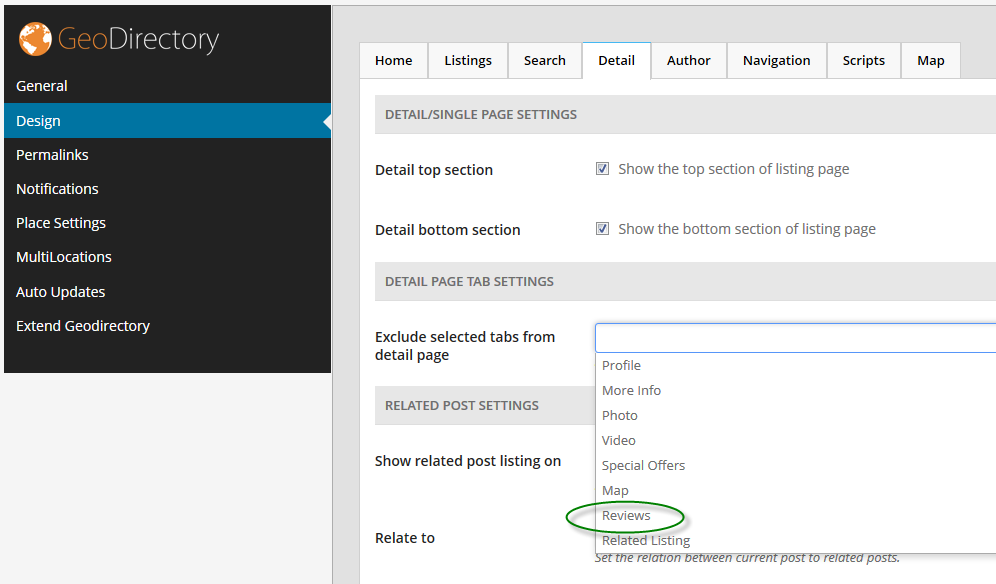
https://wpgeodirectory.com/support/topic/how-to-remove-the-reviews-tab/
Cheers
R.Hi there!!! Help others from the community and mark any reply as solution if it solved your question. Mark as a solution -
AuthorPosts
The forum ‘General questions’ is closed to new topics and replies.
