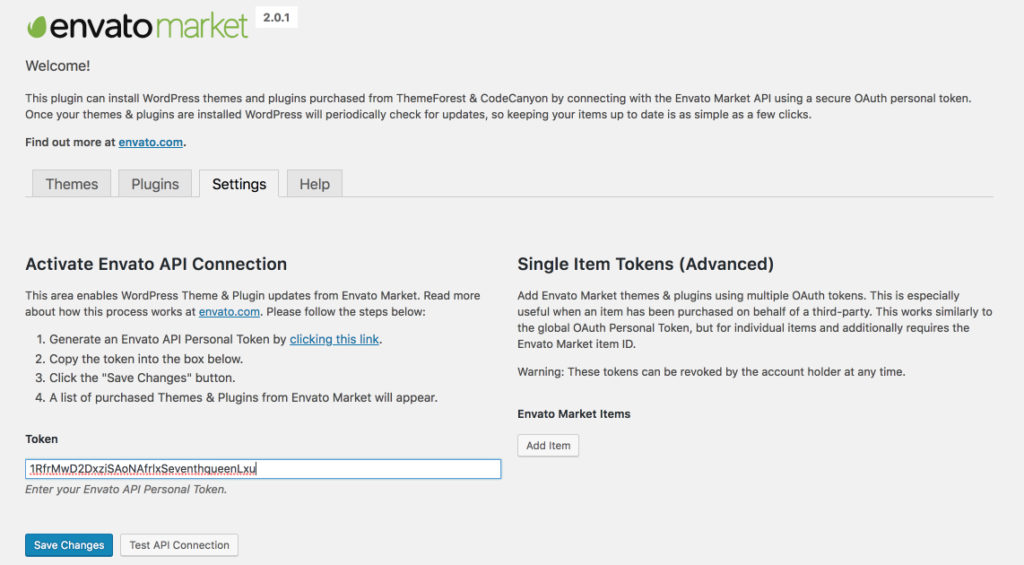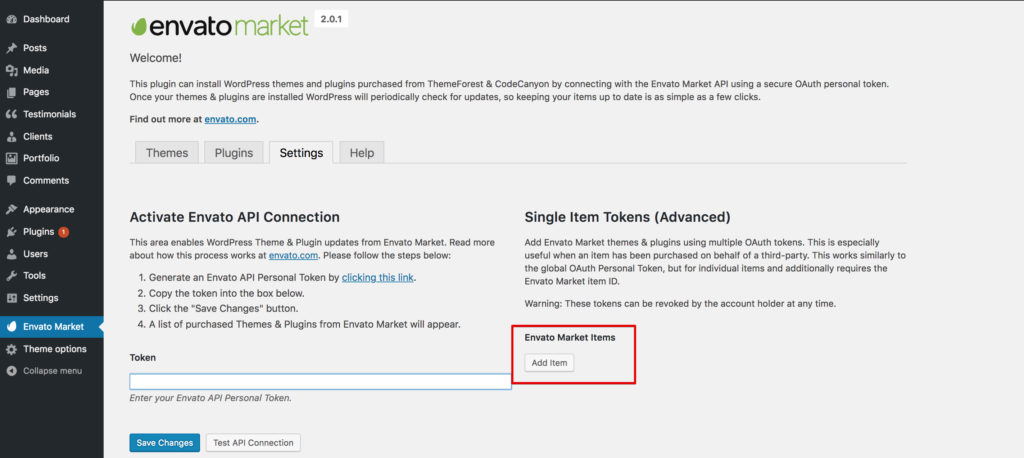All our themes sold on Themeforest can be updated using the Envato Market plugin that. It is advised to use the plugin to help you get a nice updating experience for all your Envato purchased items. You can read more about the plugin on it's dedicated page https://envato.com/market-plugin/
Plugin Installation
When you activate one of our themes you will see a notice to install the plugin, if you don't see it you can go to Wp admin - Appearance - Install plugins.
Alternatively it can be manually downloaded from this link https://envato.github.io/wp-envato-market/dist/envato-market.zip and uploaded in WP admin - Plugins - Add new - Upload.
Plugin Settings
Once the plugin is activated, you need to configure it so it can have access to your purchased items. You should see something like this:
Next step is to generate and Personal API token. Please be advised that this is different than the old API key. You can follow this link to generate it https://build.envato.com/create-token
To generate the token you need to login using your Envato username and password.
Make sure to check only the required permissions, nothing more:
- View and search Envato sites
- Download your purchased items
- List purchases you've made
Give your token a cool name, read and agree to the terms and then create your token using the button at the end of the page
Now your token should be created. Make sure to copy your token code (you won't get a second chance since it is not being stored on Envato's servers).
Head back to your WordPress site, paste your Envato token and then click save.
After your token is saved and validated, you will see two more tabs named Themes and Plugins. The added tabs will display all of your theme and plugin purchases.
Agencies or Freelancers
If you purchased the theme for your client then you can use Envato Market plugin to keep your clients’ sites up to date as well. It is advised not to give your clients access to all of your purchases and use a Single Item Token.
Create a token by clicking on the generate a personal token link, like in the earlier step and copy the token.
You will also need to locate the Item ID for the theme. This can be done easily by going to the Themeforest product page.
For example KLEO theme will have the ID: 6776630
Theme link: https://themeforest.net/item/kleo-pro-community-focused-multipurpose-buddypress-theme/6776630
Notice the number at the end of the link, that is the one you need.
Now that you have all the info needed, click on the Add Item button. In the opened popup, enter your Envato Token and the item ID.
That is it. I hope the steps are pretty straightforward and you will have a smooth update process.
Note: You CANNOT update plugins bundled in our themes using the Envato Market plugin. You can only update plugins you have purchased your own