This topic has 27 replies, 7 voices, and was last updated 11 years by secretenergy.
-
Author
-
June 11, 2014 at 22:18 #19687
shanejayhayes
ParticipantI have removed and re-uploaded the desired logo over and over but it isn’t taking. When I inspect the element the code is still looking for an image from SeventhQueen server and not from my server.
June 13, 2014 at 11:52 #19760valuser
Participantmust correct my plus one
for me this was ONLY happening on trunk versions of wp 4.0 and bp trunk 8503
On stable versions (ie wp 3.9.1 & bp 2.0.1) this is not happening (for me) – so my previous +1 is not valid
June 17, 2014 at 23:13 #20033Abe
KeymasterHello there, I guess this in only happening on the Home Default page since we used a default logo for that page which can be removed from that page edit in Theme general Settings – Display settings
Hi there!!! Help others from the community and mark any reply as solution if it solved your question. Mark as a solution---
@ SeventhQueen we do our best to have super happy customers. Thanks for being our customer.June 18, 2014 at 15:29 #20145shanejayhayes
ParticipantNo that is not correct at all. I have made the change under Theme general Settings – Display settings. That did nothing. When I load the page I get a missing image and if you right click to see image location it still points to your server. As my original post stated it is NOT changing the logo even though it has been changed in settings on multiple occasions.
Four screenshots attached.
One confirming the logo was changed in settings
Two showing confirmation of image address on live site
One showing the missing image on live pageAttachments:
You must be logged in to view attached files.June 19, 2014 at 05:57 #20214secretenergy
ParticipantGood day, for some reason I cannot start a fresh ticket but this is the problem I’m having. I change all of the default images, size them properly but the one on the default home page will not change. Image attached. How can I change this? i also looked in other places on the forum but the answers are marked private.
Attachments:
You must be logged in to view attached files.June 19, 2014 at 15:32 #20271shanejayhayes
ParticipantSecretenergy
You are experiencing the same thing I am. No matter how many times you change the logo through settings the Kleo logo still shows up and will not go away.
June 20, 2014 at 00:36 #20337roguelondon
ParticipantAgreed. the solution I have found is going into your media gallery and deleting the image it won’t get rid of then changing the logo… it has worked for me… annoying and definitely needs to be fixed but this will get what you need I think in the short term..
June 20, 2014 at 01:55 #20338secretenergy
ParticipantI did that before I commented on this ticket and it doesn’t work as I cannot add my image to that area and a broken image icon is in place in that area now. I’m sure they have a fix for this, its actually in the page code wherever that is. You can replace the url there once you find it with the logo you would like, I just cannot find that file or all the pages.
June 20, 2014 at 15:19 #20383shanejayhayes
ParticipantRogue that isn’t a solution at all because the image it is linking to is not in the media gallery it is located off site on the SeventhQueen server, that is the problem.
As Secret said it only shows a broken image icon. Check my screen shots it clearly shows where it is trying to pull image from. As of right now I can’t use the theme at all. I am shocked they have ignored this thread and this game breaking fix for this long.
June 20, 2014 at 22:34 #20412michcasanova
ParticipantSame issue here – the logo on the Hone-Default page is linked to:
It seems to be hard-coded in there and there is no way to change it. Obviously as this is the home page, it really is extremely urgent that we are given some way to update this logo?
Anyone?
June 20, 2014 at 22:41 #20419secretenergy
ParticipantI think if you create your own homepage it will not have this issue, but you will have to build it from scratch. The benefit of the default home is you can use it as a skeleton for your design, unfortunately hard coded logo messes it up. Are you using the most recent update?
June 23, 2014 at 17:53 #20528Abe
KeymasterHi guys,
Please follow my advice, as I stated above:
In Home Default page we used a default logo for that page which can be removed from that page edit in Theme general Settings – Display settings. See this screenshot also: http://cl.ly/WDh7/Image%202014-06-23%20at%206.00.24%20pm.pngso this happens on the Home default page edit
Hi there!!! Help others from the community and mark any reply as solution if it solved your question. Mark as a solution---
@ SeventhQueen we do our best to have super happy customers. Thanks for being our customer.June 23, 2014 at 18:13 #20537shanejayhayes
ParticipantLink is broken and as I, and others, have explained this is not a fix. Please take the time to scroll up and see the clearly provided screenshots that show the logo having been replaced in exactly the place you are trying to direct us to. As you can clearly see from the provided screen shots changing the logo in the settings, where you are directing us to, has NO effect on the site. It still likes to an image on your server.
June 23, 2014 at 18:22 #20541greg12
ParticipantPut the logo in the images folder and then use an absolute url to link to it (Do NOT USE THE IMAGE UPLOADER)
June 23, 2014 at 18:26 #20543secretenergy
ParticipantWhen you say “use an absolute url to link to it” where do we locate the page to replace the url or the html or css that contains the script for this page so it can be manually replaced? Also can you confirm that any new pages created will use the Logos uploaded in Display Settings?
June 23, 2014 at 18:29 #20544greg12
ParticipantUpload your image to the desired location then place the absoulte url https://archived.seventhqueen.com/forums/topic/myimage in the box above
worked for me
June 23, 2014 at 18:37 #20546shanejayhayes
ParticipantThank you for suggesting greg12. No change though. Your link is also broken above.
No change whatsoever. The image is hard coded, you can see in the setting it even shows the default link to the image that is getting in the way.
June 23, 2014 at 19:10 #20561Abe
KeymasterCan you see the image now? http://cl.ly/WDh7/Image%202014-06-23%20at%206.00.24%20pm.png
So what I am saying has nothing to do with Theme options – Logo. please read carefully my instructions above. Put a link to your site if you still don’t understand where to change image location
Hi there!!! Help others from the community and mark any reply as solution if it solved your question. Mark as a solution---
@ SeventhQueen we do our best to have super happy customers. Thanks for being our customer.June 23, 2014 at 19:16 #20562shanejayhayes
ParticipantI can see the image but nowhere in my backend do I see that menu. Firstly I was not under “Theme options – logo”. Please read my post carefully (and look at the images). It clearly shows I am under THEME OPTIONS > GENERAL SETTINGS
That being said my screen doesn’t look anything like yours. See attached screenshot.
Link to site won’t help since it is in maintenance mode (for obvious reasons, we can’t change the logo! lol).
June 23, 2014 at 19:17 #20563shanejayhayes
ParticipantNot sure where screenshot went, attached again
June 23, 2014 at 20:46 #20575secretenergy
ParticipantOkay I see what is happening here. His image shows he is using either another version, possibly the update, or another version of WP. So I believe first you will need to update from 1.4.2 to 1.5.0 like I need to as the following updates below have been made so it would be better to start with that if you have not already. Abe can you send me the link for the blog that gives instructions on how to apply the update, as I read this must be done from FTP and not from the update option in wordpress.
June 23, 2014 at 22:25 #20579Abe
Keymasterwow guys, I wrote that a couple of times but you are not reading…
I will write it again:
In WP Admin – Pages – search for Home Default and edit it. We used a default logo for that page which can be removed from that page edit in Theme general Settings – Display settings.
See the full page screenshot. Hope it makes sense now 🙂https://www.dropbox.com/s/iokqt1tebnhibh8/Screen%20Shot%202014-06-23%20at%2022.26.38.png
Hi there!!! Help others from the community and mark any reply as solution if it solved your question. Mark as a solution---
@ SeventhQueen we do our best to have super happy customers. Thanks for being our customer.June 24, 2014 at 02:55 #20615secretenergy
ParticipantFinally! Its a simple mistake confusing the General Settings for the theme with “Theme General Setting” on the actual edit page for the default home page. One thing is for sure we are all going to be WordPress experts after this them. lol Last thing Abe can you drop me the link on how to update the theme properly so I can do that and then start building. Thanks in advance.
June 24, 2014 at 17:29 #20747Abe
KeymasterHi, yes that is not a bad thing so learn more WordPress 🙂
Indeed a small confusion, but image is worth a thousand words.
here it is: https://archived.seventhqueen.com/forums/topic/steps-to-update-kleo-themeHi there!!! Help others from the community and mark any reply as solution if it solved your question. Mark as a solution---
@ SeventhQueen we do our best to have super happy customers. Thanks for being our customer.June 24, 2014 at 18:59 #20760secretenergy
ParticipantExactly especially if you want to create a functional visual masterpiece. Thanks Abe!
-
AuthorPosts
The topic ‘Logo Change Won't Take’ is closed to new replies.


