-
Author
-
May 20, 2018 at 20:38 #198353
syncreticudon
ParticipantI’m having problems with KLEO theme being fully translated into Spanish. Most of it gets translated but there are parts that aren’t. I’m attaching an example, where the shopping cart pop up shows in both English and Spanish.
The translations exist on Loco translate however they aren’t showing up on the website. I’m also attaching a screenshot of Loco translate saying: “This bundle isn’t set up for translation in a way we understand. It needs configuring before you can do any translations.”
Thanks,
Israel
Attachments:
You must be logged in to view attached files.May 20, 2018 at 20:44 #198358Kieran_SQ
ModeratorHi Israel,
You’re seeing that specific error because you’re translating KLEO Child and not KLEO. Please translate the parent theme and that error should not appear.
Please search both KLEO (parent) and WooCommerce in Loco Translate for the term ‘Cart Subtotal’ to check that it is translated in both. If it is not please update either string, save and sync. If the term is translated in both KLEO and WooCommerce then please update this ticket with login credentials so I can look into this for you.
Thanks,
Kieran
Hi there!!! Help others from the community and mark any reply as solution if it solved your question. Mark as a solutionIf you like the theme or the support you've received please consider leaving us a review on Themeforest!
Custom development requests can be sent to dev@seventhqueen.com, one of the development team will be happy to discuss your needs.
May 20, 2018 at 23:06 #198404Kieran_SQ
ModeratorHi,
Thanks for getting back to me with the login details and information. I have logged into your site and it looks like everything is correct from the translation point of view and that you’re correct it is not being reflected on the front-end.
I am going to refer this ticket to one of our developers for review to see why it isn’t working. They’ll be in touch with you as soon as they can, Monday to Friday, East European Time.
Thank you for your patience,
Kieran.
Hi there!!! Help others from the community and mark any reply as solution if it solved your question. Mark as a solutionIf you like the theme or the support you've received please consider leaving us a review on Themeforest!
Custom development requests can be sent to dev@seventhqueen.com, one of the development team will be happy to discuss your needs.
May 21, 2018 at 00:49 #198420syncreticudon
ParticipantThank you Kieran. I’ll wait for them to reply.
Thanks,
Israel
May 21, 2018 at 17:43 #198469Radu
ModeratorHi,
You will have to search in kleo parent theme not in child, texts are belongs to kleo ex: message “Your shopping bag is empty” and also “Go to the shop” and all other cart related texts.
Make sure to have latest theme update released today.
Just search in parent not in child
Let me know
Cheers
RHi there!!! Help others from the community and mark any reply as solution if it solved your question. Mark as a solutionMay 22, 2018 at 19:26 #198604syncreticudon
ParticipantR,
This is what Kieran had suggested. We both tried this and it didn’t work.
Is
May 23, 2018 at 15:59 #198707Radu
ModeratorI see, In this case copy this file : /wp-content/plugins/k-elements/shortcodes/templates/kleo_register.php kleo_register.php file here : /wp-content/themes/kleo-child/k_elements . Edit the kleo_register.php strings from the child theme
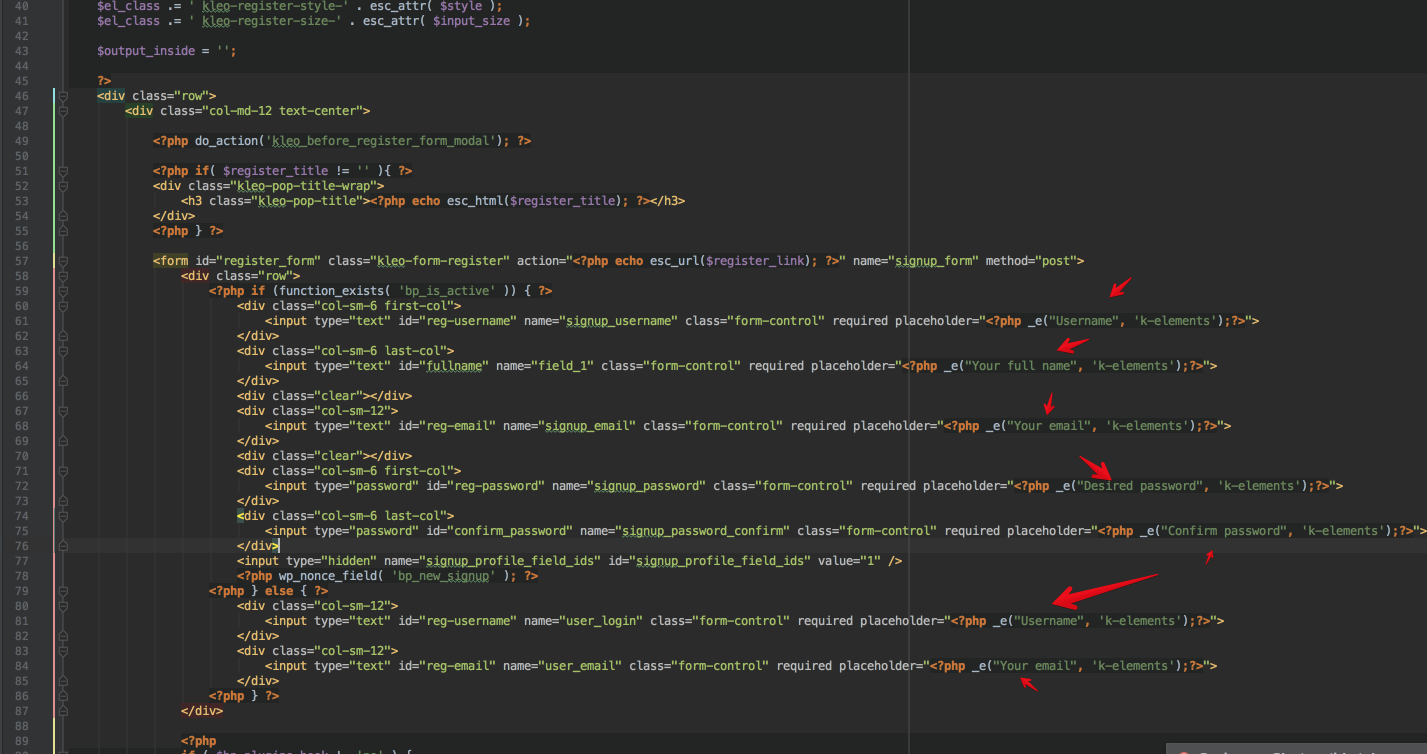
Make sure to have child theme installed and activated
Cheers
RHi there!!! Help others from the community and mark any reply as solution if it solved your question. Mark as a solutionMay 23, 2018 at 18:15 #198747syncreticudon
ParticipantR,
Will this also solve the “YOUR SHOPPING BAG IS EMPTY.” and related cart translations?
Attaching screenshots.
Thanks,
Israel
Attachments:
You must be logged in to view attached files.May 23, 2018 at 19:41 #198761Radu
ModeratorHi,
Sorry, mistake reply, just paste this code to /wp-content/themes/kleo-child/functions.php
https://pastebin.com/raw/ZfwhFeU4

Change the strings as you need.
Cheers
RHi there!!! Help others from the community and mark any reply as solution if it solved your question. Mark as a solutionMay 24, 2018 at 15:02 #198840Radu
ModeratorHi,
I will close this one and i will reply to you there in that ticket.
Cheers
RHi there!!! Help others from the community and mark any reply as solution if it solved your question. Mark as a solution -
AuthorPosts
The forum ‘Bugs & Issues’ is closed to new topics and replies.


