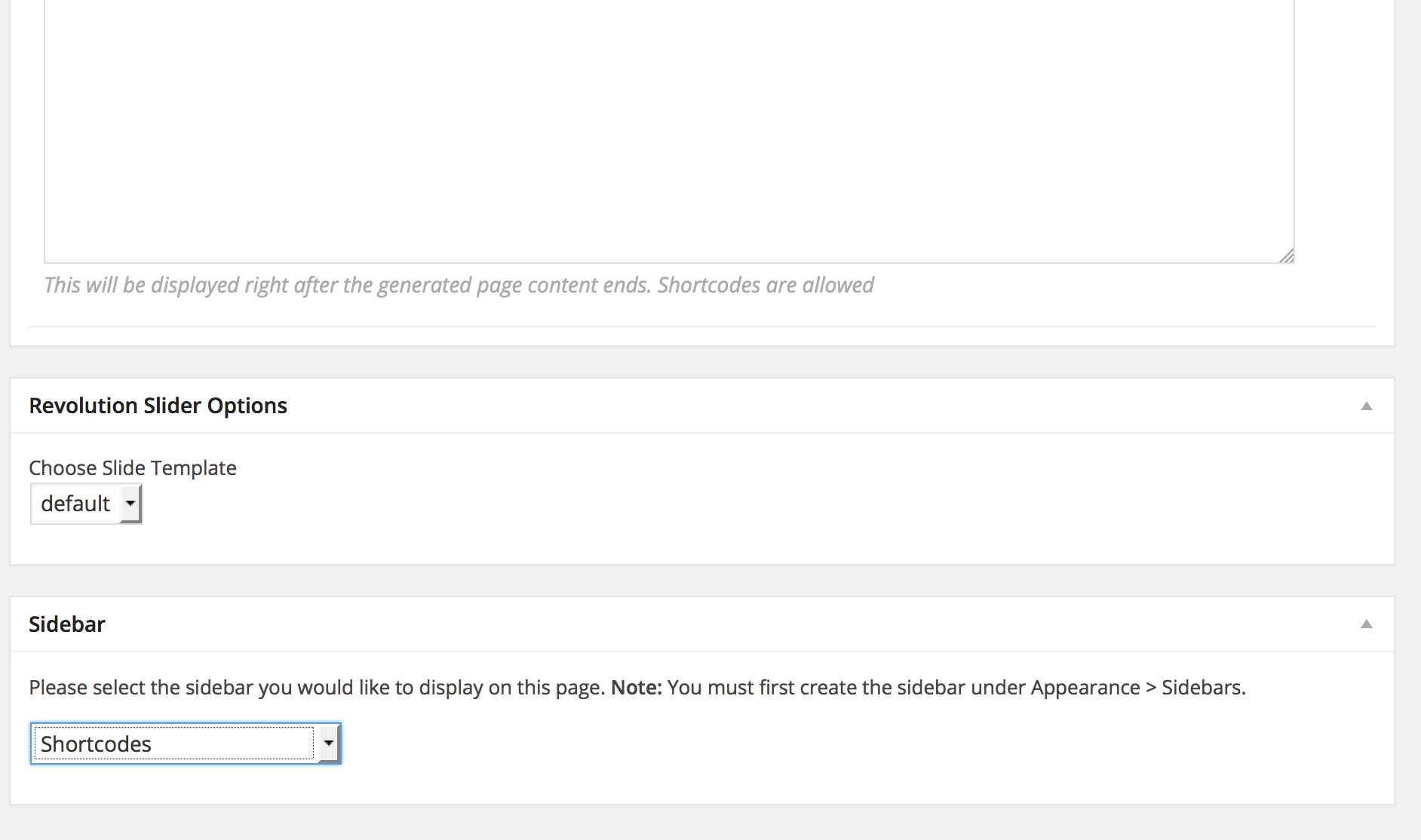August 13, 2014 at 13:24
#25546
Keymaster
Oh I see what you mean now. that is achieved by having a custom sidebar but those are separate pages added. Follow this steps:
– added custom sidebar from Appearance – Sidebars.
– create a menu to use in that sidebar from Appearance – Menus. This should contain pages that you want to show to in the “tour” section.
– go to Appearance – Widgets and you will see the newly created sidebar. Add a menu widget to it and set it to be the menu added above
– now you should go to that page and every page from the tour section and set the custom sidebar for it. See the screenshot attached
Hi there!!! Help others from the community and mark any reply as solution if it solved your question. Mark as a solution
---
@ SeventhQueen we do our best to have super happy customers. Thanks for being our customer.