-
Author
Tagged: visual composer, grid, Custom field
-
March 3, 2017 at 01:58 #154653
cd690767
ParticipantHi,
I am trying to display media files (PDFs- embedded or thumbnails, not sure which yet) via the Post Masonry Grid. With default settings, the title and caption fields of the Media data are displayed, but not the description field.
When I click on Post Masonry Grid Settings/Item Design/Modify Selected I can add new fields to be displayed, so I created a new grid template, added a custom field with “post_content” as the “Field Key Name” but the description is not displayed. The new grid template is working because I added a new separator too and that is displayed.
Any help would be appreciated.
Also, I would like to make the colored panel of the grid transparent- does this need CSS? I can’t find anywhere in the grid settings to change transparency.
Thanks,
Cathy
March 4, 2017 at 00:01 #154723Laura
ModeratorHello, will assign the ticket to a higher support level who can help and advise you in your query.
Thanks! ?Hi there!!! Help others from the community and mark any reply as solution if it solved your question. Mark as a solutionLaura Solanes - Graphic Designer and Web Designer
Please be patient as I try to answer each topic as fast as i can.
If you like the theme or the support you've received please consider leaving us a review on Themeforest!
Always happy to help you 🙂
March 6, 2017 at 17:35 #154903Radu
ModeratorHi,
Using post masonry grid I’m able to have the attachment excerpt from the caption field.
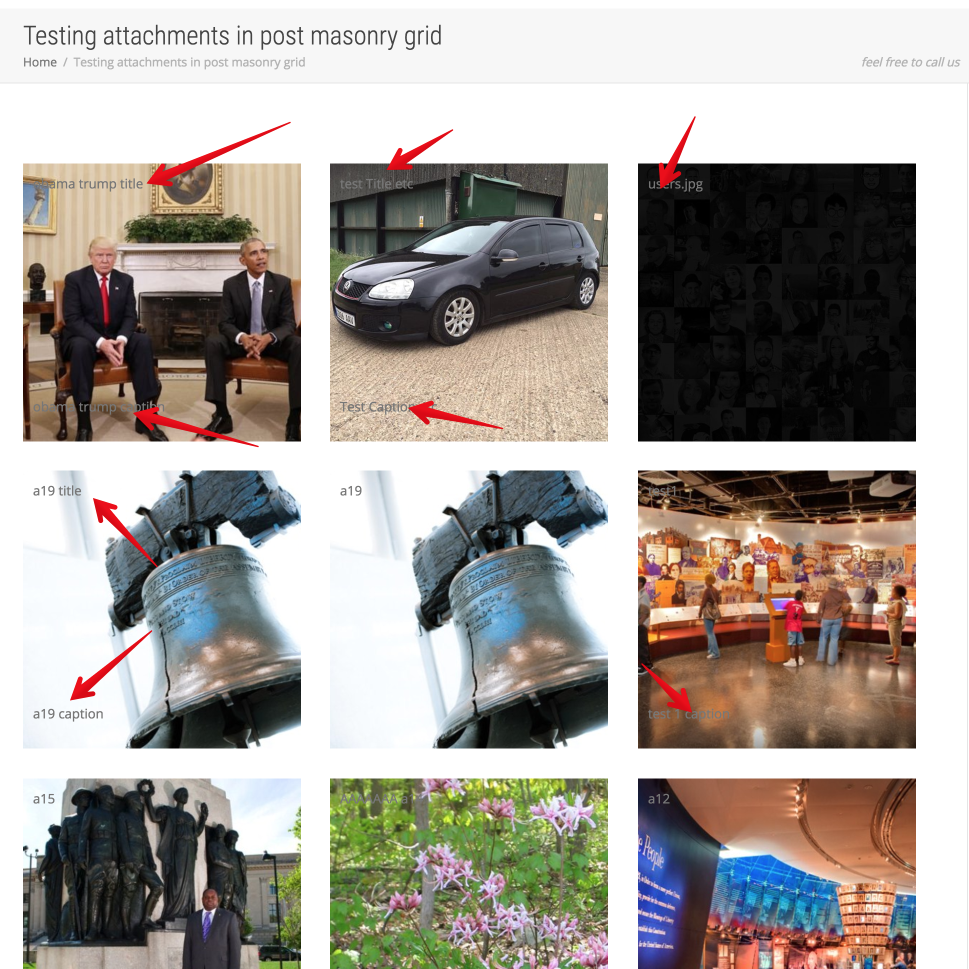
I’ve created a custom Media grid template in that I’ve added title and excerpt
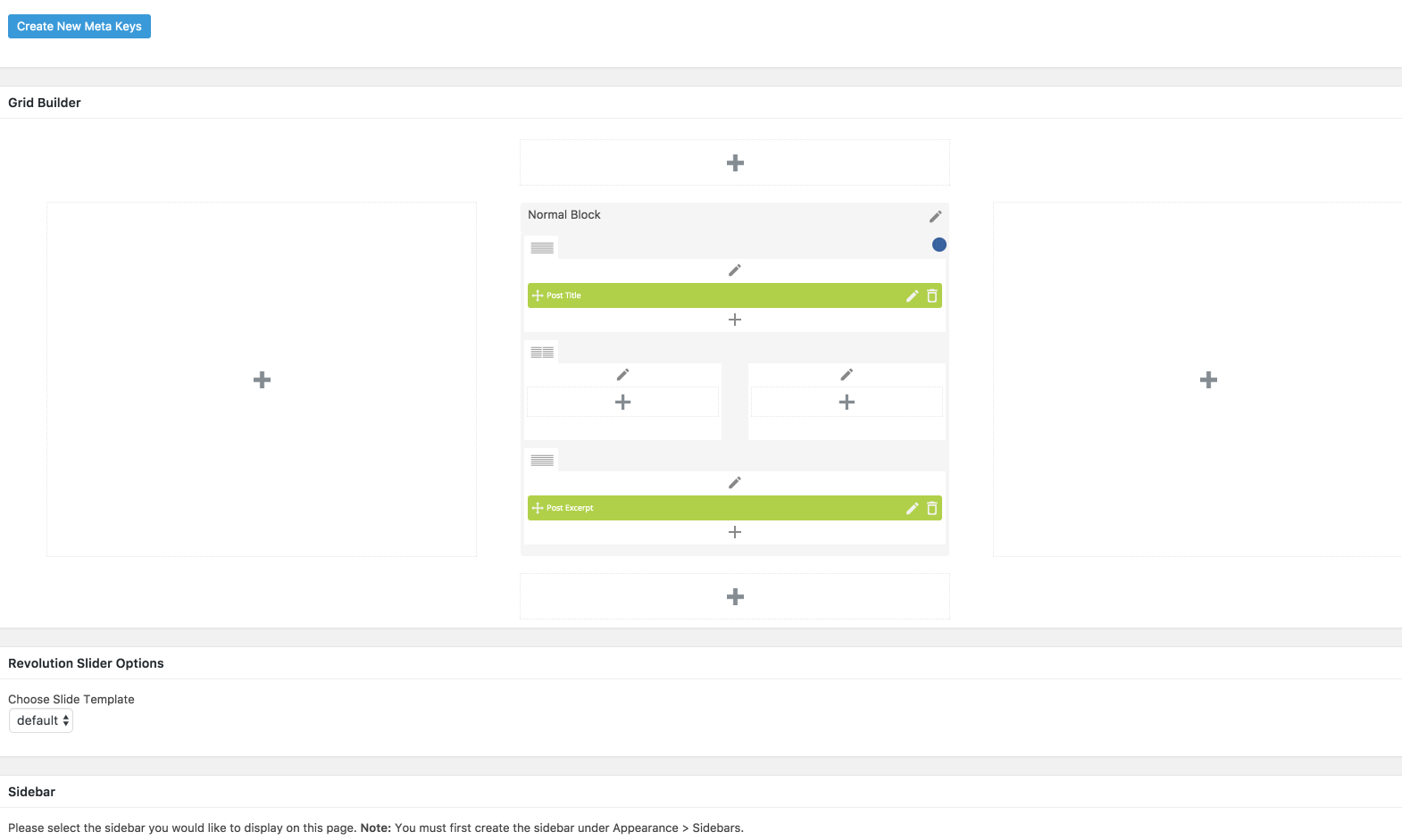
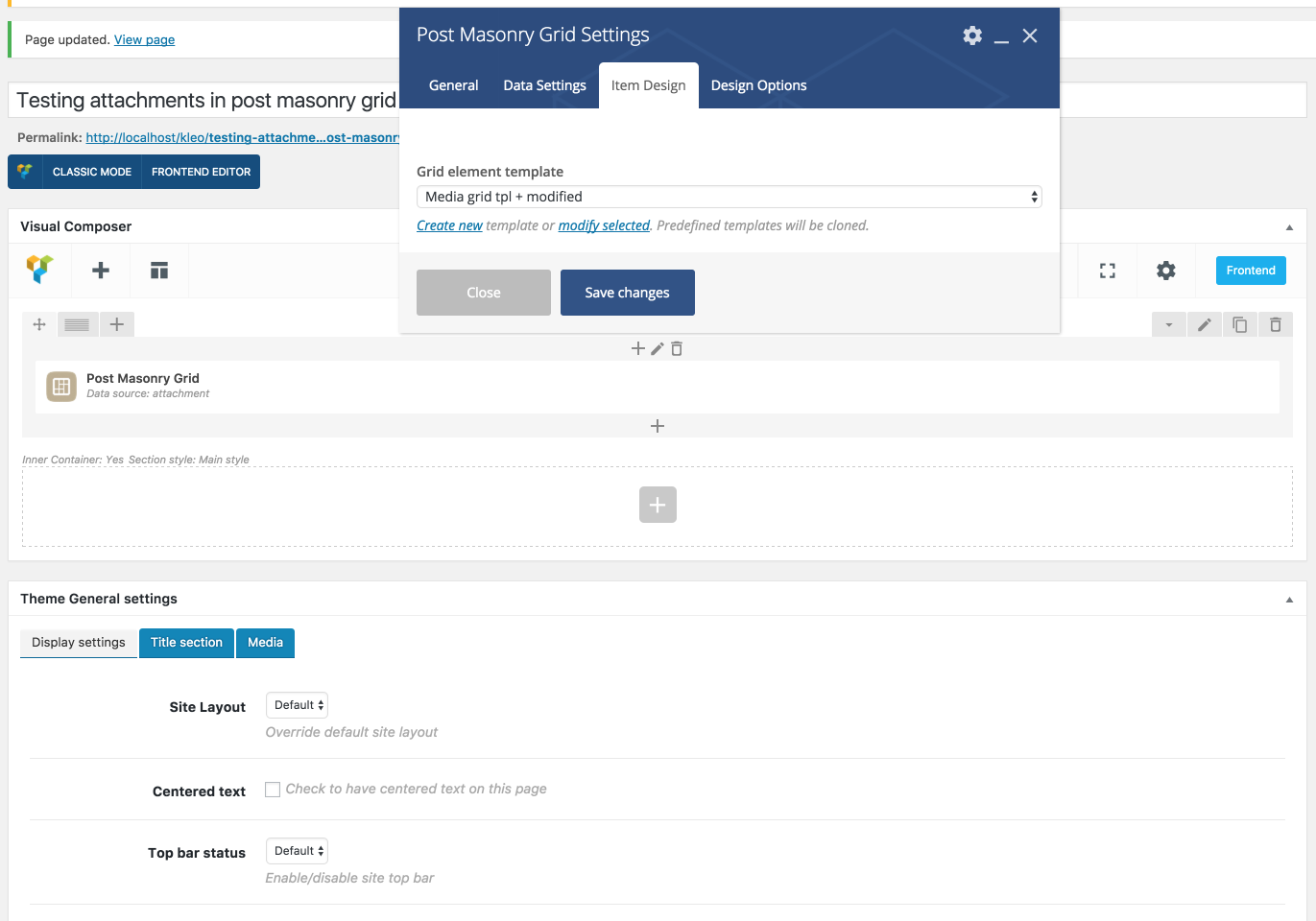
For the next question
“Also, I would like to make the colored panel of the grid transparent- does this need CSS? I can’t find anywhere in the grid settings to change transparency.”
Please provide to me a screenshot that points the thing that you want to have transparentCheers
R.Hi there!!! Help others from the community and mark any reply as solution if it solved your question. Mark as a solutionMarch 7, 2017 at 16:05 #154982Radu
ModeratorHi,
I’ve tried to get that to work but it seems that VC doesn’t allows you to pull the post content but only post excerpt and the attachments added in wp_post table and the description field are actually the post_content so currently the post_content cannot be pulled.
Also you cannot pull the post_content using custom fields cuz the description field it’s post_content not a post meta.
Hope it makes sense
We will notice VC about this but until then if you want this functionality i recommend you to hire a developer to achieve that.
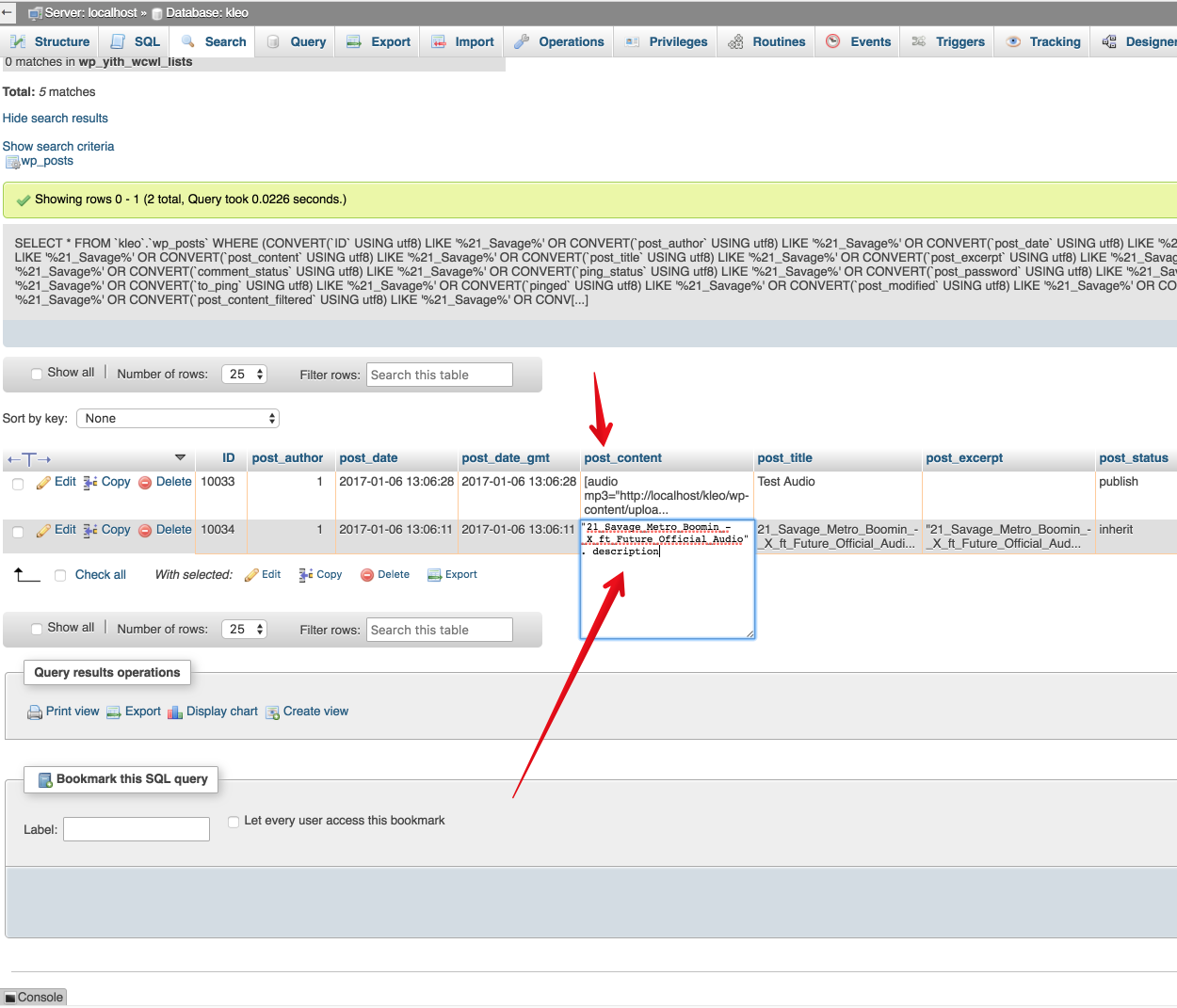
Cheers
R.Hi there!!! Help others from the community and mark any reply as solution if it solved your question. Mark as a solutionMarch 8, 2017 at 02:35 #155029cd690767
ParticipantHi Radu,
Thanks for getting back to me.
I don’t think that the custom field tool within VC/Grid Builder is working at all. I created 2 custom fields for the media files, then tried to display their content in a custom field of a VC/Grid template I’m using. In the grid template, I added a custom field, then entered the meta_key value from the wprs_postmeta table in the “Field Key Name” field under “Custom Field Settings”. But, nothing is showing up on the grid.
So either I am doing something wrong or it seems like the custom field is not capable of displaying any meta content at all.
From what I’ve read on the VC website I can’t open a ticket there because VC was bundled with KLEO. So I hope you can help me with this.
Also, I would still like to know how to make the grid panel transparent. The color is set at Grid Builder/Normal Block Setting/Design Options/Background
Thanks,
Cathy
March 8, 2017 at 04:48 #155033cd690767
ParticipantHi Radu,
Stupid me, I was doing something wrong- text color. Once I changed the color of the background I realized that all content of the custom fields was showing up. It also worked to use the advanced custom fields plugin then add a field that way, and it shows up as its own element in the grid builder.
I tried to find the CSS to change the transparency of the panel, but I can’t find it.
Any help would be appreciated. I’m using the Basic Grid Text First template and trying to change the background color of the normal block.
Cathy
March 8, 2017 at 16:08 #155066Radu
ModeratorCan I see your page? and a screenshot that points the element that you want to change the background?
So you have workaround the description for the attachments using a custom field plugin right? Meanwhile we will announce the VC team about that.
Cheers
R.Hi there!!! Help others from the community and mark any reply as solution if it solved your question. Mark as a solutionMarch 9, 2017 at 18:02 #155223Radu
ModeratorCan you please provide to me an account to can see live the library page to can test also the css selector for that bg ?
Cheers
R.Hi there!!! Help others from the community and mark any reply as solution if it solved your question. Mark as a solutionMarch 12, 2017 at 00:33 #155393cd690767
ParticipantHi Radu,
I installed Justified Image Grid so I’ll try that to make my grids. So don’t worry about finding this CSS unless you need to for reference or for other people.
Cathy
March 15, 2017 at 15:08 #155723Radu
ModeratorOk then
Good luck with your project
Cheers
R.Hi there!!! Help others from the community and mark any reply as solution if it solved your question. Mark as a solution -
AuthorPosts
You must be logged in to reply to this topic.


