-
Author
-
November 2, 2018 at 15:07 #212695
Intertruck
ParticipantHello! Is it possible to have a BackButton on every single post at the top of the page or under the like button? The button should link to the blog page.
November 2, 2018 at 17:18 #212706Radu
ModeratorHi,
Provide credentials to see how the single page looks.
Cheers
RHi there!!! Help others from the community and mark any reply as solution if it solved your question. Mark as a solutionNovember 2, 2018 at 17:46 #212710Intertruck
ParticipantAs a attachment
Attachments:
You must be logged in to view attached files.November 5, 2018 at 15:02 #212852Radu
ModeratorHi,
Here’s the file where you can add a button
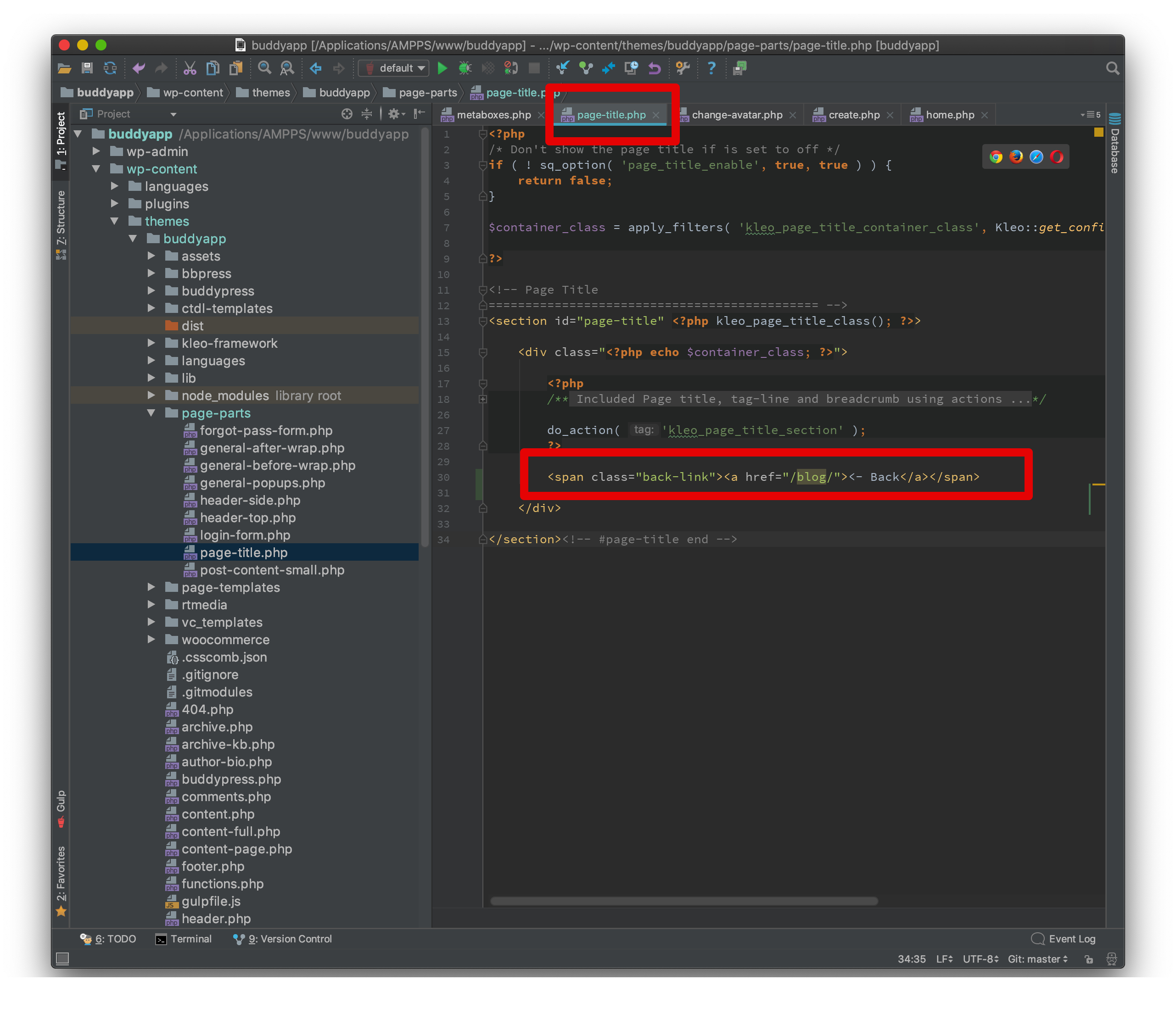
code : https://pastebin.com/raw/WRNgXk1F
The code will be pasted in child theme in same location : wp-content/themes/buddyapp-child/page-parts/page-title.php
Create the folders that missing and also the files in child theme and then paste that code
Cheers
RHi there!!! Help others from the community and mark any reply as solution if it solved your question. Mark as a solutionNovember 6, 2018 at 15:53 #212973Radu
ModeratorHi,
I see it looks ok, try to remove the ‘<-' from <- Back leave only Back word maybe it interfere in some way. Make sure to have child theme activated also at this moment i cannot see the file added in child theme. Empty caches Cheers R
Hi there!!! Help others from the community and mark any reply as solution if it solved your question. Mark as a solutionNovember 7, 2018 at 13:51 #213010Radu
ModeratorHi,
You had forgot to add .php to the file, nto sure how
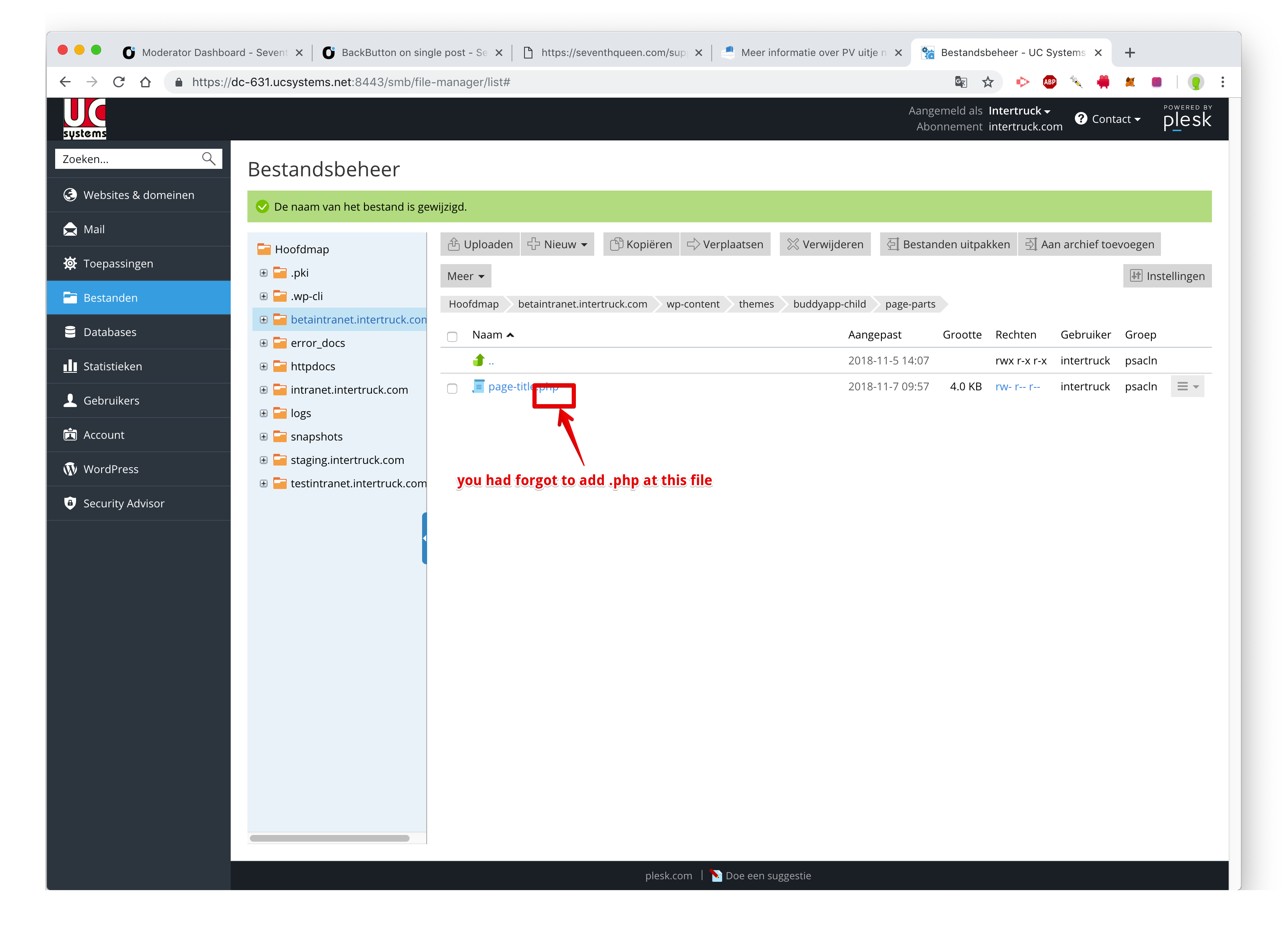
Now the button it’s there
Cheers
RHi there!!! Help others from the community and mark any reply as solution if it solved your question. Mark as a solutionNovember 8, 2018 at 15:19 #213048Radu
ModeratorHi,
Wrap the a href link into a if else for the posts use only is_single(‘post’)
Similar to the screenshot
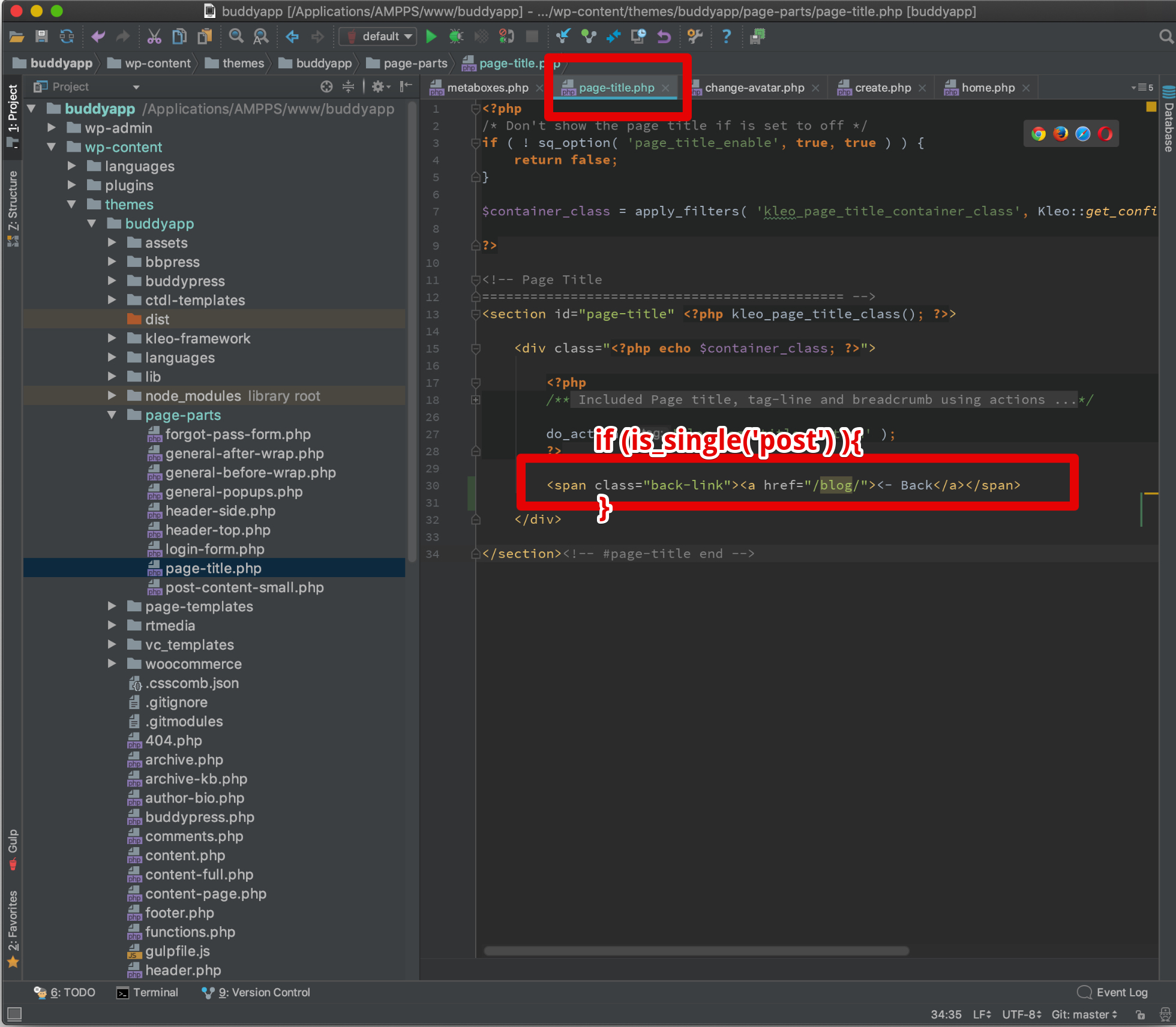
Cheers
RHi there!!! Help others from the community and mark any reply as solution if it solved your question. Mark as a solutionNovember 15, 2018 at 18:02 #213463Radu
ModeratorHi,
You just add that before… and after exactly like in screenshot
try with this instead
if ( is_single() ) {
?>
Back
}For such as custom code help you will have to hire a developer to can help you to achieve your custom needs.
Cheers
RHi there!!! Help others from the community and mark any reply as solution if it solved your question. Mark as a solution -
AuthorPosts
The forum ‘General questions’ is closed to new topics and replies.


