-
Author
Tagged: background color, sticky menu
-
January 14, 2019 at 10:06 #216543
deniscgn
ParticipantHello,
how and where can I change the background color of the sticky menu from black to white?
Cheers,
DenisJanuary 16, 2019 at 13:31 #216653Radu
ModeratorHi,
Did you had added some css into quick css area under wp-admin -> theme options -> general -> quick css i think
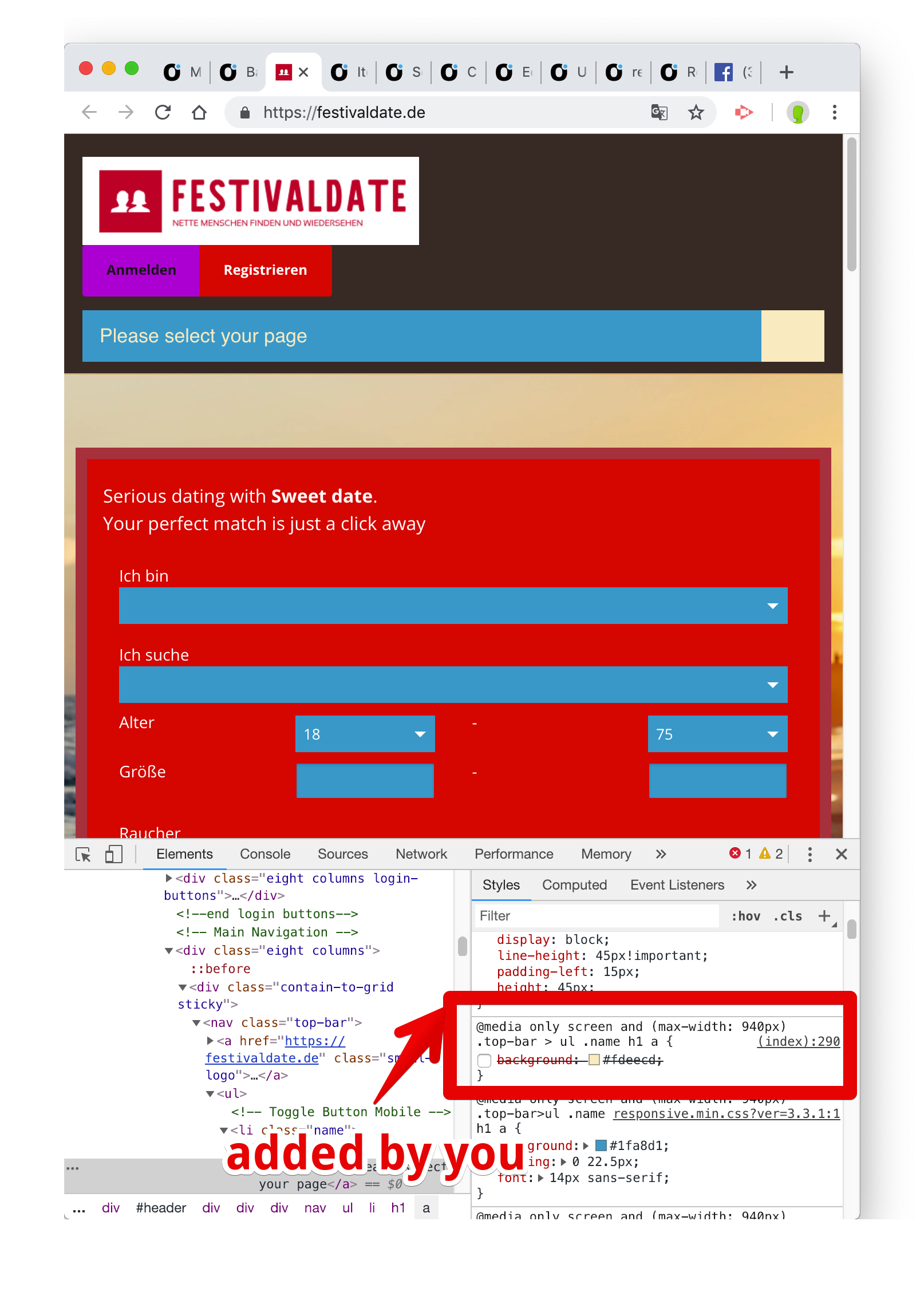
SO the initial was blue, if you want it black, change the color code to #000000
Let me know
Cheers
RHi there!!! Help others from the community and mark any reply as solution if it solved your question. Mark as a solutionJanuary 16, 2019 at 15:38 #216688deniscgn
ParticipantHey Radu,
I did not use any CSS. I just changed the color with you SWEETDATE > Styling Options.
But there is no option to change the Sticky Menu color.
Cheers,
DenisAttachments:
You must be logged in to view attached files.January 17, 2019 at 12:39 #216734Radu
ModeratorHi,
just add this css to wp-admin ->theme options -> general settings -> styling
COPY CODE.contain-to-grid.sticky.fixed { background: red; }Change red with your color code
Cheers
RHi there!!! Help others from the community and mark any reply as solution if it solved your question. Mark as a solutionJanuary 17, 2019 at 12:40 #216735Radu
ModeratorHi,
just add this css to wp-admin ->theme options -> general settings -> styling
COPY CODE.contain-to-grid.sticky.fixed { background: red; }Change red with your color code
Cheers
RHi there!!! Help others from the community and mark any reply as solution if it solved your question. Mark as a solutionJanuary 23, 2019 at 18:06 #217204Radu
ModeratorYou’re welcome
Cheers
RHi there!!! Help others from the community and mark any reply as solution if it solved your question. Mark as a solution -
AuthorPosts
You must be logged in to reply to this topic.


