-
Author
-
January 4, 2019 at 12:14 #216024
Swappty
ParticipantHello,
After updating wordpress not login members cannot see the groups page. How can I solve this?
January 4, 2019 at 17:00 #216040Radu
ModeratorDid you had updated the rest beside wp ? like theme and all plugins ?
Cheers
RHi there!!! Help others from the community and mark any reply as solution if it solved your question. Mark as a solutionJanuary 4, 2019 at 23:26 #216058Swappty
ParticipantYes also 2 plug-ins. As I can remember it was BP Profile Search and Paid membership pro. Also I installed Go Pricing plugin from the theme.
Greets,
January 7, 2019 at 15:45 #216098Radu
ModeratorHi,
Check in wp-admin->theme options ->memberships -> groups directory restriction.

Let me know
Cheers
RHi there!!! Help others from the community and mark any reply as solution if it solved your question. Mark as a solutionJanuary 7, 2019 at 16:20 #216105Swappty
ParticipantI’ve checked. Nothing is selected there. I have now put “Group Page restriction” to “No”.
January 7, 2019 at 16:23 #216106Swappty
ParticipantStill not visible when logout. Only visible when login.
January 8, 2019 at 15:36 #216162Radu
ModeratorWired, did you had added some php snippets or changed templates in child theme ? try to switch off the child theme and purge the cache then check again, our theme only from there may restrict the group.
To can identify what causes that further disable all plugins and check if the restriction it’s still there.
Cheers
RHi there!!! Help others from the community and mark any reply as solution if it solved your question. Mark as a solutionJanuary 8, 2019 at 18:46 #216186Swappty
ParticipantI have not added any PHP snippets neither did I changed theme. I have swithed off the child theme and put on the Kleo theme and cleard the cache. After that I checked but its still the same. All other pages are oke except groups do not show when logged out.
January 9, 2019 at 13:39 #216233Radu
ModeratorCan you please provide wp admin in a private reply to can take a look ?
Cheers
RHi there!!! Help others from the community and mark any reply as solution if it solved your question. Mark as a solutionJanuary 10, 2019 at 16:21 #216292Radu
ModeratorHi,
Checked the group page in backend and it’s required to have the selected memberships

So the theme update or wp updated cannot select those checkbox.
Cheers
RHi there!!! Help others from the community and mark any reply as solution if it solved your question. Mark as a solutionJanuary 10, 2019 at 18:06 #216311Swappty
ParticipantEven if they are unchecked, the page still doesn’t show. I had them unchecked before and later i tried with them checked to see what happenes. I just unchecked them again and the page still doesn’t show when a member is logged out.
So there must be some other problem.
January 11, 2019 at 16:54 #216351Radu
ModeratorHi,
See this view as guest using our theme KLEO :

Also this it’s using default wp theme

So the issue seems not be caused by any theme, the issue may comes from some plugins, i recommend you to disable all plugins and to check after as guest.
If all good, enable back plugins one by one until you find the plugin that causes that.
Cheers
RHi there!!! Help others from the community and mark any reply as solution if it solved your question. Ticket solutionJanuary 13, 2019 at 23:04 #216533Swappty
ParticipantI found out that its the Paid Membership Plus Buddypress Addon that is causing the problem and i deleted it.
Now the problem is the count of Total Members. Now at the Members Page “All Members” the total count is showing a lot less than it should. When i select to show members Alphatical, total count of All Members still showing less. But under that it shows Viewing 1 – 50 of Correct Total Amount of Members.
How can I solve this that it shows the correct amount at Total Members count?January 14, 2019 at 21:35 #216574Radu
ModeratorHi,
I see,
You can try to repair buddypress members count. like in the below screenshot.

Cheers
RHi there!!! Help others from the community and mark any reply as solution if it solved your question. Mark as a solutionJanuary 15, 2019 at 00:20 #216586Swappty
ParticipantI did that before, still the same. It only count Active members. I want it to count Total members like it did with the Paid Membership Plus Buddypress Addon.
January 15, 2019 at 16:08 #216616Radu
ModeratorUsing default wp theme the counter remains the same ?
Cheers
RHi there!!! Help others from the community and mark any reply as solution if it solved your question. Mark as a solutionJanuary 16, 2019 at 13:40 #216655Swappty
ParticipantUsing default WP Theme (Kleo) the counter remain the same. No change.
January 17, 2019 at 12:26 #216729Radu
ModeratorHi,
That’s meaning that our theme doesn’t not interfere at all with that, i recommend you to ask the same on buddypress forums the about this and before to test to recount the members and buddypress data

Cheers
RHi there!!! Help others from the community and mark any reply as solution if it solved your question. Mark as a solutionJanuary 17, 2019 at 15:40 #216744Swappty
ParticipantI’ve allready done before and did it again. All the repairing, recounting, counting, recalculating, etc of Tools in Buddypress and Forum, but it’s still the same. Total Members Count at members page does not match with Total Users.
But the theme comes with Buddypress, bbpress and Paid Membership Pro, so that should work smoothly together. The one add on from Paid Membership Pro (paid membership pro buddypress add on) that solved this problem, is creating other problem (groups page not showing).January 17, 2019 at 18:43 #216764Radu
ModeratorHi,
I see, maybe there are some members had singnup but not activated their account via email.
Check under users pending and calculated the current sown users + the pending one
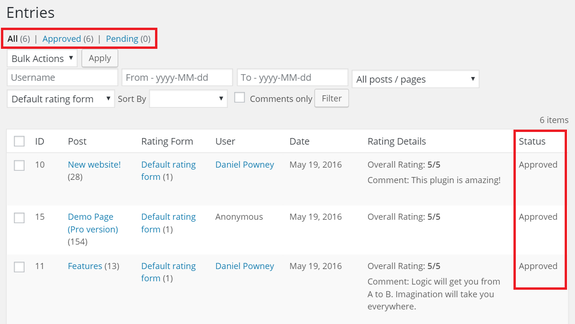
Please test with child theme deactivated if the groups avatars are shown, if no disable also all plugins except buddypress and check. If no use default wp theme to check.
If the issue it’s caused by one of the plugins enable then back one by one until you find the plugin that causes that.Let me know
Cheeers
RHi there!!! Help others from the community and mark any reply as solution if it solved your question. Mark as a solution -
AuthorPosts
The forum ‘Bugs & Issues’ is closed to new topics and replies.


