-
Author
-
November 1, 2018 at 02:57 #212553
PcMaxx
ParticipantHow can this be done in the Sweetdate Theme? The instructions are for the KLEO theme only it seems. The SweetDate only has Font Awesome icons, but no mention on how to install them. Below are the instructions from your site when I do a search. Are there instructions for Sweetdate?
https://archived.seventhqueen.com/kleo/article/changing-section-icons-in-profiles-and-groups#
November 2, 2018 at 13:57 #212679Laura
ModeratorHello, I can help you with that using css, let me know which icons do you want 🙂
Hi there!!! Help others from the community and mark any reply as solution if it solved your question. Mark as a solutionLaura Solanes - Graphic Designer and Web Designer
Please be patient as I try to answer each topic as fast as i can.
If you like the theme or the support you've received please consider leaving us a review on Themeforest!
Always happy to help you 🙂
November 12, 2018 at 15:02 #213290Laura
ModeratorHello, please try by adding this to style.css of child theme
COPY CODEa#user-friends:before { content: "CODE HERE"; font-family: 'FontAwesome'; padding-right: 10px; } a#user-forums:before { content: "CODE HERE"; font-family: 'FontAwesome'; padding-right: 10px; } a#user-groups:before { content: "\f0c0"; font-family: 'FontAwesome'; padding-right: 10px; } a#user-settings:before { content: "\f085"; font-family: 'FontAwesome'; padding-right: 10px; } a#user-media:before { content: "\f1c5"; font-family: 'FontAwesome'; padding-right: 10px; } a#user-activity:before { content: "\f0ea"; font-family: 'FontAwesome'; padding-right: 10px; } a#user-xprofile:before { content: "\f007"; font-family: 'FontAwesome'; padding-right: 10px; } a#user-messages:before { content: "\f0e0"; font-family: 'FontAwesome'; padding-right: 10px; } a#user-notifications:before { content: "\f0f3"; font-family: 'FontAwesome'; padding-right: 10px; }Could not find the visits you meant. And where you see CODE HERE are icons i didnt find, here is a list http://astronautweb.co/snippet/font-awesome/
Hi there!!! Help others from the community and mark any reply as solution if it solved your question. Mark as a solutionLaura Solanes - Graphic Designer and Web Designer
Please be patient as I try to answer each topic as fast as i can.
If you like the theme or the support you've received please consider leaving us a review on Themeforest!
Always happy to help you 🙂
November 12, 2018 at 16:51 #213297PcMaxx
ParticipantThe icons I meant I found on the actual Fontawesome site in the FREE section. I look at the others on the site you provided and go from there. THANK YOU. 🙂
Also, How do I make the Icons larger and on top of the profile text instead of the right, as well as the profile text and Fontawesome icons larger, if not the same size as you have on KLEO.
Thanks
November 13, 2018 at 18:33 #213366Laura
ModeratorHello, to have them bigger size you would need to add font-size
Like thisCOPY CODEa#user-settings:before { content: "\f085"; font-family: 'FontAwesome'; padding-right: 10px; font-size: 14px !important; }To have it on top would require more development you may need to hire a developer for that as we do not provide custom development
Hi there!!! Help others from the community and mark any reply as solution if it solved your question. Mark as a solutionLaura Solanes - Graphic Designer and Web Designer
Please be patient as I try to answer each topic as fast as i can.
If you like the theme or the support you've received please consider leaving us a review on Themeforest!
Always happy to help you 🙂
December 16, 2018 at 23:05 #215355PcMaxx
ParticipantHI there,
Sorry for the long delay in getting back to you. I’ve been handling other issues. I’ve added the code as you recommended, but Forums and Friends and Media do not show up. Neither does Visitors. All they have is a place holder now. Is there an update I need?
Attachments:
You must be logged in to view attached files.December 17, 2018 at 11:21 #215380Laura
ModeratorHello, you would need to change the icon codes for the ones you want http://astronautweb.co/snippet/font-awesome/
Hi there!!! Help others from the community and mark any reply as solution if it solved your question. Mark as a solutionLaura Solanes - Graphic Designer and Web Designer
Please be patient as I try to answer each topic as fast as i can.
If you like the theme or the support you've received please consider leaving us a review on Themeforest!
Always happy to help you 🙂
December 17, 2018 at 14:54 #215409PcMaxx
ParticipantThats exacty what I did. Please take a look at the images I sent. You can see clearly I changed them in the CSS and published. No matter what they are changed too, nothing happens. Thanks for responding.
December 18, 2018 at 02:10 #215415Laura
ModeratorHello, will assign the ticket to a higher support level who can help and advise you in your query.
Thanks! ?Hi there!!! Help others from the community and mark any reply as solution if it solved your question. Mark as a solutionLaura Solanes - Graphic Designer and Web Designer
Please be patient as I try to answer each topic as fast as i can.
If you like the theme or the support you've received please consider leaving us a review on Themeforest!
Always happy to help you 🙂
December 18, 2018 at 14:12 #215450Radu
ModeratorHI,
The icon code that you added for some icons and for the friends one it not exists in the font awesome css file, that’s it’s not displayed.
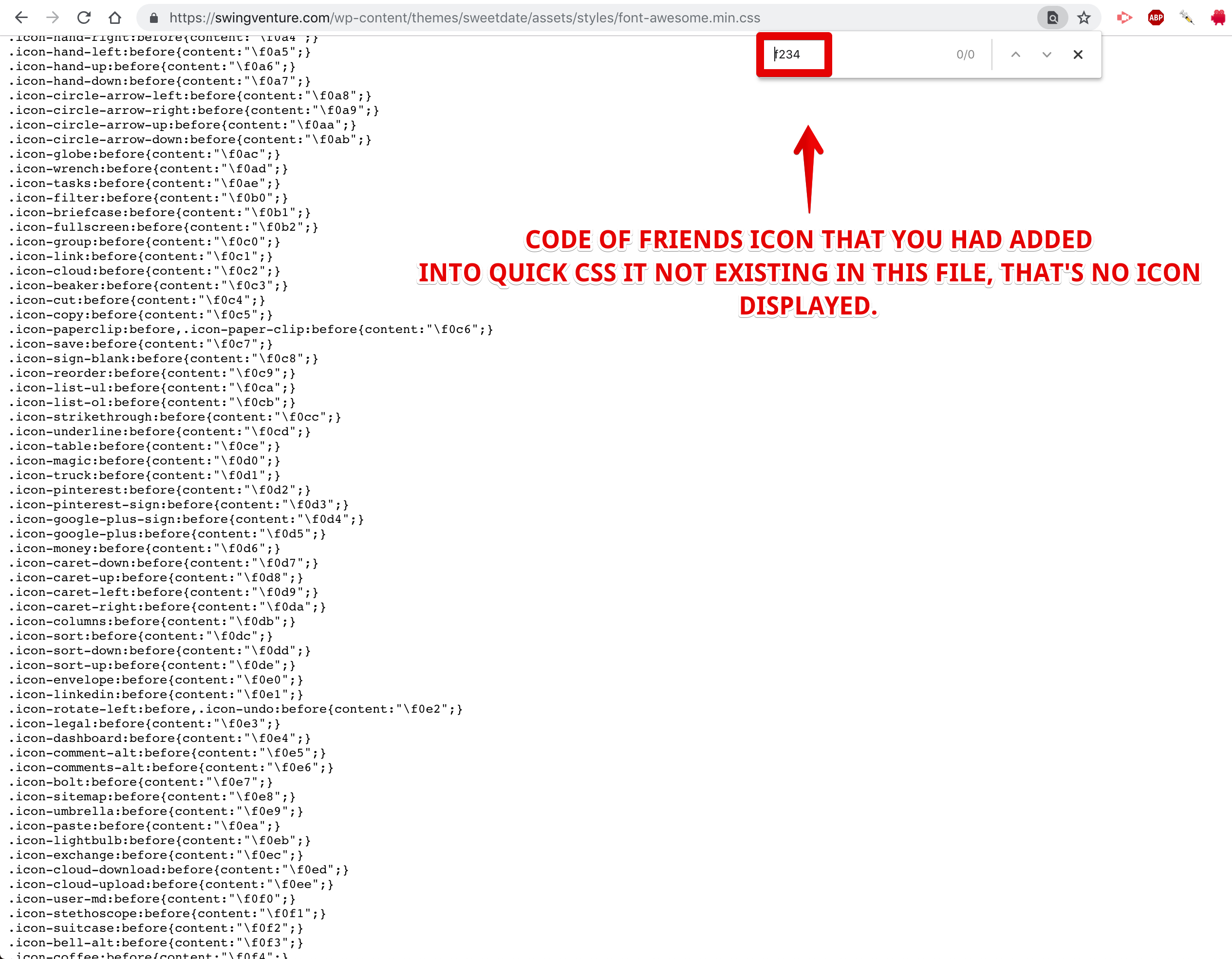
You can try to use the icons that exists or to add this in head to use latest icons
COPY CODE<link rel="stylesheet" href="https://use.fontawesome.com/releases/v5.6.1/css/all.css" integrity="sha384-gfdkjb5BdAXd+lj+gudLWI+BXq4IuLW5IT+brZEZsLFm++aCMlF1V92rMkPaX4PP" crossorigin="anonymous">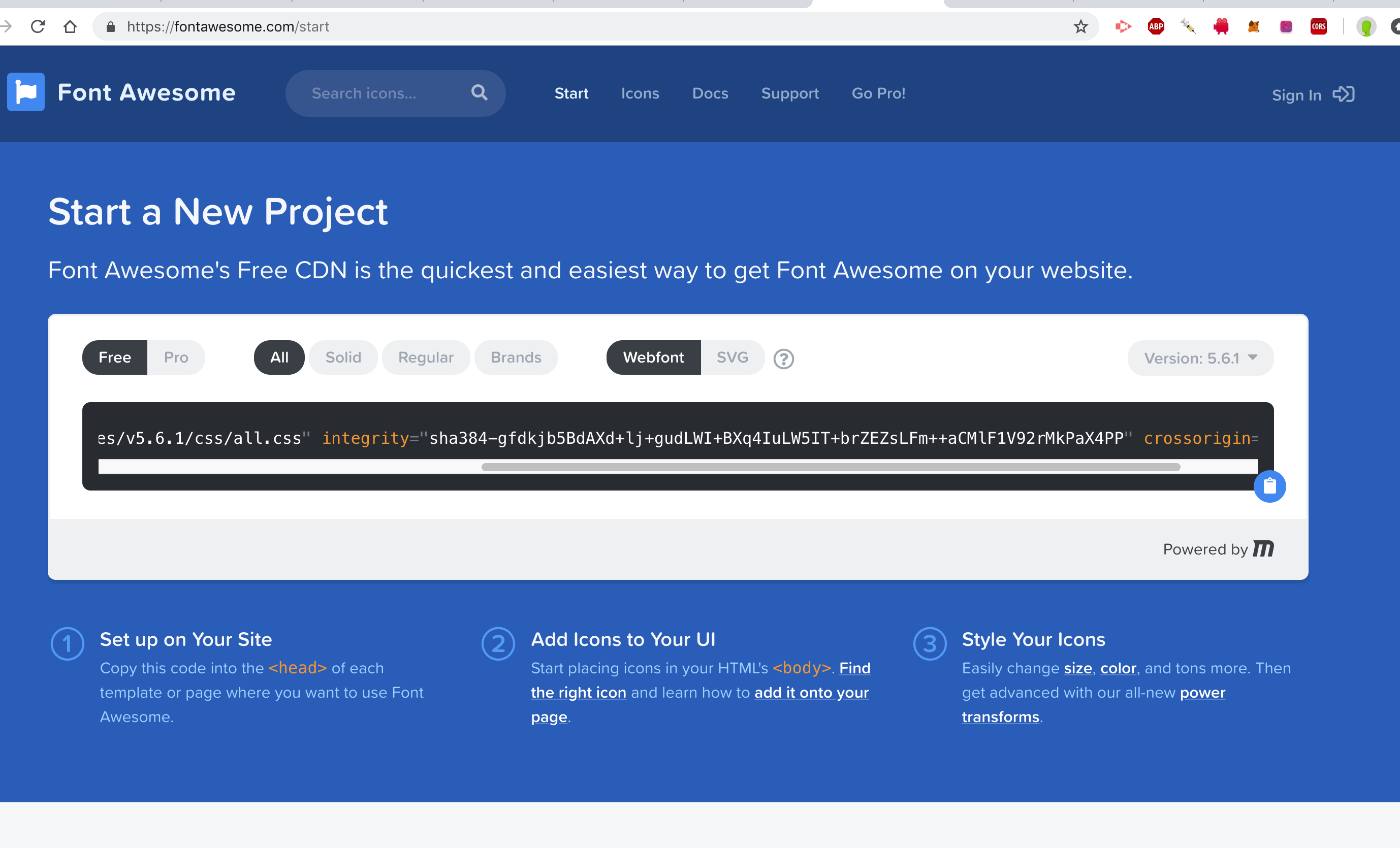
Cheers
RHi there!!! Help others from the community and mark any reply as solution if it solved your question. Mark as a solutionDecember 18, 2018 at 16:07 #215457PcMaxx
ParticipantI did change to known working Fontawesome icons that work and tested first before I emailed support. They didn’t work either/ Futhermore, if you click on the activity tab, you see the Friends fontawesome in the lower menu bar displays. How can is this not supported in the below menu bar, but not above menu bar?
Please see attached image.
Attachments:
You must be logged in to view attached files.December 19, 2018 at 14:20 #215517Radu
ModeratorCan you provide to me an account to can inspect that ?
Cheers
RHi there!!! Help others from the community and mark any reply as solution if it solved your question. Mark as a solutionDecember 19, 2018 at 18:14 #215548Radu
ModeratorHi,
I cannot login with the credentials, can you check them ? or regenerate them?
cheers
RHi there!!! Help others from the community and mark any reply as solution if it solved your question. Mark as a solutionDecember 20, 2018 at 15:35 #215575Radu
ModeratorHi,
They are not working, both
Cheers
RHi there!!! Help others from the community and mark any reply as solution if it solved your question. Mark as a solutionDecember 20, 2018 at 16:38 #215591PcMaxx
ParticipantWhat does that even mean? Will they work or not? I have no idea what your statement means.
December 20, 2018 at 17:24 #215596Radu
ModeratorThey not working
Both of them are incorrect
Hi there!!! Help others from the community and mark any reply as solution if it solved your question. Mark as a solutionJanuary 15, 2019 at 05:35 #216591PcMaxx
ParticipantDid you try logging in? Its been 5 days since my last post.
January 18, 2019 at 15:08 #216803Radu
ModeratorHi,
Yes, tried to find a sone days ago to find solution for you to add those icons there but i cannot figure out why they are not displayed and there was not enough available time to investigate custom css things.
Just add this css
COPY CODEa#user-forums:before { content:'\f0e4'; }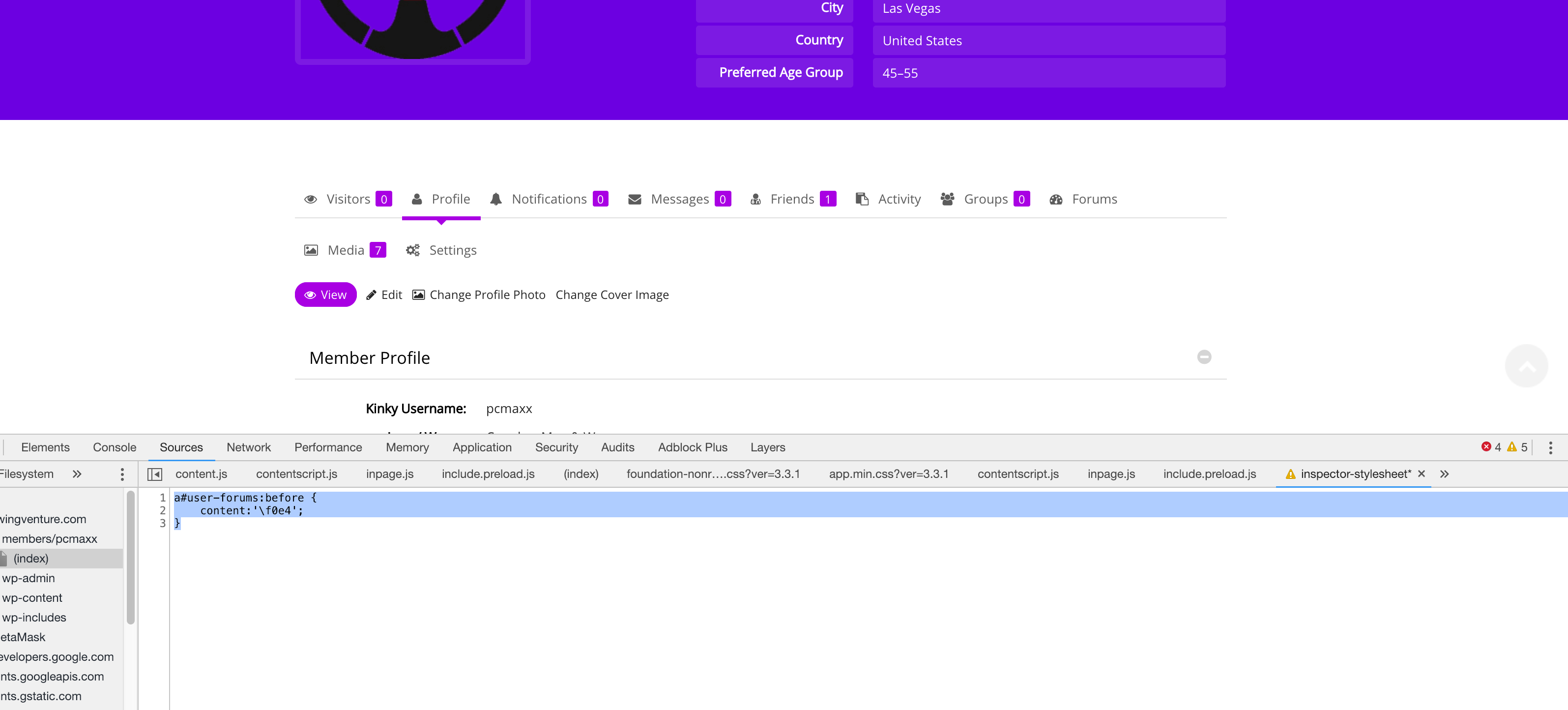
Cheers
RHi there!!! Help others from the community and mark any reply as solution if it solved your question. Mark as a solutionJanuary 18, 2019 at 15:51 #216814PcMaxx
ParticipantI already figured this out a while ago. Thought I flipped the ticket to resolved. No problem. I actually want to remove Forums from the buddy press menu. I opened a ticket for that a couple days ago.
January 18, 2019 at 17:48 #216836Radu
ModeratorOk then
Have a nice day
Cheers
RHi there!!! Help others from the community and mark any reply as solution if it solved your question. Mark as a solution -
AuthorPosts
You must be logged in to reply to this topic.


