-
Author
-
September 4, 2016 at 10:48 #134820
rhust
ParticipantI have a form that submits a CPT from the front-end. It works fine in Safari, but on Chrome or Firefox, it won’t allow the page to scroll.
Here are the details… https://piklist.com/support/topic/front-end-form-wont-scroll-on-chrome-or-firefox/
September 5, 2016 at 10:01 #134862Laura
ModeratorHello, will assign the ticket to a higher support level who can help and advise you in your query.
Thanks! ?Hi there!!! Help others from the community and mark any reply as solution if it solved your question. Mark as a solutionLaura Solanes - Graphic Designer and Web Designer
Please be patient as I try to answer each topic as fast as i can.
If you like the theme or the support you've received please consider leaving us a review on Themeforest!
Always happy to help you 🙂
September 5, 2016 at 18:36 #135001Radu
ModeratorHi,
I think it’s related to that JS error from console :
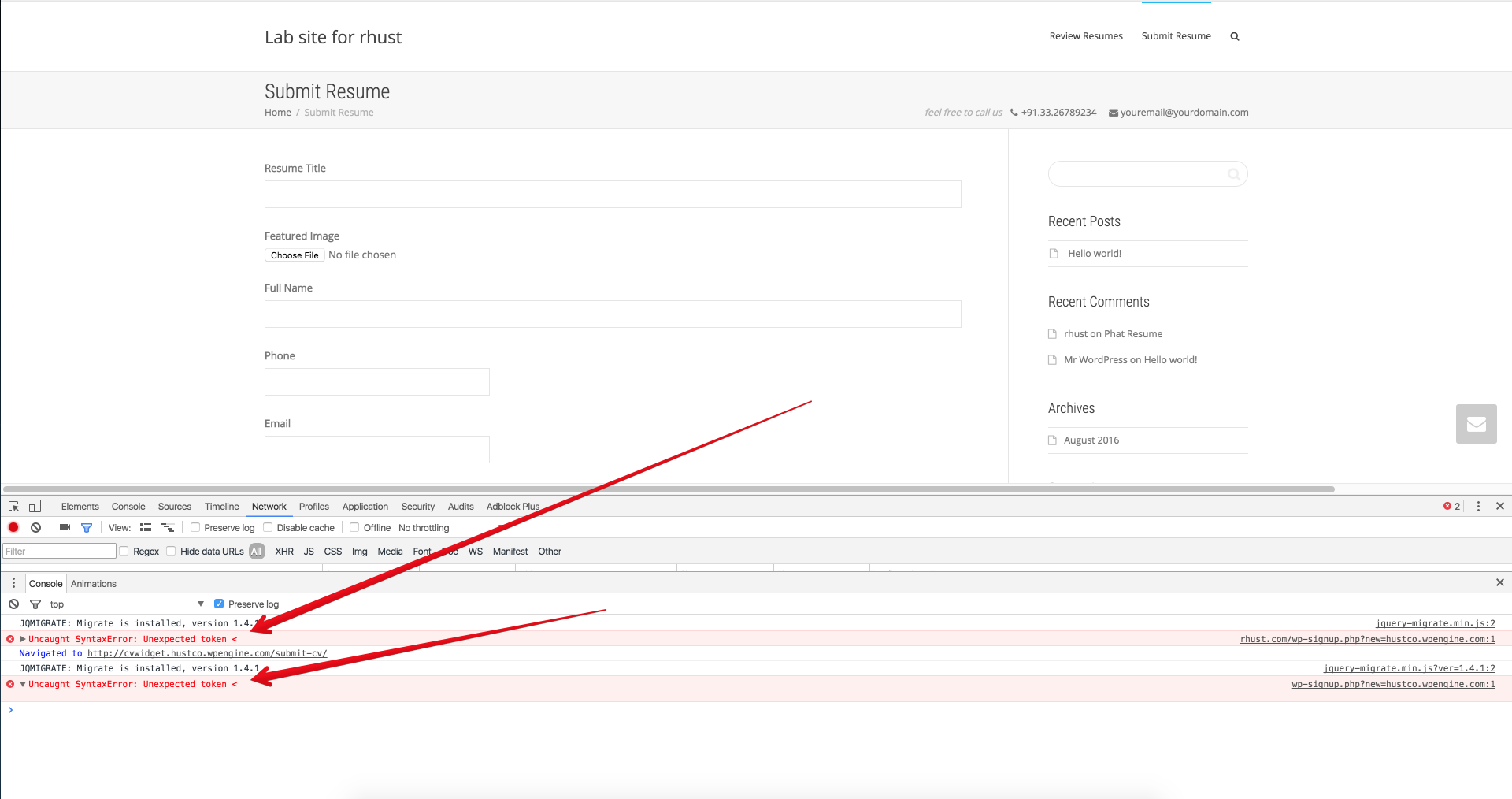
So, try to de-activate plugins one by one to identify which causes that, you can start with the third party plugins not with the plugins recommended by kleo
You can try to de-activate child theme if the de-activating plugins ddoesn’thave effect
Let me know
Cheers
R.Hi there!!! Help others from the community and mark any reply as solution if it solved your question. Ticket solutionSeptember 6, 2016 at 04:56 #135067rhust
ParticipantI appreciate your input, but I did that, still had the issue.
September 6, 2016 at 16:35 #135113Radu
ModeratorHi,
The error it’s still there, do you have somehow another address in wp-admin -> settings -> general -> WordPress Address (URL) and Site Address (URL) than http://cvwidget.hustco.wpengine.com/ ?? I think from this reason the error is shown make sure to have same address in fields
First we need to get rid of that error to can investigate further
Cheers
R.Hi there!!! Help others from the community and mark any reply as solution if it solved your question. Mark as a solutionSeptember 8, 2016 at 21:57 #135533rhust
ParticipantNo I don’t. This is a screen shot of the errors shown in safari, while I’m logged in…
Attachments:
You must be logged in to view attached files.September 8, 2016 at 22:04 #135536rhust
ParticipantIt was suggested that it might be a conflict with Kleo’s modal login. ?
September 9, 2016 at 18:34 #135618Radu
ModeratorFrom the console errors, I don’t think it’s a kleo pop-up conflict, the plugin that you are using it for the forms doens’t have any options in the pannel regarding the load js ?
If not please provide credentials to take a closer look
Hi there!!! Help others from the community and mark any reply as solution if it solved your question. Mark as a solutionSeptember 12, 2016 at 17:11 #135815Radu
ModeratorHi,
I saw that you have worked around, I suggest you to set a larger height to set scroll only for vertical
So, instead the overflow: scroll; use overflow-y: scroll;
Cheers
RHi there!!! Help others from the community and mark any reply as solution if it solved your question. Mark as a solutionSeptember 13, 2016 at 02:48 #135906rhust
ParticipantIt’s a janky workaround, and I would prefer a real solution. I’d appreciate your continued help figuring this out.
September 13, 2016 at 17:34 #135976Radu
ModeratorHi,
Check this out :
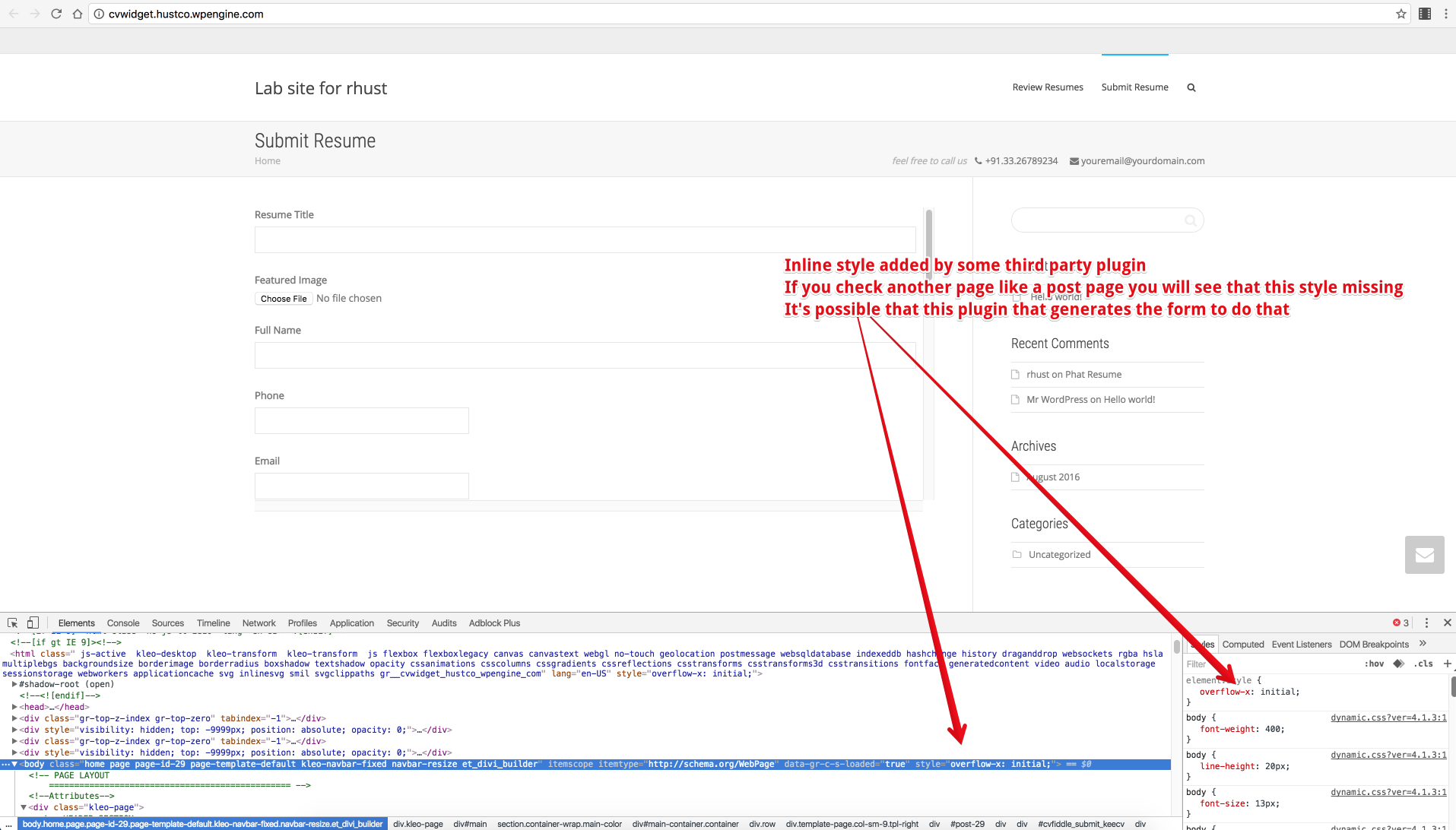
If you will use this CSS
COPY CODEbody { overflow-y: scroll !important; }You will be able to scroll on that certain page… so it seems that that plugin adds that inline style with overflow:initial.
After you add that CSS don’t forget to remove this :
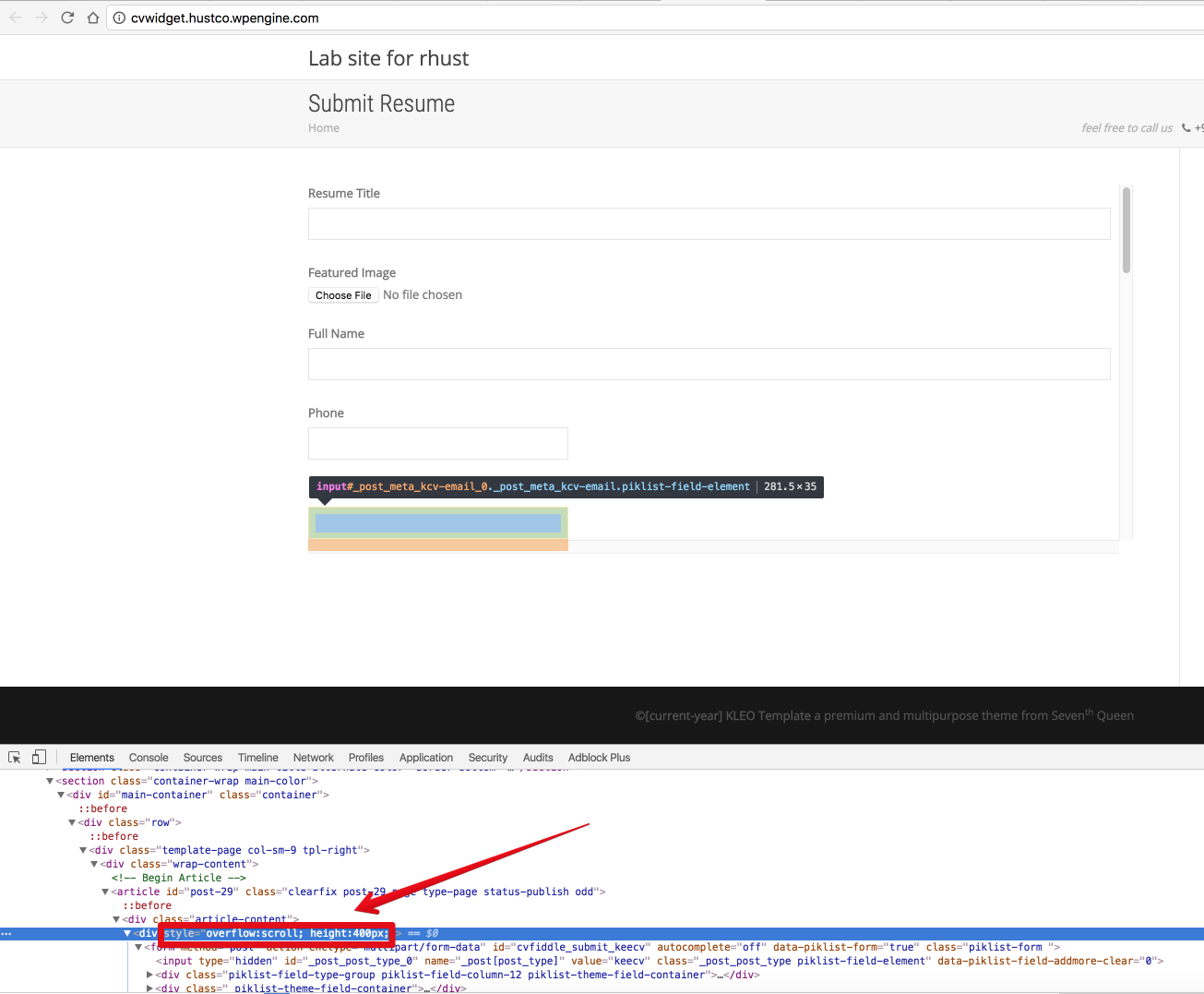
Cheers
R.Hi there!!! Help others from the community and mark any reply as solution if it solved your question. Ticket solutionSeptember 14, 2016 at 23:31 #136167rhust
ParticipantThanks for your time. I’ll report to issue ElegantThemes as well.
September 15, 2016 at 17:45 #136219Radu
ModeratorYou’re welcome
Cheers
R.Hi there!!! Help others from the community and mark any reply as solution if it solved your question. Mark as a solutionSeptember 15, 2016 at 17:45 #136220Radu
ModeratorYou’re welcome
If you are pleased with the support service please very much to leave a short review … few words about your experience with the support service.
https://themeforest.net/item/kleo-next-level-wordpress-theme/reviews/6776630
Thank you in advance
Cheers
R.Hi there!!! Help others from the community and mark any reply as solution if it solved your question. Mark as a solution -
AuthorPosts
The forum ‘Bugs & Issues’ is closed to new topics and replies.


