-
Author
-
November 16, 2018 at 23:37 #213547
ka1z3n
ParticipantUpgraded to 4.4.1 today but my header/customisation colours reset? I’m using a Child Theme – any ideas?
It’s now not updating them properly via the customiser.
I’ve published the colour changes, yet it remains different. Please see the attached image
Attachments:
You must be logged in to view attached files.November 17, 2018 at 00:04 #213551ka1z3n
ParticipantOn top of that, even my .ico has reset – but not on all my windows…very odd!
New version should have the O around the logo. Which was applied on Tuesday.
Attachments:
You must be logged in to view attached files.November 17, 2018 at 11:22 #213564Kieran_SQ
ModeratorHi,
When I access your site I see the header colours match the colours selected in your screenshot as well as in the customiser tool – are these not the correct colours?
Further, I see the correct ico image with that is circled as described. Make sure to also set the 512*512 image in Customiser > Site Identity.
Let me know,
Kieran
Hi there!!! Help others from the community and mark any reply as solution if it solved your question. Mark as a solutionIf you like the theme or the support you've received please consider leaving us a review on Themeforest!
Custom development requests can be sent to dev@seventhqueen.com, one of the development team will be happy to discuss your needs.
November 20, 2018 at 14:55 #213760Kieran_SQ
ModeratorHi,
Thanks for the video detailing the specific issues. I will refer this ticket to a higher level of support for review. They’ll be in touch with you later today or tomorrow morning to discuss this issue with you.
Thanks,
Kieran
Hi there!!! Help others from the community and mark any reply as solution if it solved your question. Mark as a solutionIf you like the theme or the support you've received please consider leaving us a review on Themeforest!
Custom development requests can be sent to dev@seventhqueen.com, one of the development team will be happy to discuss your needs.
November 20, 2018 at 17:27 #213768ka1z3n
ParticipantThanks Kieran, I look forward to hearing from you.
November 21, 2018 at 17:14 #213861Radu
ModeratorHi,
At this moment i can see the font family for the “all news” title Roboto Condensed
Sincerely no user reported such as issues after the latest update or in general, i recommend you to inspect with the chrome console and to go in computed tab and to see what font family it’s used in css.
Did you are using somehow a caching or cdn service ? or amazon or google page speed ? IF yes try to switch them off temporary until we debug the issue.
IF you are running child theme please de-activate it to can check from where the issue comes from.
Let me know
Cheers
RHi there!!! Help others from the community and mark any reply as solution if it solved your question. Mark as a solutionNovember 22, 2018 at 10:25 #213920ka1z3n
ParticipantSo, there is no CDN or caching enabled.
The font-style on the heading is right, it’s the Body text that is wrong.
However heading Colour is not fitting the customiser/theme colour selection.I show it in the video above…
I am using KLEO Child for the first time, perhaps that is causing issues.
November 22, 2018 at 11:36 #213921ka1z3n
ParticipantJust went back to the main theme and noticed the font-family is being completely ignored.
November 22, 2018 at 15:45 #213936ka1z3n
Participanthttps://www.dropbox.com/s/toaj8oo1ho7vqbz/themesettings.mov?dl=0
Following up on this, I’ve just deleted the Child Theme and Reset-All on the Theme Options. Finally, the theme options were now being applied.
One-by-one I tested each setting until I found the conflict.
“Remove Query String”.
Please watch the video and respond to my questions from the video.
November 22, 2018 at 15:46 #213937Radu
ModeratorHi,
The body font it’s as yo uhad set in fonts, see ht next screenshot

That it’s not a heading it’s a text link
See the next,
The date font.

The p element uses the font that you had set in admin

So cannot see any issue with the fonts since they are the fonts that you chose in the backend they are rendered in frontend.
For the logo thing our theme not changes images on theme update at all.
Try to re-add the initial logo there.
Cheers
RHi there!!! Help others from the community and mark any reply as solution if it solved your question. Mark as a solutionNovember 22, 2018 at 16:05 #213941ka1z3n
ParticipantThe Body, shows in Serif Font-Family, are you watching the videos that I’m spending my time recording and showing you the issue?
The NEWS is green, while I have it set to BLUE.
Please, considering I’m purposely recording the videos to demonstrate the problems, watch it.
Do not use the website now to look at the issue as I’m currently configuring it (again!) now that I’ve disabled ‘Remove Query String’. Watch the videos to see the issue, and how I’ve resolved it so far.
November 23, 2018 at 15:48 #213999Radu
ModeratorHi,
Please take a look at this video that i’ve made on my local install, i cannot reproduce that, the font that i had set for body it’s applied no matters what options i check under performance and speed, also for the html i have sans-serif and for the body i have “Source Sans Pro”
https://drive.google.com/file/d/1iJn92bOkCH9o87Ua5FcwyR88m2FGt37n/view
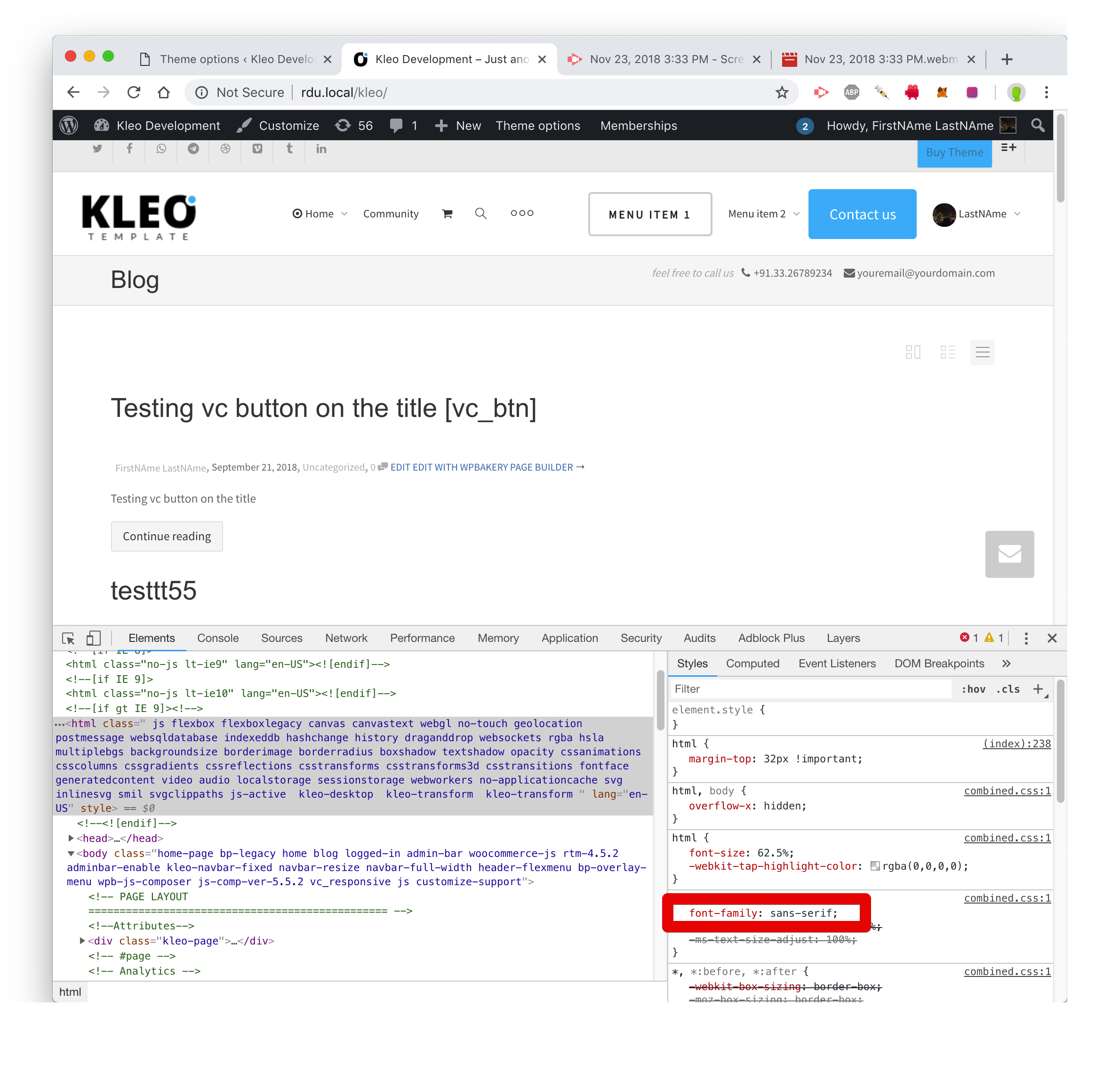
I will add some css selectors below to can change the all news title and also there are another two maybe you need it to style.
COPY CODE.kleo-tabs.tabbable ul li a { color: red !important; } .news-focus .left-thumb-listing .post-title a { color: green !important; } .footer-color .news-focus .left-thumb-listing .post-date { color: red; }I will investigate the titles issue for news module and i will get back to you those days.
So if there are some things what you want to change them like the above one let me know and i will offer you some css selectors to can do that.
Cheers
RHi there!!! Help others from the community and mark any reply as solution if it solved your question. Mark as a solution -
AuthorPosts
The forum ‘Bugs & Issues’ is closed to new topics and replies.


