-
Author
-
July 24, 2018 at 08:40 #204556
Sheitan007
ParticipantHi
In property page i can’t see Instant Booking in iphone but in other phone other tablet or PC i can see that.
please help me!.
July 25, 2018 at 10:34 #204618Laura
ModeratorHello, will assign the ticket to a higher support level who can help and advise you in your query.
Thanks! ?Hi there!!! Help others from the community and mark any reply as solution if it solved your question. Mark as a solutionLaura Solanes - Graphic Designer and Web Designer
Please be patient as I try to answer each topic as fast as i can.
If you like the theme or the support you've received please consider leaving us a review on Themeforest!
Always happy to help you 🙂
July 25, 2018 at 15:37 #204661Radu
ModeratorHi,
Are you referring to that pointed in screenshot ?
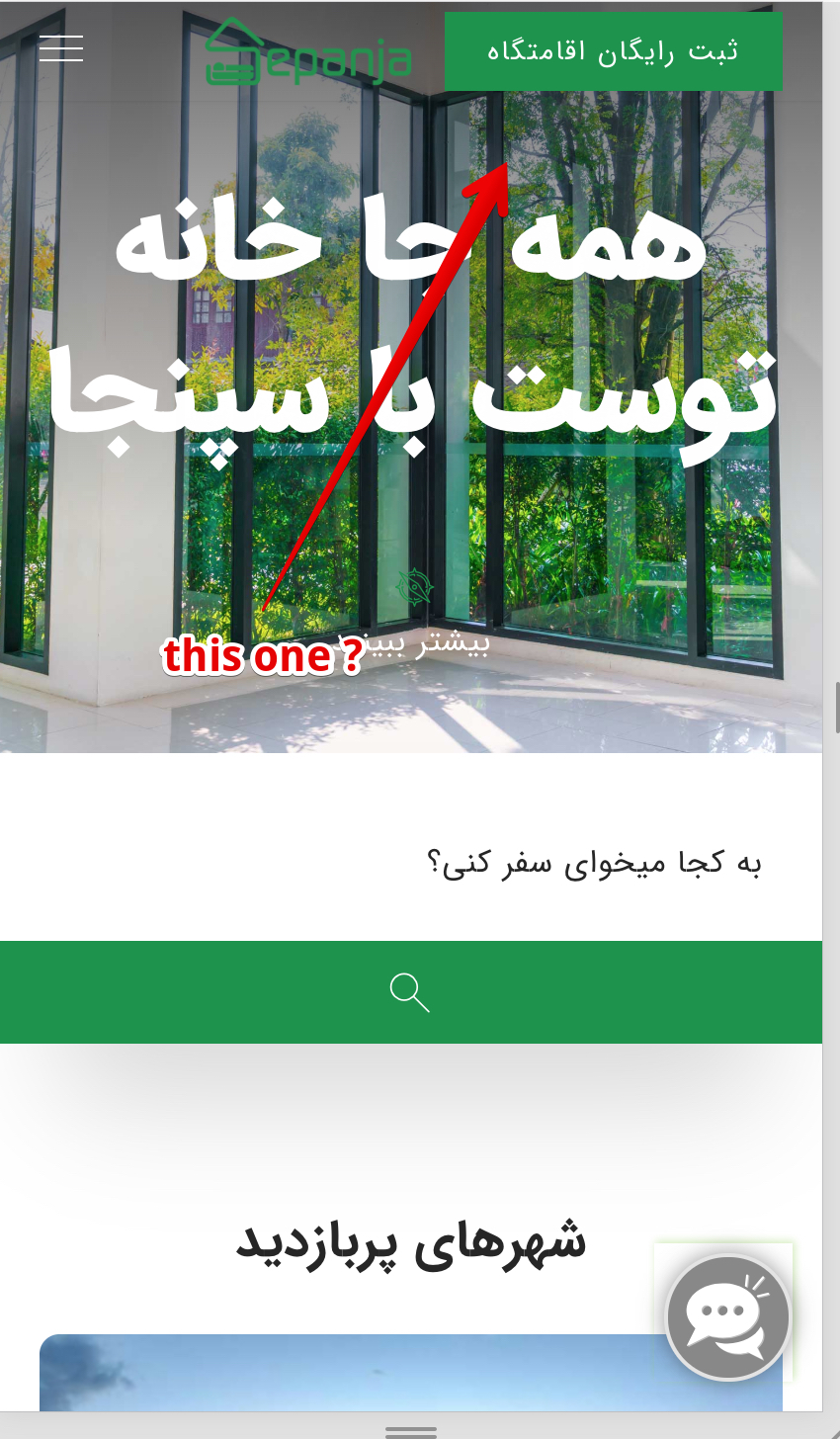
If yes when you scroll down it disappears since like that the theme was builded.
Let me know
Cheers
RHi there!!! Help others from the community and mark any reply as solution if it solved your question. Mark as a solutionJuly 25, 2018 at 19:31 #204680Sheitan007
ParticipantHi
Check this link :
https://sepanja.com/fa/property/place/354In property page on mobile device you can see on bottom price per night and Instant booking in green button.
But you can see this in Android system and don’t show in IOS for iPhone 7s model.
And i change height to show but is not perfect you can see this in attachment.
Actually, there is the problem in the your html theme because i check it in your html theme.Attachments:
You must be logged in to view attached files.July 26, 2018 at 16:23 #204772Radu
ModeratorHi,
We will investigate this and we will get back to youCheers
RHi there!!! Help others from the community and mark any reply as solution if it solved your question. Mark as a solutionJuly 26, 2018 at 17:59 #204788Radu
ModeratorHi,
Did you had modified something there ? (css,html,js) ? If yes we cannot debug that since they are custom non-default
Try to use this CSS
COPY CODE.property-sticky-box-wrapper .sticky-element { height:85 !important; } .burger-modal-styles:not(body) {bottom:0 !important}Did you see the same issue on our demo ?
Cheers
RHi there!!! Help others from the community and mark any reply as solution if it solved your question. Mark as a solutionJuly 26, 2018 at 18:44 #204794Sheitan007
ParticipantHi
No, I did not change anything , because this issue in your theme demo and yes,I see the same issue on your demo.Let me check this CSS and And I’ll let you know.
July 27, 2018 at 17:19 #204850Radu
ModeratorOk,
All good ?
Cheers
RHi there!!! Help others from the community and mark any reply as solution if it solved your question. Mark as a solutionJuly 28, 2018 at 10:03 #204878Sheitan007
ParticipantHi
I use your CSS code but is not work in your sample theme in this link :
https://www.sepanja.com/mybnb/property_page.htmlJuly 30, 2018 at 16:04 #205000Radu
ModeratorHi,
We will update the theme today or early tomorrow the update contains some safari fixes. So please update the theme tomorrow and let me know
It should be fixed those issues
Cheers
RHi there!!! Help others from the community and mark any reply as solution if it solved your question. Mark as a solution -
AuthorPosts
You must be logged in to reply to this topic.


