-
Author
-
November 19, 2016 at 15:55 #144810
Dylan10206
ParticipantHello, I’m sorry I’m new here I do not know if I’m in good conversation … I searched a little but I did not find I’m French, so sorry if my English is bad …
It’s been 4 days I’m looking for but I can not find the answer anywhere! I would like to change the registration page I would have to change “Name” by Pseudo and “Full Name” by First name, just modified the text that its poster, I think you will understand better with the image I will send you ! Thank you very much ! And still sorry if I was wrong Forum!Attachments:
You must be logged in to view attached files.November 21, 2016 at 19:05 #144927Radu
ModeratorHi,
Please use the next method to can change/translate any string from the theme or plugins
Theme strings and plugins strings can easily be changed by using Loco Translate plugin https://wordpress.org/plugins/loco-translate/
A small introduction on how translations work
Translatable strings can come from the theme or from the installed plugins. You need to translate the theme or the plugin depending on what section of the site your string is found.
For example if your string is on your BuddyPress profile then most probably you will need to translate BuddyPress plugin. If you are on the Forums section of your site then bbPress plugin should be the one that needs to be translated. Another example is the rtMedia plugin that adds the Media links to BuddyPress and if you want to translate it then this plugin will contain the string.
Follow these steps to get you started:
- Install Loco Translate plugin
- Go to the plugin dashboard: WP Admin – Tools – Manage translations
- Find the theme or plugin in the list.
- If the language isn’t already in the list then click Add new language, choose your language and if you are asked where you want to save the language files choose global language directory ( wp-content/languages/ ).
- Press SYNC button to synchronise your translation with the provided .pot file
- Search for the string you want to translate and add your translated string.
- Press Save when you finished your translation.
Note: You will have to set the language for your blog from WP-admin – Settings – General – Site Language – Choose your language
Cheers
Hi there!!! Help others from the community and mark any reply as solution if it solved your question. Mark as a solutionNovember 21, 2016 at 20:36 #144947Dylan10206
ParticipantHello,
It does not work…
I have tried but I can not do it I just want to modify the small text of inscription that you propose therefore that must be on the Theme Kleo but it does not work … I have “Sync” but nothing changes .November 22, 2016 at 20:07 #145037Radu
ModeratorDo you use cache ? if yes purge all caches, the method works if it’s applied correctly, try also to search for those strings in K-elements plugin not only in kleo
Cheers
R.Hi there!!! Help others from the community and mark any reply as solution if it solved your question. Mark as a solutionNovember 22, 2016 at 22:29 #145062Dylan10206
ParticipantHello,
Yes it is K Element that must be changed.
I did as you said I empty the cache but nothing does!
So I translated directly from the file of the Server: the OP and the MO and I changed the “Username” …
I have uploaded all this on the server but nothing changes, I emptied the Cache but still nothing I do not understand anything … And this is really the most important thing to change!November 23, 2016 at 18:59 #145125Radu
ModeratorI see, In this case copy this file : /wp-content/plugins/k-elements/shortcodes/templates/kleo_register.php kleo_register.php file here : /wp-content/themes/kleo-child/k_elements . Edit the kleo_register.php strings from the child theme
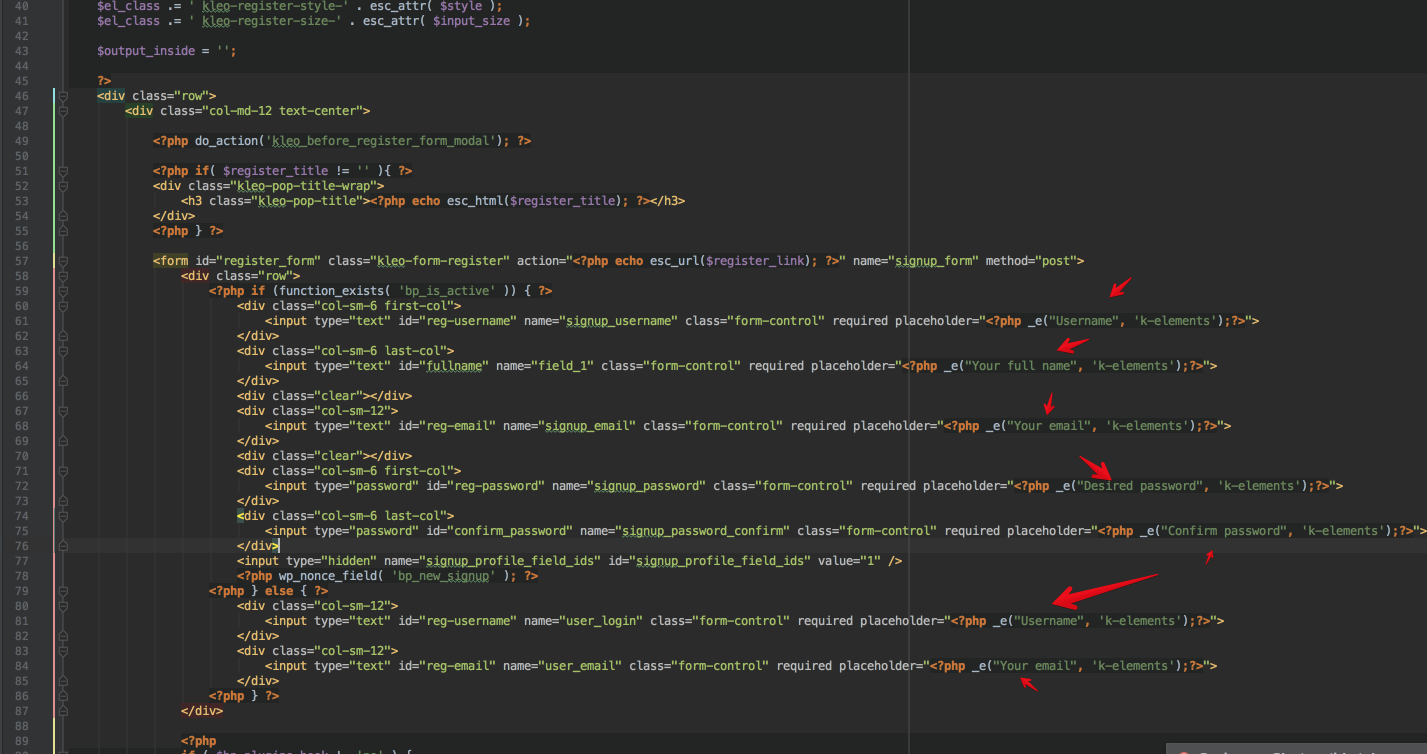 Hi there!!! Help others from the community and mark any reply as solution if it solved your question. Mark as a solutionNovember 24, 2016 at 19:01 #145231
Hi there!!! Help others from the community and mark any reply as solution if it solved your question. Mark as a solutionNovember 24, 2016 at 19:01 #145231Radu
ModeratorNo problem
Cheers
R.Hi there!!! Help others from the community and mark any reply as solution if it solved your question. Mark as a solutionMarch 1, 2017 at 19:59 #154529migued
ParticipantHi Radu,
I followed all steps mentioned here and I still can´t see the form in Spanish, can you help me here?
Regards,
MiguelMarch 2, 2017 at 15:37 #154592Radu
ModeratorYou should have child theme installed and activated to can be able to use this file : /wp-content/themes/kleo-child/k_elements/kleo_register.php
Cheers
R.Hi there!!! Help others from the community and mark any reply as solution if it solved your question. Mark as a solution -
AuthorPosts
You must be logged in to reply to this topic.


