-
Author
-
June 16, 2017 at 21:24 #164466
Kookidooki
ParticipantTo make it clear:
1. Site is made private:
The first page that you see when you go to scooblrnetwork.com is Kleo’s LOGIN page (because site is for members only).2. Below the module you see the “register” -link.
When you click that link it’s redirecting to Kleo’s registration page: http://scooblrnetwork.com/register.
It’s not loading http://scooblrnetwork.com/home-register; when you go to this link you will see that Kleo’s register is OVERRIDING home-register page.
The problem that I’m trying to understand you is your home-register page layout is not loading.
I’ve tried several options for more than one week but nothing is working.
Question:
1.Can you make it work, can you do the right configurations?
2. Or better: replace KLEO’s current separate login and registration by just ONE login and registration page! It will make theme more professional and not wordpress like.June 19, 2017 at 17:27 #164638Radu
ModeratorHi,
When i access the http://scooblrnetwork.com/home-register link i’m seeing this :
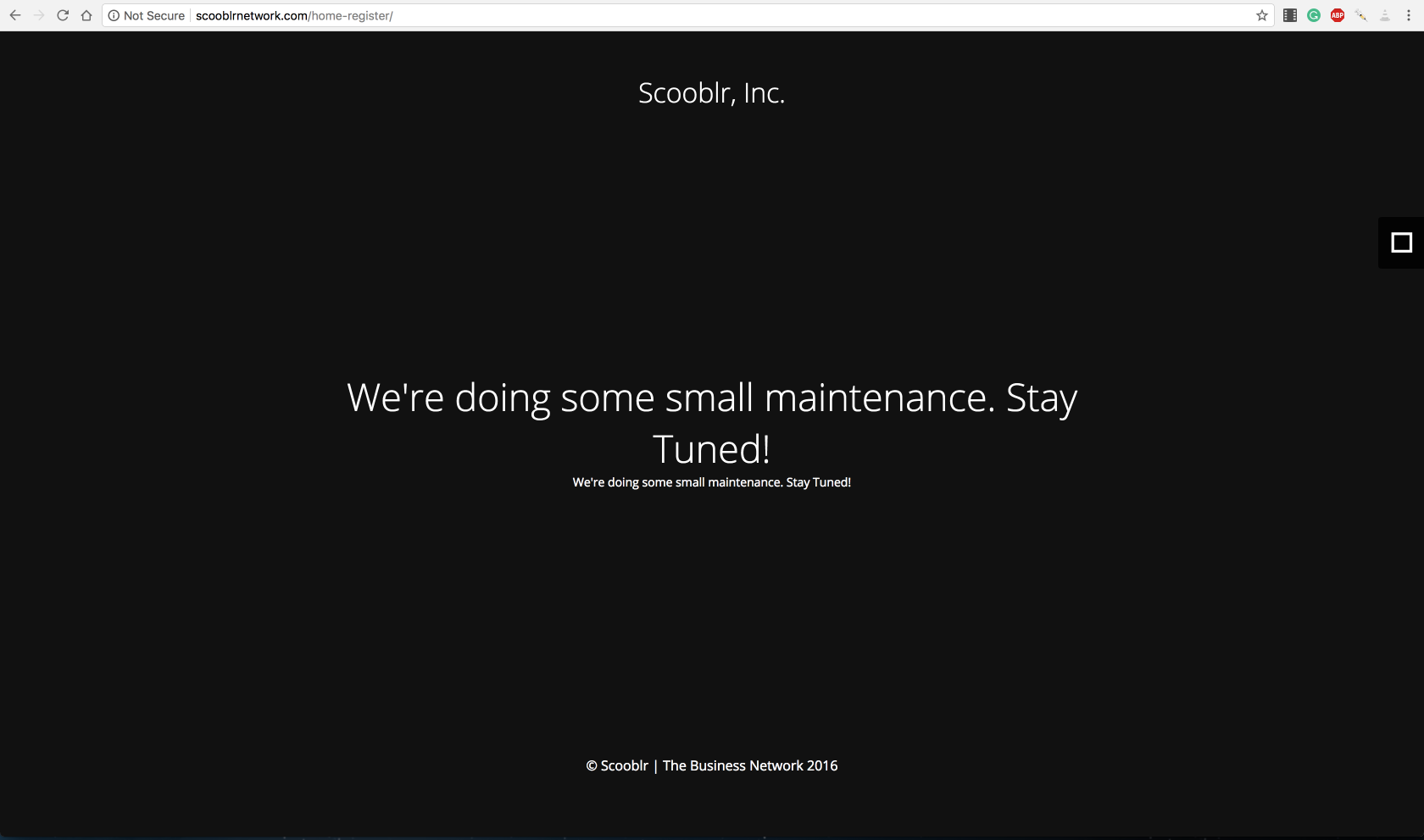
So the home-register page it’s not displayed for guest users.
I recommend you while debugging this to de-activate the maintanance mode to can debug this smootly and also the maintanance mode can perturbate the workflow of register cuz restricts pages for guests users.
The home-register shortcode will not be displayed in two cases.
1. If the K-elements plugin it’s uninstalled.
2. You can this option “Show for logged in users too” it’s NO.
So, please review those settings.
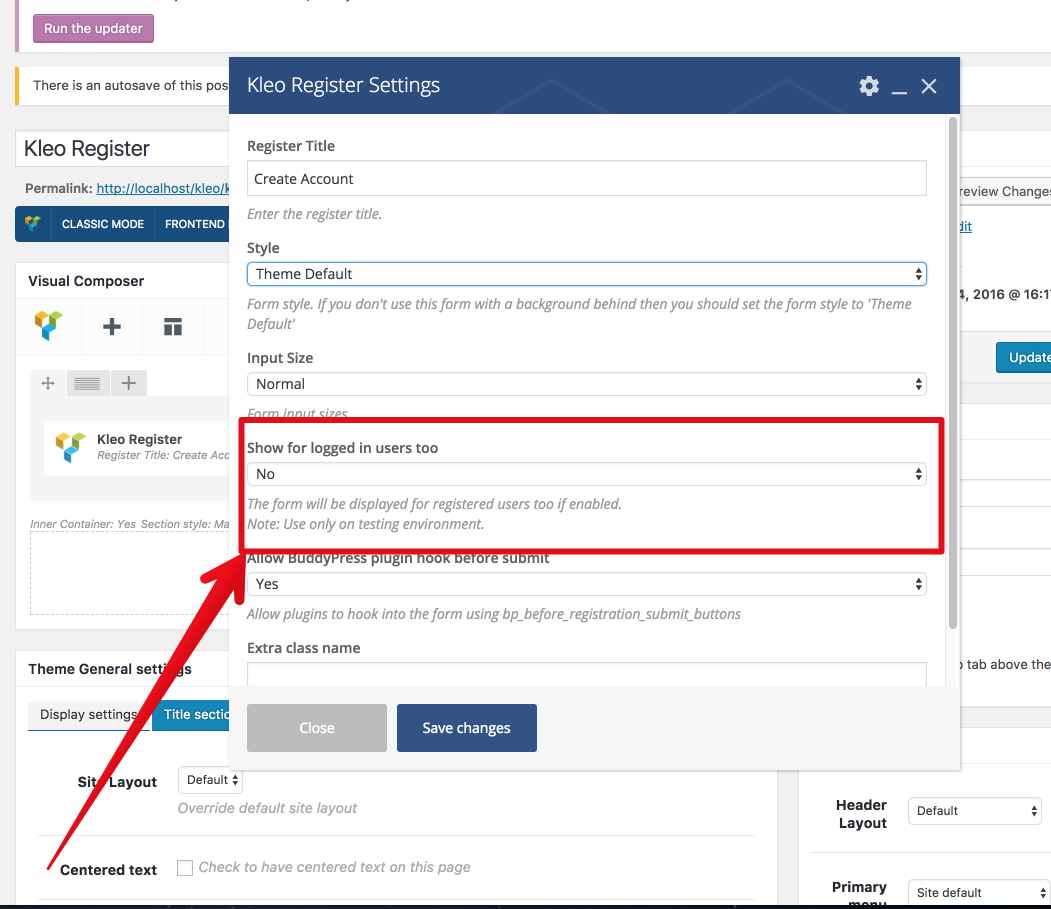
You should de-activate the maintanance mode first of all.
Then test the home-register page as guest !I’ve tried to login to your dashboard to de-activate maintanance mode and to see how it’s configurated the home register shortcode but the wp-admin url regurns 404.
In this case i’ve told you what to check and most important de-activate maintaince mode.
Cheers
RHi there!!! Help others from the community and mark any reply as solution if it solved your question. Mark as a solutionJune 19, 2017 at 18:15 #164646Kookidooki
ParticipantMaintenance mode is not the problem. Even switched off it doesn’t work (!).
Please remove all my replies. I’m going to ask someone else.
June 19, 2017 at 18:23 #164647Kookidooki
ParticipantI’ve wasted so much time by explaining you the same problem a dozen times…..
1.I can see that you haven’t been logged in recently and there’s no such thing like a 404-error.
2. Maintenance Mode is not the problem; you can switch it off temporarily as I gave you the login credentials.3. The problem is quite simple: Home-Register is NOT LOADING! It’s been overridden by Buddypress default login. How difficult is that to understand?
4. Your theme is slow and buggy and customer service is horrible; we’ve been discussing this for more than 1 week…. No simple fix?
June 21, 2017 at 12:35 #164830Abe
KeymasterHi, please approve my request to access the site and check your settings. Thanks
Hi there!!! Help others from the community and mark any reply as solution if it solved your question. Mark as a solution---
@ SeventhQueen we do our best to have super happy customers. Thanks for being our customer.June 21, 2017 at 13:07 #164833Radu
ModeratorHi,
Requested access also me, but it would be nice to de-activate that extra security while debugging to can access easily the wp-admin panel.
I want to test directly on your site the behaviour.
Thanks you.
Cheers
R.Hi there!!! Help others from the community and mark any reply as solution if it solved your question. Mark as a solution -
AuthorPosts
The forum ‘KLEO’ is closed to new topics and replies.


