-
Author
-
February 6, 2019 at 13:00 #218138
msteimann
ParticipantHello,
I’m testing the new GeoDirectory V2 Plugin. In the breadcrumb a new item has appeared: Page 0.
I have asked the GeoDirectory support and got this reply:
I think that part coming from Kleo theme. Do you have any customization for GeoDirectory or for breadcrumbs? In GeoDirectory v1 we had our own breadcrumbs, but now in v2 we are using WordPress global breadcrumb if theme or any 3rd party plugin provides.
Is there a chance to hide this Page 0 item by code?
Regards,
Martin
Attachments:
You must be logged in to view attached files.February 7, 2019 at 00:16 #218167Laura
ModeratorHello, will assign the ticket to a higher support level who can help and advise you in your query.
Thanks! ?Hi there!!! Help others from the community and mark any reply as solution if it solved your question. Mark as a solutionLaura Solanes - Graphic Designer and Web Designer
Please be patient as I try to answer each topic as fast as i can.
If you like the theme or the support you've received please consider leaving us a review on Themeforest!
Always happy to help you 🙂
February 7, 2019 at 04:45 #218177msteimann
ParticipantThank you Laura, as an interim solution I simply translated the breadcrumb:
Home / Archiv/ Page 0
into something more meaningful:
Home / Suchergebnisse (Search Results) / Kartenübersicht (Map Overview).Regards,
MartinFebruary 8, 2019 at 16:36 #218253Radu
ModeratorHi,
We are using the next logic to handle the v2 geodir breadcrumbs
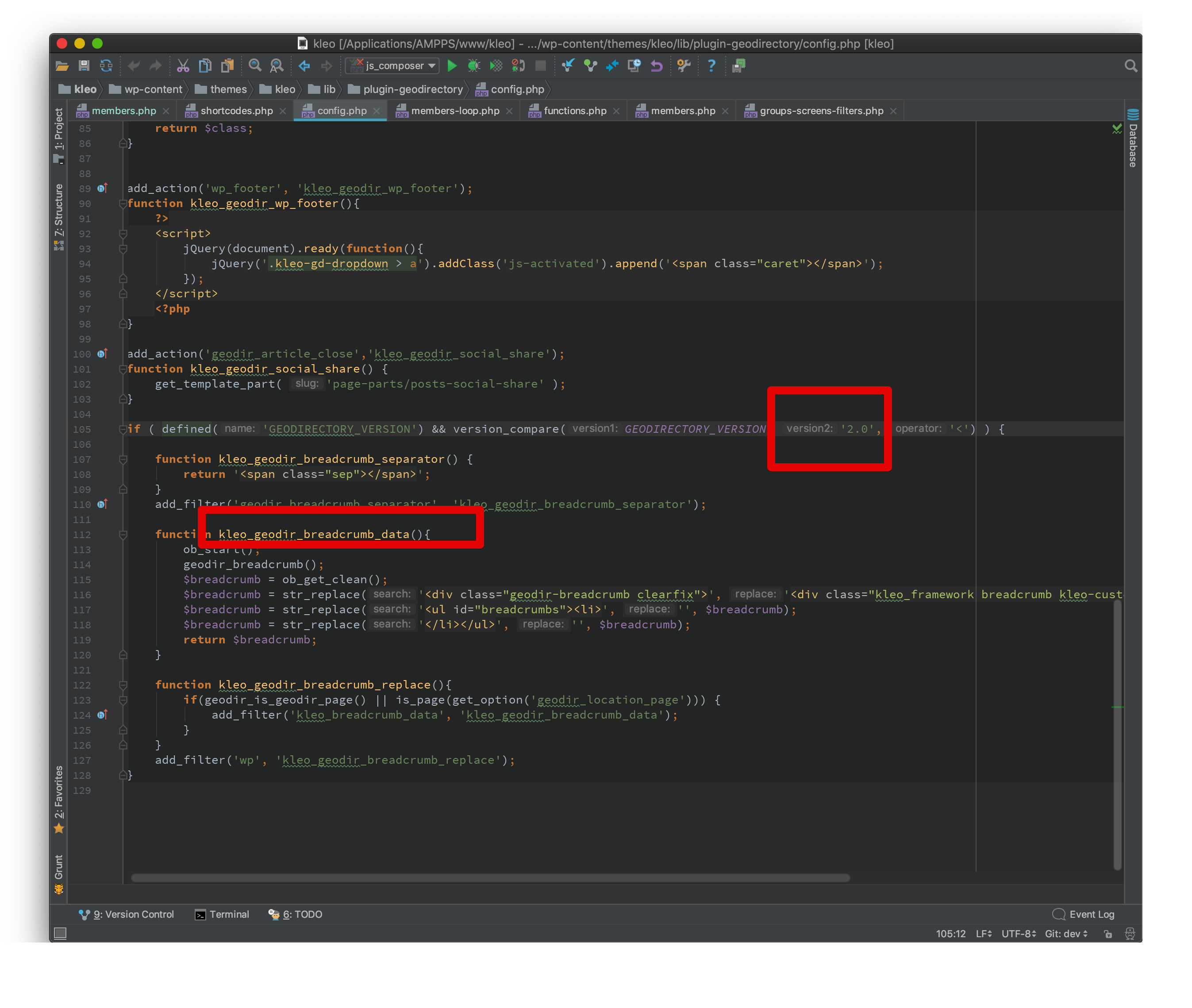
So for the v3 we should do some tests, you can try to play with the snippet until we test and find a solution for that, anyway it’s ok that you had find a workaround for that.
Having page number of the archive on the breadcrumb it’s ok from my point of view, the single inconvenient seems to be 0 “Page 0” there should be checked if the issue comes from the plugin directly or not with generation of page 0.Cheers
RHi there!!! Help others from the community and mark any reply as solution if it solved your question. Mark as a solutionFebruary 10, 2019 at 08:30 #218313msteimann
ParticipantThanks Radu, I will crosscheck with the GeoDirectory developers and report back. Regards, Martin
February 10, 2019 at 21:49 #218322msteimann
ParticipantHello Radu,
I got a reply from Alex Rollin, a member of the GeoDirectory developer team. He wrote:
You could try Yoast breadcrumbs in the meantime.
https://wpgeodirectory.com/docs-v2/integrations/yoast/#breadcrumbsI replied: Thank you. By saying „in the meantime“ – do you mean until the theme developer has come up with a fix or support for the new breadcrumb structure introduced in V2?
He answered: Yes, until the theme developer comes up with a fix. Breadcrumbs are a theme feature. GD does breadcrumbs the “WP Way”. You could choose another theme that doesn’t have that problem.
My opinion: I really want to stick with KLEO. But unfortunately I won’t be able to fix the issue, because I have no coding skills at all. Could you please develop a patch ore something?
Regards,
MartinFebruary 12, 2019 at 14:44 #218393Radu
ModeratorHi,
Here’s the reply from Kleo theme developer : In v3 they removed their breadcrumb function and now we are displaying a regular breadcrumb based on permalink and if they enabled Yoast breadcrumb the switch is done without any other settings.
So if you will use Seo by yoast you should control the breadcrumbs from that.
Cheers
RHi there!!! Help others from the community and mark any reply as solution if it solved your question. Mark as a solution -
AuthorPosts
The forum ‘General questions’ is closed to new topics and replies.


