-
Author
-
November 21, 2018 at 07:14 #213808
daniellekong
ParticipantHello,
My knowledge base articles are showing as a page, I think. There is no meta data shown like it does on the demo website.
I’m not sure if I changed a setting somewhere. How can I change it so that the entry meta data shows?
Also, how can I show selected sidebars on each knowledge base article? I can’t seem to find the “sidebar generator” option in the kb edit page.
Thanks!
November 21, 2018 at 13:44 #213833Laura
ModeratorHello, can you share access so i can check it out?
Hi there!!! Help others from the community and mark any reply as solution if it solved your question. Mark as a solutionLaura Solanes - Graphic Designer and Web Designer
Please be patient as I try to answer each topic as fast as i can.
If you like the theme or the support you've received please consider leaving us a review on Themeforest!
Always happy to help you 🙂
November 22, 2018 at 03:05 #213906Laura
ModeratorHello, incorrect password, please let me know 🙂
Hi there!!! Help others from the community and mark any reply as solution if it solved your question. Mark as a solutionLaura Solanes - Graphic Designer and Web Designer
Please be patient as I try to answer each topic as fast as i can.
If you like the theme or the support you've received please consider leaving us a review on Themeforest!
Always happy to help you 🙂
November 22, 2018 at 20:03 #213959Laura
ModeratorHello, will assign the ticket to a higher support level who can help and advise you in your query.
Thanks! ?Hi there!!! Help others from the community and mark any reply as solution if it solved your question. Mark as a solutionLaura Solanes - Graphic Designer and Web Designer
Please be patient as I try to answer each topic as fast as i can.
If you like the theme or the support you've received please consider leaving us a review on Themeforest!
Always happy to help you 🙂
November 26, 2018 at 13:53 #214142Radu
ModeratorHi,
The plugin sidebar generator it’s now installed and the options are on the right side.
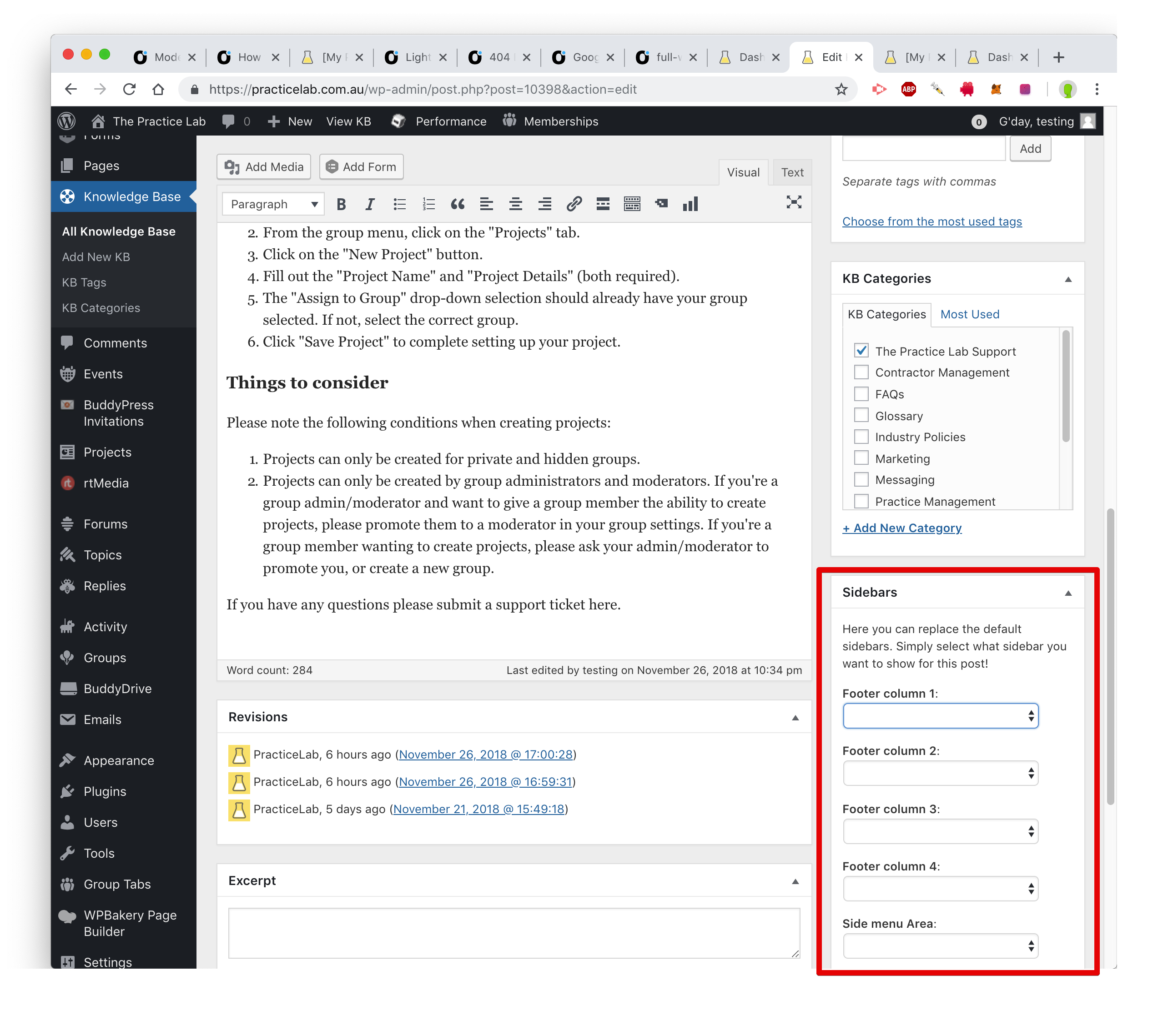
For the breadcrumbs metadata there was hidden from customizer
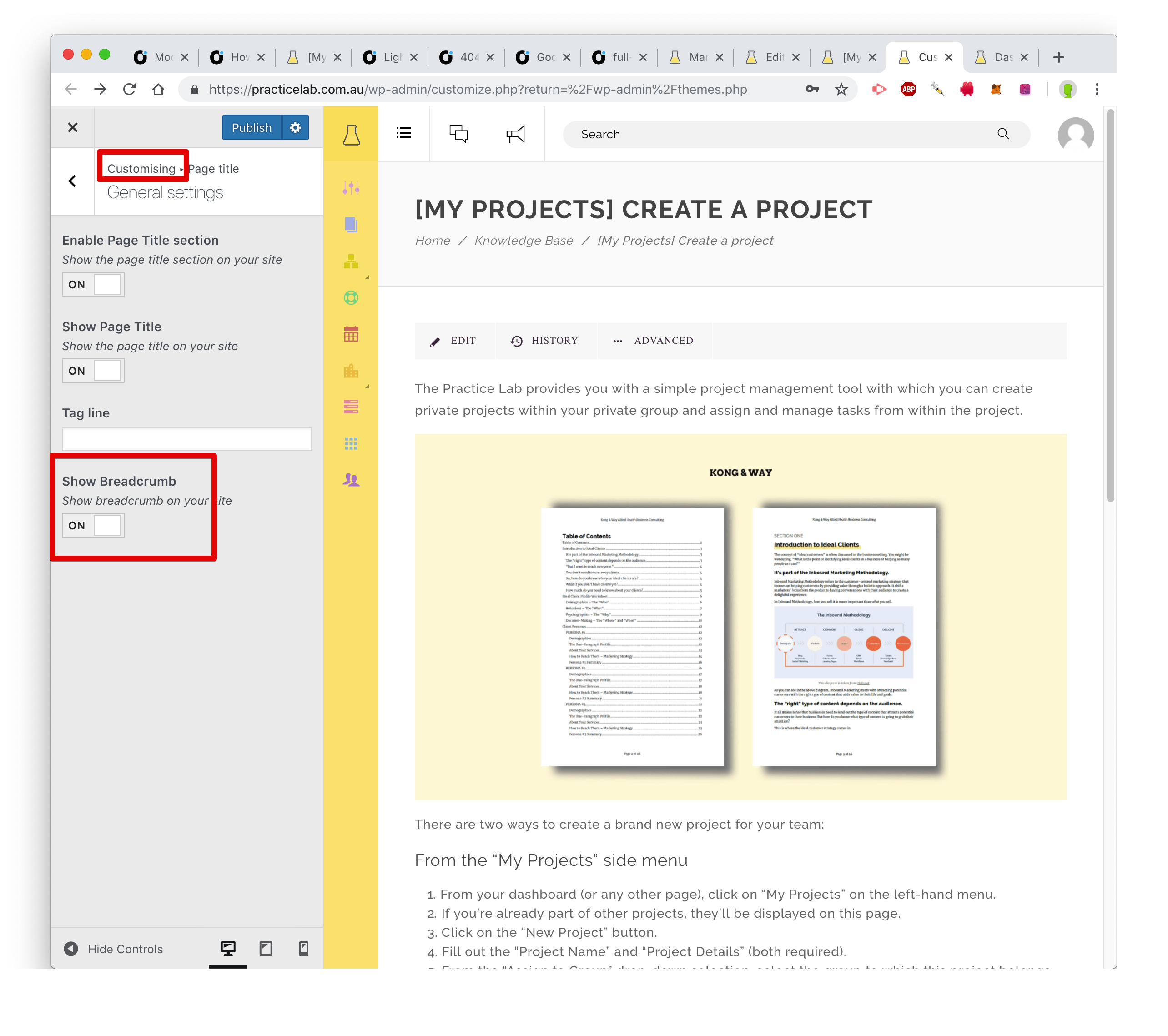
I’ve set them on at this moment.
Cheers
RHi there!!! Help others from the community and mark any reply as solution if it solved your question. Mark as a solutionNovember 26, 2018 at 13:58 #214143Radu
ModeratorAlso i see on your console something about CORS policy, please follow this guide : https://crunchify.com/how-to-fix-access-control-allow-origin-issue-for-your-https-enabled-wordpress-site-and-maxcdn/
Choose the htaccess method
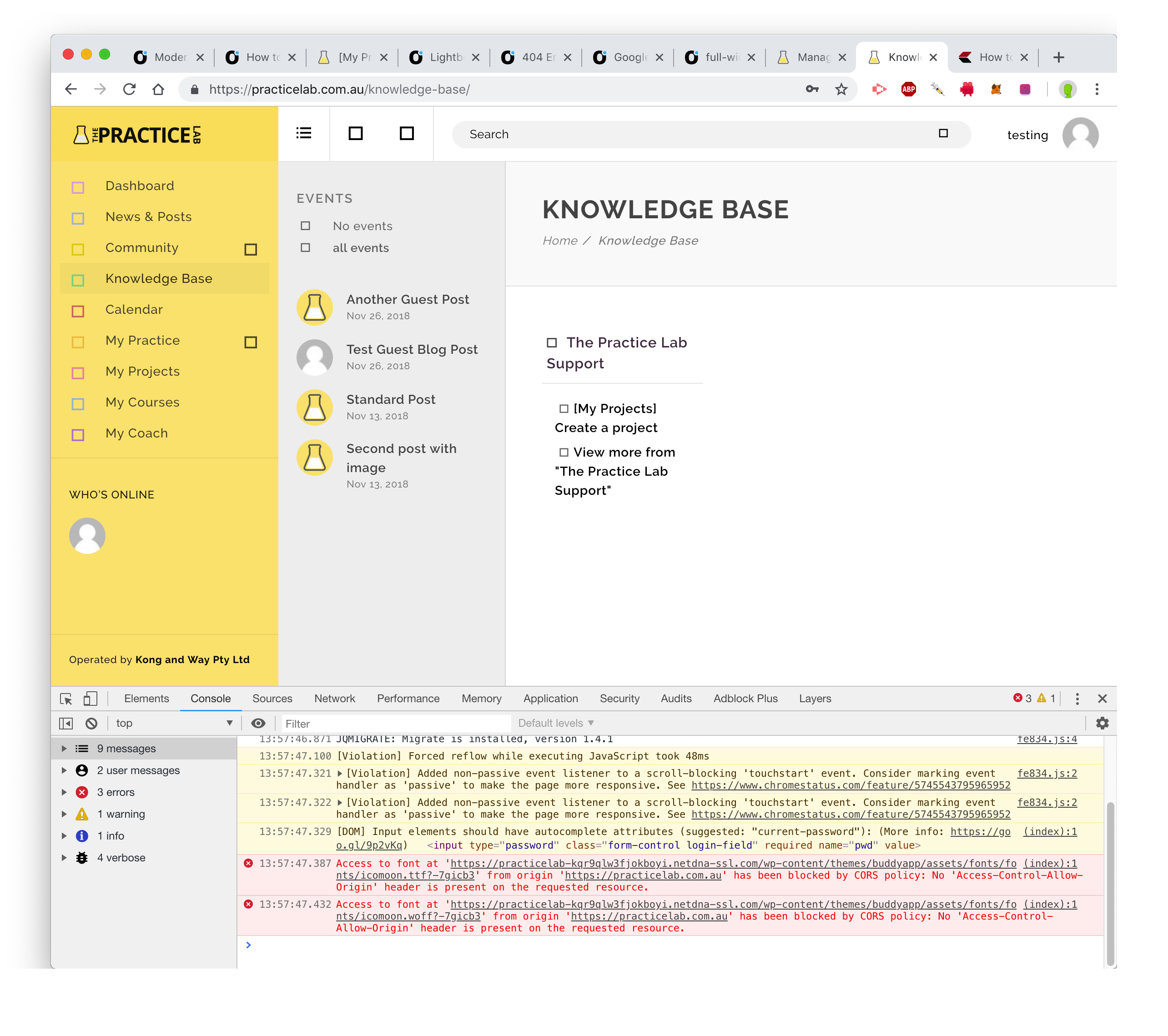 Hi there!!! Help others from the community and mark any reply as solution if it solved your question. Mark as a solutionDecember 7, 2018 at 01:09 #214866
Hi there!!! Help others from the community and mark any reply as solution if it solved your question. Mark as a solutionDecember 7, 2018 at 01:09 #214866daniellekong
ParticipantHi Radu,
The sidebar generator you’re referring to is actually an additional sidebar plugin I downloaded from WPMU DEV called Custom Sidebars, I think.
Also I was talking about the meta data, not the breadcrumb.
But anyway, it’s mostly fine now – I’ll just go without some of the functions.
Thanks for bringing the CORS error! I read the article you linked and put the code into the htaccess file. Thank you so much!!
December 7, 2018 at 16:29 #214904Radu
ModeratorHi,
You’re very welcome!
Sincerely i cannot figure out why the post-meta not showing…
PS: Found why.. that’s because the style of the blog was full and in kb causes the issue works only in posts.
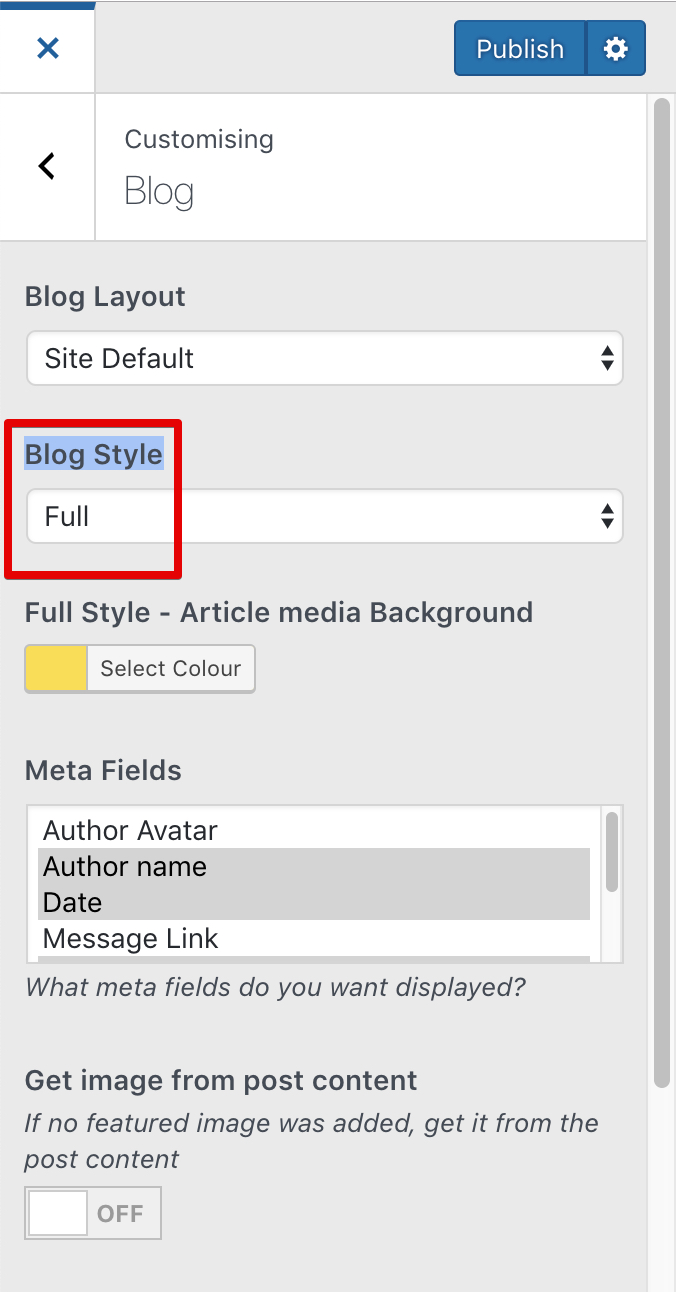
Please replace this file content : wp-content/themes/buddyapp/single.php
with the content of this one : https://pastebin.com/raw/tREnnuvyLet me know
Cheers
RHi there!!! Help others from the community and mark any reply as solution if it solved your question. Mark as a solutionDecember 19, 2018 at 05:15 #215495daniellekong
ParticipantHi Radu,
Sorry about the delay in getting back to you.Thanks for the solution!
December 19, 2018 at 17:16 #215532Radu
ModeratorHi,
You’re welcome
Cheers
RHi there!!! Help others from the community and mark any reply as solution if it solved your question. Mark as a solution -
AuthorPosts
You must be logged in to reply to this topic.


