-
Author
-
January 31, 2019 at 21:01 #217714
webdev159
Participantchanged: http://prntscr.com/mcepvx but 2019 is not shown: http://prntscr.com/mceqj8 ie necessary so that the candidate could enter the date of birth of his child
February 1, 2019 at 03:29 #217743Laura
ModeratorHello, will assign the ticket to a higher support level who can help and advise you in your query.
Thanks! ?Hi there!!! Help others from the community and mark any reply as solution if it solved your question. Mark as a solutionLaura Solanes - Graphic Designer and Web Designer
Please be patient as I try to answer each topic as fast as i can.
If you like the theme or the support you've received please consider leaving us a review on Themeforest!
Always happy to help you 🙂
February 1, 2019 at 17:20 #217801Radu
ModeratorHi,
If you set 0 for both values , like to de-activate them to test it behaves correctly ?
Let me know
Make sure to have latest theme update and latest plugin versions installed.
Also if you deactivate the child theme it will behaves normally ?
Cheers
RHi there!!! Help others from the community and mark any reply as solution if it solved your question. Mark as a solutionFebruary 1, 2019 at 20:32 #217824webdev159
Participant“If you set 0 for both values , like to de-activate them to test it behaves correctly ?” – if set to “0”, 2001 remains the latest
“Make sure to have latest theme update and latest plugin versions installed.” – for some reason, a notification about the availability of a new version of a theme does not come, for what reason is this happening?
“Also if you deactivate the child theme it will behaves normally ?” – Why do I need to deactivate the child theme?
February 4, 2019 at 15:27 #218018Radu
ModeratorHi,
1. So it behaves as it should if you remove the limits?
2. If you already have the latest theme version installed it will not appears, so you don’t have it ? Update it.
3. If you had made any php modification related to the buddy-press or similar it may interact with that, depends what more exactly. That’s it’s better to try to make sure if it’s a general theme issue or a isolated one.
Let me know
Hi there!!! Help others from the community and mark any reply as solution if it solved your question. Mark as a solutionFebruary 4, 2019 at 16:52 #218030webdev159
Participant1. Limits off, situation no change, unfortunately
2. My theme version: http://prntscr.com/mgh8oz
3. even bp-custom.php was deactivated, for the purity of the experiment, no changeP.s. all this time active General theme
February 11, 2019 at 15:23 #218332Radu
ModeratorHi,
Using the next snippet will make the registration to starts from 13, you can change 3 with 17 to start from 1 year
COPY CODEfunction my_custom_bp_datebox($html, $type, $day, $month, $year, $field_id, $date) { $current_year = date("Y"); $allowed_year = $current_year - 13; if($type == 'year'){ $html = '<option value=""' . selected( $year, '', false ) . '>----</option>'; for ( $i = $allowed_year; $i >= 1920; $i-- ) { $html .= '<option value="' . $i .'"' . selected( $year, $i, false ) . '>' . $i . '</option>'; } } return $html; } add_filter( 'bp_get_the_profile_field_datebox', 'my_custom_bp_datebox',10,7);Cheers
RHi there!!! Help others from the community and mark any reply as solution if it solved your question. Mark as a solutionFebruary 11, 2019 at 17:54 #218349webdev159
ParticipantRadu hi,
Thanks for some custom code, very appreciate for this.I registered it in the child theme.
Found this drop-down list: http://prntscr.com/mjmvs5
Orient, please, how to manage it so it is not quite clear.Thank you.
February 12, 2019 at 14:47 #218394Radu
ModeratorThe field that will be used to display ages and also when it converts from birthday to age.
Cheers
RHi there!!! Help others from the community and mark any reply as solution if it solved your question. Mark as a solutionFebruary 13, 2019 at 17:00 #218478webdev159
ParticipantOk,
Could you explain how to set this option to get the necessary result?
I would be very grateful to you.February 13, 2019 at 17:50 #218491Radu
ModeratorHi, Yes what you need to achieve ? What’s your necessary result ? The field description says “Select you Age field. This is used to calculate members age” So that may be used to transform the birthday to ages.
Cheers
R.Hi there!!! Help others from the community and mark any reply as solution if it solved your question. Mark as a solutionFebruary 13, 2019 at 18:27 #218492webdev159
ParticipantOk,
I need that`s user can set date birthday of Child’s birthday (1), Child’s birthday (1)
But users can’t set Date of Childbirth, example 3 years old, because of the final year is 2001: http://prntscr.com/mkmyk4February 14, 2019 at 17:21 #218545Radu
ModeratorHi,
The snippet from there it should hack that limit : https://archived.seventhqueen.com/forums/topic/kids-date-of-birth/#post-218332
So, if you will apply that you should not have the issue with age selection on date fields.
Cheers
RHi there!!! Help others from the community and mark any reply as solution if it solved your question. Mark as a solutionFebruary 15, 2019 at 00:55 #218586webdev159
ParticipantRephrase, unfortunately, I do not understand you.
What needs to be configured in the admin panel so that the result is needed?P.S. the code that you sent is installed.
February 15, 2019 at 15:49 #218635Radu
ModeratorHi,
I wanted to say that using that snippet your current issue should be resolved. In the admin panel don’t not needed to do nothing, just add the snippet and the birthdate field should offer you the possibility to select birthday ages under 18
So the code works, i’ve tested it and that removes and fixes the issue that you report (with the age limit)
COPY CODEfunction my_custom_bp_datebox($html, $type, $day, $month, $year, $field_id, $date) { $current_year = date("Y"); $allowed_year = $current_year - 1; if($type == 'year'){ $html = '<option value=""' . selected( $year, '', false ) . '>----</option>'; for ( $i = $allowed_year; $i >= 1920; $i-- ) { $html .= '<option value="' . $i .'"' . selected( $year, $i, false ) . '>' . $i . '</option>'; } } return $html; } add_filter( 'bp_get_the_profile_field_datebox', 'my_custom_bp_datebox',11,7);So use this instead it may be something wit the priorities attribute, in the initial function it’s 10 now 11, both works for me, you try to test with 11 it should work!!!!
I will edit also the initial reply with the 10 priority after you confirm also that it works, maybe some user search for it.
Cheers
RHi there!!! Help others from the community and mark any reply as solution if it solved your question. Mark as a solutionFebruary 15, 2019 at 20:08 #218659webdev159
ParticipantRadu hi,
do I understand correctly, if I integrating this snippet into the Child theme in functions.php I`ll have access to setting the Child’s birthday in this field: http://prntscr.com/mlmcfv if the child is a year(2019) or two(2018)?Thanks!
February 18, 2019 at 15:08 #218815Radu
ModeratorThat snippet just remove this limit (see screenshot) so that resulting that there will not be any age limit for registering.
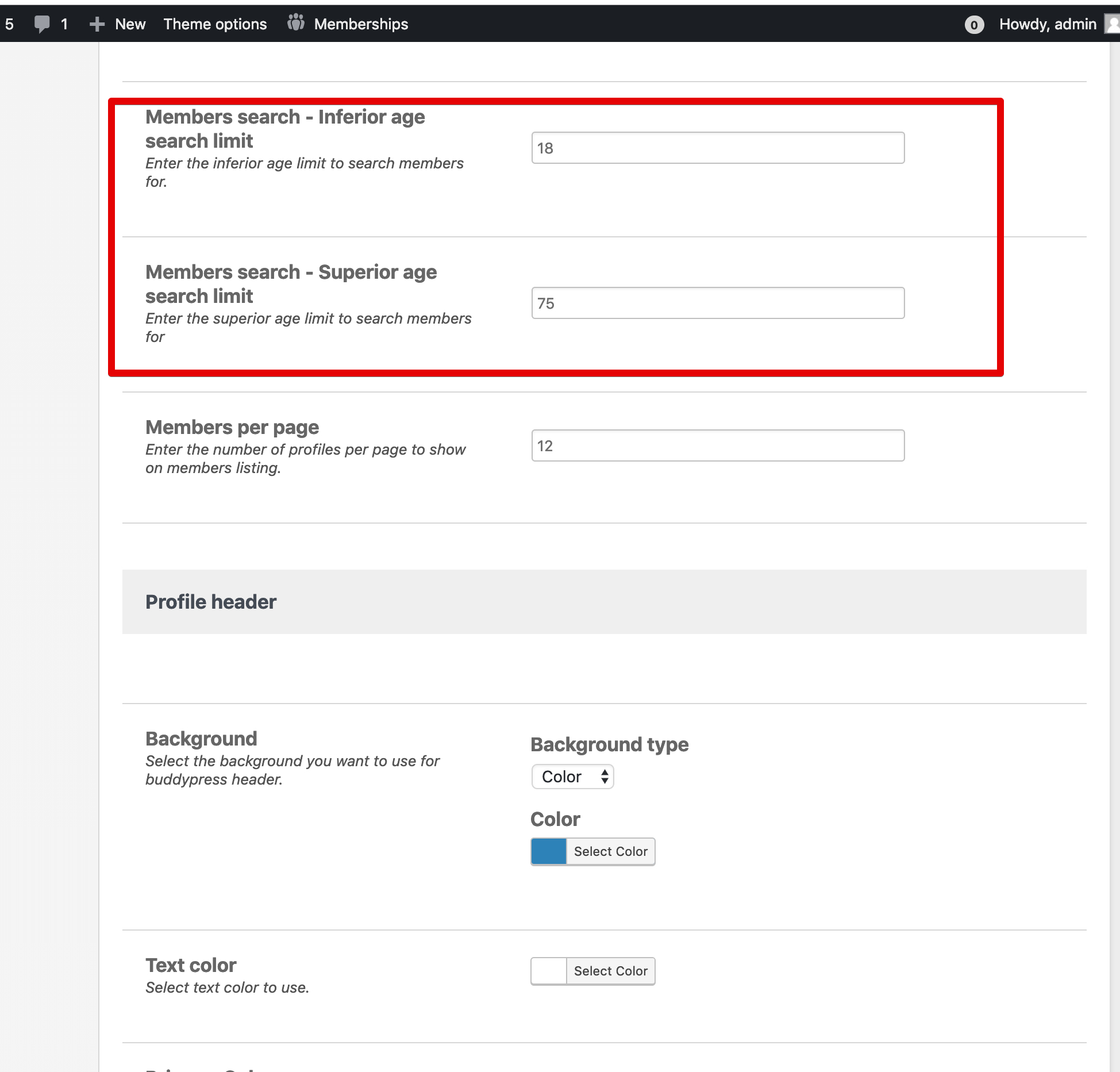
Yes
Cheers
RHi there!!! Help others from the community and mark any reply as solution if it solved your question. Mark as a solutionFebruary 23, 2019 at 08:27 #218920webdev159
ParticipantOk,
but I need to lift the restriction on the established year of birth: http://prntscr.com/moyr6fAll without changes, I can not set a year-old child the year of his birth 2018, sincerely hope that you understand what I mean.
February 28, 2019 at 19:34 #218970Radu
ModeratorI’ve offered a snippet that handles that, tested 3 times and ti removes the limit
Hi there!!! Help others from the community and mark any reply as solution if it solved your question. Mark as a solution -
AuthorPosts
You must be logged in to reply to this topic.


