-
Author
-
August 18, 2018 at 12:48 #206819
szmek9
ParticipantHi,
I noticed that your theme is incompatible with one of the more popular award system plugin. The problem I noticed is that some of the metaboxes are not visible while trying to add new achievement type or badge.
I think that it would be great if community theme such as Kleo is compatible with gamipress, so we can all award users with points for making our community more live.
August 18, 2018 at 16:54 #206844Kieran_SQ
ModeratorHi,
Thanks for reaching out about GamiPress, whilst we do not have a specific integration with this plugin, I don’t see why it wouldn’t work.
Can you try doing a test for me with just K Elements and WP Bakery activated and let me know if you see the same issues?
If you do still the same issues with only those two plugins activated can you share with me specifically what is missing and from where. Please also share your error logs to see if there is anything specific within them.
Thanks,
Kieran
Hi there!!! Help others from the community and mark any reply as solution if it solved your question. Mark as a solutionIf you like the theme or the support you've received please consider leaving us a review on Themeforest!
Custom development requests can be sent to dev@seventhqueen.com, one of the development team will be happy to discuss your needs.
August 18, 2018 at 21:54 #206866Kieran_SQ
ModeratorHi,
Please double check those details as I receive the below error when logging in
“Przepraszamy, nie posiadasz uprawnień do tej strony.”
Thanks,
Kieran
Hi there!!! Help others from the community and mark any reply as solution if it solved your question. Mark as a solutionIf you like the theme or the support you've received please consider leaving us a review on Themeforest!
Custom development requests can be sent to dev@seventhqueen.com, one of the development team will be happy to discuss your needs.
August 18, 2018 at 22:01 #206868Kieran_SQ
ModeratorHi,
I did login, but the account seems to be in a state of logged in / not logged in. If I access the backend I am no longer logged in and prompted for details – this process repeats.
Kieran
Hi there!!! Help others from the community and mark any reply as solution if it solved your question. Mark as a solutionIf you like the theme or the support you've received please consider leaving us a review on Themeforest!
Custom development requests can be sent to dev@seventhqueen.com, one of the development team will be happy to discuss your needs.
August 18, 2018 at 22:09 #206870Kieran_SQ
ModeratorI am no longer receiving the login prompt when logging into the backend but I am in a redirect back to the main page and therefore unable to access the backend.
If I attempt to click the direct link to the post you provided I am met with the error message as before.
Kieran
Hi there!!! Help others from the community and mark any reply as solution if it solved your question. Mark as a solutionIf you like the theme or the support you've received please consider leaving us a review on Themeforest!
Custom development requests can be sent to dev@seventhqueen.com, one of the development team will be happy to discuss your needs.
August 18, 2018 at 22:27 #206872Kieran_SQ
ModeratorHi,
No worries. I checked the issue on your site between KLEO, KLEO Child and Twenty Fifteen and I can see it under both KLEO and KLEO Child but not Twenty Fifteen as you described.
I carried out some tests locally and found GamiPress to work out of the box with KLEO / KLEO Child and I do not experience those errors.
Can you double check which PHP version you have with your host. If you’re using 5.6 or below please try moving to PHP 7.2, 7.1 or 7.0 – if you’re using a version of 7.X but have access to other 7.X versions please try switching to see if this makes a difference.
If it does not then please attach your PHP error logs so I can look into this in more detail for you.
Thanks,
Kieran
Hi there!!! Help others from the community and mark any reply as solution if it solved your question. Mark as a solutionIf you like the theme or the support you've received please consider leaving us a review on Themeforest!
Custom development requests can be sent to dev@seventhqueen.com, one of the development team will be happy to discuss your needs.
August 18, 2018 at 22:34 #206873szmek9
ParticipantI don’t get it why we are seeing different things Can you sent me a screenshot what are you seeing on this link so I am sure that we are on the same page.
https://projektowaniebim.pl/wp-admin/post-new.php?post_type=achievement-type
(I tried on the admin-support account, and for me it still looks wrong…)
In the attachment things that I don’t see with kleo active.
Attachments:
You must be logged in to view attached files.August 18, 2018 at 22:41 #206877Kieran_SQ
ModeratorHi,
I am seeing what you are seeing and was confirming as such, sorry if I was unclear. On your website I experience the same issues seeing the meta boxes as you do when running either version of KLEO.
When I run KLEO and GamiPress together, locally, I do not experience the issue.
I have attached screenshots for clarification.
With regards to PHP, do you have access to other versions of 7? If so, please try them and let me know.
Kieran
Hi there!!! Help others from the community and mark any reply as solution if it solved your question. Mark as a solutionIf you like the theme or the support you've received please consider leaving us a review on Themeforest!
Custom development requests can be sent to dev@seventhqueen.com, one of the development team will be happy to discuss your needs.
Attachments:
You must be logged in to view attached files.August 18, 2018 at 23:00 #206881szmek9
ParticipantOk. I checked on multiple php, I checked using PHP compatibility checker and Gamipress is compatible with 7.2 version.
But I noticed that there was a problem recently with updating to the newest version of KLEO, I don’t know if this has anything to do with it . .
Se attachment. The sentence in red box is :
“There was an error updating KLEO. Downloading was not successfull. Wrong URL address was given”
I have bout ssl recently, and URL changed to https://
But I also received this error on other page with ssl where are updated many times, so I am not sure if it has anything to do with SSL.Attachments:
You must be logged in to view attached files.August 18, 2018 at 23:07 #206884Kieran_SQ
ModeratorHi,
There is currently an issue with the Envato API that we have no control over. This means that you may have to try several times throughout the day to get this to update. We’re actively looking into it but we have limited control over it.
You can always manually update the theme by downloading the files from ThemeForest, unzipping them locally and uploading via SFTP / FTP directly into the /wp-content/themes/kleo/ folder.
Thanks,
Kieran
Hi there!!! Help others from the community and mark any reply as solution if it solved your question. Mark as a solutionIf you like the theme or the support you've received please consider leaving us a review on Themeforest!
Custom development requests can be sent to dev@seventhqueen.com, one of the development team will be happy to discuss your needs.
August 18, 2018 at 23:09 #206885szmek9
ParticipantOk, so we are still without an answer about the gamipress..
August 18, 2018 at 23:13 #206887Kieran_SQ
ModeratorHi,
The issue does not appear to be with KLEO as on a local and live WordPress site using KLEO I am able to install the plugin and have access to the meta boxes. I am willing to help with this issue but I will need the PHP error logs that I have asked for several times to see about any potential other issues.
Thanks,
Kieran
Hi there!!! Help others from the community and mark any reply as solution if it solved your question. Mark as a solutionIf you like the theme or the support you've received please consider leaving us a review on Themeforest!
Custom development requests can be sent to dev@seventhqueen.com, one of the development team will be happy to discuss your needs.
August 18, 2018 at 23:55 #206893Kieran_SQ
ModeratorHi,
I’m not sure what you mean by a widget with PHP logs. You can either follow this post to enable the logs in WordPress https://www.a2hosting.com/kb/installable-applications/optimization-and-configuration/wordpress2/debugging-wordpress or contact your host directly to enable this for you.
Once this has been enabled you should attempt to use your site for a while, specifically the pages with no meta boxes and any GamiPress plugin pages, once you have done this and generated enough errors you can access the error log, copy the contents into a .txt file and upload here so I can see them.
Thanks,
Kieran
Hi there!!! Help others from the community and mark any reply as solution if it solved your question. Mark as a solutionIf you like the theme or the support you've received please consider leaving us a review on Themeforest!
Custom development requests can be sent to dev@seventhqueen.com, one of the development team will be happy to discuss your needs.
August 19, 2018 at 10:41 #206896szmek9
Participanthere
Attachments:
You must be logged in to view attached files.August 19, 2018 at 15:46 #206900Kieran_SQ
ModeratorHi,
So the error logs indicate that it is failing to create a post type. Please try deactivating, deleting and then reinstalling the plugin to check to see if some files were corrupted or missing when installed the first time.
If this does not resolve the issue it is something you will need to reach out to the plugin developer for as we will be unable to issue a fix for that. Make sure you share your PHP error log with them.
Thanks,
Kieran
Hi there!!! Help others from the community and mark any reply as solution if it solved your question. Mark as a solutionIf you like the theme or the support you've received please consider leaving us a review on Themeforest!
Custom development requests can be sent to dev@seventhqueen.com, one of the development team will be happy to discuss your needs.
August 20, 2018 at 16:12 #206960szmek9
ParticipantHere is a reply from the plugin authors :
If you are getting this issue just when your current theme is active (and not with a default theme), that’s why they are using an older version of CMB2 (an internal library used by some plugins and themes)
Let them know that GamiPress is using the 2.3.0 and probably they need to update their current version
Best regards
August 20, 2018 at 19:18 #206983Kieran_SQ
ModeratorHi,
I double checked with our core developer about CMB2 and it is not present in KLEO. We do however use a variation of it that will not conflict with CMB2 of any version. In my testing with KLEO, K Elements and WP Bakery I have found that GamiPress does indeed work with the theme and there are no errors, PHP or JS, that cause either to stop working.
I will refer this ticket to one of our developer for a closer look at your particular setup. Someone will be in touch with you as soon as they can, Monday to Friday, East European Time.
Thanks,
Kieran
Hi there!!! Help others from the community and mark any reply as solution if it solved your question. Mark as a solutionIf you like the theme or the support you've received please consider leaving us a review on Themeforest!
Custom development requests can be sent to dev@seventhqueen.com, one of the development team will be happy to discuss your needs.
August 22, 2018 at 23:46 #207206Radu
ModeratorHi,
We will investigate this compat in future, we will let you know
Cheers
RHi there!!! Help others from the community and mark any reply as solution if it solved your question. Mark as a solutionAugust 30, 2018 at 16:12 #207987szmek9
ParticipantHi,
I noticed that I also see some metabox in a panel using Yast SEO plugin… I don’t know if this is also some compatibility issue. I wrote to them. When do you plan do solve this “?August 30, 2018 at 16:38 #207991Radu
ModeratorHi,
It’s added to the improvement list and there i cannot see any ETA added, so for the moment no ETA provided.
Can you please explain how this isn’t compatible ? (what missing, what it’s in +, how should be etc…) Just because it’s missing the metaboxes from backend ?
See screenshot
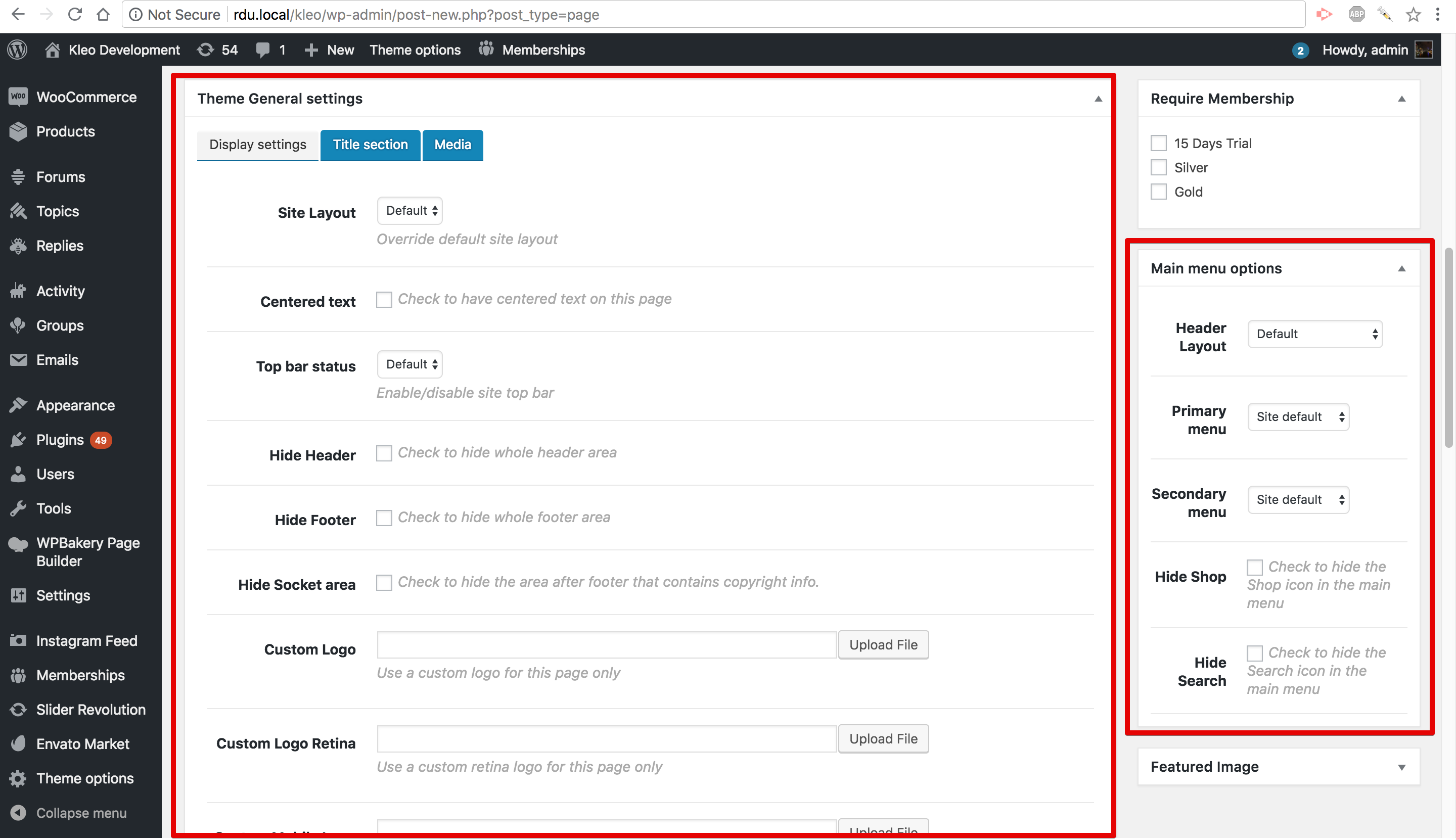 Hi there!!! Help others from the community and mark any reply as solution if it solved your question. Mark as a solutionAugust 30, 2018 at 17:05 #207997
Hi there!!! Help others from the community and mark any reply as solution if it solved your question. Mark as a solutionAugust 30, 2018 at 17:05 #207997szmek9
ParticipantI already posted screenshots… In the beginning. Pointing exactly what is missing.
August 30, 2018 at 18:54 #208008Radu
ModeratorHi,
Open the : wp-content/themes/kleo/lib/plugin-vc/config.php file look at line 4
amd comment the line , see next screenshot
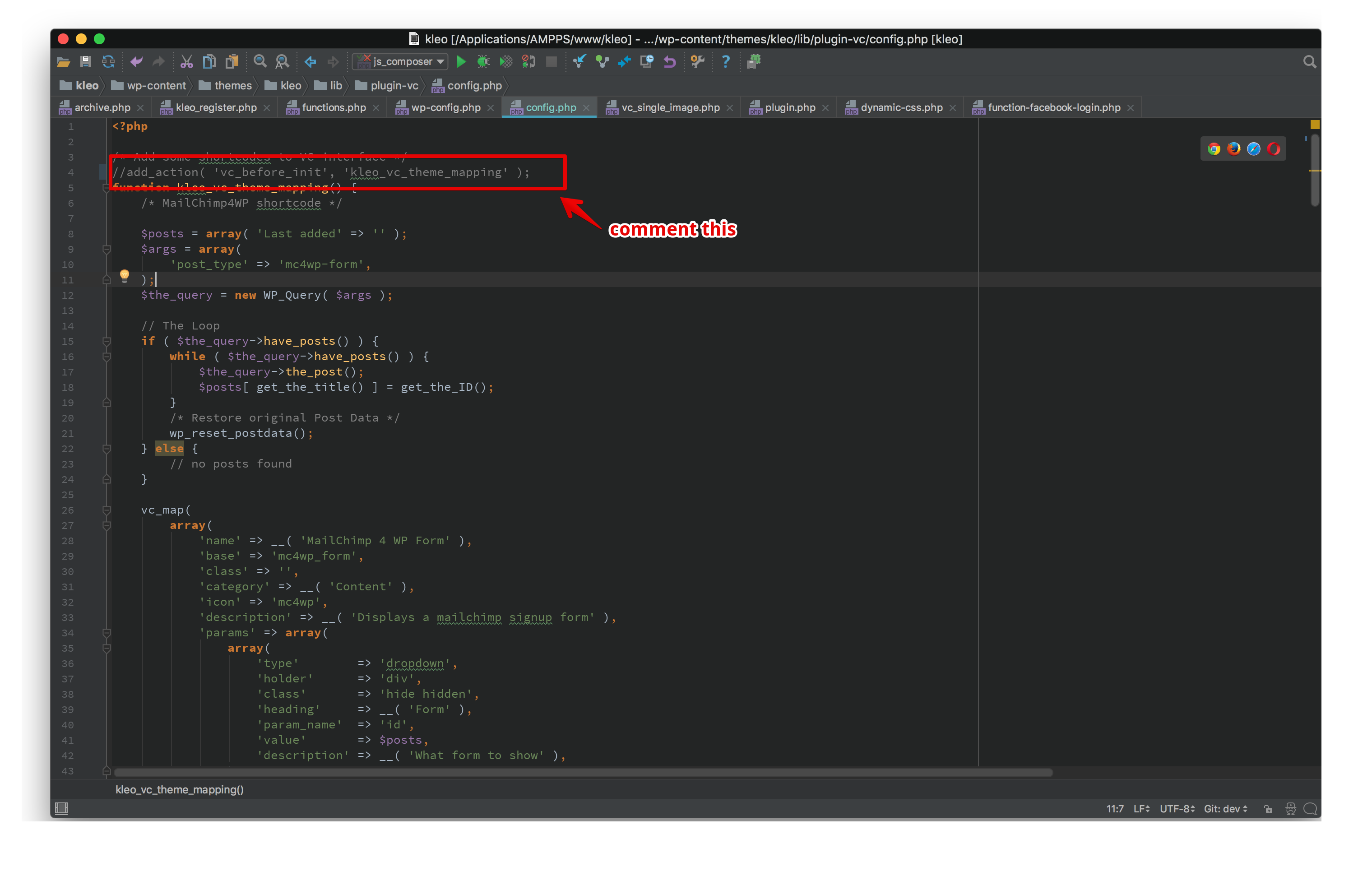
This will stop mailchimp element to be shown in visual composer, this will not affecting the shortcode itself.
Do this as a workaround.
Let me know
Cheers
R.Hi there!!! Help others from the community and mark any reply as solution if it solved your question. Mark as a solution -
AuthorPosts
The forum ‘Plugins questions’ is closed to new topics and replies.


