-
Author
-
August 30, 2016 at 13:15 #134266
aatefsoliman
ParticipantHi,
I have 2 issues related to the live notifications under Kleo in the menu, firstly for some reason it doesn’t appear in the menu when I view the site using the mobile. please check the first 2 attached images
Secondly wheneven I set an icon to it in the menu and save it automatically remove the icon again! please check the last 2 images
Can you please support with that?
Best regards,
Attachments:
You must be logged in to view attached files.August 30, 2016 at 18:26 #134307Radu
ModeratorHi,
I don’t think there is a theme problem and I think the issue it’s caused by some plugin or by minifying or cache, so please purge empty all caches, de-activate minifying for all resources also the cache, then de-activate rest of the plugins except BuddyPress and try to reproduce that bug and let me know
Try also with the child theme de-activated if you using it.
Cheers
R.Hi there!!! Help others from the community and mark any reply as solution if it solved your question. Mark as a solutionAugust 31, 2016 at 18:53 #134459Radu
ModeratorHi,
It’s a normal behaviour on mobile for notifications item to be hidden you can show the item by using this css
COPY CODE@media (max-width: 991px) { .kleo-toggle-menu, .kleo-toggle-menu .kleo-toggle-submenu { display: block !important; }}Cheers
R.Hi there!!! Help others from the community and mark any reply as solution if it solved your question. Mark as a solutionAugust 31, 2016 at 18:55 #134460Radu
ModeratorHi,
I see the problem, for the icon that is not saving, please ask your hosting support to change the “max_input_vars” value to something bigger, like 5000
Let me know
Cheers
R.Hi there!!! Help others from the community and mark any reply as solution if it solved your question. Mark as a solutionSeptember 1, 2016 at 18:12 #134568Radu
ModeratorHi again,
Please add this code to wp-content/themes/kleo-child/functions.php
COPY CODEadd_filter( 'kleo_theme_options_ajax', '__return_false' );Note : child theme needs to be installed and active
Then change some settings in theme options and press save and check if the changes apply
The notifications are hidden on mobile because for the desktop has build to work on hover.. and on the mobile devices you don’t have hover because you don’t have mouse.
Cheers
R.Hi there!!! Help others from the community and mark any reply as solution if it solved your question. Mark as a solutionSeptember 5, 2016 at 17:53 #134986Radu
ModeratorHi,
I don’t need the transient cleaner, for the mobile, a notification system can be facebook style… with a number of notifications over an icon we don’t have a quick solution for this.
Have you installed that plugin to can bypass that problem ?
Provide FTP and admin credentials to investigate more..
Cheers
R.Hi there!!! Help others from the community and mark any reply as solution if it solved your question. Mark as a solutionDecember 22, 2016 at 19:05 #147823Radu
ModeratorHi @annamason
In the past we had a bug about this kleo_bp_notifications_refresh action but now it’s solved the problem was 0 value wasn’t applies in theme options, using 0 value you can de-activate the notifications refresh.
If you have so many active members I recommend you to change the refresh interval from 20 seconds ( 20000 ) to a higher value like 80 seconds ( 80000 )
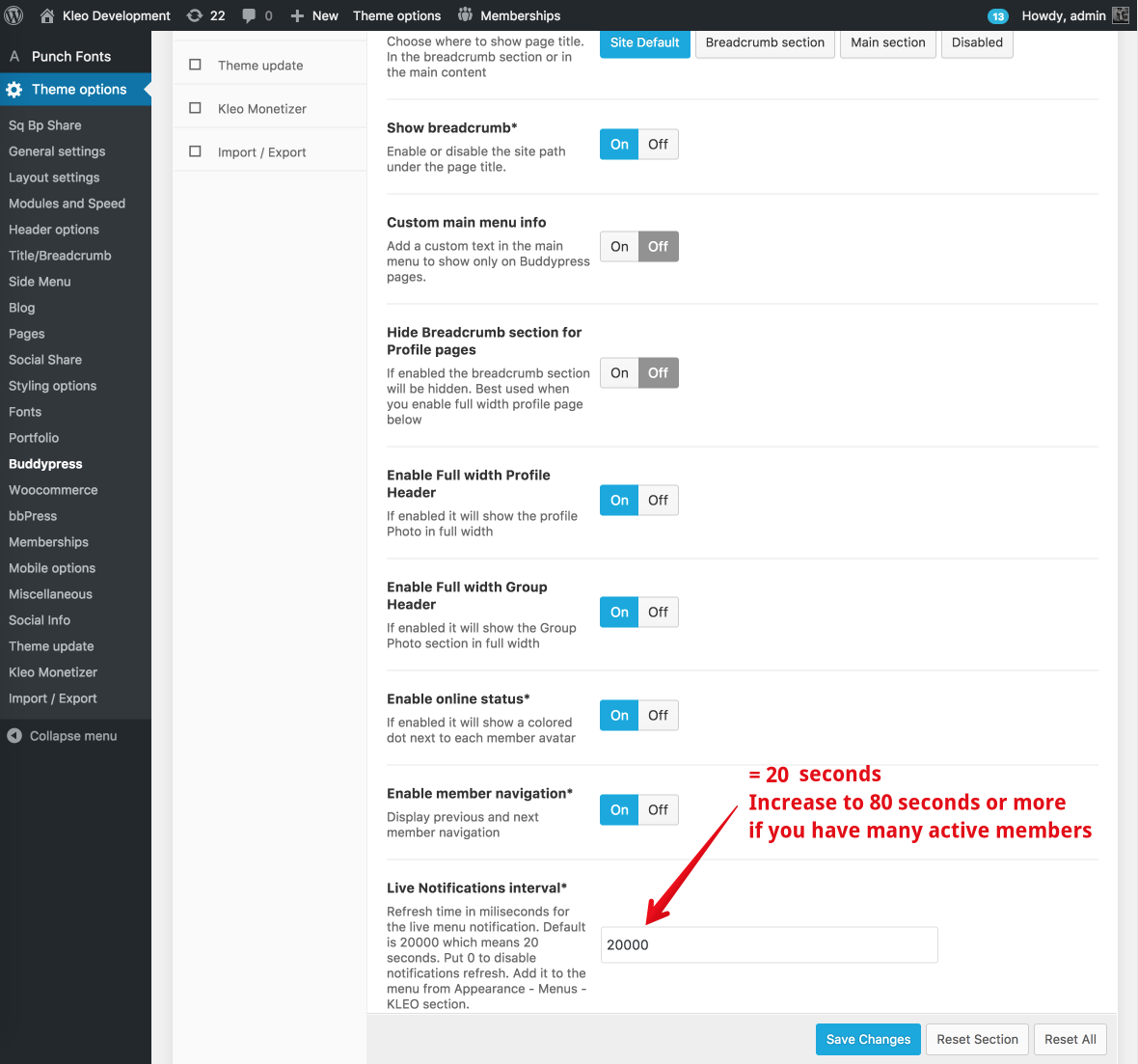
The change can be made from wp-admin -> theme options -> buddypress
Cheers
R.Hi there!!! Help others from the community and mark any reply as solution if it solved your question. Mark as a solutionDecember 22, 2016 at 19:26 #147826Radu
ModeratorWhat’s your current version? anyways put a higher value like 80,90 or 300 seconds time between notifications check.
I recommend you to increase the value until you update the KLEO theme to latest version.
Cheers
R.Hi there!!! Help others from the community and mark any reply as solution if it solved your question. Mark as a solutionDecember 22, 2016 at 19:31 #147828annamason
ParticipantWe’re seriously out of date at: 3.0.9
We have a very complex site but the updating will be done late January.
Thanks
Anna
December 22, 2016 at 19:54 #147830Radu
ModeratorI see, in this case most probably if you will put 0 value in notification settings this will not be disabled and yours should put a higher value like 15 minutes but converted to milliseconds in this way the notification check for each user will be made once at 15 minutes or depends by the value that you put there.
Cheers
RHi there!!! Help others from the community and mark any reply as solution if it solved your question. Mark as a solution -
AuthorPosts
The forum ‘Bugs & Issues’ is closed to new topics and replies.


