-
Author
-
December 4, 2017 at 01:45 #181879
monsurc1
ParticipantHi,
I am using a plugin “No Captcha Re Captcha”with buddyapp theme’s login page. My site is restricted for members only.
I can see the Captcha in registration page and wp admin login page but it is missing in theme’s members login page.
When I enter user & password, it returned ‘Not selected “I am a robot” checkbox’. So, it seems the captcha is there but I cannot see it.
Please give me way out of this.
Thanks.
December 4, 2017 at 10:55 #181895Laura
ModeratorHello, will assign the ticket to a higher support level who can help and advise you in your query.
Thanks! ?Hi there!!! Help others from the community and mark any reply as solution if it solved your question. Mark as a solutionLaura Solanes - Graphic Designer and Web Designer
Please be patient as I try to answer each topic as fast as i can.
If you like the theme or the support you've received please consider leaving us a review on Themeforest!
Always happy to help you 🙂
December 4, 2017 at 17:47 #181928Radu
ModeratorHi,
It’s possible to provide FTP and wp admin to can fix this live ?
if yes provide into a private reply.
Cheers
R.Hi there!!! Help others from the community and mark any reply as solution if it solved your question. Mark as a solutionDecember 5, 2017 at 15:35 #182001Radu
ModeratorFixed, check it.
Also this will be included in next theme update
Cheers
RHi there!!! Help others from the community and mark any reply as solution if it solved your question. Mark as a solutionDecember 6, 2017 at 15:29 #182110Radu
ModeratorYou’re welcome
Cheers
R.Hi there!!! Help others from the community and mark any reply as solution if it solved your question. Mark as a solutionDecember 25, 2017 at 17:20 #183868monsurc1
ParticipantHi Radu,
You saved me with “No Captcha ReCaptcha” by made it shown on the login page. But I found another login in page where the Captcha is not showing. The login page link is located on registration page as sign in that triggers the login page popup.
That login page did not shown up the Captcha. As a result user could not sign in from there.
Please see the attachment for clarification.
You may be fix it very easily.
Thanks you and Mary Christmas
Attachments:
You must be logged in to view attached files.December 27, 2017 at 18:02 #184022Radu
ModeratorHi,
Using latest theme version displays, if you had overwritten the template in child that can be a reason, try to de-activate the child theme then check again if it appears.
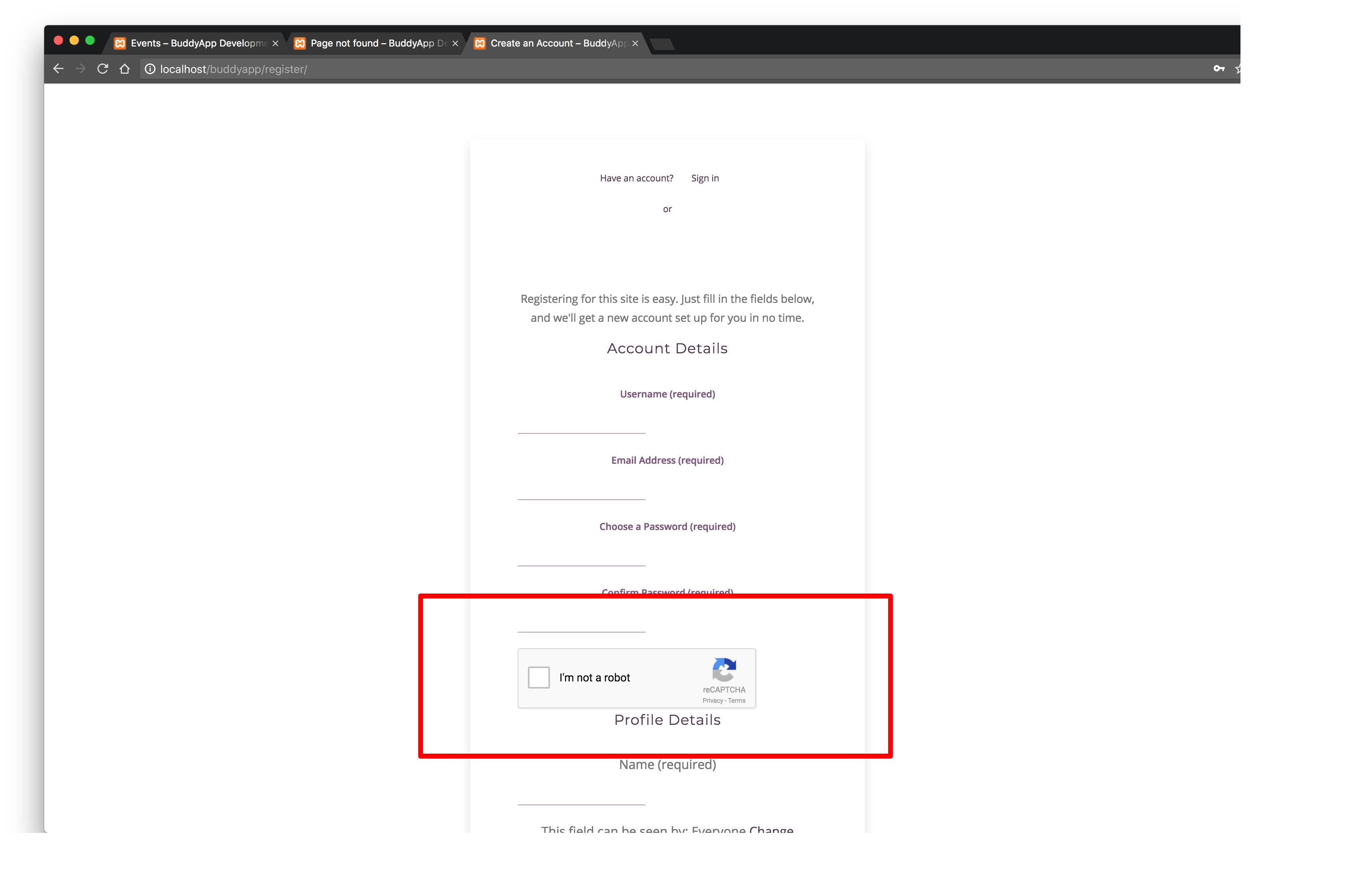
Try also to de-activate all plugins to check if one of them interfere in some way
Cheers
RHi there!!! Help others from the community and mark any reply as solution if it solved your question. Mark as a solutionDecember 27, 2017 at 22:31 #184040monsurc1
ParticipantHi Radu,
I confirm you that I have not overwritten my child theme after your update. I checked with your recommendations as well but no luck.
I did not test the registration page at the first stage.
You can see the registration page but some fields are inactive (weird) there. and the ‘sign in’ link appeared without the captcha.
I am on my final stage of my site. Please assist me.
Thank you
December 28, 2017 at 17:56 #184102Radu
ModeratorHi,
Just check all of those options
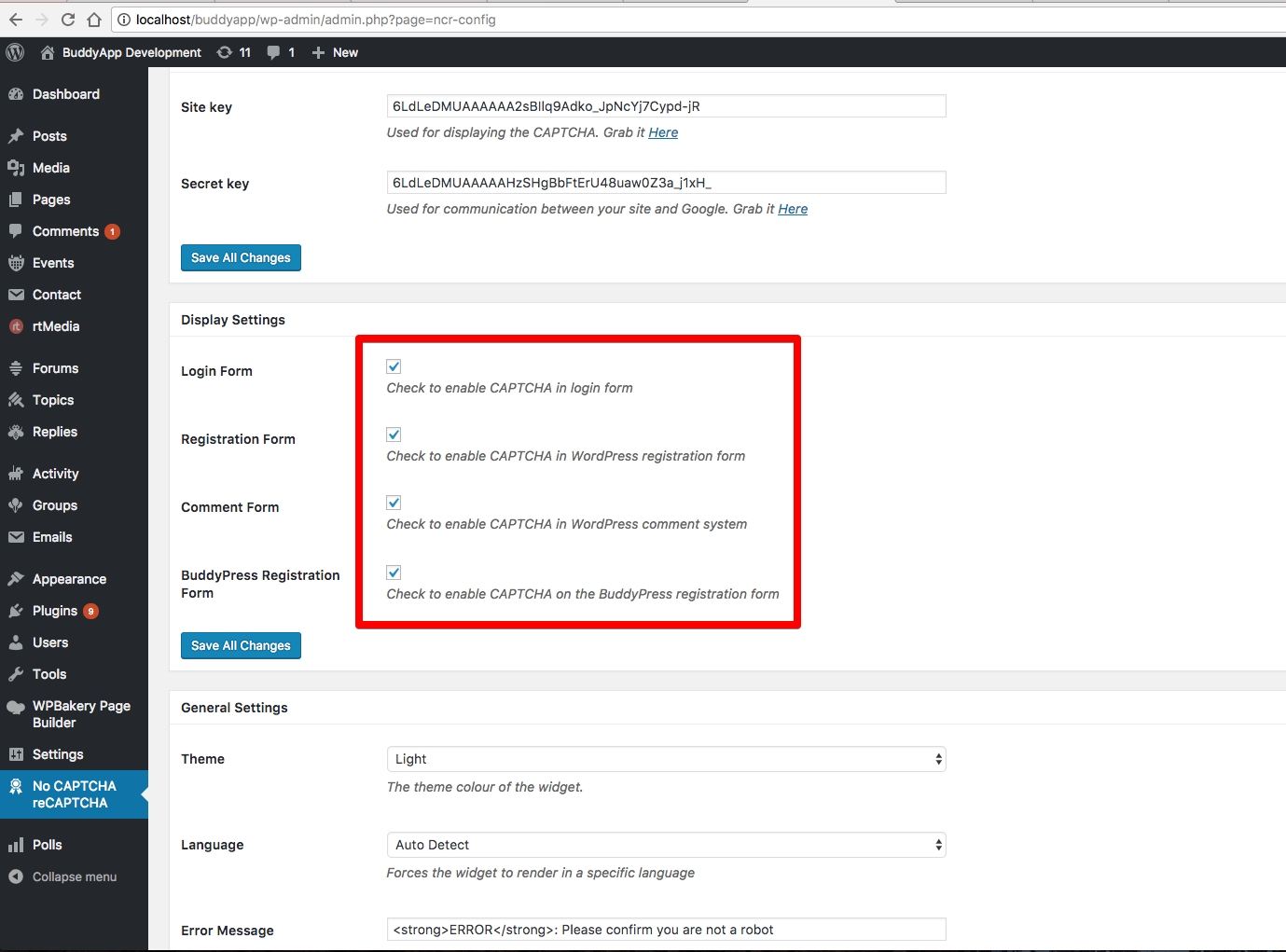
Will be displayed, just i’ve tested
Cheers
RHi there!!! Help others from the community and mark any reply as solution if it solved your question. Mark as a solutionDecember 28, 2017 at 22:56 #184147monsurc1
ParticipantHi Radu,
I have checked those options before I wrote to you but did not worked. Anyway, I uninstalled the plugin and installed another one. Works great.
Thank You
December 29, 2017 at 16:31 #184218Radu
ModeratorHi again,
Ok then, cheers
R.Hi there!!! Help others from the community and mark any reply as solution if it solved your question. Mark as a solution -
AuthorPosts
The forum ‘General questions’ is closed to new topics and replies.


