-
Author
-
May 26, 2017 at 15:01 #162743
JonH
Participant1. How do I make less active members visible in the search results? I need all search result members visible with most active shown first. They are visible when sorting results alphabetically. I want all users visible when sorting by activity.
2. I need to add share buttons below a profile. What template file do I edit or is there any other way?
Thanks
May 29, 2017 at 00:23 #162863Laura
ModeratorHello, will assign the ticket to a higher support level who can help and advise you in your query.
Thanks! ?Hi there!!! Help others from the community and mark any reply as solution if it solved your question. Mark as a solutionLaura Solanes - Graphic Designer and Web Designer
Please be patient as I try to answer each topic as fast as i can.
If you like the theme or the support you've received please consider leaving us a review on Themeforest!
Always happy to help you 🙂
May 31, 2017 at 16:59 #163111Radu
ModeratorHi,
Our theme doesn’t modify the BuddyPress search results and your question it’s more BuddyPress related than Kleo, I don’t have a plug and play for that and you can ask that on the BuddyPress forum support.
We try to help everyone but that kind of solutions are very time-consuming.
If you want you can ask about that at our development team: dev@sevenethuqeen.com
The second question: Depends on where exactly can you please provide a screenshot that points out the location?
Cheers
R.Hi there!!! Help others from the community and mark any reply as solution if it solved your question. Mark as a solutionMay 31, 2017 at 17:14 #163114JonH
Participant2. The share buttons can be either inside or outside the profile div box. Screen shot attached with example of buttons outside the box. Profile URL: https://freelanceri.info/jasenet/freelanceri-admin/
Thanks
Attachments:
You must be logged in to view attached files.June 2, 2017 at 17:52 #163302Radu
ModeratorHi,
That can be achieved by hooking the bp_after_member_home_content action
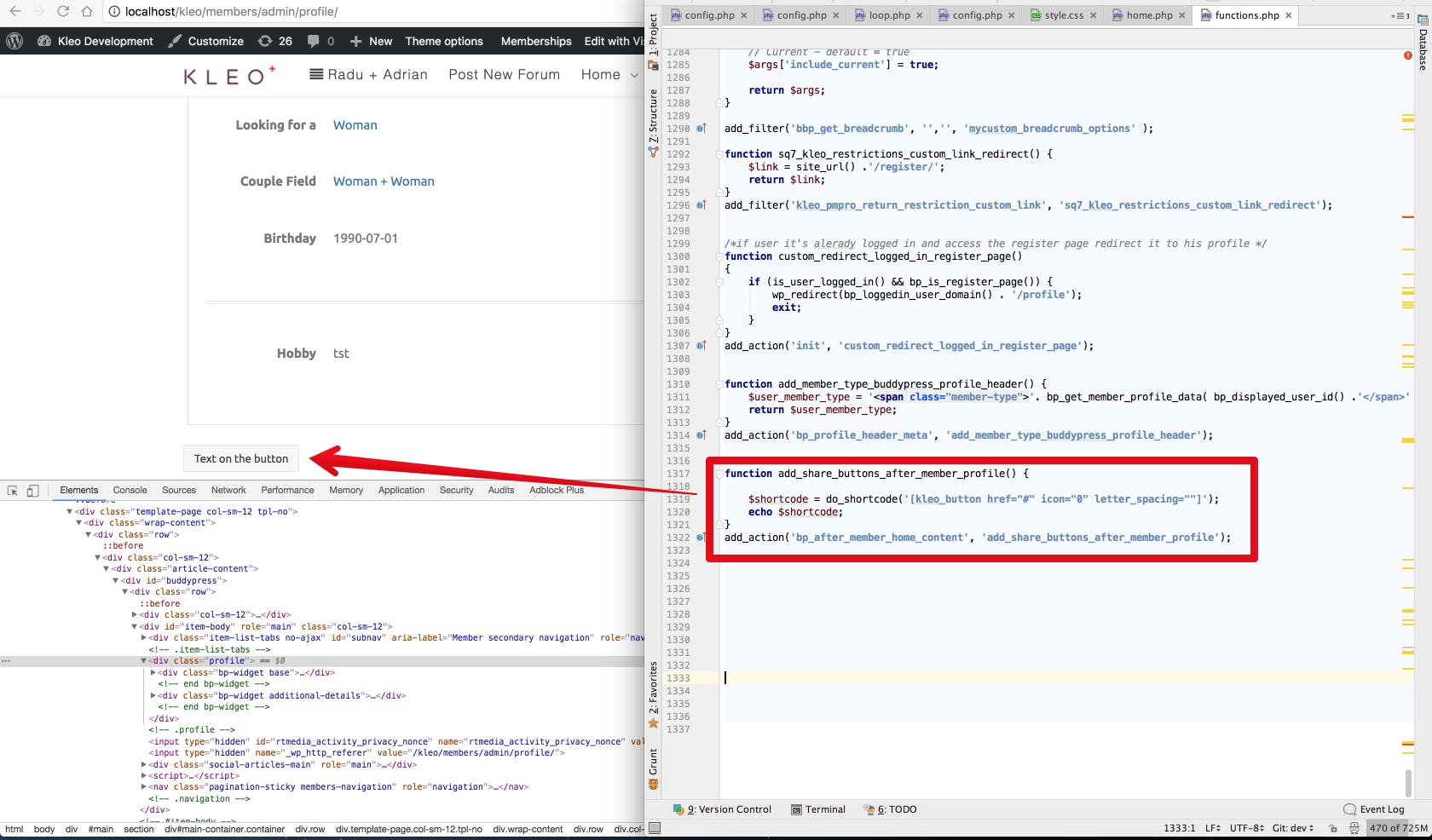
So the code it’s next if the buttons have a shortcode just replace that.
COPY CODEfunction add_share_buttons_after_member_profile() { $shortcode = do_shortcode('[kleo_button href="#" icon="0" letter_spacing=""]'); echo $shortcode; } add_action('bp_after_member_home_content', 'add_share_buttons_after_member_profile');Cheers
R.Hi there!!! Help others from the community and mark any reply as solution if it solved your question. Mark as a solutionJune 3, 2017 at 12:58 #163336JonH
ParticipantThank you!
I used your functions code along with “Hupso Share Buttons for Twitter, Facebook & Google+” -plugin shortcode to get the share buttons placed.
Now buddypress just needs to make the profile image appear when sharing a profile page.
June 6, 2017 at 19:25 #163538Radu
ModeratorYou’re welcome
Cheers
RHi there!!! Help others from the community and mark any reply as solution if it solved your question. Mark as a solution -
AuthorPosts
The forum ‘General questions’ is closed to new topics and replies.


