-
Author
-
October 17, 2016 at 07:51 #139847
steve907
ParticipantBoy, you could really use some better documentation. Or maybe a better way to set up your shortcode. It is impossible to use nearly all your shortcode elements.
How do I make this:
http://www.awesomescreenshot.com/image/1719529/694fa2387a9d7d8173268404d42ece67
I want the icon to be links. And I also want a button a the bottom of each box.
October 18, 2016 at 20:15 #140117Radu
ModeratorHi boy,
As how you have already read in another topic we will improve our shortcode documentation in future we cannot do it right now.
I see what you need to achieve, using feature items element you cannot do what you need, instead of that you can use a row divided by three and inside each row add individually an icon element then text element then a button.
something similar to this, but you should add also the button
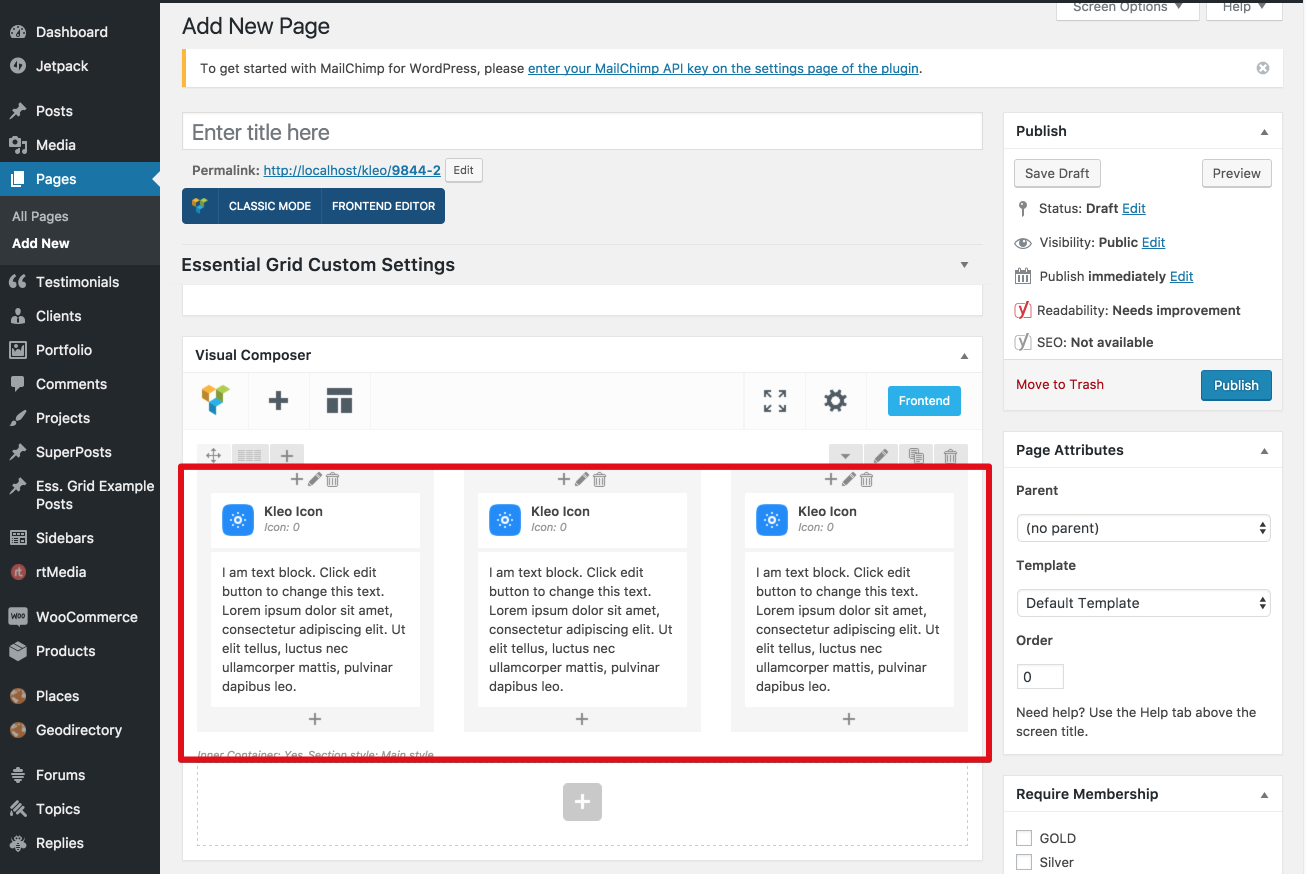
If you want to generate that layout from the screenshot use this shortcode
http://pastebin.com/raw/aW7WB4GH by pasting it to a new page in text area, it will generate this :

R.
Hi there!!! Help others from the community and mark any reply as solution if it solved your question. Mark as a solutionOctober 18, 2016 at 20:25 #140128steve907
ParticipantOK. Thanks. how did you get the boarder to be only on certain sides of each box?
Thanks.
October 19, 2016 at 17:52 #140318Radu
ModeratorNo problem
 Hi there!!! Help others from the community and mark any reply as solution if it solved your question. Mark as a solutionOctober 19, 2016 at 18:40 #140322
Hi there!!! Help others from the community and mark any reply as solution if it solved your question. Mark as a solutionOctober 19, 2016 at 18:40 #140322steve907
ParticipantOne thing. I don’t think what I took the screenshot of can be made like you mentioned here. The icons on the demo have rollover effects. http://seventhqueen.com/themes/kleo/
And when I look at the source code, it does reference your “feature-item” short code. I really need to know how to use that feature item short code. Can you copy the short code from your demo site for me. It would really help. Thanks.
October 19, 2016 at 21:10 #140363Radu
ModeratorHere it’s entire shortcode for our kleo presentation demo : http://pastebin.com/raw/81gDXuh8
Do some practice with the feature items shortcode because it haves few settings… it takes around 10 minutes to configure it in all ways… if you will do that you should be able to figure how it works and what can do
Cheers
R.Hi there!!! Help others from the community and mark any reply as solution if it solved your question. Mark as a solutionOctober 19, 2016 at 23:16 #140411steve907
ParticipantShortcode you sent helped right away. I got it in 20 seconds.
I did not install demo because I am building this on existing site.
October 20, 2016 at 17:24 #140520Radu
ModeratorHi again,
I’m happy to hear that!
Have a nice week
Cheers
R.Hi there!!! Help others from the community and mark any reply as solution if it solved your question. Mark as a solution -
AuthorPosts
The forum ‘General questions’ is closed to new topics and replies.


