-
Author
-
February 7, 2019 at 20:15 #218207
mrpap
ParticipantHi,
I would like to hide following:
– Visibility informatiom for user fields
– Breadcrumbs from profile pages (profile, messages etc)
I also have this issue that user field descriptions appear twice. I would like to only show the description of each field once.
On mobile screens, the reply button on messages is not there. From a computer I am able to reply to messages, but not on mobile screens.
I would also like to know if the footer could be displayed below the profile sidebar or at least not appear in the middle of a page if there is not much content.
Thank you!
February 8, 2019 at 15:12 #218246Laura
ModeratorHello, please try by adding this to style.css of child theme
COPY CODE.field-visibility-settings-notoggle, .field-visibility-settings-toggle { display: none !important; } .profile section.container-wrap.main-title.alternate-color.border-bottom.breadcrumbs-container { display:none !important; }Hi there!!! Help others from the community and mark any reply as solution if it solved your question. Mark as a solutionLaura Solanes - Graphic Designer and Web Designer
Please be patient as I try to answer each topic as fast as i can.
If you like the theme or the support you've received please consider leaving us a review on Themeforest!
Always happy to help you 🙂
February 8, 2019 at 16:10 #218250Radu
ModeratorHi,
For the breadcrumbs use the next css it will hide them on the buddypress
COPY CODE.buddypress .breadcrumb { display: none; }For the visibility text use the next css to hide it
COPY CODE.field-visibility-settings-notoggle { display: none; }I cannot reproduce the issue with the reply button it’s there for me
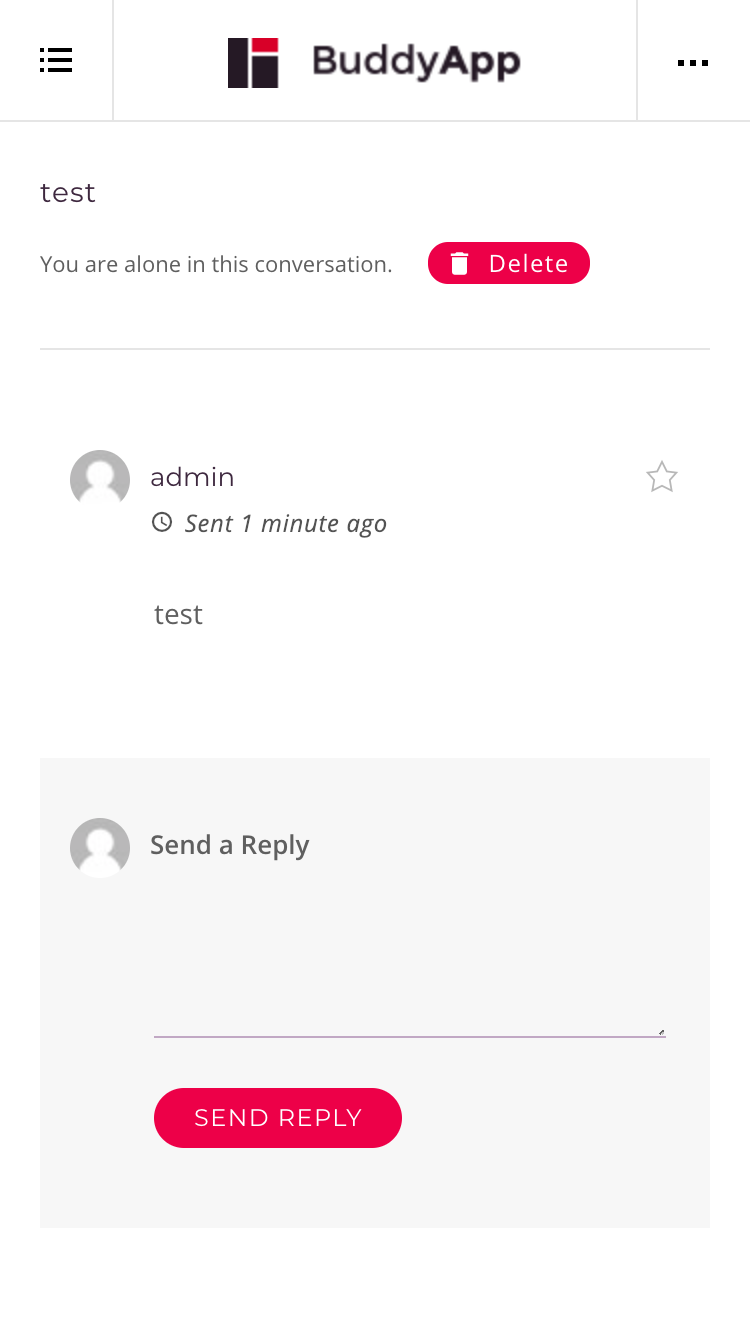
I cannot see how the footer it’s on the middle of the page it asks to login
Cheers
RHi there!!! Help others from the community and mark any reply as solution if it solved your question. Mark as a solutionFebruary 8, 2019 at 18:10 #218264mrpap
ParticipantHi,
Thank you for the suggestions, I will try and let you know in 10 minutes.
Regarding the “reply” issue, here is a screenshot of my page
Thank you
Attachments:
You must be logged in to view attached files.February 9, 2019 at 12:28 #218293mrpap
ParticipantHi,
I have now tried the solutions you proposed and I still face some issues. For some user fields, the description is still shown twice, like for birthday (see attached)
I also am not able to get rid of the visibility choice in registration page (the one for profile name, see attached).
Regarding the messages issue, I am not able to enter the conversation at all from phone, only from computer. Maybe that is why I am not able to reply?
Thank you
Attachments:
You must be logged in to view attached files.February 10, 2019 at 03:48 #218309Laura
ModeratorHello, can you share access so i can check it out?
Hi there!!! Help others from the community and mark any reply as solution if it solved your question. Mark as a solutionLaura Solanes - Graphic Designer and Web Designer
Please be patient as I try to answer each topic as fast as i can.
If you like the theme or the support you've received please consider leaving us a review on Themeforest!
Always happy to help you 🙂
February 10, 2019 at 15:10 #218319mrpap
ParticipantHi again,
I solved the messaging issue but I am still not able to hide some user field descriptions like for birthday. I am also not able to hide the “This field can be seen by: Everyone” field either.
And now I have another issue. I did hide the activity buttons like “only friends” etc. but they are still shown in chrome browser and a bottom border is also shown although I tried to hide that as well.
For the border, please see attached image.
This is the CSS I am currently:
COPY CODE.buddypress .breadcrumb { display: none; } #bpchk-place-map { display: none; } .item-list-tabs, .activity-type-tabs { display: none; } div.rtmedia-item-title { display: none; } #whats-new-form, form#whats-new-form { border-bottom: 0px; border-bottom-width: 0px; } .field-visibility-settings-notoggle, .field-visibility-settings-toggle { display: none !important; } .profile section.container-wrap.main-title.alternate-color.border-bottom.breadcrumbs-container { display: none !important; }Attachments:
You must be logged in to view attached files.February 11, 2019 at 21:11 #218365Laura
ModeratorHello, i would need access to check it out, please 🙂
Hi there!!! Help others from the community and mark any reply as solution if it solved your question. Mark as a solutionLaura Solanes - Graphic Designer and Web Designer
Please be patient as I try to answer each topic as fast as i can.
If you like the theme or the support you've received please consider leaving us a review on Themeforest!
Always happy to help you 🙂
February 12, 2019 at 22:36 #218423Laura
ModeratorHello, please try by adding this to style.css of child theme
COPY CODEp.description { display: none !important; }I do not see the other issues, no only friends selector and no field visibility
Hi there!!! Help others from the community and mark any reply as solution if it solved your question. Mark as a solutionLaura Solanes - Graphic Designer and Web Designer
Please be patient as I try to answer each topic as fast as i can.
If you like the theme or the support you've received please consider leaving us a review on Themeforest!
Always happy to help you 🙂
February 13, 2019 at 18:50 #218494mrpap
Participanthi, doesn’t that mean that all descriptions will be hidden? I just want to hide the duplicate ones. For some reason, you are displaying the description both before and after the fields. I just want to display it before.
Please take a look at ny screenshots.
Thank you
Best regards
AntoniosFebruary 14, 2019 at 21:31 #218576Laura
ModeratorHello, try with this
COPY CODEp.description:nth-child(2) { display: none; }Hi there!!! Help others from the community and mark any reply as solution if it solved your question. Mark as a solutionLaura Solanes - Graphic Designer and Web Designer
Please be patient as I try to answer each topic as fast as i can.
If you like the theme or the support you've received please consider leaving us a review on Themeforest!
Always happy to help you 🙂
-
AuthorPosts
The forum ‘Theme options & Demo content’ is closed to new topics and replies.


