-
Author
-
December 8, 2016 at 09:44 #146407
highmoe
ParticipantHi!
I purchased BuddyApp and am getting along pretty good, however I do have a question about the To Dos.
The information box in the header is showing one To Do and “Make your first” but nothing happens on clicking the icon or the items shown.
Have I missed some setting somewhere?December 8, 2016 at 09:46 #146408highmoe
ParticipantForgot to mention:
I was able to add a To Do via the WP admin bar, that worksDecember 9, 2016 at 07:11 #146513Laura
ModeratorHello, there is no link there, to add you need to use the Tasks page, just as the demo shows 🙂
Hi there!!! Help others from the community and mark any reply as solution if it solved your question. Mark as a solutionLaura Solanes - Graphic Designer and Web Designer
Please be patient as I try to answer each topic as fast as i can.
If you like the theme or the support you've received please consider leaving us a review on Themeforest!
Always happy to help you 🙂
December 9, 2016 at 08:37 #146531highmoe
ParticipantIt would be very helpful to know, which “demo” – a video, an article, demo data…
I did not install the demo data because in some WP themes I used you never really got rid of when going live…
December 12, 2016 at 06:20 #146714Laura
ModeratorHello, if you check the task plugin info, you will see the shortcodes to show the tasks page. What i meant by demo is that at our demo, there is no link at the tasks, instead, they can be added using the Tasks page, just check the demo online and you will see it 🙂
Hi there!!! Help others from the community and mark any reply as solution if it solved your question. Mark as a solutionLaura Solanes - Graphic Designer and Web Designer
Please be patient as I try to answer each topic as fast as i can.
If you like the theme or the support you've received please consider leaving us a review on Themeforest!
Always happy to help you 🙂
December 12, 2016 at 10:11 #146736highmoe
ParticipantThank you for your reply.
But I have found out how to use the my tasks page already and that is something else.There are three “special icons” in the header bar that look alike and seem to work alike but they don’t. Tasks does nothing, although links are indicated, while Messages and Notifications lead to the referring pages or items if clicked. That is somehow not really consequent usability.
Since the Tasks button apparently does the right thing in showing Tasks I would like to add links to it as with the other two.I have this running “out-of-the box” and have not had to add a special menue option. So far I haven’t been able to figure out where to find the code for this. In order to apply links I suppose a parameter or code snippet has to be added somewhere and I’d really like to know where…
December 13, 2016 at 09:45 #146877Laura
ModeratorHello, will assign the ticket to a higher support level who can help and advise you in your query.
Thanks! ?Hi there!!! Help others from the community and mark any reply as solution if it solved your question. Mark as a solutionLaura Solanes - Graphic Designer and Web Designer
Please be patient as I try to answer each topic as fast as i can.
If you like the theme or the support you've received please consider leaving us a review on Themeforest!
Always happy to help you 🙂
December 13, 2016 at 18:58 #146933Radu
ModeratorHi,
The tasks plugin that we use in demo it’s a tasklist plugin not a task plugin, if you want to use more complex plugin with more features simply you can use this plugin : https://wordpress.org/plugins/task-manager/ or any other task plugin that fits your needs and place the task plugin shortcode.
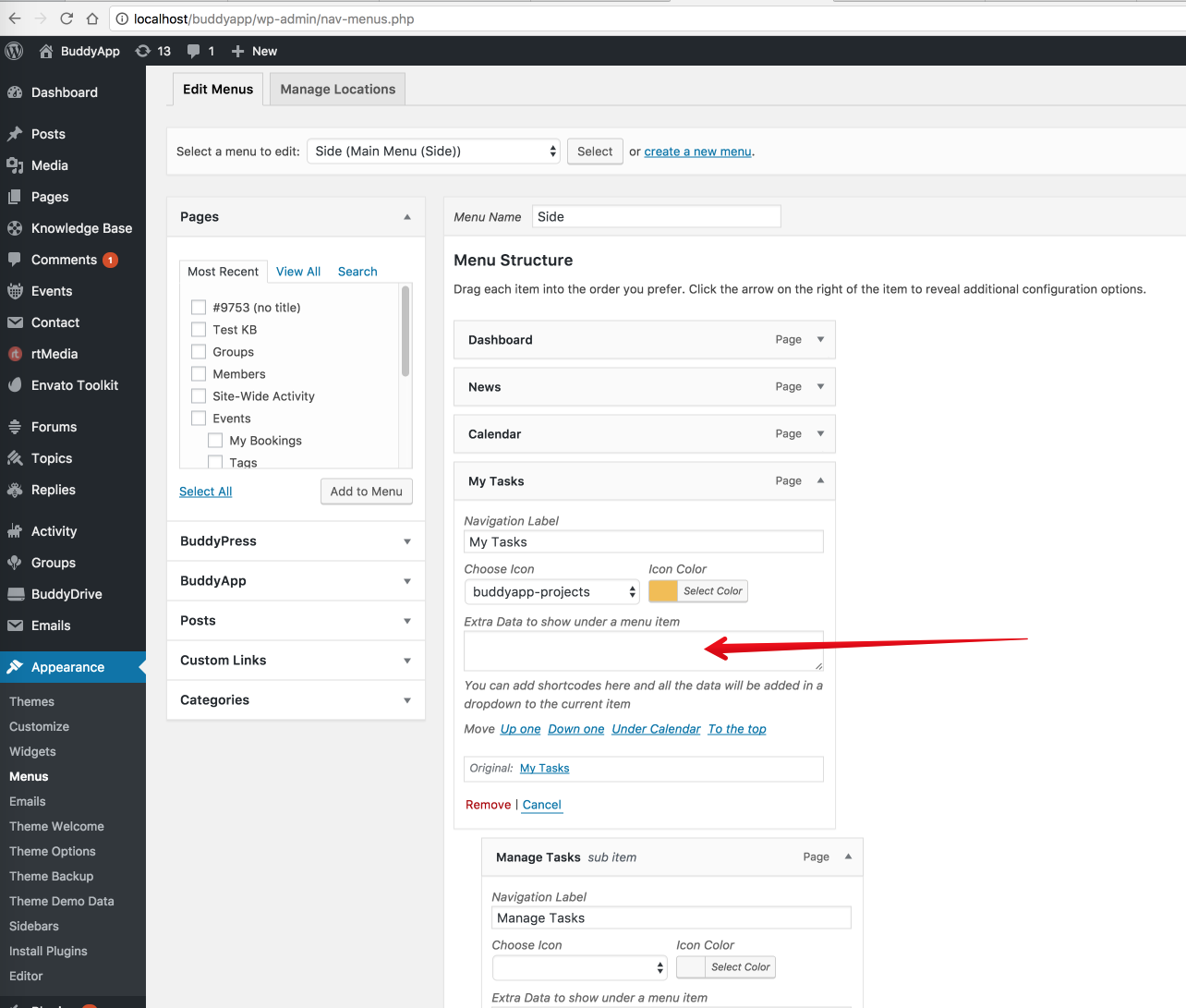
Here it;s documentation for the current to do list plugin with all supported parameters to the shortcodes : https://wordpress.org/plugins/cleverness-to-do-list/faq/
Cheers
RHi there!!! Help others from the community and mark any reply as solution if it solved your question. Mark as a solutionDecember 14, 2016 at 22:31 #147074highmoe
ParticipantThank you, but I’m not looking for more features.
I just want this icon/button to work like the other two (attachment)If you click on notifications or sub-items, you get the page with all unread notifications.
If you click on messages or sub-items, you get the inbox page.I want to be able to click on the Tasks icon or sub-items and get the (or a) tasks page. That’s all.
But I haven’t been able to find the source file where these icons/buttons actually come from or some option to accomplish that.Regards, Haimo
Attachments:
You must be logged in to view attached files.December 15, 2016 at 19:07 #147149Radu
ModeratorHi there,
Right now the used plugin is a very basic and hasn’t this functionality, I mean you can’t add links to those entries. If we modify the core plugin you will not be able to update. Since is a nice feature to have in our theme we’ve already mooved to our Feature Request list. Unfortunately, we don’t have an estimated time for this.
Regards,
Radu
Hi there!!! Help others from the community and mark any reply as solution if it solved your question. Mark as a solutionJanuary 14, 2017 at 06:53 #149779InvariablyGarett
ParticipantWhat is the point of a To Do list that just lists the to dos? The most satisfying part of such a product is checking them off.
January 14, 2017 at 07:08 #149780InvariablyGarett
ParticipantRadu, do you know how to get https://wordpress.org/plugins/task-manager/ to work with this theme?
January 16, 2017 at 18:49 #149919Radu
ModeratorHi,
Personally, I haven’t tested that plugin with the BuddyApp theme or with any theme, you should test it before using it, give a try.
Cheers
R.Hi there!!! Help others from the community and mark any reply as solution if it solved your question. Mark as a solutionJanuary 16, 2017 at 22:46 #149933InvariablyGarett
ParticipantYeah I couldn’t get it to work.
Could you provide any screenshots of how Cleverness is supposed to work? I’m completely at a loss for how this is a to-do list. You can’t check anything off on the front end.. Can you just clarify that for me?
January 17, 2017 at 19:57 #150030Radu
ModeratorHi,
The tasks can be created from wp-admin -> To-Do Items -> (Add New Item) and they will appears under the specific menu item, just this.. not other special operations.
see attachments
Cheers
R.Hi there!!! Help others from the community and mark any reply as solution if it solved your question. Mark as a solutionAttachments:
You must be logged in to view attached files. -
AuthorPosts
The topic ‘To Dos not working in header – Links for todos in menu’ is closed to new replies.


