-
Author
-
August 30, 2016 at 17:25 #134297
zzkamikazezz
ParticipantHi
Ive read in the comments on theme forest under kleo, there can sometimes be a clash with k-elements and visual composer.
Im trying to add a visual composer single line divider with 90% width and no icon. No matter what settings I try it doesnt show! The version with text works fine.
Is this some sort of issue caused with kleo/k-elements? I dont want to use the kleo dividers as it seems you have to have an icon otherwise there is a gap left in the line if you dont add an icon.
Thanks
August 30, 2016 at 18:45 #134312Radu
ModeratorHi,
I’ve used this shortcode with no icon…
[vc_row][vc_column][kleo_divider icon="0"][/vc_column][/vc_row]
and it generated this :
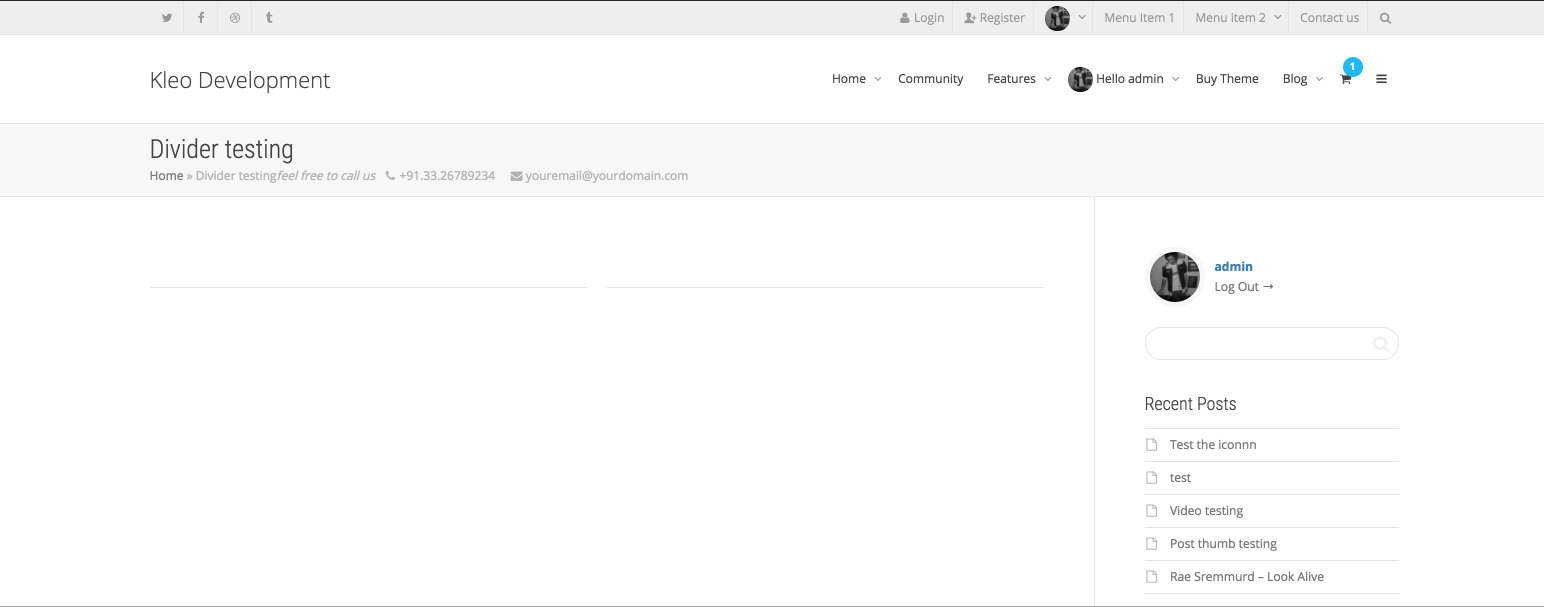
So, there is no problem with the latest version of KLEO+WP+VC+KElements, please de-activate child theme and rest of the plugins except those KLEO+WP+VC+KElements
Cheers
R.Hi there!!! Help others from the community and mark any reply as solution if it solved your question. Mark as a solutionAugust 30, 2016 at 19:00 #134318zzkamikazezz
ParticipantHi
I can also get that, I didnt want the gap in the middle of the line though. If you leave an icon off you get a blank gap. I wanted a continous single line, hence trying to use the visual composer ‘seperator’ instead.August 30, 2016 at 19:37 #134327Radu
ModeratorWhy don’t you use a gap… with a border top or bottom with 1 px value ?
Cheers
R.Hi there!!! Help others from the community and mark any reply as solution if it solved your question. Mark as a solutionAugust 30, 2016 at 19:41 #134329zzkamikazezz
ParticipantGood thinking, I’ll have a play when home. Its just annoying the visual composer one wont show.
August 31, 2016 at 14:51 #134435Radu
ModeratorOr you can use a text block and in text area put this tag
COPY CODE<hr>Cheers
R.Hi there!!! Help others from the community and mark any reply as solution if it solved your question. Mark as a solution -
AuthorPosts
The forum ‘Bugs & Issues’ is closed to new topics and replies.


