-
Author
Tagged: youzer
-
December 17, 2018 at 13:54 #215406
Strothi
ParticipantHey guys,
I think the recent update caused a js issue somewhere?! My news aren’t loading anymore https://fslci.org/news/ and because my Jobs List also doesn’t show, I guess that it’s js related. Would be great if you could look into this.
Thanks so much in advance.
Kind regards, Philip
December 18, 2018 at 17:43 #215464Laura
ModeratorHello, do you have all plugins updated? Try to deactivate some plugins and check again 🙂 Let me know
Hi there!!! Help others from the community and mark any reply as solution if it solved your question. Mark as a solutionLaura Solanes - Graphic Designer and Web Designer
Please be patient as I try to answer each topic as fast as i can.
If you like the theme or the support you've received please consider leaving us a review on Themeforest!
Always happy to help you 🙂
December 18, 2018 at 18:11 #215478Strothi
ParticipantDear @Laura, all plugins (except for one which doesn’t cause the issue) are updated. I also deactivated all plugins and the issue remains! I installed WP 5.0.1 again as well as Buddypress, which was the only other plugin I updated next to Kleo. If you inspect, you can also see that JS is indeed blocked! It would be great if you could look into this issue.
Thanks so much in advance.
Kind regards, Philip
December 19, 2018 at 03:18 #215491alexlii
ParticipantHi Laura,
Same issue, please check this post on your forum too:
https://archived.seventhqueen.com/forums/topic/kleoversion-4-4-3-grid-bug
please take this issue as important issue.
December 19, 2018 at 12:01 #215507Laura
ModeratorHello, will assign the ticket to a higher support level who can help and advise you in your query.
Thanks! ?Hi there!!! Help others from the community and mark any reply as solution if it solved your question. Mark as a solutionLaura Solanes - Graphic Designer and Web Designer
Please be patient as I try to answer each topic as fast as i can.
If you like the theme or the support you've received please consider leaving us a review on Themeforest!
Always happy to help you 🙂
December 19, 2018 at 18:04 #215535Radu
ModeratorHi,
We investigate the issues and will get back to you soon as possible.
Cheers
R
Hi there!!! Help others from the community and mark any reply as solution if it solved your question. Mark as a solutionDecember 19, 2018 at 18:10 #215537Radu
ModeratorI had tried to reproduce the issue on my local install using latest wp available 5+ and also lastest theme updates + latest plugins update, but the js error not happens. not sure whym, if you know exactly how can be reproduced please tell me.
Until then i had attached the previous kleo theme version 4.4.2, until we identify and fix the issue, try this version and let me know if the error continue to happens or not.
Any hint it’s welcomed to can solutionate the issue quicker.
Cheers
RHi there!!! Help others from the community and mark any reply as solution if it solved your question. Mark as a solutionAttachments:
You must be logged in to view attached files.December 19, 2018 at 18:14 #215547Strothi
ParticipantDear @Radu,
thanks, 4.4.2 indeed fixed the issue. Obviously that’s not a permanent solution but it shows that the issue indeed is with Kleo.
Kind regards, Philip
December 19, 2018 at 18:21 #215549Radu
ModeratorThat’s great for the moment, i will speak with the core developer about this issue and tomorrow we will fix and i will communicate to you the progress.
Cheers
RHi there!!! Help others from the community and mark any reply as solution if it solved your question. Mark as a solutionDecember 29, 2018 at 17:05 #215828Strothi
ParticipantFYI: I just reinstalled 4.4.2 and now it works again. Interestingly, all errors from the screenshot remain except for the second “Syntax Error”. The others are also all js errors, so I think they are related anyhow to the issue but do not cause the elements not to load like the second error – at least if I go by the messages in the console…
Kind regards, Philip
December 29, 2018 at 18:47 #215829alexlii
Participantall errors from the screenshot remain except for the second “Syntax Error”
I am not Klei support, and would like to share what i found relate to “Syntax Error” below:
There is side menu on our site which was created by Kleo theme option, but I put “http://#” in side menu, that will cause that issue, but if I input “#” the issue will disappear.
other errors might not be related theme, but might related to plugins.
Anyway, these information is just for your reference, since I am not technical background.
Thanks
January 3, 2019 at 16:01 #215982Radu
ModeratorHi,
Please keep using 4.4.2 until we release a new theme version that handles this issue.
Or the solution that @Strothi proposed, you can edit the menu items under wp-admin -> appearance -> menus -> the item or the items that had http:// before # (http://#) you should leave only the #
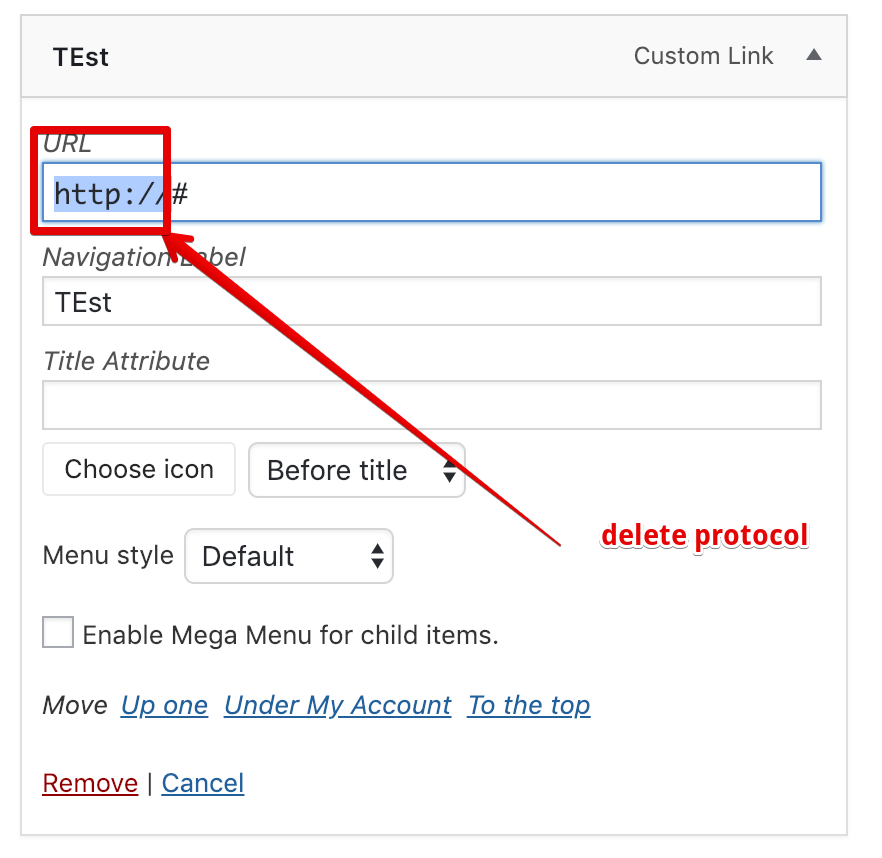
Cheers
RHi there!!! Help others from the community and mark any reply as solution if it solved your question. Mark as a solutionJanuary 7, 2019 at 13:50 #216096Strothi
ParticipantI stand corrected! I just found a menu item that had a # reference, deleted it and now everything loads like it should 🙂 I still have a few js errors, but they don’t seem to affect the functionality of the site for now!
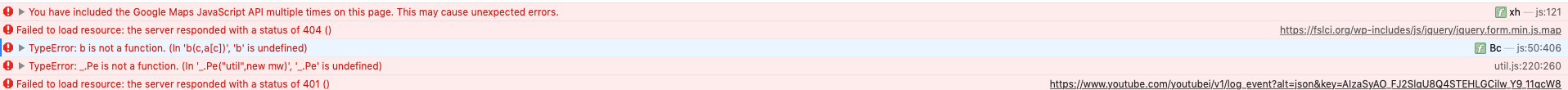 January 8, 2019 at 15:54 #216164
January 8, 2019 at 15:54 #216164Radu
ModeratorHi,
Great that it works nowCheers
RHi there!!! Help others from the community and mark any reply as solution if it solved your question. Mark as a solutionJanuary 9, 2019 at 12:33 #216227Strothi
ParticipantDear @Radu,
I fixed now nearly all errors, except for one. I’m using Youzer for my Buddypress pages and in the activity stream, the “Read more” button doesn’t work! I just tested it with TwentyFifteen and here all works fine. Again, it’s a js issue, as you can see in the log:
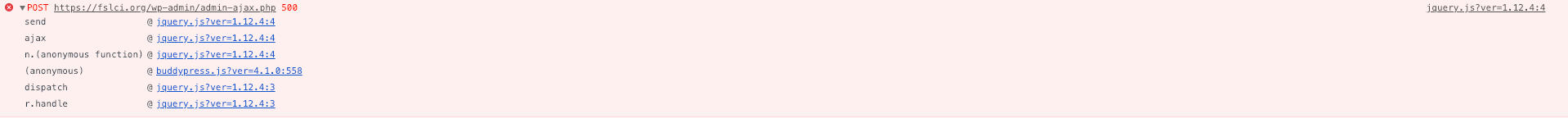
You can see the issue if you go to fslci.org/activity and then click on the top on group updates. The first post in the groups overview has a “read more” button, click that and you’ll see that it doesn’t load and the error comes up in the console. It seems to be an issue with the theme calling for admin-ajax.
Thanks for looking into this.
Kind regards, Philip
January 10, 2019 at 16:16 #216290Radu
ModeratorHi,
Did you had fixed that meanwhile ?
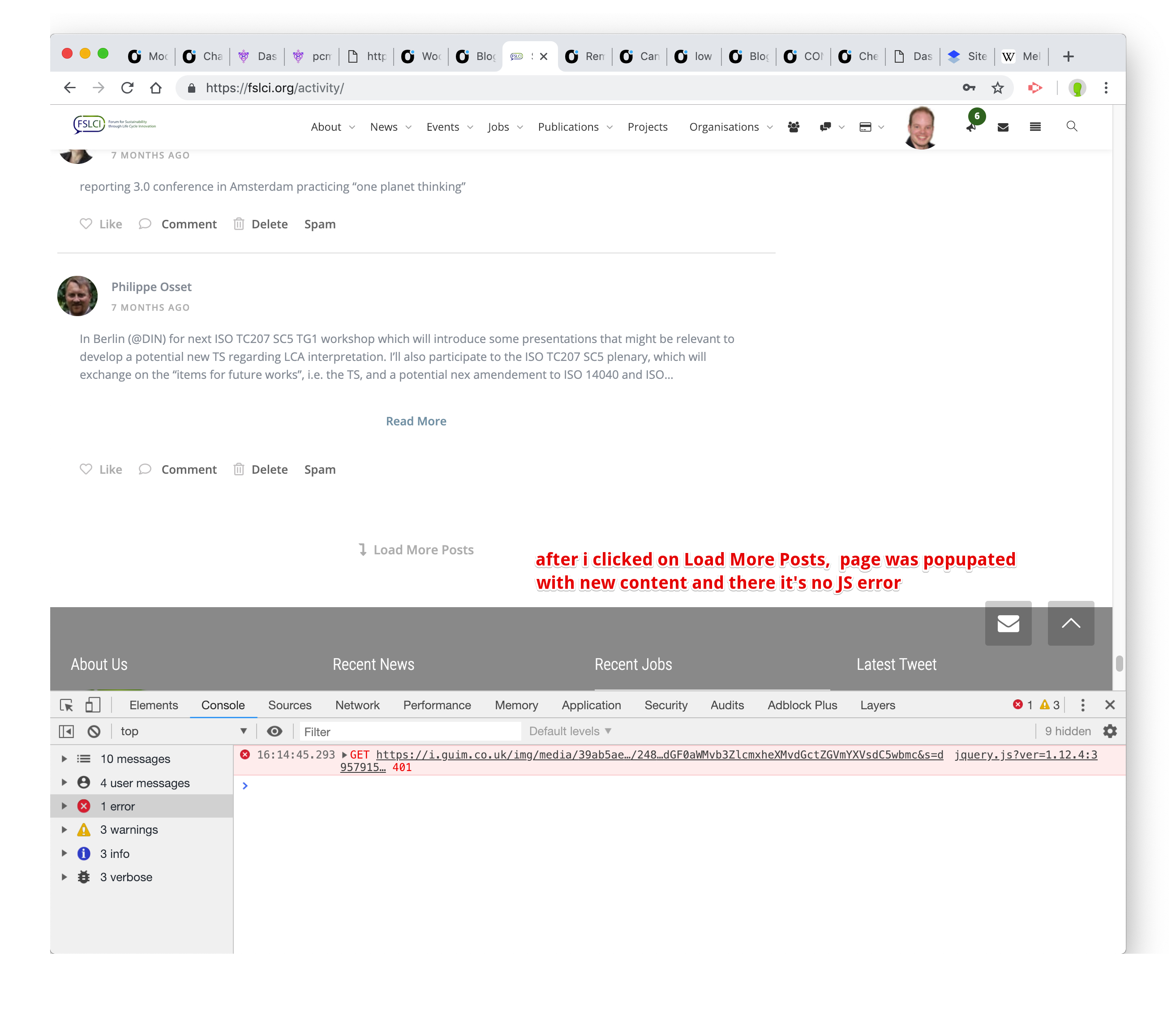
Pressed load more and the content was pulled and also no js error.
Cheers
RHi there!!! Help others from the community and mark any reply as solution if it solved your question. Mark as a solutionJanuary 10, 2019 at 17:07 #216297Strothi
ParticipantNo, I think you mistook the „load more posts“ with the „read more“? If I click on the read more, it doesn’t do anything and throws the error.
Kind regards, Philip
January 11, 2019 at 16:36 #216348Radu
ModeratorHi,
Yes i had made a confusion, i see the error happens, can you tell me what plugin are you using there to can investigate that issue on my local install ?
Also meanwhile, if you can ,please enable wp debug and press again load more, and provide to me the debug file content.
https://codex.wordpress.org/WP_DEBUG
Cheers
RHi there!!! Help others from the community and mark any reply as solution if it solved your question. Mark as a solutionJanuary 11, 2019 at 18:45 #216364Strothi
ParticipantDear @Radu,
the forum doesn’t let me upload the log file, but error in question from the log file is the following:
[11-Jan-2019 16:40:26 UTC] PHP Fatal error: Uncaught ArgumentCountError: Too few arguments to function yz_get_wall_post_content(), 1 passed in /var/www/web124/htdocs/FSLCI/wp-includes/class-wp-hook.php on line 286 and exactly 2 expected in /var/www/web124/htdocs/FSLCI/wp-content/plugins/youzer/includes/public/core/functions/wall/yz-wall-general-functions.php:689
Stack trace:
#0 /var/www/web124/htdocs/FSLCI/wp-includes/class-wp-hook.php(286): yz_get_wall_post_content(‘Dear FSLCI Memb…’)
#1 /var/www/web124/htdocs/FSLCI/wp-includes/plugin.php(203): WP_Hook->apply_filters(‘Dear FSLCI Memb…’, Array)
#2 /var/www/web124/htdocs/FSLCI/wp-content/themes/kleo/buddypress/buddypress-functions.php(1266): apply_filters(‘bp_get_activity…’, ‘Dear FSLCI Memb…’)
#3 /var/www/web124/htdocs/FSLCI/wp-includes/class-wp-hook.php(286): bp_legacy_theme_get_single_activity_content(”)
#4 /var/www/web124/htdocs/FSLCI/wp-includes/class-wp-hook.php(310): WP_Hook->apply_filters(”, Array)
#5 /var/www/web124/htdocs/FSLCI/wp-includes/plugin.php(453): WP_Hook->do_action(Array)
# in /var/www/web124/htdocs/FSLCI/wp-content/plugins/youzer/includes/public/core/functions/wall/yz-wall-general-functions.php on line 689The plugin that I use for the wall is Youzer.
Kind regards, Philip
January 11, 2019 at 18:46 #216365Strothi
ParticipantOh, on an unrelated note: Each time I deactivate Kleo it moves widgets from my additional sidebars – which is really annoying because I always have to reassign them. Maybe this is something that you could also look into in going forward 🙂
January 14, 2019 at 16:50 #216560Radu
ModeratorHi,
For the sidebar think i know that they are keeping the location, if you just disable the theme or the plugin sidebar generator, anyway i will ask the core developer about this and if isn’t we will do something in this matter.
For the activity error can you sent me the plugin to can test locally ? i’ve tried to search for it in wp repository but i cannot find it.
Cheers
RHi there!!! Help others from the community and mark any reply as solution if it solved your question. Mark as a solutionJanuary 14, 2019 at 16:53 #216561Strothi
ParticipantDear @Radu,
well, widgets of additional sidebars are moved to standard sidebars and don’t keep their place, so there’s an issue 😉 As for the plugin, you can get a free test version here: https://youzer.kainelabs.com
Kind regards, Philip
January 15, 2019 at 15:55 #216612Radu
ModeratorHi,
The core developer says that the wordpress behaves like this since if the theme it’s deactivated the sidebar locations will be inexistent for wp and the wp itself it moves the the remaining sidebar.
As a workaround you can export periodically widgets with this plugin : https://wordpress.org/plugins/widget-importer-exporter/
Those days i ill test the yourzer behaviour on my local install, So our colleague Laura becomes mom and i should keep their pace and the ticket volume it’s a little higher that’s i will delay with that test and possible solution. hope you understand
Cheers
RHi there!!! Help others from the community and mark any reply as solution if it solved your question. Mark as a solutionJanuary 17, 2019 at 17:00 #216751Strothi
ParticipantDear @Radu,
I understand. But not being able to read full entries is a significant issue which is now delaying the opening of my site to a larger audience! Would be great if you could have the developer check the issue as soon as possible.
Thanks in advance.
Kind regards, Philip
January 18, 2019 at 16:13 #216821Radu
ModeratorHi,
I’ve tested and the issue also occurs, so in this case i’ve maken a mail to inform the youzer plugin author cuz he also some days ago contact us to tell us if there is any issue with the plugin on our theme to tell him.
Please let us some days to developer to respond i will let you know.
If i not reply on the middle of the next week just reply there.
Cheers
RHi there!!! Help others from the community and mark any reply as solution if it solved your question. Mark as a solutionJanuary 18, 2019 at 16:15 #216823Strothi
ParticipantDear Radu,
thanks for making the effort. Looking forward to hearing back from you next week then!
Kind regards, Philip
January 23, 2019 at 16:21 #217189Radu
ModeratorHi,
I’ve managed to fix myself the bug you will have to replace this file content : wp-content/themes/kleo/buddypress/buddypress-functions.php
with the content of this one : https://pastebin.com/raw/Vqp3nTf4
Also this fix will be included in next theme updated that will be released shortly.
Cheers
RHi there!!! Help others from the community and mark any reply as solution if it solved your question. Mark as a solutionJanuary 23, 2019 at 16:24 #217191Strothi
ParticipantYeah! Awesome, thanks so much for your help! Much appreciated 🙂
Kind regards, Philip
January 23, 2019 at 18:17 #217208Radu
ModeratorHi,
You’re welcome.
If you have a spare moment today please consider leaving the support you received / the theme a review on ThemeForest. Every review really does help. https://themeforest.net/item/kleo-pro-community-focused-multipurpose-buddypress-theme/reviews/6776630Cheers
RHi there!!! Help others from the community and mark any reply as solution if it solved your question. Mark as a solution -
AuthorPosts
The forum ‘Bugs & Issues’ is closed to new topics and replies.


