-
Author
-
June 11, 2014 at 17:05 #19682
mineo
ParticipantHi.
First, sorry for my english.
Your theme provide me exactly all what I need, but not working perfect. It is pity.
I have several problems:1. Translating: I use for translating CodeStyling Localization. I dont understand, for example, how is possible I have some words translated in .no.po files and these same words are on the page in english.
I have still this problem, when is update of plugins. Can you write me best way, how to do it?2. Conflict between BbPress and PMPRO: No items of BbPress(Forum,Topics, Replies)in admin. My solution was deactivate membership plugin and after this activate, but yesterday dont help me this. Now I missing only one item- Forum. 🙁 You ll see in screenshot.
3. I have maybe too many plugins, but I need all. In screenshot I ll send you list of my plugins. Can you check out?
4.Members page: I miss description of each member under the photo.
5.It happened to me several times that I could not open some pages in my Main Menu. Solution? Deactivatin plugins, reinstall theme and again activating. Is it right?
Pls, help me, I need stable solution, because I expect a lot of people.
Attachments:
You must be logged in to view attached files.June 17, 2014 at 22:15 #20019Boblebad
ParticipantResolved how ?
The thread is pretty useless to others without the solution.
June 17, 2014 at 23:10 #20031Abe
Keymasterhi,
1. Some strings come from plugins and not the theme so make sure you translate theme too. If you translate theme and plugins, there is no way to have strings in English in pages.
2. good
3. I don’t know what can I do to help since I can’t understand the problem. Using plugins is normal
4. See this topic on changing the fields that appear there: https://archived.seventhqueen.com/forums/topic/member-directory-page-about-me-text-does-not-display
5. Depending on the error you get. maybe something from the hosting. try to put some error details or what you encounter
Cheers
Hi there!!! Help others from the community and mark any reply as solution if it solved your question. Mark as a solution---
@ SeventhQueen we do our best to have super happy customers. Thanks for being our customer.June 18, 2014 at 13:51 #20131mineo
ParticipantSorry Boblebad, solution for me was installing plugin Capability Manager Enhanced.
About translating:I am using CodeStyling Localization, but also I need to translate some words in .pot file and upload to the server(f.ex BbPress)
June 18, 2014 at 14:05 #20135mineo
Participantabout me text doesnt display:
I pasted this code: delete_transient( ‘kleo_bp_meta_fields’ );
to the functions.php file in my child theme, but dont help me
June 18, 2014 at 17:50 #20181Abe
KeymasterThat is not the whole code to add. the main code is the one where you set your profile field names to show
Hi there!!! Help others from the community and mark any reply as solution if it solved your question. Mark as a solution---
@ SeventhQueen we do our best to have super happy customers. Thanks for being our customer.June 22, 2014 at 13:20 #20448mineo
Participantthx very much, I used all code and help me…:)
, but the color of the charakters is very weak.
How can I change it?
I mean fields under the name I am a, Maristal status etc.June 24, 2014 at 16:41 #20720Abe
Keymaster@mineo all styling is handled by CSS rules so if you need to change anything in the site you need CSS knowledge. You can see applied css rules in your browser, using Inspect elements
Hi there!!! Help others from the community and mark any reply as solution if it solved your question. Mark as a solution---
@ SeventhQueen we do our best to have super happy customers. Thanks for being our customer.March 10, 2015 at 18:19 #49522mineo
ParticipantAbe:1. Some strings come from plugins and not the theme so make sure you translate theme too. If you translate theme and plugins, there is no way to have strings in English in pages.
Really?
https://buddypress.org/support/topic/translation-fails-only-at-sitewide-activity/I have same issue 🙁
March 10, 2015 at 18:57 #49525mineo
ParticipantMy images:
1. BuddyPress Activity page
2. BuddyPress Group page 3x
3. Login I can send you images from traslated strings in case 3,4,5
4. Register
5. Groups1.

2.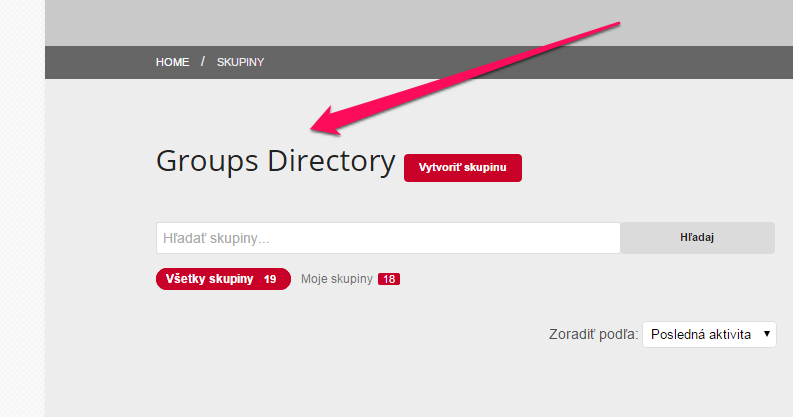
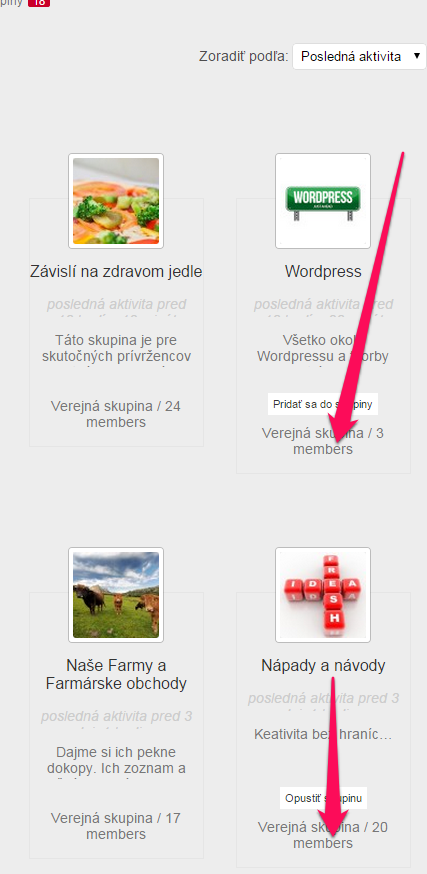

3.
4.
5.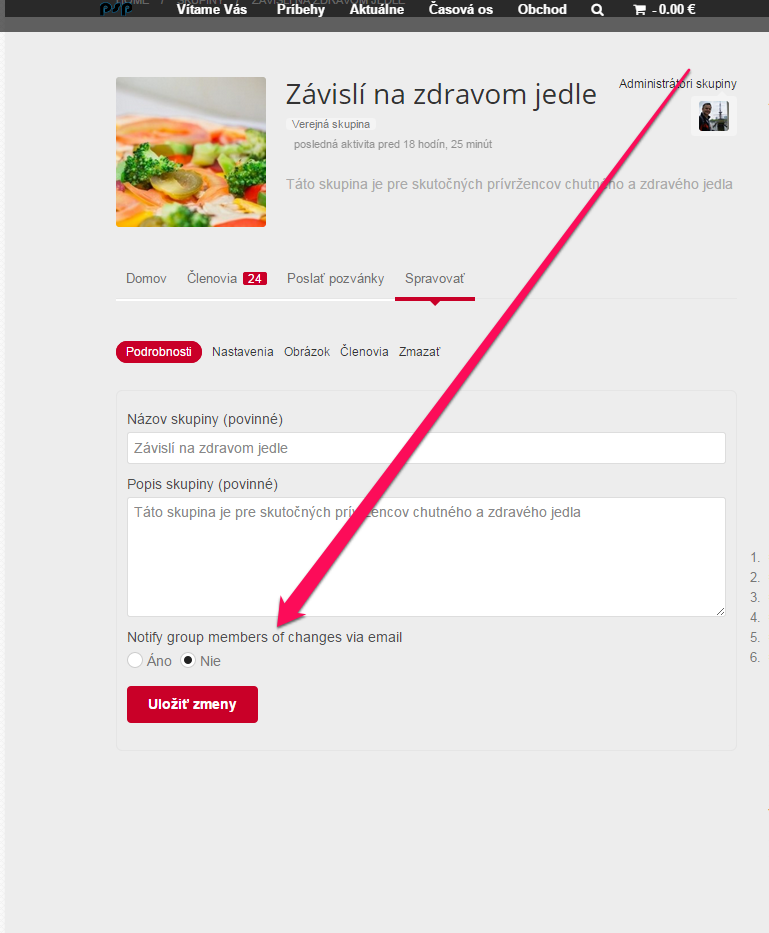
OMG.
March 11, 2015 at 19:37 #49768Abe
Keymaster@mineo that link is also related to Buddypress translation.
First make sure you have the latest theme version installed then make sure all the kleo_framework domain strings are translated. Use Codestyling localization plugin to translate the theme.
Also you can use the same plugin to translate BuddyPress since it seems that some strings are not translated.
See this link too https://buddypress.org/support/topic/buddypress-2-1-bp-language/#post-197971
Hi there!!! Help others from the community and mark any reply as solution if it solved your question. Mark as a solution---
@ SeventhQueen we do our best to have super happy customers. Thanks for being our customer.March 12, 2015 at 02:53 #49811twoshoes
Participant@Abe I have some of the exact same translating issues as @mineo. At least the “terms and conditions” and “groups directory”, but I also have a few more of these things throughout the page.
I used codestyling localization before, but now I only use poedit since the plugin had way too many issues.
I have with 100% certainty translated these strings, in all plugins and the theme, however these issues are still there. So I’m guessing these must be hard coded somewhere, or there are some bugs somewhere.
March 13, 2015 at 15:33 #50003Abe
KeymasterDo you have the latest theme installed and also rescanned the theme files using Codestyling Localization?
Hi there!!! Help others from the community and mark any reply as solution if it solved your question. Mark as a solution---
@ SeventhQueen we do our best to have super happy customers. Thanks for being our customer.March 13, 2015 at 16:56 #50017twoshoes
Participant@abe Yes I have the latest theme and latest wordpress and latest buddypress.
I have used codestyling localization for over a year and a half but no, I do not use it anymore, since this has not been a good alternative for me. I uninstalled it a few weeks ago and now I only use poedit for translations, which is a much better way, in my case at least. Don’t know about other peoples preferences.
So, like I said, I am 100% positive that the words HAVE been translated and yes in the correct .po.mo files and yes in the correct theme and all plugins with the correct corresponding paths etc etc.
So, the only conclusion left is that these particular phrases and words are hard coded somewhere or that there is a bug somewhere.
For your convenience @abe I have now taken the time to go through every single plugin I have, .po and .pot files, to make 100% sure again that there isn’t a conflict or anything with any other strings. Result: No conflicts.
I have also made a few screenshots for you that shows my translation inside poedit of one of the examples previously given. In this example I show you the strings: “I agree with the terms and conditions.” and “FORGOT YOUR USERNAME?” on the login/register pop-up. These strings exist in the sweetdate theme files only, and they HAVE been translated correctly as the screenshot demonstrates.
Hopefully this might help and we can get this sorted out now, cause I don’t know how to better explain this.
Attachments:
You must be logged in to view attached files.March 13, 2015 at 17:34 #50028Abe
KeymasterFrom the strings I see you have an outdated .po since here is the right string(see attached image)
Also I have attached the latest .po included in the theme that should work.
Hi there!!! Help others from the community and mark any reply as solution if it solved your question. Mark as a solution---
@ SeventhQueen we do our best to have super happy customers. Thanks for being our customer.Attachments:
You must be logged in to view attached files.March 13, 2015 at 20:14 #50054mineo
ParticipantAaaaa!!!!! We still copied the old tranlated .po file., this is our issue.
Exists some right way, how to copy translated strings to new .po file?March 13, 2015 at 21:00 #50062mineo
Participanttwoshoes
maybe it helps:
http://www.marketpressthemes.com/blog/how-to-merge-two-po-files-using-poedit/I am stupid, sorry Abe, thx for your time
March 14, 2015 at 02:49 #50102twoshoes
ParticipantThanks @mineo, I already updated mine though but I appreciate your help.
@abe I already did use the latest .po file, but I noticed that the one you attached here is not the same as the one in the official update. That one says version 2.3 and the one you uploaded here says 2.8.1 which is consistent with the latest theme version. There is also a considerable size difference between them btw.Anyway, I updated my translation with this one, that you uploaded here, but…. still no luck. Still the same problems.
So now I have no freaking idea what my problem might be. Needless to say its very frustrating. I don’t know how many hours I’ve spent on this now, but it’s days, not hours anymore :-/
March 17, 2015 at 00:24 #50379Abe
Keymaster@twoshoes you should make sure the new .mo file is generated. Try seeing the new strings in Codestyling localization
Hi there!!! Help others from the community and mark any reply as solution if it solved your question. Mark as a solution---
@ SeventhQueen we do our best to have super happy customers. Thanks for being our customer.March 17, 2015 at 11:05 #50414mineo
ParticipantMy issue (merge .po files) is resolved partially.
These strings remained untranslated:
“Groups Directory”
“Site Activity”
“Notify group members of changes via email”
“members”
I have to write, I updated first BuddyPress and later theme and I’m afraid downgrade of BuddyPress is no good idea.
I will wait for new updates.March 17, 2015 at 13:02 #50420Abe
Keymaster“Notify group members of changes via email” – I can’t find that string in Buddypress nor KLEO. Maybe it comes from a plugin you are using?
“Site Activity”, “members” – where are those string located on your site?
“Groups Directory” – where is this string located. My groups directory page has the title “Groups”. See the attach
Your Buddypress should be the latest version
Hi there!!! Help others from the community and mark any reply as solution if it solved your question. Mark as a solution---
@ SeventhQueen we do our best to have super happy customers. Thanks for being our customer.Attachments:
You must be logged in to view attached files.March 17, 2015 at 13:28 #50423mineo
Participant🙂
magic.
I have all strings in Kleo .po file
Maybe helps me reinstalling of theme, what do you think?March 17, 2015 at 18:11 #50506Abe
KeymasterWell Buddypress strings you see in the .po should be ignored since Buddypress strings are managed from Buddypress translation
Hi there!!! Help others from the community and mark any reply as solution if it solved your question. Mark as a solution---
@ SeventhQueen we do our best to have super happy customers. Thanks for being our customer.March 18, 2015 at 01:30 #50655twoshoes
ParticipantWell @abe I uninstalled codestyling localization a couple weeks ago. I didn’t know this was a required plugin to translate sweetdate. I thought using poedit was good enough. But it seems you HAVE to use codestyling localization.
I guess I will have to re-install it again then. Even though it isn’t a very good plugin in my case, cause many things cannot be translated with it, like plurals for example. I have to use poedit to translate them, for example “member/members”, these cannot be translated using codestyling localzation, so I must first translate everything with codestyling localization and then I have to use poedit for plurals to even work.
March 18, 2015 at 01:45 #50658twoshoes
ParticipantAlso, in the groups directory there seem to be another problem. I cannot hide the title anymore. I have the option checked in the backend, but it still shows in the frontend. So not only does it not translate but it won’t hide either…
See attached screenshots.
Attachments:
You must be logged in to view attached files.March 20, 2015 at 12:50 #50910Abe
Keymaster@twoshoes hiding the title wasn’t possible before I think since BuddyPress groups pages are dynamically generated and the page it used for slug
Hi there!!! Help others from the community and mark any reply as solution if it solved your question. Mark as a solution---
@ SeventhQueen we do our best to have super happy customers. Thanks for being our customer.March 20, 2015 at 12:52 #50911Abe
KeymasterBut you ca do it by CSS:
COPY CODE#groups-directory-form > h2 {display: none;}Hi there!!! Help others from the community and mark any reply as solution if it solved your question. Mark as a solution---
@ SeventhQueen we do our best to have super happy customers. Thanks for being our customer. -
AuthorPosts
The forum ‘Sweetdate – WordPress’ is closed to new topics and replies.


