-
Author
-
December 12, 2018 at 19:40 #215155
valdibilbo
Participanthello,i i have and visual error the white color what appeared in the image,how i can delete?
Attachments:
You must be logged in to view attached files.December 12, 2018 at 22:32 #215163valdibilbo
Participantanother problems,i try to verify registering an account and reloaded the page to the home page but i cant register,the same with the menu of the profile
December 13, 2018 at 19:18 #215218Radu
ModeratorHi,
For the first issue, edit the page in wp-admin and check hide the title, see screenshot
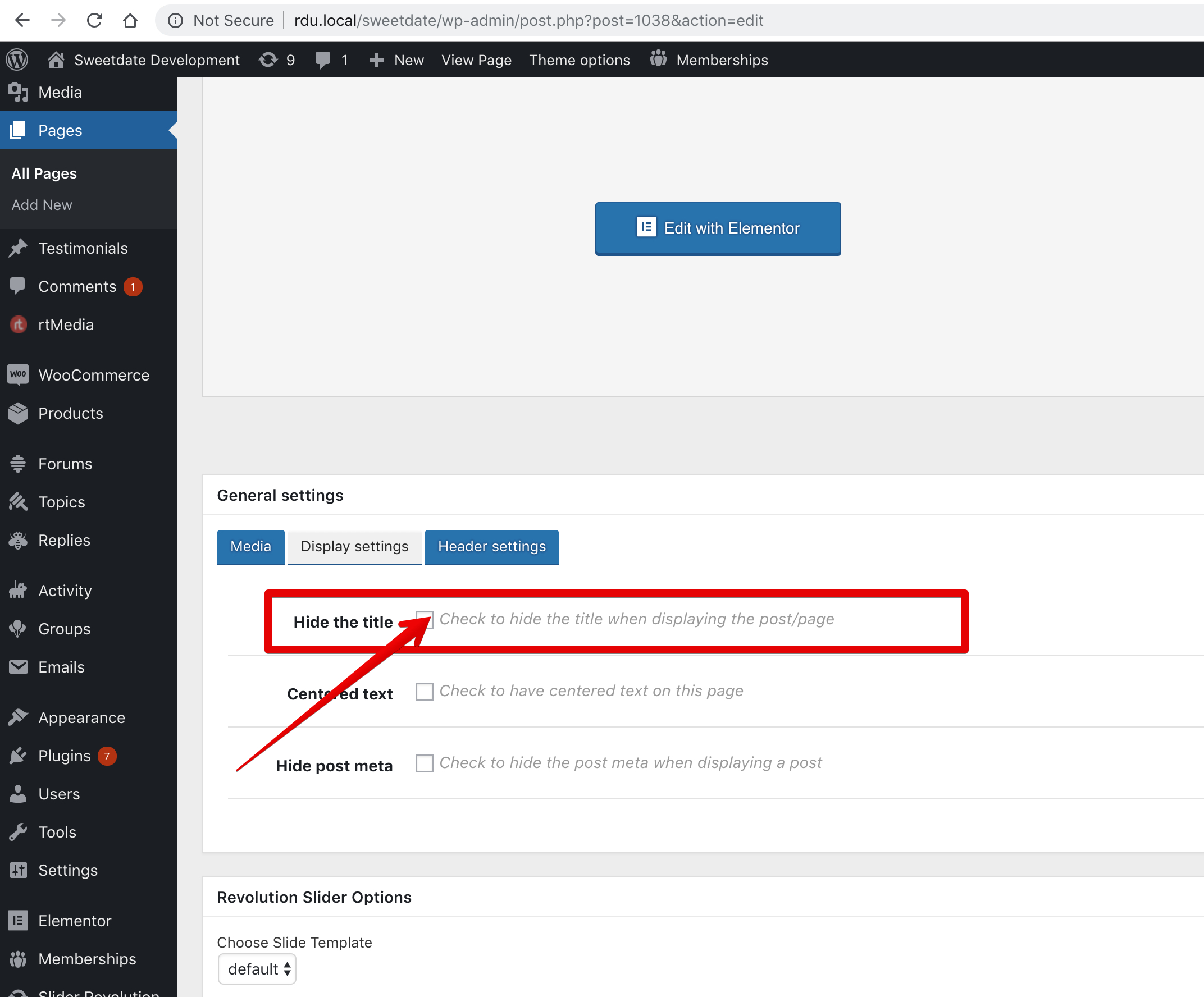
—
Second, check under wp-admin -> settings -> buddypress -> pages ->
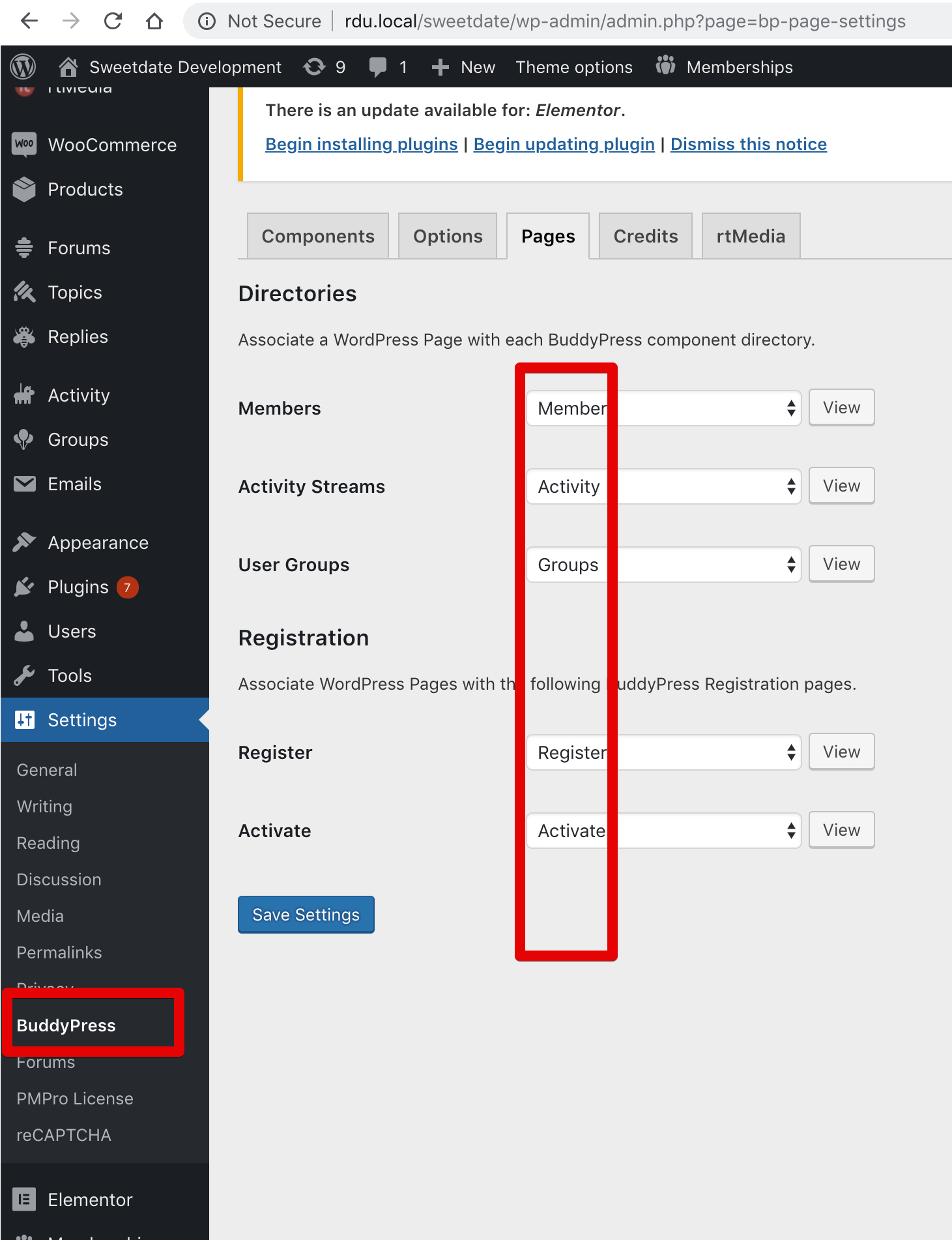
Make sure to have the pages assigned like that, if those aren’t create empty pages with their relevant names and assign them.
Cheers
RHi there!!! Help others from the community and mark any reply as solution if it solved your question. Mark as a solutionDecember 13, 2018 at 20:22 #215226valdibilbo
Participanthello,the first problem resolved,but the second isnt resolved,i check the pages and are assigned,i try to create one page with the same name and the same,is redirected to a home page
December 13, 2018 at 20:56 #215228valdibilbo
Participanthow to change the images? for example,the background of the home page,i put the new theme and i cant find
December 13, 2018 at 21:22 #215229valdibilbo
Participanti can add more fields in memberships in membership settings?
December 14, 2018 at 14:33 #215271Radu
ModeratorHi,
1. Try to re-save permalinks from wp-admin -> settings -> permalinks -> save changes
If it’s the same provide wp admin to take a closer look, before make sure to have all things updated wp+plugins+theme.
2. You can change the background by editing the page with elementor visual builder and from the row properties change the background.
Take look here, how the elementor works: https://www.youtube.com/watch?v=43j6h3oCm0U
3. Using a snippet like the next one
COPY CODEfunction add_options_membership_levels_tabels($kleo_pay_settings) { $kleo_pay_settings[] = array( 'title' => __( 'aaaaaMembers directory restriction', 'kleo_framework' ), 'front' => __( '111View members directory', 'kleo_framework' ), 'name' => '' ); return $kleo_pay_settings; } add_filter( 'kleo_pmpro_level_restrictions', 'add_options_membership_levels_tabels', '' , 10 );Cheers
RHi there!!! Help others from the community and mark any reply as solution if it solved your question. Mark as a solutionDecember 14, 2018 at 23:59 #215294valdibilbo
ParticipantI can not see where to change the background, I’m going crazy, everything was easier before updating the home page
December 15, 2018 at 00:30 #215297valdibilbo
ParticipantI have thought to add a store, it is possible to add another template in a specific page and that there leave the products with their categories, subcategories … ect?
December 18, 2018 at 13:05 #215440Radu
ModeratorHi,
You can change the background by editing the page with elementor visual builder and from the row properties change the background.
Please take look here to understand how the elementor works in basics : https://www.youtube.com/watch?v=43j6h3oCm0U
How you can handle the background images using elementor : https://www.youtube.com/watch?v=E2wTT7SPjiQ
I found the cause of the buddypress pages not working as it should, there it’s a plugin (i don’t know which )
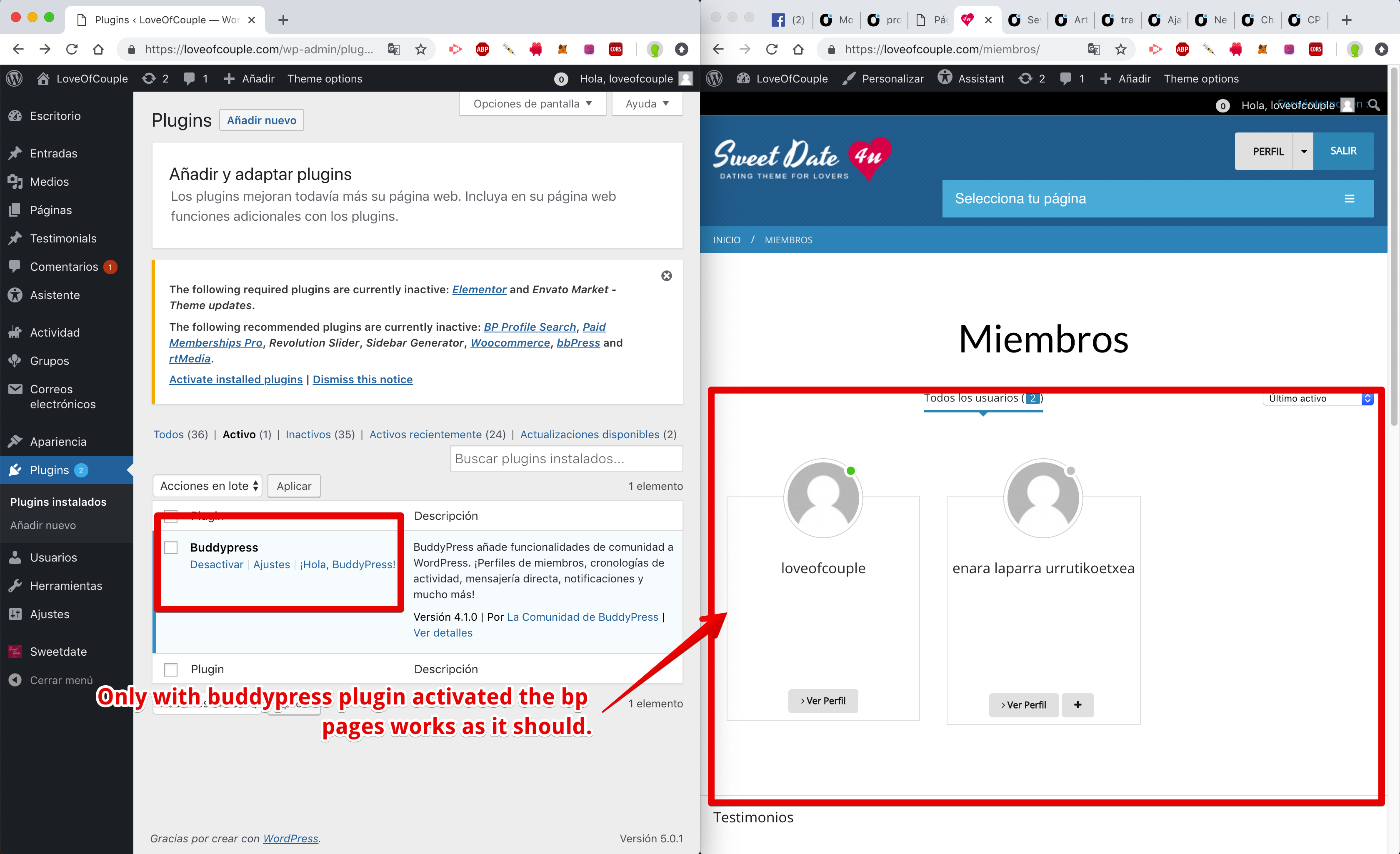
One of your plugins conflicts with buddypress, i had deactivated all except buddypress to test and it works, you will have to do the same and to enable back plugins one by one until you find the plugin that conflicts with buddypress. (i had enabled all back how it was before.)
For that snippet code, i understand that you are not developer but that’s the way the new option you can add in the pmpro membership level features. If you just need to add it paste it into functions.php from child theme. (Child theme needs to be installed)
For the woocommerce product listing with cats and subcats and products , you can choose what to be displayed in woocommerce pages editing your website with customizer
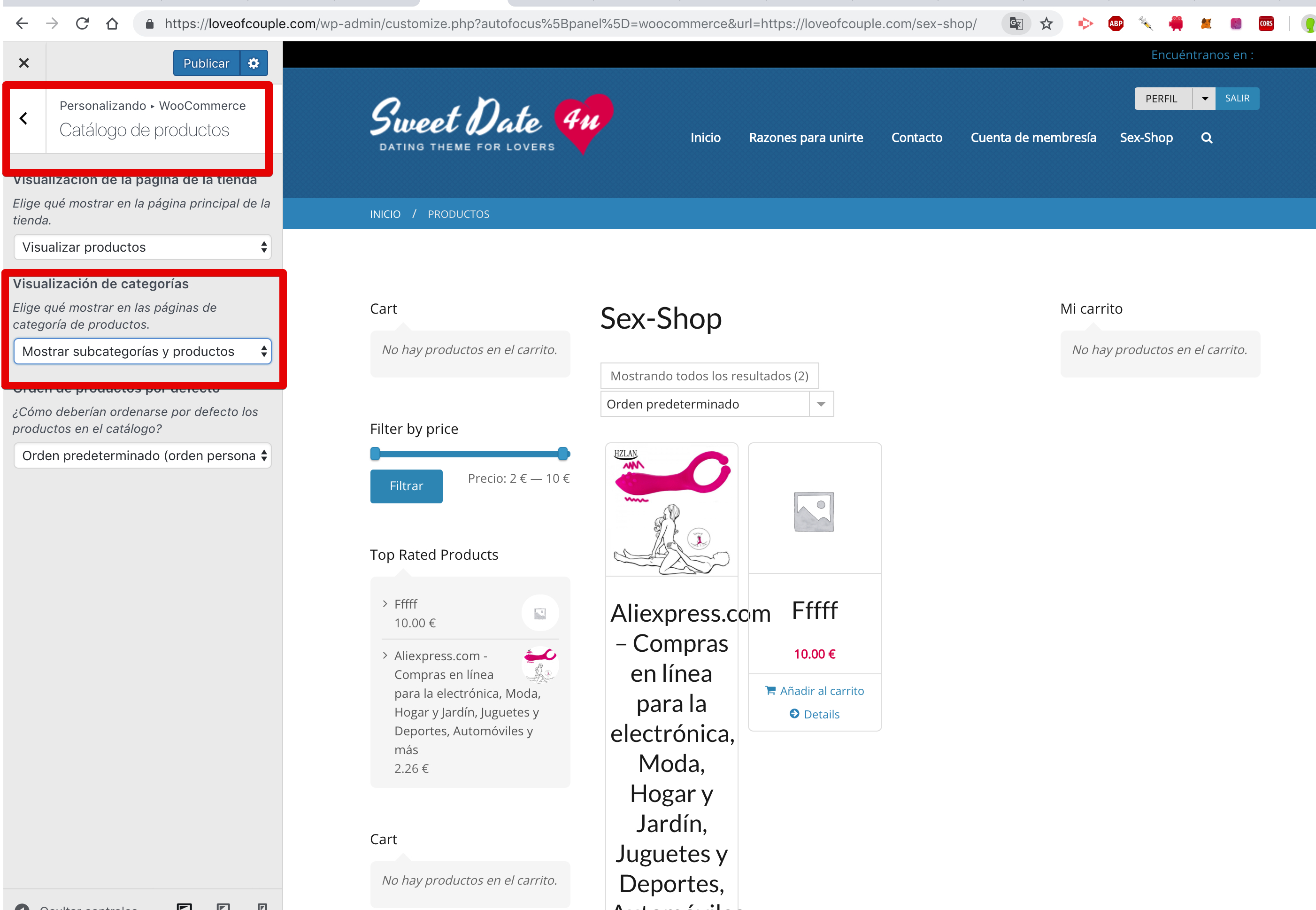
Cheers
RHi there!!! Help others from the community and mark any reply as solution if it solved your question. Mark as a solutionDecember 18, 2018 at 14:43 #215451valdibilbo
Participanti have all plugins deactivated except buddypress plugins and the page of activation and create account dont work,i cant see where change the background with elementor
December 19, 2018 at 14:16 #215516Radu
ModeratorHi,
You can handle the background images using elementor : https://www.youtube.com/watch?v=E2wTT7SPjiQ
Cheers
RHi there!!! Help others from the community and mark any reply as solution if it solved your question. Mark as a solutionDecember 20, 2018 at 05:00 #215564valdibilbo
Participantthanks,the pages register and activation dont work,trying creating account redirect to home page
December 20, 2018 at 05:43 #215565valdibilbo
Participantagain the same problem (screenshot) i have checked hide the title
Attachments:
You must be logged in to view attached files.December 20, 2018 at 05:55 #215568valdibilbo
Participantin the page of sexshop i can add different template¿ mi idea is add in sexshop page a theme of shop
December 20, 2018 at 15:46 #215577Radu
ModeratorHi,
For the whitespace in the page you will need to edit the page in elementor and to edit the row properties and removing the padding/margin top
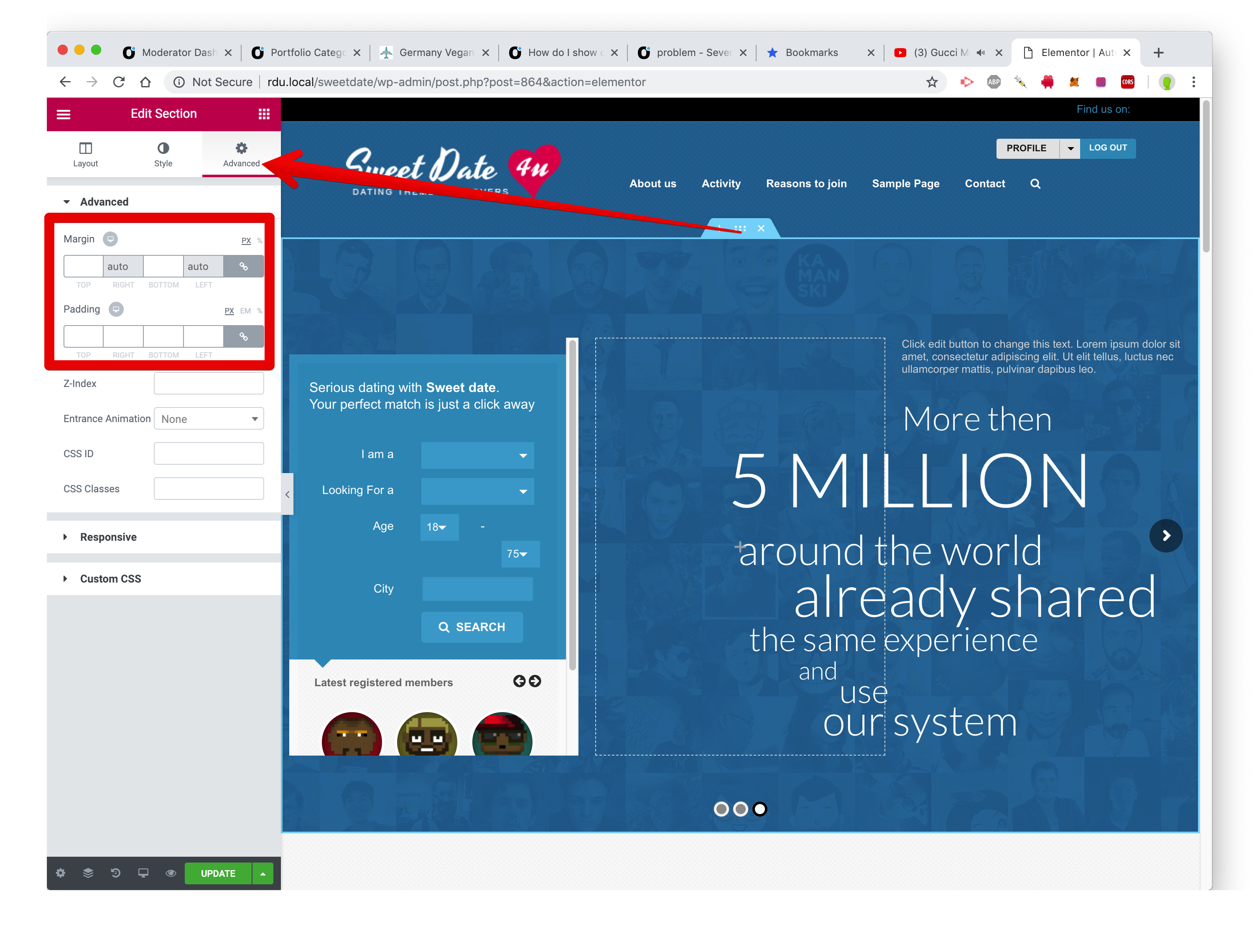
The page template can be changed from page attribute
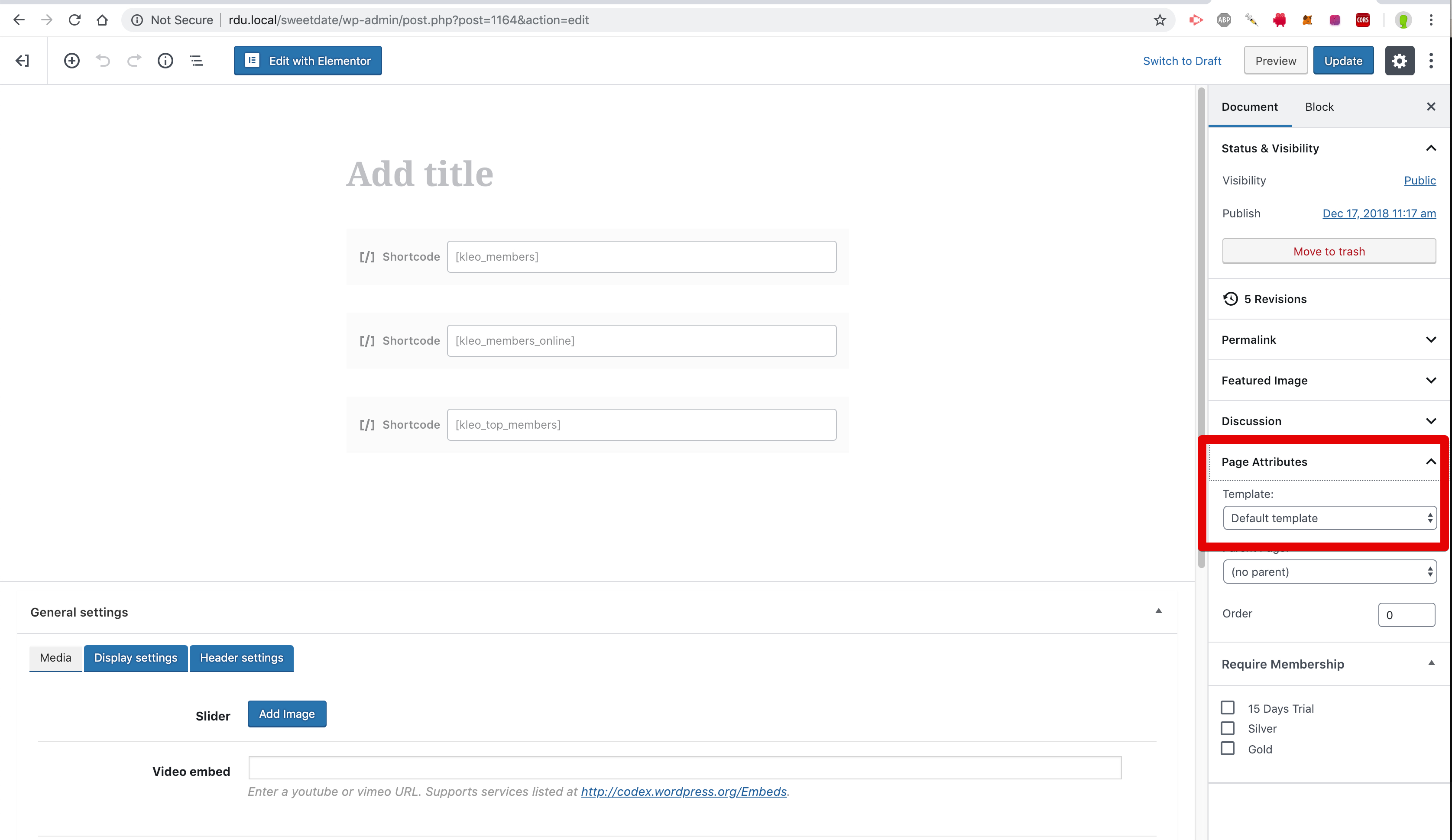
Cheers
RHi there!!! Help others from the community and mark any reply as solution if it solved your question. Mark as a solutionDecember 20, 2018 at 19:10 #215600valdibilbo
Participantthanks,the pages register and activation dont work,trying creating account redirect to home page
in the page of sexshop i can add different template¿ mi idea is add in sexshop page a theme of shopDecember 24, 2018 at 20:07 #215693Radu
ModeratorHi,
I had disabled and enabled the theme and now it works not sure exactly how that can be possible.
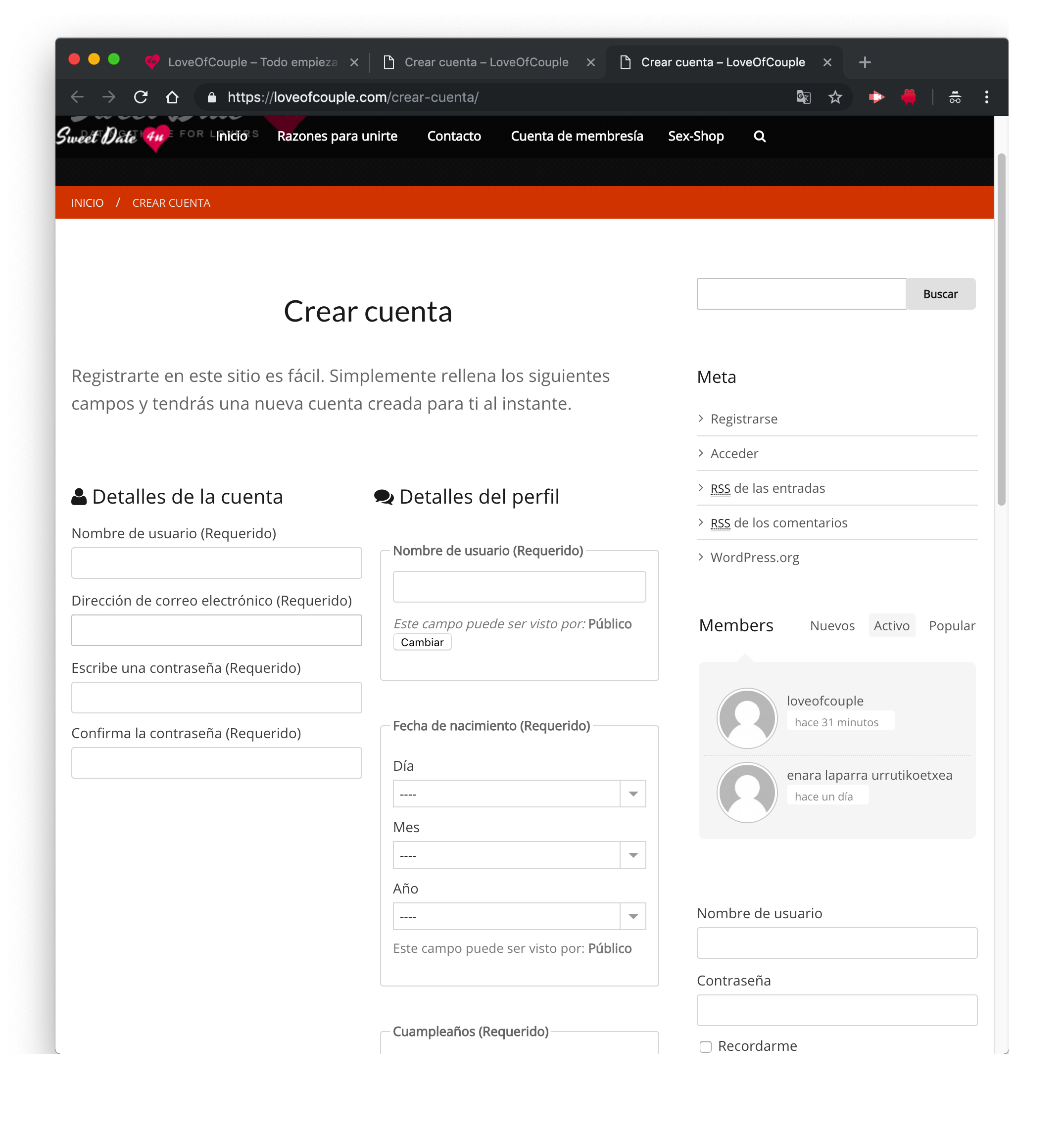
Cheers
RHi there!!! Help others from the community and mark any reply as solution if it solved your question. Mark as a solutionDecember 26, 2018 at 04:18 #215699valdibilbo
Participantthanks,How can I change the text of woocommerce products?
December 27, 2018 at 15:57 #215732Radu
ModeratorHi,
Not understand by what you mean by “text” ? font, color ? oor the text itself ? if the text itself check from wp-admin -> products
Cheers
RHi there!!! Help others from the community and mark any reply as solution if it solved your question. Mark as a solutionDecember 27, 2018 at 17:53 #215745valdibilbo
Participanthi,
what I want is to change the size of the letter, in this case I want to make it smaller, attached image, what is inside the boxes in redAttachments:
You must be logged in to view attached files.December 28, 2018 at 15:32 #215779Radu
ModeratorHi,
Use this css
COPY CODEh2.woocommerce-loop-product__title { font-size: 16px !important; }It can be pasted under wp-admin -> theme options -> general options -> quick css
Cheers
RHi there!!! Help others from the community and mark any reply as solution if it solved your question. Ticket solutionDecember 29, 2018 at 01:01 #215802valdibilbo
ParticipantI can not do it, it goes blank, I can hardly do anything in the wp, maybe it’s due to the wordpress version? I have the last one and I see that your template is still for 4.9, when the update will be all good again? in that case how much could you take?
January 2, 2019 at 23:43 #215945valdibilbo
Participantsolutioned,the plugin “17TRACK for WooCommerce” caused the error
January 3, 2019 at 16:56 #215984Radu
ModeratorGreat if you had solved
Cheers
RHi there!!! Help others from the community and mark any reply as solution if it solved your question. Mark as a solutionFebruary 3, 2019 at 16:11 #217958valdibilbo
Participanthello.i have a problem,the page in mobile not see good,how to fix?
loveofcouple.comFebruary 4, 2019 at 15:36 #218021Radu
ModeratorHi,
Set child theme off to see if that it’s caused by the child theme.
It’s possible a css rule or a element that it’s placed in a bad way cannot identified at first look.
Let me know if child theme causes that.
Hi there!!! Help others from the community and mark any reply as solution if it solved your question. Mark as a solutionFebruary 4, 2019 at 15:43 #218024valdibilbo
Participantyou mean disable the template? and then how do I see what you tell me? I do not know how to do it, if I deactivate it I do not lose the progress?
February 4, 2019 at 16:30 #218028valdibilbo
ParticipantHow can I make a widget not appear on certain sites? for example on a page I want the newsletter to come out and in another I do not
February 5, 2019 at 18:10 #218104Radu
ModeratorHi,
Yes, by activating the parent in this way we will figure out of the issue it’s caused by the child theme modifications or not.
second : using a similar plugin to this one : https://wordpress.org/plugins/conditional-widgets/
Or this one : https://wordpress.org/plugins/widget-logic/that allows you to control the visibility based on certain conditions
Cheers
Hi there!!! Help others from the community and mark any reply as solution if it solved your question. Mark as a solutionFebruary 7, 2019 at 17:28 #218198valdibilbo
ParticipantI have activated the father, now? What do I do to solve the problem? Please, is there a quicker way to solve it? I mean the contact between the two of us, for each consultation it is a day of waiting, I hope you understand
Does the change in the father affect the child? let’s say the father is for tests?February 7, 2019 at 18:48 #218202valdibilbo
ParticipantI seem to have fixed it, can I publish the web with the parent template activated? or does it have to be with the template child?
February 7, 2019 at 19:10 #218204valdibilbo
ParticipantThe above has not been solved, sometimes it goes well and sometimes bad ( in mobile)
loveofcouple.comFebruary 7, 2019 at 21:07 #218213valdibilbo
ParticipantI want the background to cover the entire screen from where and how I do it – that is, the target of the capture appears the background that I choose
Attachments:
You must be logged in to view attached files.February 8, 2019 at 01:52 #218223valdibilbo
ParticipantHow do I make all the content fit the screen?
Attachments:
You must be logged in to view attached files.February 8, 2019 at 16:46 #218255Radu
ModeratorHi,
Yes you can use parent with no problem,the child theme it’s needed if you will want to edit php files from parent so if will not do that it’s ok to use only parent.
Tried to see yo website from mobile but the provided url not works and also https://loveofcouple.com/ this it’s redirecting me here : https://loveofcouple.com/defaultsite cannot see what you see.
Let me know
Hi there!!! Help others from the community and mark any reply as solution if it solved your question. Mark as a solutionFebruary 8, 2019 at 18:05 #218263valdibilbo
Participanthe notado que aunque tenga el padre activado,se activa el hijo automaticamente,por otro lado,debido a un cambio de servidores de mi hosting,mas bien un problema tecnico,temporalmente loveofcouple.com no estara disponible,puede indicarme como cambiar lo anterior y una vez activo lo intentare
February 8, 2019 at 21:42 #218272valdibilbo
Participantthe page is operational again, please enter from mobile and see the previous capture,how i can fix the problem
February 11, 2019 at 15:34 #218334Radu
ModeratorHi,
No matter what device i’m using while access your address i receive this loveofcouple.com
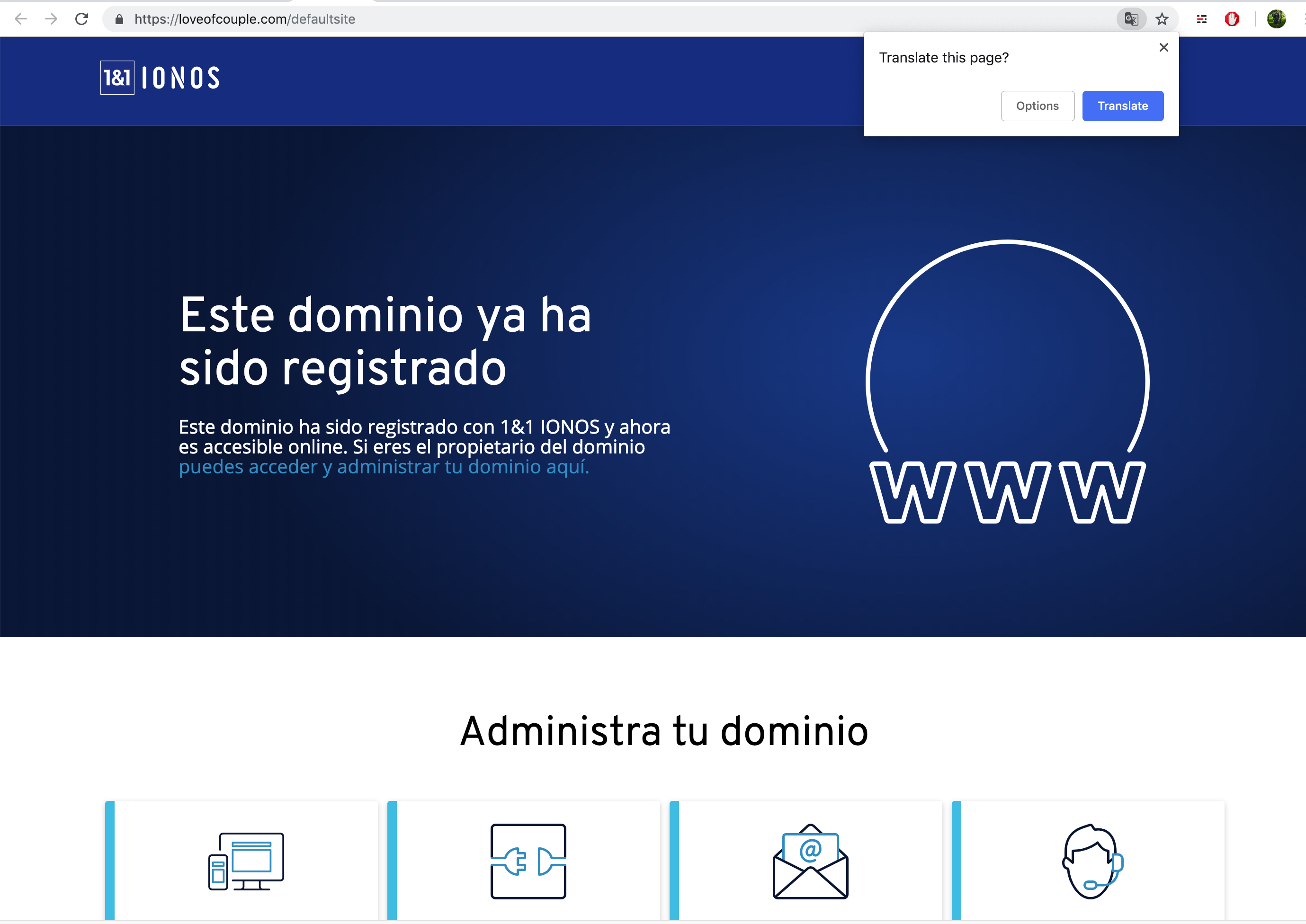
Cheers
RHi there!!! Help others from the community and mark any reply as solution if it solved your question. Mark as a solution -
AuthorPosts
You must be logged in to reply to this topic.


