-
Author
-
February 11, 2019 at 18:22 #218350
valdibilbo
ParticipantI have another problem, I get the same background image for all the pages, before the technical problems I had, I only had that image on the home page, in the others by default I had a white background, how did that change? also if you verify to enter from a mobile device, you will see that part of the screen goes blank, again, how can I make the background adjusted to the screen?
February 12, 2019 at 16:48 #218406valdibilbo
Participantanother thing, in the sweet date style settings, if I put an image in the background of the main area, in view from pc in all the pages the same background (with that image) comes out and in view of the cell the start with that background (but not complete, see screenshot, one part is blank) the other pages look good, on the other hand, if I do not put the background in the main area, in PC it looks good but in the background the background is completely white, what I want is for the mobile to leave the assigned background adjusting to each mobile screen (home page), and the other pages in white background and pc start as is currently and other pages with white background, how can I do that?
Attachments:
You must be logged in to view attached files.February 13, 2019 at 17:08 #218480Radu
ModeratorHi,
Most sure the issue it’s caused by a plugin that compress js files and/or move them into footer
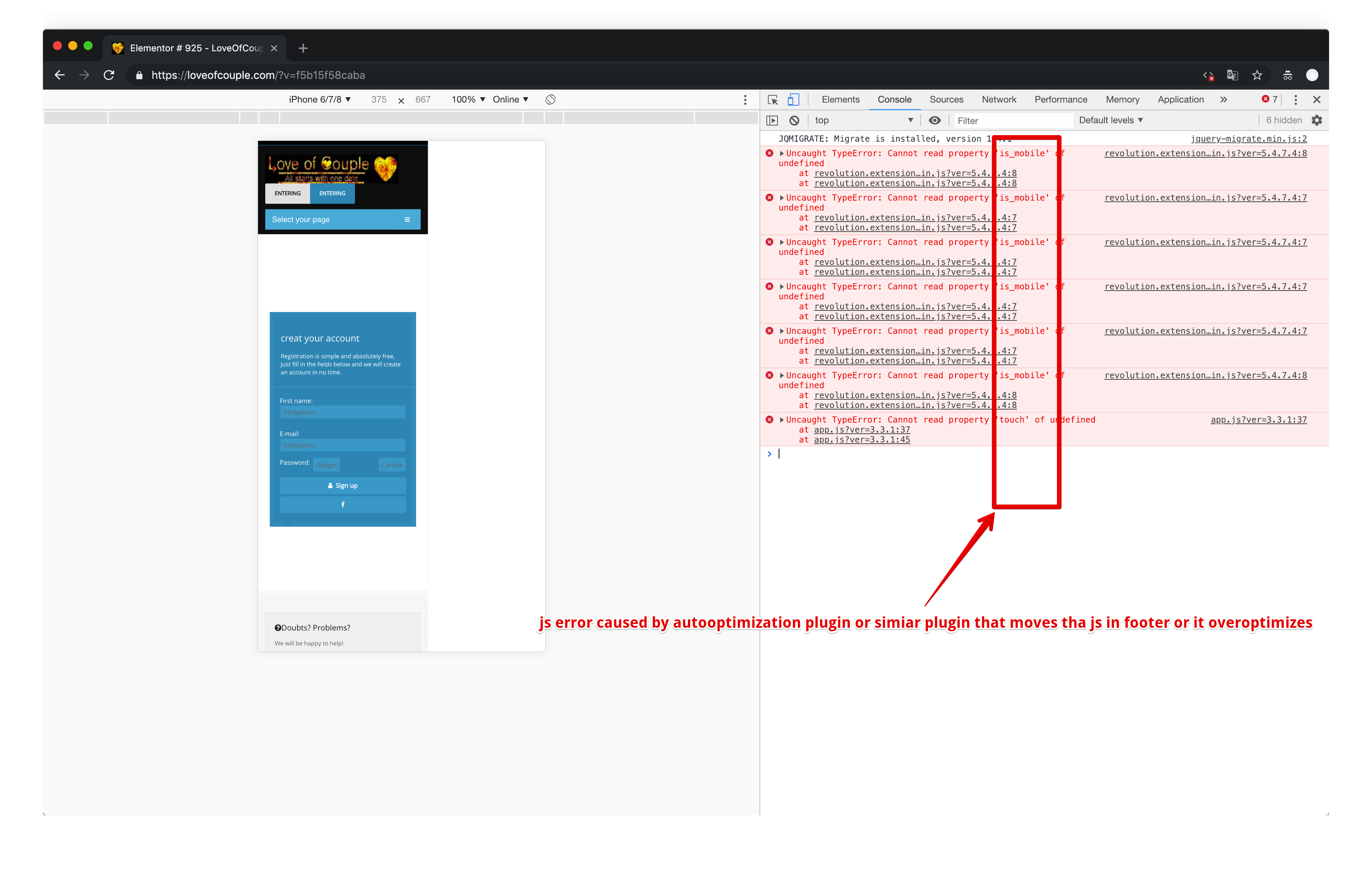
So switch off the optimizations or the plugin itself just to test, and purge cache then and check.
Let me know
Cheers
RHi there!!! Help others from the community and mark any reply as solution if it solved your question. Mark as a solutionFebruary 13, 2019 at 19:07 #218496valdibilbo
ParticipantI followed your instructions and everything is the same, I deleted the wp super cache plugin, deactivated autooptimize and deactivated, deleted and activated slider revolution and without changes, I attached captures of all the plugins that I currently have, as well as capture of how it appears on pc and as I want it to come out (the same in mobile), I have to say that both on PC and mobile all pages come out with the same background, as I said, on mobile I want the other pages to come out with a white background and the home page adjusted to the screen with the corresponding background, in pc without counting the home page all others with white background, I also have another problem, attached capture call problem2, on the first problem iran named problem1, problem1.1 … ect and the actually view to change( in change1,in the mobile the same)
Attachments:
You must be logged in to view attached files.February 14, 2019 at 14:55 #218533Radu
ModeratorHi,
That’s wired that seems to be a isolated issue since i cannot see that behaviour on our demo or my local install or any user installs, so for the JS error i think there you should make sure that you have latest theme version and also latest revolution slider installed and i recommend you to delete the revolution slider and to install it again it will pull the newest version.
If those are still the same i can take a look in your wp admin to see what’s wrong there but before that make sure that you have latest theme version on your server.
When i will look at that i will see if plugins or child theme causes that by deactivating them for around 5 minutes temporary to test.
Cheers
RHi there!!! Help others from the community and mark any reply as solution if it solved your question. Mark as a solutionFebruary 14, 2019 at 17:19 #218544Radu
ModeratorHi,
Revolution slider caused that, i’ve deleted and re-installed the plugin
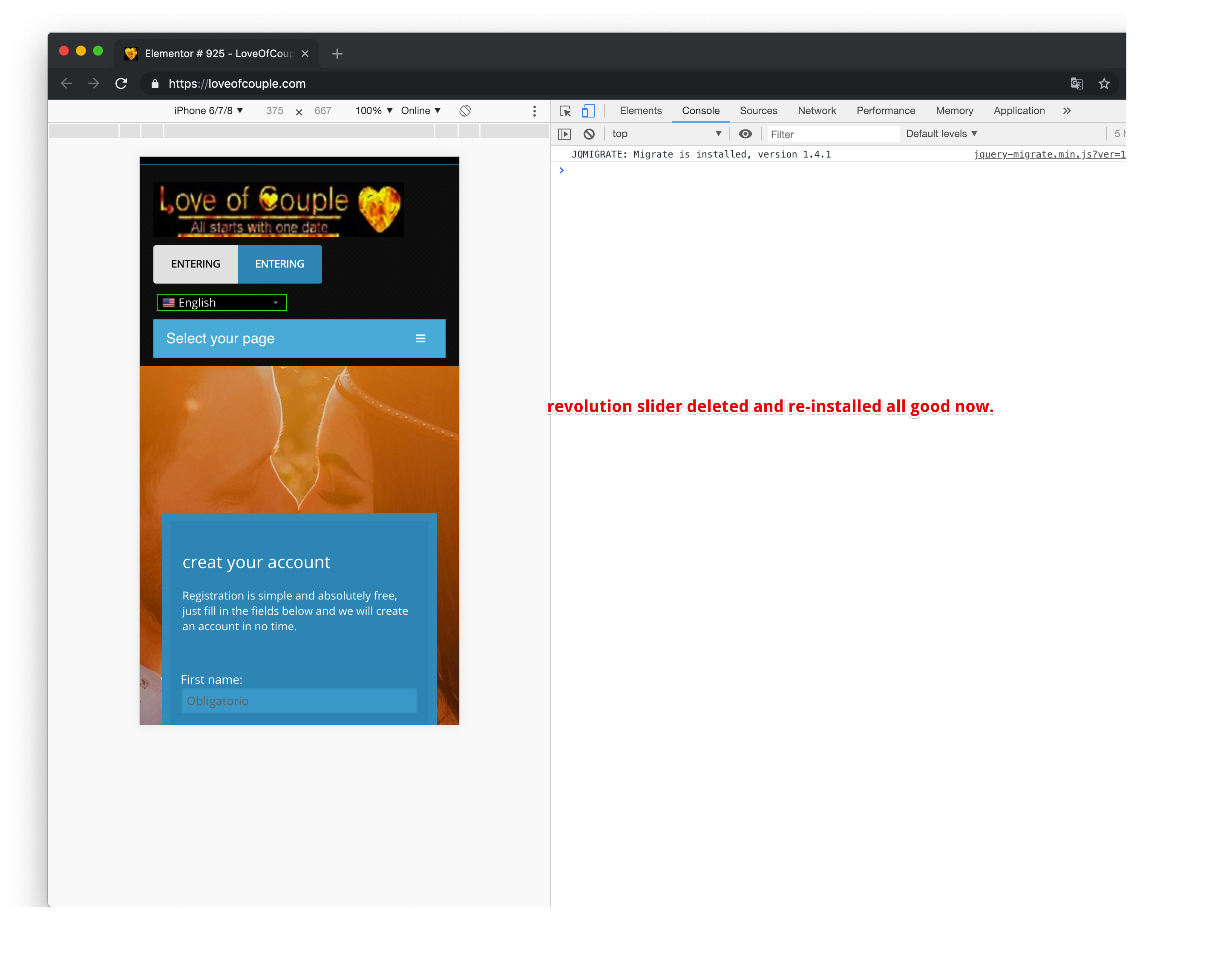
All good now, the view from mobile it’s ok and no more js errors.
I will mark the topic as resolved.
Let me know
Cheers
RHi there!!! Help others from the community and mark any reply as solution if it solved your question. Mark as a solutionFebruary 14, 2019 at 17:38 #218549valdibilbo
ParticipantI’m sorry but it’s not resolved, the capture that you show me solve, was that the code had a line ____, edit it and that was solved, but what has not been solved is that mobile and computer comes out in the rest of pages the background that is on the home page, I want the rest of the pages with white background
[attachment file=218550]
[attachment file=218551]
all pages in the 2 views appear with the same
Attachments:
You must be logged in to view attached files.February 14, 2019 at 19:10 #218558Radu
ModeratorHi,
That’s your customization just set the white color for the text.
Cheers
RHi there!!! Help others from the community and mark any reply as solution if it solved your question. Mark as a solutionFebruary 15, 2019 at 15:14 #218631Radu
ModeratorSo just edit as you need, our support handles only theme problems and questions.
Cheers
RHi there!!! Help others from the community and mark any reply as solution if it solved your question. Mark as a solutionFebruary 15, 2019 at 20:40 #218662valdibilbo
Participantwhy does the phone come out like this? look at capture 1, have to go out in this way, capture2, is there something that interferes?
Attachments:
You must be logged in to view attached files.February 18, 2019 at 15:03 #218814Radu
ModeratorDid you had installed a plugin or similar that changes the theme on mobile view, disable plugins to see the problematic one.
Can we close this ticket please since it’s offtopic.
For any new theme issue open a new ticket.
Cheers
RHi there!!! Help others from the community and mark any reply as solution if it solved your question. Mark as a solutionFebruary 18, 2019 at 17:49 #218821valdibilbo
Participantok,close this ticket,i go to open a new ticket,thanks,and the problem maybe caused by jetpack y check and i had activated one thing what change theme view of jetpack
February 18, 2019 at 21:24 #218829valdibilbo
ParticipantHow can I change the background of the home screen? (screenshot), the same with any page
note: i cant open new ticketAttachments:
You must be logged in to view attached files.February 19, 2019 at 14:55 #218861Radu
Moderatoruse this css
COPY CODE@media(max-width:991px) { .home div#main { background: chartreuse; } }All good we can close?
Hi there!!! Help others from the community and mark any reply as solution if it solved your question. Mark as a solutionFebruary 19, 2019 at 15:37 #218869valdibilbo
Participantputting the code in quick css now in mobile view, in the home page the background comes out in green, how do I change it? If I want to put a picture like I do? and if I want to put different backgrounds on different pages like I do?
February 20, 2019 at 15:24 #218890Radu
ModeratorSee the example below
@media(max-width:991px) {
.page-id-771 div#main {
background: url(https://static.techspot.com/images2/news/bigimage/2018/09/2018-09-04-image-6.png) no-repeat;
background-size: contain;}
.page-id-772 div#main {
background: url(https://static.techspot.com/images2/news/bigimage/2018/09/2018-09-04-image-6.png) no-repeat;
background-size: contain;}
}
So replace 772 and 771 with the pages id’s for the home it’s .home and change with your desired color if you want picture use background: url(https://static.techspot.com/images2/news/bigimage/2018/09/2018-09-04-image-6.png) no-repeat;
So we need to close this ticket since it’s offtopic from some time, for any new question open a new ticket!!!
Hi there!!! Help others from the community and mark any reply as solution if it solved your question. Mark as a solutionFebruary 22, 2019 at 16:00 #218911valdibilbo
Participantthanks finally question,woocommerce appears bad ( screenshot) how i can put smaller photos of products and 3-4 per column? and obviously,in mobile view adjust automatically
Attachments:
You must be logged in to view attached files.February 28, 2019 at 19:28 #218966Radu
ModeratorHi,
There may implies custom development to acheive that, i don’t have a pre-maded solution for that and cannot be done un quick time.
Cheers
Hi there!!! Help others from the community and mark any reply as solution if it solved your question. Mark as a solution -
AuthorPosts
You must be logged in to reply to this topic.


