This topic has 246 replies, 66 voices, and was last updated 9 years by corpor8chic.
-
Author
Tagged: feature request
-
April 7, 2014 at 09:31 #14497
Abe
KeymasterIf you have any suggestions for future KLEO functionality please let us know and we will do our best to take them into account.
Moved to https://archived.seventhqueen.com/forums/forum/kleo/feature-requests
---
@ SeventhQueen we do our best to have super happy customers. Thanks for being our customer.April 7, 2014 at 09:51 #14501leedman
ParticipantWebmaster Tools – Header Editable Region
– useful for adding keys for webmaster tools, or confirming domain ownership for other domain actions.April 7, 2014 at 09:55 #14502leedman
ParticipantGET IMAGE
– regardless of whether the featured image has been set, or it has to grab it from within the post, or another default image if there is none in the post – this is very important now with the visual web, and social posting.April 7, 2014 at 09:57 #14505leedman
ParticipantFORUM LAYOUTS
The Forum page doesn’t look so great. When created, they are created similarly to Groups, often with Groups actually. And they include a description and profile image. Could we have an option for the Forum layout? I can imagine having 2–3 different layout options for the Forum page would be extravagant, but really nice.
April 7, 2014 at 22:06 #14529mckown
ParticipantBadgeOS Support
– Custom Popup or Slide-In Notification panel upon member being rewarded a Badge
– Badge Display Options .. option for grid style display of the badge icons only instead of the default list that is currently displayed in members profile > Achievements area. If you could integrate the popover tooltip (that includes titlebar & description) in Kleo to display the badge info when hovering over the icon that would look slick.RTMedia Images in Activity Feed
– currently displays the filename under the thumbnail. This needs to be either the custom title created by the member or just removed completely.
– allow admin to set the slide speed when multiple images appear in a single activity. I love that feature but would like to be able to shave a couple seconds off the transition time to bring more attention to it.
– when you click the left/right nav arrows on images in the activity feed the arrow block starts getting highlight selections as if selecting text. Very small glitch but it’s kind of visually distracting.RTMedia Image Lightbox
– description text is too dark. Needs to be a little lighter .. like the color of the default text that reads “There are no comments on this media yet.”LearnDash Support
– Learndash told me they did not have buddypress integration built in however the WPLMS theme on themeforest has done this. LMS features would make Kleo highly unique as there are very few options for LMS themes on themeforest.Newsletter Support
– Mailchimp styling would be a great universal feature.
– Styling for the MyMail plugin would be even better.
– Styling for both shortcode & a sidebar widget.Forums
– include member profile pics as just a little visual element to keep the forum from looking too sterile.
– topic creator icon replaces or follows the member name
– most recent member who replied displayed after the freshness timestamp
– remove the # on the right that follows the reply link as it serves no purposeCropping Avatar
– When changing an avatar the page reload kicks the user back to top of page after upload which makes the user think they are done when they still need to crop and save .. is there any way to auto-scroll the user back down to the crop area on reload with an id attribute or something?Kleo Recent Posts Widget
– display post featured image instead of the author pic.WooCommerce Support
– I haven’t tried it yet with Kleo but it’s not mentioned in the feature list so I’m just guessing there’s no custom styling for it as of now.April 8, 2014 at 13:22 #14555Abe
KeymasterWoocommerce is almost ready and you will get an update tomorrow 9th of April. We have spent some time on it to make it a real integration, not just simple styling
Hi there!!! Help others from the community and mark any reply as solution if it solved your question. Mark as a solution---
@ SeventhQueen we do our best to have super happy customers. Thanks for being our customer.April 10, 2014 at 01:21 #14766jdtoppin
ParticipantI’d really like to see Progress Bars in visual composer and perhaps Pie Charts too.
April 10, 2014 at 20:18 #14802sharmstr
ModeratorK-Element or VC for rtMedia galleries. The static rtMedia gallery is boring. I’d really like to see some kleo style masonry magic happen.
Hi there!!! Help others from the community and mark any reply as solution if it solved your question. Mark as a solutionThis support site is not about custom work. If you need custom development please contact cornel@seventhqueen.com
April 11, 2014 at 09:54 #14820Kieran
ParticipantI second the styling for rtmedia galleries if it’s possible though I understand that would be a fair amount of work.
I’d like a few more options in the buddypress theme options such as the ability to turn off the title / crumbs etc totally like with a regular page.
Also, by default some kind of pop up sign in / register element like in sweet date. This could also be combined with the code posted on the forum for making a notification area.
Just some thoughts anyway.
April 11, 2014 at 15:03 #14832sharmstr
ModeratorrtMedia Pro styling. There are a few more buttons and options that need to be styled.
1 – drop down colors for options should use kleo theme options.
2 – since kleo sets the lightbox comment section to black, it should also change the text for ratings and views
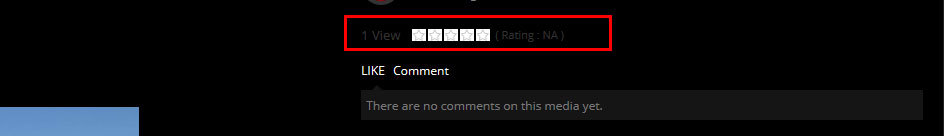
3 – add ‘featured’ media support. If member has enabled ‘featured media’, display in member profile header. More info: https://rtcamp.com/rtmedia/docs/admin/featured-media/
Hi there!!! Help others from the community and mark any reply as solution if it solved your question. Mark as a solutionThis support site is not about custom work. If you need custom development please contact cornel@seventhqueen.com
April 12, 2014 at 02:21 #14859Kieran
Participant(Below) This could come across cheesy, so if it were to be done, it would need to have an on/off button in the back end so Kleo users could pick and choose ….
Following on from @Sharmstr ‘s post if featured media were possible, could this also tie in with making the head area of a profile have a background image, something similar to Facebook, but in keeping with the aesthetics of Kleo.
April 12, 2014 at 20:16 #14955Kieran
ParticipantAjax Search:
To include activity, forums and groups would be very nice
April 13, 2014 at 02:35 #14990Kieran
ParticipantWhen posting a link it would be nice to see an image drawn from the site, along with its title and a brief excerpt from the page, somewhat like Facebook’s but no wehere near as ugly.
April 14, 2014 at 13:07 #15027giorgos
ParticipantAllow buddypress members to have their own shop. As “My Media” sounds nice, “My shop” sounds even better 🙂
you might want to have it as an extra paid add on for the theme, as it requires extra work.April 14, 2014 at 23:00 #15075Kieran
ParticipantAbility to turn profile page into tabbed content to control it from becoming a huge long unreadable list.
April 16, 2014 at 15:05 #15243sharmstr
Moderator@kieran: URL preview is now part of rtMedia Pro 2.2. Check it out: https://rtcamp.com/rtmedia-pro-2-2-release/
Hi there!!! Help others from the community and mark any reply as solution if it solved your question. Mark as a solutionThis support site is not about custom work. If you need custom development please contact cornel@seventhqueen.com
April 18, 2014 at 07:28 #15449mckown
ParticipantCircle Pins – I really want to be able to replace the Popover text area with a 2nd image file that fills the area … far more powerful than a simple zoom feature. I’m making a photography training site and this would be an awesome educational feature where I could present either closeups or alternate techniques.
April 24, 2014 at 20:59 #15985Splendor
ParticipantHaving all latest uploaded pictures gather from rt media to a nice masonry wall, that would be pretty awesome.. As rt media uses short codes for outputting this, it shouldn’t be a big big big problem hopefully..
Or be determined by featured, stars and likes?April 29, 2014 at 22:24 #16449webmentors
ParticipantHello Support ,
We are having issues in installing geotagging_checkins_v4_71 plugin in Kleo theme , please
advise with what to be done.Thanks,
WebmentorsApril 29, 2014 at 22:39 #16452Patagonia
ParticipantRequests:
1) A better Megamenu: ability to assign widget areas (so we can add widgets, HTML and shortcodes). Easy assigning of icons and images to menu items. Easy choice of width, # of columns etc.
2) Google maps shortcode with unlimited custom markers, that can link to a page/post.
3) The ability to choose both sidebars on a 3column template.
Thanks!
April 30, 2014 at 00:52 #16482guy_fraser
ParticipantRegarding post above…
1) +1 for assigning widgets to megamenu!
2) There are already some plugins that do that sort of thing IIRC, example: http://codecanyon.net/item/site-locator-map/7354406
3) Found a perfect plugin for this (which allows any sidebar to be swapped or merged with some other sidebar based on conditional ruleset): http://wordpress.org/plugins/content-aware-sidebars/ << IMHO this should be bundled with the theme. You can even swap out footer columns based on context with this plugin!
And another one that might be worth investigating: http://wordpress.org/plugins/wp-dynamic-sidebar/
April 30, 2014 at 01:06 #16486Splendor
Participantwoosidebar is good and it’s free. http://www.woothemes.com/woosidebars/ and if you looking for geo plugin: http://wordpress.org/plugins/geo-my-wp/
April 30, 2014 at 05:44 #16512guy_fraser
Participantwp-dynamic-sidebar runs rings round woosidebars
geo-my-wp looks super-awesome, downloading now!!
OMG, just looking at the geo-my-wp website and ffffffuuuuuuuuu…..
I’m genuinely creaming my pants over the possibilities. *mind blown*
Attachments:
You must be logged in to view attached files.April 30, 2014 at 14:17 #16550Splendor
ParticipantHehe, yes..its quite cool. Oki, i’m going to test dynamic sidebars and see how good its
May 1, 2014 at 02:51 #16592guy_fraser
ParticipantKleo uses round avatars, adding the following CSS to the theme makes the preview when uploading/cropping an avatar round so you can get a better idea of how the avatar will look on the site:
/* Make avatar upload crop pane round */
#avatar-crop-pane img { border-radius: 50%; }Attachments:
You must be logged in to view attached files.May 2, 2014 at 20:48 #16695Patagonia
ParticipantIt would be nice to have the 404-page be bundled as an actual page, so it can be edited. (edit text, add sidebars, archives etc.)
The 404 template probably can be edited, but it is not easy and will be static? Or am I missing something?Cheers.
May 3, 2014 at 05:42 #16725guy_fraser
ParticipantI notice that the action links/buttons on member blocks (eg. in members directory) are contained in a div – see attached screenshot.
Would it be possible to hide that dive and make it appear as a pop-up when hover-intent over the member? This would make member list much cleaner to look at, and still allow easy access to the action links by hovering over the member box.
Also, do we really need to see their most recent status update / activity in the member directory (or elsewhere for that matter)?
Attachments:
You must be logged in to view attached files.May 3, 2014 at 06:15 #16730guy_fraser
ParticipantThe navigation in the activity feeds is starting to get somewhat cluttered, especially once a few extra plugins are added. (see screenshot)
I used CSS to hide the “Show:” label on the dropdown, but it’s still wrapping on to the next line when using boxed layout with 2 columns. I imagine over time I’ll end up with even more plugins adding links/tabs to the UI at the top of activity feeds, so….
Would it be possible to have 2 dropdowns?
* Existing dropdown, but labelled “Filter”
* New dropdown, replacing the row of text links, labelled “Scope”IMHO that would make everything look a lot cleaner, and also make it more obvious about the purpose of those two key bits of UI – one sets the scope, the other filters within that scope.
Attachments:
You must be logged in to view attached files.May 6, 2014 at 16:25 #16979Kieran
ParticipantColour presets. To allow for an easy switch between light, dark or colour accents.
May 7, 2014 at 08:52 #17060leedman
ParticipantI don’t know for sure how your theme impacted things but since buying it I have uninstalled it and gone with a different theme.
What I do want to say, just in case, is make your theme efficient and error free. That’s where a lot of issues arose after I did install it – could be that my site wasn’t a fresh setup, I don’t know, but with your bundled theme, things didn’t go well initially
May 7, 2014 at 12:00 #17072guy_fraser
Participant@leedman The theme’s been working fine on my site, with 40+ plugins installed, but I’m using latest versions of everything. The one (minor) issue I am having is performance of the home page on first visit to the site – a lot of files are being downloaded. After that the caching module of the hosting company (wpengine.com) kicks in and everything is super-fast.
May 8, 2014 at 03:16 #17133guy_fraser
ParticipantAdd speech recognition to search box 🙂
<input type=”search” …… x-webkit-speech=”x-webkit-speech” speech=”speech” onwebkitspeechchange=”this.form.submit();”>
May 8, 2014 at 23:29 #17229Abe
Keymaster@Patagonia 404 page template is found in theme files 404.php
@guy_fraser you can hide by CSS the last status update if you don’t want to show it.
I also tried the speach in the input form but couldn’t pass the error from Chrome: “Connection to speech servers failed”. We will do some more test
Thanks for the other suggestionsHi there!!! Help others from the community and mark any reply as solution if it solved your question. Mark as a solution---
@ SeventhQueen we do our best to have super happy customers. Thanks for being our customer.May 10, 2014 at 03:37 #17398guy_fraser
ParticipantOption in page editor to set boxed mode: Boxed, Full, Default
Reason: I want boxed mode over most of my site, but there are a few key landing pages where I want full width mode (ie. not boxed). Currently I’m implementing that with page-level CSS but it’s painful having to copy and paste the CSS in to multiple pages = maintenance of multiple duplicates of CSS.
It would be much nicer if I had that page-level override so I could just define css base on .page-boxed selector.
Options in theme config to auto-minify the menu bar (like when you scroll the page and it shrinks):
Force minified menu bar in the following scenarios:
[x] Boxed pages
[x] Full width pages
[x] When menu bar is transparentAgain, I realise I can do this with CSS, but when things like full screen revsliders are involved it causes all sorts of problems, hence the desire to be able to do this via theme config.
Option to completely disable title/breadcrumb bar
I can turn off breadcrumbs, but the title bar still remains. Yes, I can hide it with CSS but it’s still getting output in HTML.
Option to set left/right padding
It defaults to 80px margin, but for redux customisations it would be better as 40px. This is a ‘nice to have’ as it’s pretty easy to do with CSS and I imagine not many people would want it?
May 10, 2014 at 04:01 #17400Patagonia
ParticipantI just noticed that some basic shortcodes are missing from the K-elements plugin:
– Columns
– Tables
– More?The first (columns) Likely because it is in VC.
First of all I (and many with me) don’t like to use VC. But more importantly: all plugins that use Tiny MCE for editing don’t even have the option to use the composer (for example Global Content Blocks and all other custom post types editors).So even though we have the K-elements plugin, the columns & tables and other basic stuff (?) is not there. Can we have that functionality in the K-elements button? So we don’t have to add yet another plugin (that will likely conflict) to be able to use the built in functionality? Thanks!
May 14, 2014 at 09:14 #17820Ryaza
ParticipantYour theme does not have own lightbox in blog post! If you can add it, we do not want use plugins for it.
May 15, 2014 at 01:08 #17976hellquist
ParticipantI would love support for bbPress Topics for Posts, especially seeing as I really like the support for bbPress and BuddyPress. With compatibility to that plugin it would create new forum posts as the comment threads on the blog articles, which is great for a community and they can discuss things either in the forum or on the article and it all goes to the same place (the forum).
As it is now, when installing and enabling that plugin, the comment box disappears (altogether) so my only option currently is to keep comments and forums separately. It should probably be a quick fix, as that plugin works with all other themes I’ve tried, but it would be better if support for it was included by you so I wouldn’t have to amend files for every update of the theme. 🙂
Otherwise I love this theme, thanks, keep up the great work.
May 15, 2014 at 01:39 #17978hellquist
ParticipantOk, scrap that. It actually works for the main theme. I was testing it unsuccessfully when using the child theme, but when I instead switched to using the main theme bbPress Topics for Posts plugin actually works nicely. Thanks. 🙂
PS. The “comments” counter could probably need some looking into, it doesn’t count correctly. 🙂
-
AuthorPosts
The topic ‘KLEO – Features Requests’ is closed to new replies.


