Forum Replies Created
-
Author
-
Radu
ModeratorHi,
Can you link the plugin url ? where this can be downlaoded ?
Also please try if the plugin works as it should in default wp theme and let me know.
Cheers
RHi there!!! Help others from the community and mark any reply as solution if it solved your question. Mark as a solutionRadu
ModeratorAlso i see on your console something about CORS policy, please follow this guide : https://crunchify.com/how-to-fix-access-control-allow-origin-issue-for-your-https-enabled-wordpress-site-and-maxcdn/
Choose the htaccess method
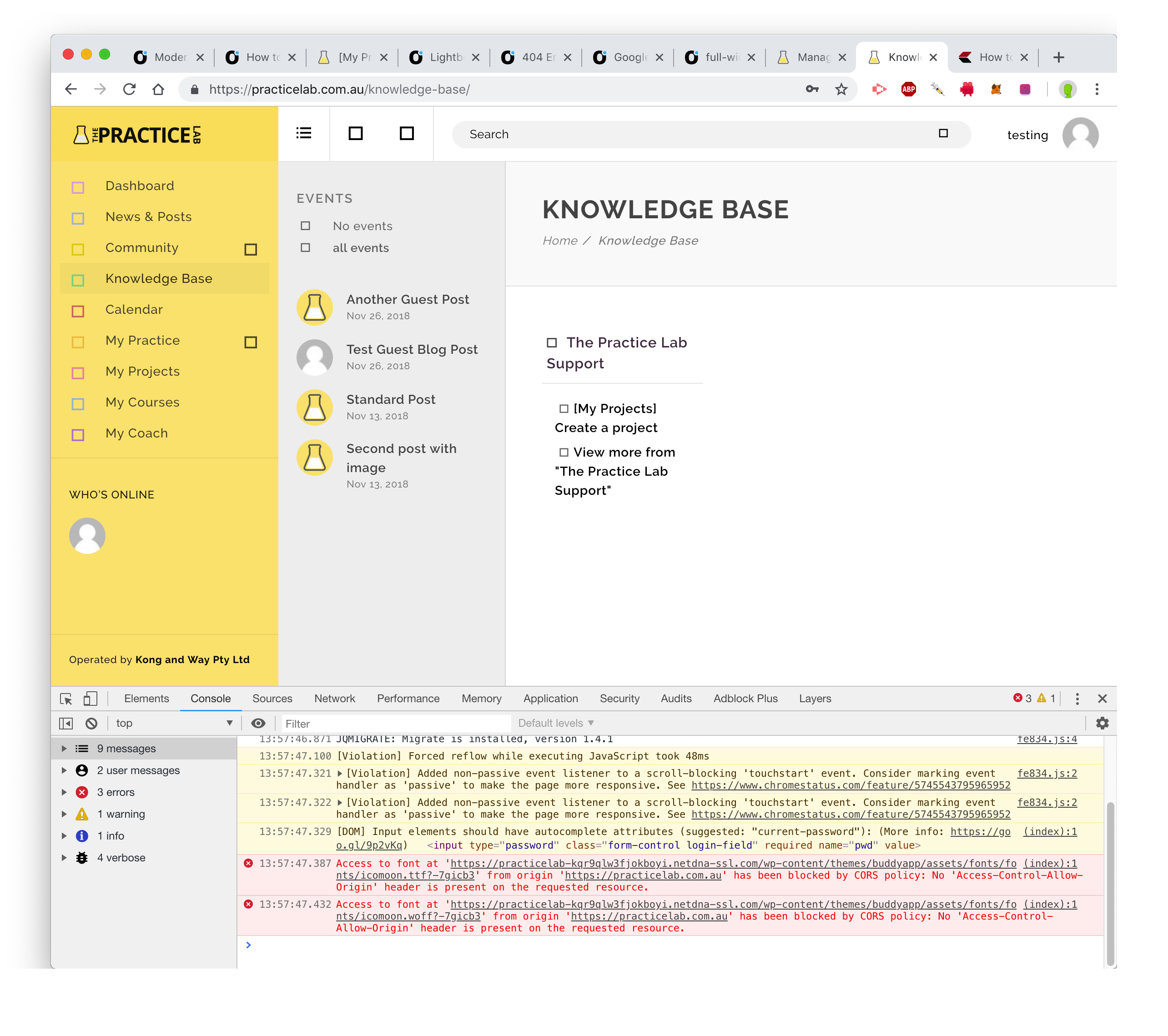 Hi there!!! Help others from the community and mark any reply as solution if it solved your question. Mark as a solution
Hi there!!! Help others from the community and mark any reply as solution if it solved your question. Mark as a solutionRadu
ModeratorHi,
The plugin sidebar generator it’s now installed and the options are on the right side.
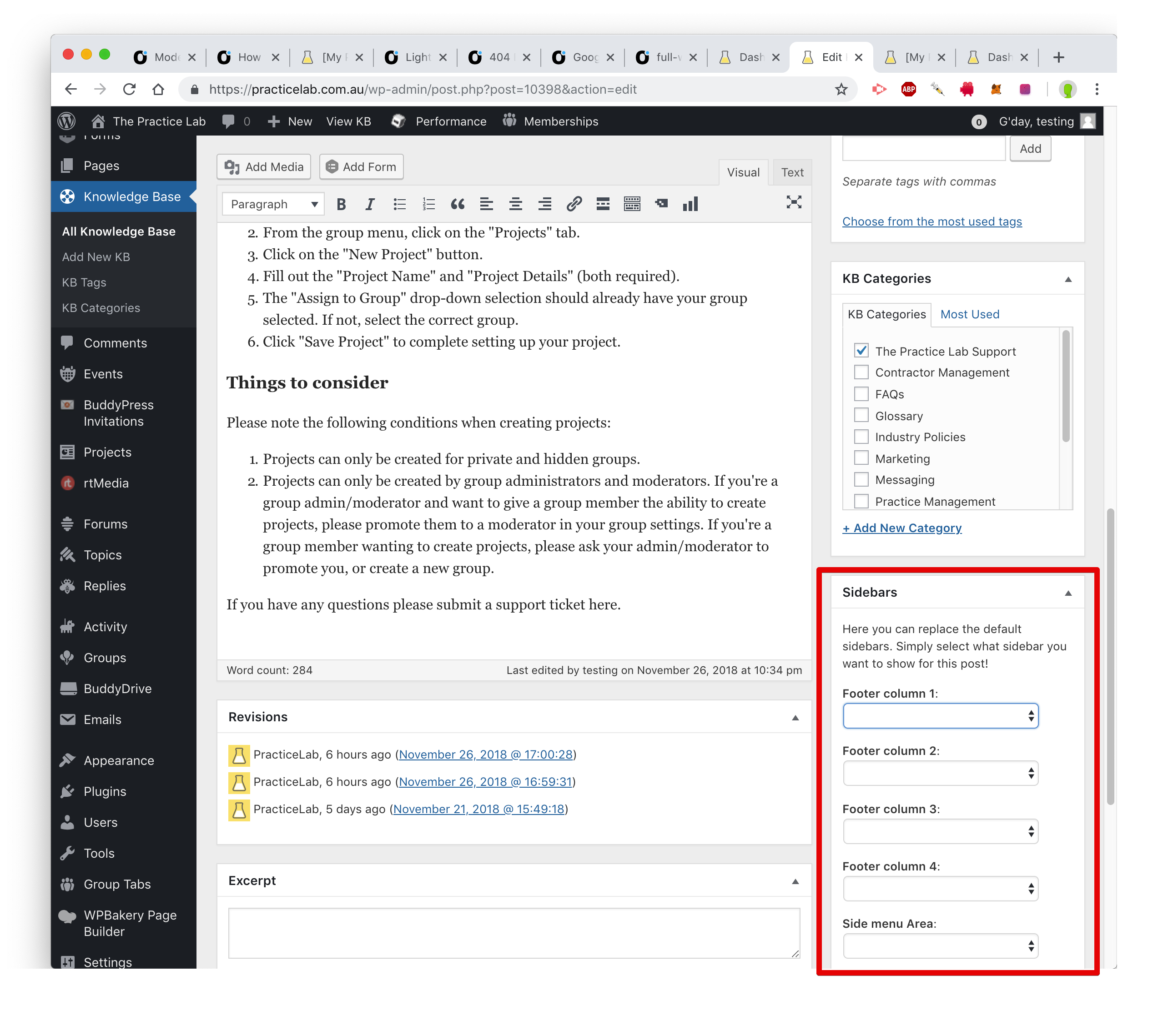
For the breadcrumbs metadata there was hidden from customizer
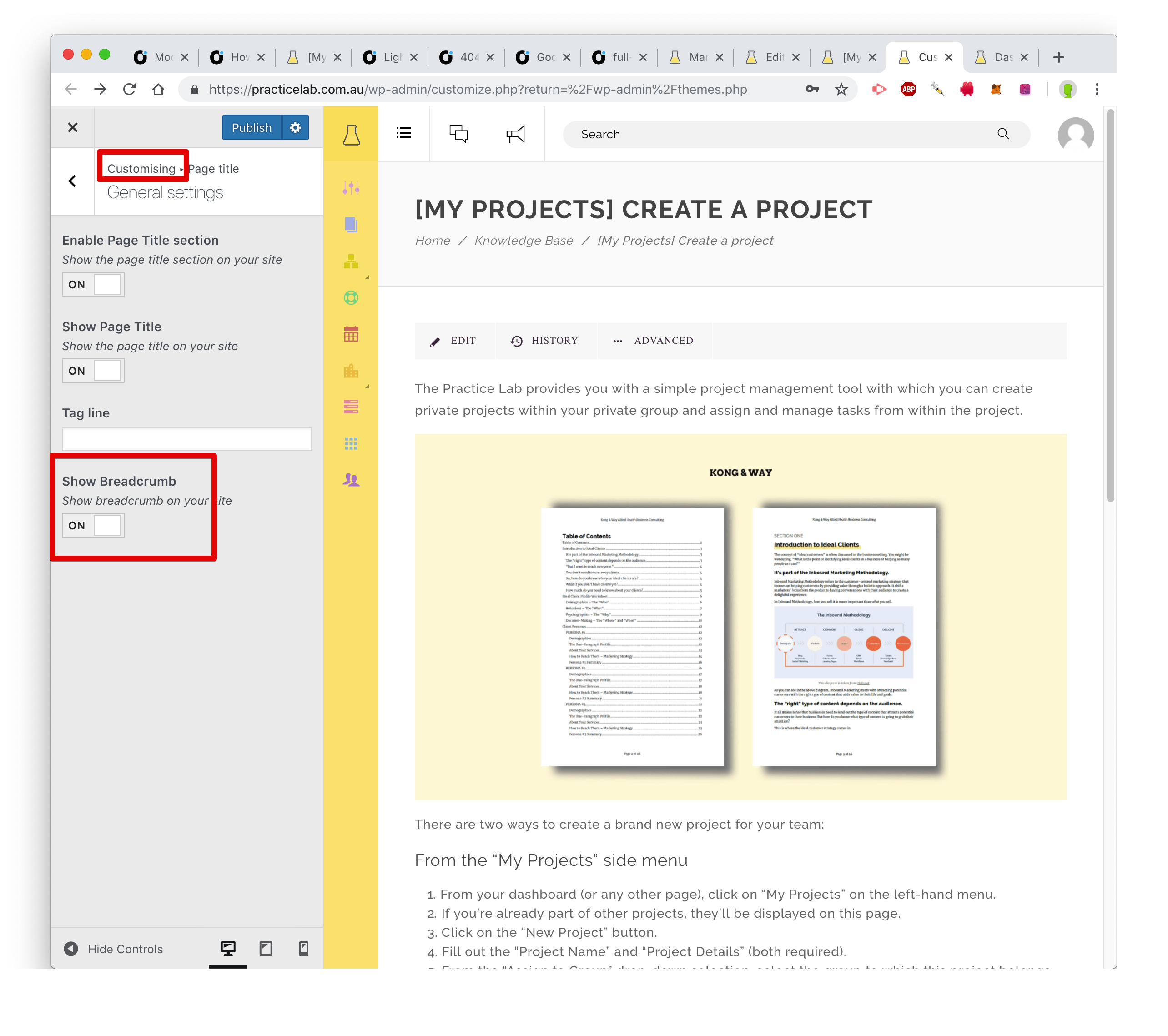
I’ve set them on at this moment.
Cheers
RHi there!!! Help others from the community and mark any reply as solution if it solved your question. Mark as a solutionRadu
ModeratorHi,
Just use this css
COPY CODE#buddypress div#item-nav li.current.selected { background: red; } #buddypress div#item-nav li.current.selected a,#buddypress div#item-nav li.current.selected a:before { color:#fff !important; }Cheers
RHi there!!! Help others from the community and mark any reply as solution if it solved your question. Mark as a solutionRadu
ModeratorHi,
From some kleo versions we had moved the sidebar functionality into a plugin since envato requires this, there you will need to install sidebar generator plugin from wp-admin -> appearance -> install plugins.
Cheers
RHi there!!! Help others from the community and mark any reply as solution if it solved your question. Mark as a solutionNovember 23, 2018 at 17:13 in reply to: Please include Chinese Font of Subset in Fonts option of Kleo theme #214018Radu
ModeratorHi,
I see that, i will look and ingestivate with the core developers this issue those days and i will get back to you.
Cheers
RHi there!!! Help others from the community and mark any reply as solution if it solved your question. Mark as a solutionRadu
ModeratorHi,
WE don’t have any shortcode for lightbox maybe you have to ask the plugin developer or the plugin documentation,what’s the name of that plugin ? and what’s the page url from the screenshot ?
Cheers
RHi there!!! Help others from the community and mark any reply as solution if it solved your question. Mark as a solutionNovember 23, 2018 at 16:09 in reply to: Password and Confirm password field widths are too narrow. #214004Radu
ModeratorNot marked as solutionNovember 23, 2018 at 16:05 in reply to: Very slow loading speed when lots of product reviews are present #214003Radu
ModeratorYes, the parent theme !
That’s great to hear, please if you have time please leave us a review on our themeforest page https://themeforest.net/item/kleo-pro-community-focused-multipurpose-buddypress-theme/reviews/6776630Have a nice weekend
Cheers
RHi there!!! Help others from the community and mark any reply as solution if it solved your question. Mark as a solutionRadu
ModeratorHi,
Please take a look at this video that i’ve made on my local install, i cannot reproduce that, the font that i had set for body it’s applied no matters what options i check under performance and speed, also for the html i have sans-serif and for the body i have “Source Sans Pro”
https://drive.google.com/file/d/1iJn92bOkCH9o87Ua5FcwyR88m2FGt37n/view
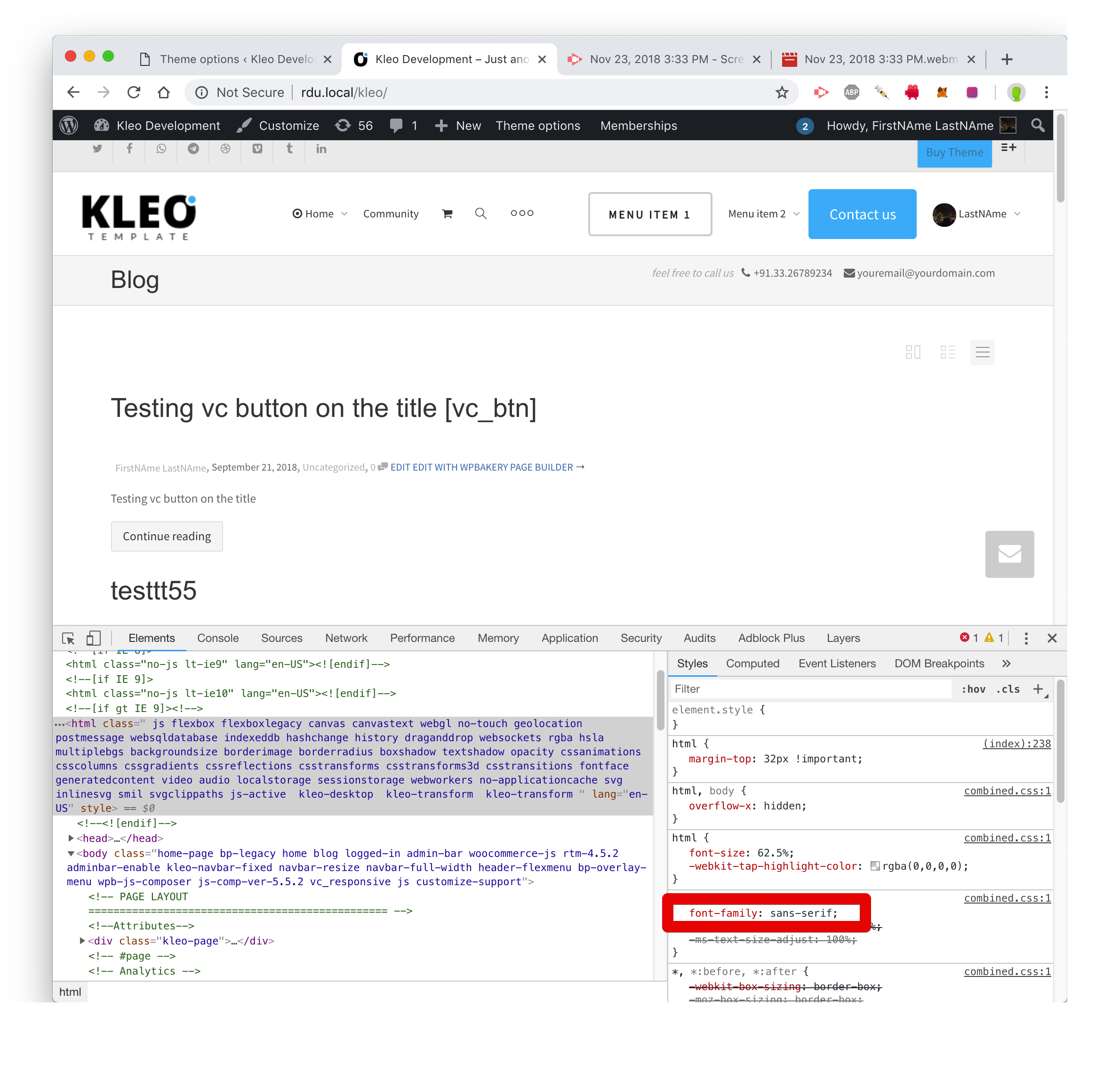
I will add some css selectors below to can change the all news title and also there are another two maybe you need it to style.
COPY CODE.kleo-tabs.tabbable ul li a { color: red !important; } .news-focus .left-thumb-listing .post-title a { color: green !important; } .footer-color .news-focus .left-thumb-listing .post-date { color: red; }I will investigate the titles issue for news module and i will get back to you those days.
So if there are some things what you want to change them like the above one let me know and i will offer you some css selectors to can do that.
Cheers
RHi there!!! Help others from the community and mark any reply as solution if it solved your question. Mark as a solutionRadu
ModeratorHi,
Make sure to have latest theme version and more important to have sidebar generator plugin installed. Check under wp-admin -> appearance -> install plugins.
Let me know
Cheers
R.Hi there!!! Help others from the community and mark any reply as solution if it solved your question. Mark as a solutionRadu
ModeratorHi,
Make sure to have latest theme version and more important to have sidebar generator plugin installed. Check under wp-admin -> appearance -> install plugins.
Let me know
Cheers
R.Hi there!!! Help others from the community and mark any reply as solution if it solved your question. Mark as a solutionNovember 22, 2018 at 16:49 in reply to: Very slow loading speed when lots of product reviews are present #213943Radu
ModeratorHi,
Fixed on your install
Will be included in next theme update
Have a nice day
Cheers
RHi there!!! Help others from the community and mark any reply as solution if it solved your question. Mark as a solutionRadu
ModeratorHi,
The body font it’s as yo uhad set in fonts, see ht next screenshot

That it’s not a heading it’s a text link
See the next,
The date font.

The p element uses the font that you had set in admin

So cannot see any issue with the fonts since they are the fonts that you chose in the backend they are rendered in frontend.
For the logo thing our theme not changes images on theme update at all.
Try to re-add the initial logo there.
Cheers
RHi there!!! Help others from the community and mark any reply as solution if it solved your question. Mark as a solutionRadu
ModeratorHi,
Done.
How can i help you further?
Cheers
RHi there!!! Help others from the community and mark any reply as solution if it solved your question. Mark as a solutionNovember 22, 2018 at 14:03 in reply to: Password and Confirm password field widths are too narrow. #213926Radu
ModeratorNot marked as solutionRadu
ModeratorHi,
To can see the second level of the second menu provide an account to can check
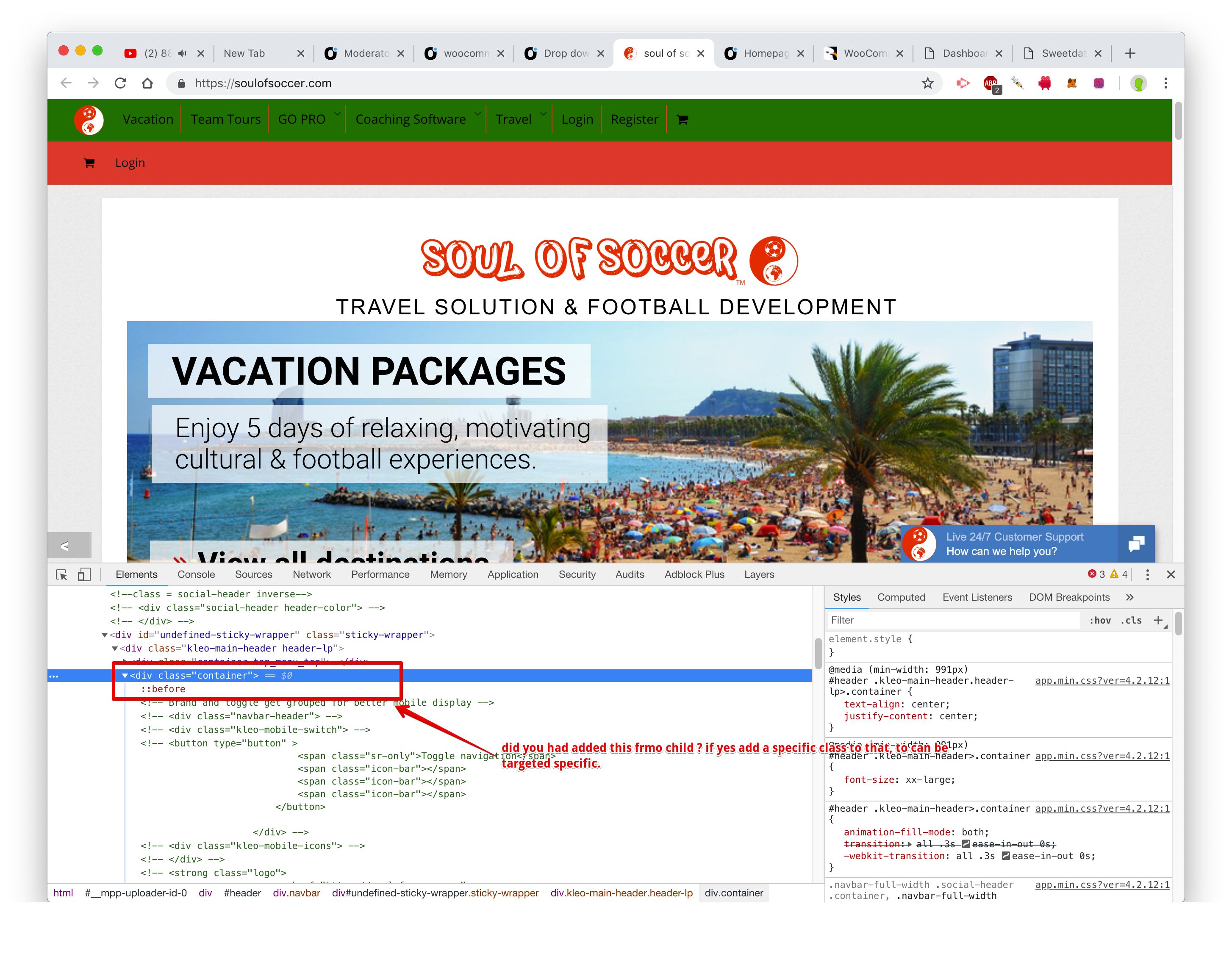
For the top menu bg use the next
COPY CODE.container.top_menu_top { background: green; }How you had added the red background section with the second menu there ? if you had added from child add a specific class after container to can target specific that div.
Cheers
RHi there!!! Help others from the community and mark any reply as solution if it solved your question. Mark as a solutionRadu
ModeratorReplied you there : https://archived.seventhqueen.com/forums/topic/woocommerce-social-login#post-213862
Let’s speak in that one.
cheers
RHi there!!! Help others from the community and mark any reply as solution if it solved your question. Mark as a solutionRadu
ModeratorHi,
You want to add that shortcode under our register initial form? If yes make sure to have this option ON, wp-admin -> theme options -> buddypress

Let me know
Cheers
RHi there!!! Help others from the community and mark any reply as solution if it solved your question. Mark as a solutionRadu
ModeratorHi,
At this moment i can see the font family for the “all news” title Roboto Condensed
Sincerely no user reported such as issues after the latest update or in general, i recommend you to inspect with the chrome console and to go in computed tab and to see what font family it’s used in css.
Did you are using somehow a caching or cdn service ? or amazon or google page speed ? IF yes try to switch them off temporary until we debug the issue.
IF you are running child theme please de-activate it to can check from where the issue comes from.
Let me know
Cheers
RHi there!!! Help others from the community and mark any reply as solution if it solved your question. Mark as a solution -
AuthorPosts


