Forum Replies Created
-
Author
-
Radu
ModeratorHi,
I think you should re-generate the photos using a plugin like this one https://wordpress.org/plugins/regenerate-thumbnails/
Also i think you should specify also the BP_AVATAR_FULL_HEIGHT and BP_AVATAR_FULL_WIDTH : https://codex.buddypress.org/getting-started/customizing/changing-internal-configuration-settings/
Also after that our theme wraps the avatar to certain sizes and for example for directory the avatar size can be increased using the next css snippet
COPY CODE#buddypress #friend-list li div.item-avatar, #buddypress #member-list li div.item-avatar, #buddypress #members-list li div.item-avatar { width:150px; height:150px; }Also it may interfere with your current custom css, making the avatars non-centered, remove your custom css for that.
Let me know
Cheers
RHi there!!! Help others from the community and mark any reply as solution if it solved your question. Mark as a solutionRadu
ModeratorHi,
Most sure the issue it’s caused by a plugin that compress js files and/or move them into footer
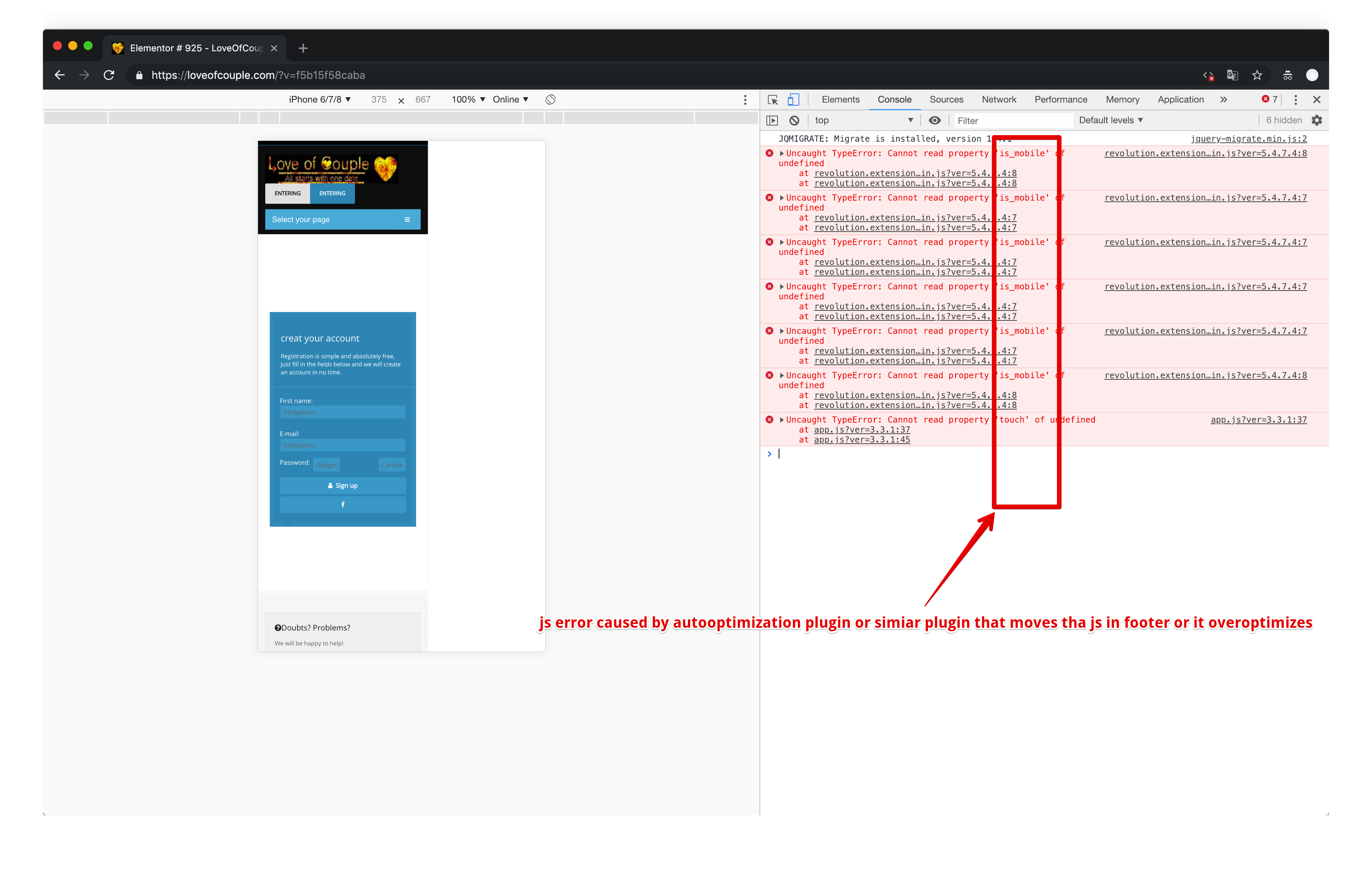
So switch off the optimizations or the plugin itself just to test, and purge cache then and check.
Let me know
Cheers
RHi there!!! Help others from the community and mark any reply as solution if it solved your question. Mark as a solutionFebruary 13, 2019 at 17:00 in reply to: Kleo and Video Whisper Theme / Plugin Clashing / Non Responsive on Mobile #218479Radu
ModeratorNot marked as solutionFebruary 13, 2019 at 16:59 in reply to: Customer is being charged even if he’s not a VIP member anymore #218477Radu
ModeratorHi,
If you are using pmpro levels you should contact the paid memberships pro team since the questions for the payment flow trough pmpro are directly related to their plugin.
Also check the membership options

Ask the same on their support.
https://wordpress.org/support/plugin/paid-memberships-pro/
Cheers
RHi there!!! Help others from the community and mark any reply as solution if it solved your question. Mark as a solutionRadu
ModeratorThe field that will be used to display ages and also when it converts from birthday to age.
Cheers
RHi there!!! Help others from the community and mark any reply as solution if it solved your question. Mark as a solutionRadu
ModeratorHi,
Here’s the reply from Kleo theme developer : In v3 they removed their breadcrumb function and now we are displaying a regular breadcrumb based on permalink and if they enabled Yoast breadcrumb the switch is done without any other settings.
So if you will use Seo by yoast you should control the breadcrumbs from that.
Cheers
RHi there!!! Help others from the community and mark any reply as solution if it solved your question. Mark as a solutionRadu
ModeratorHi,
We are doing some test and we will get back to you soon.Cheers
RHi there!!! Help others from the community and mark any reply as solution if it solved your question. Mark as a solutionFebruary 11, 2019 at 19:49 in reply to: ‘Create an account’ needs to only pass lowecase usernames to Buddypress Registration #218362Radu
ModeratorHi,
Use this css snippet to fix that
Use this Javascript snippet to fix that*editedCOPY CODEjQuery(document).ready(function(){ jQuery("input[name='signup_username']").on('change keyup paste',function(){ jQuery(this).val(jQuery(this).val().toLowerCase()); }) })Cheers
RHi there!!! Help others from the community and mark any reply as solution if it solved your question. Mark as a solutionRadu
ModeratorHi,
We had in the past theme versions issue with the activation key and we had fixed that, so make sure to have latest theme update and plugins updated.
Also if the issue persists, try to switch child theme and empty cache if you have it and check again.
Cheers
RHi there!!! Help others from the community and mark any reply as solution if it solved your question. Mark as a solutionFebruary 11, 2019 at 16:17 in reply to: Kleo and Video Whisper Theme / Plugin Clashing / Non Responsive on Mobile #218340Radu
ModeratorNot marked as solutionRadu
ModeratorHi @szmek9
Can you tell me if you switch the theme to default wp theme that string will be translated or not please?
Cheers
RHi there!!! Help others from the community and mark any reply as solution if it solved your question. Mark as a solutionRadu
ModeratorHi,
No matter what device i’m using while access your address i receive this loveofcouple.com
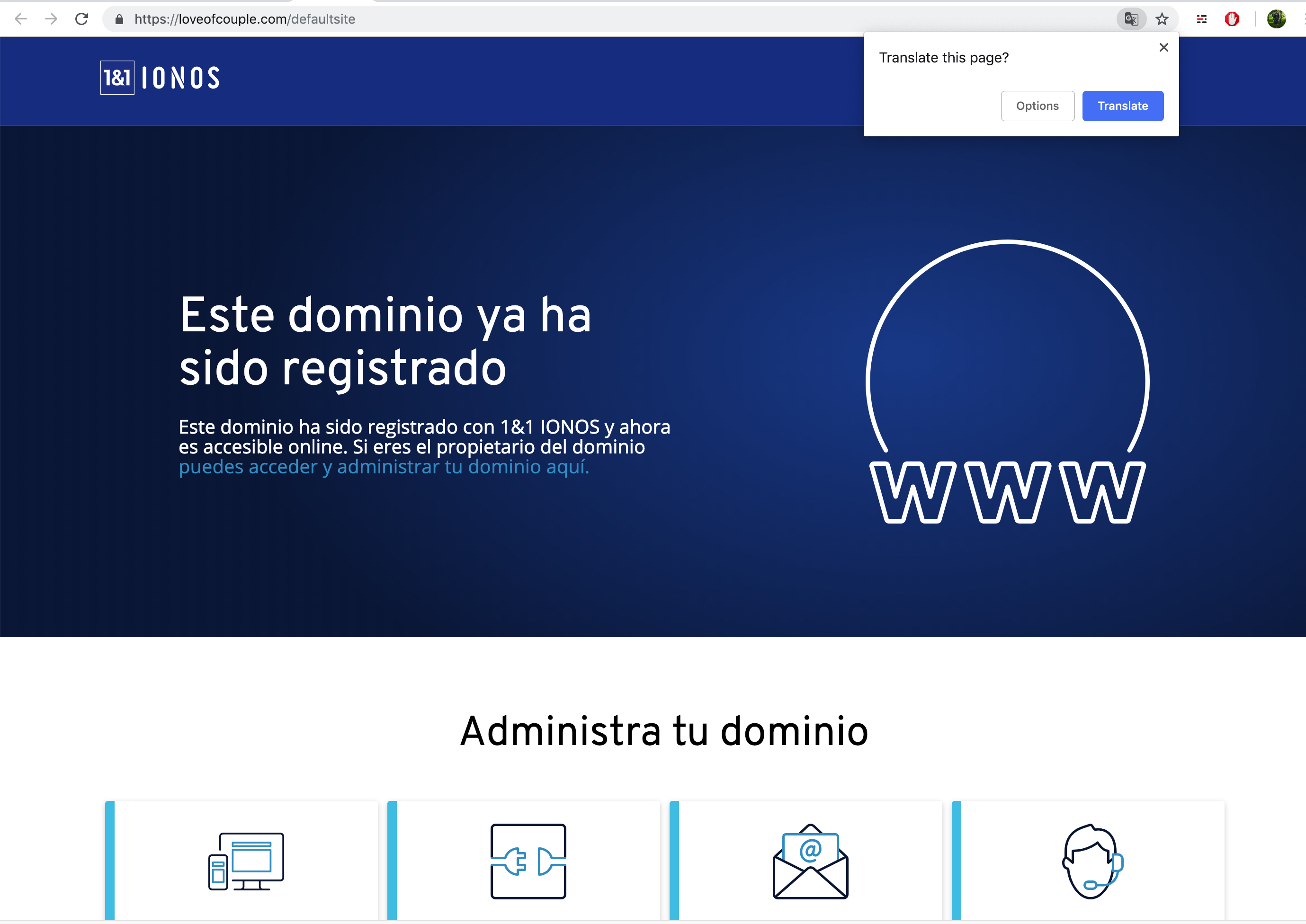
Cheers
RHi there!!! Help others from the community and mark any reply as solution if it solved your question. Mark as a solutionRadu
ModeratorHi,
Using the next snippet will make the registration to starts from 13, you can change 3 with 17 to start from 1 year
COPY CODEfunction my_custom_bp_datebox($html, $type, $day, $month, $year, $field_id, $date) { $current_year = date("Y"); $allowed_year = $current_year - 13; if($type == 'year'){ $html = '<option value=""' . selected( $year, '', false ) . '>----</option>'; for ( $i = $allowed_year; $i >= 1920; $i-- ) { $html .= '<option value="' . $i .'"' . selected( $year, $i, false ) . '>' . $i . '</option>'; } } return $html; } add_filter( 'bp_get_the_profile_field_datebox', 'my_custom_bp_datebox',10,7);Cheers
RHi there!!! Help others from the community and mark any reply as solution if it solved your question. Mark as a solutionRadu
ModeratorHi,
Yes you can use parent with no problem,the child theme it’s needed if you will want to edit php files from parent so if will not do that it’s ok to use only parent.
Tried to see yo website from mobile but the provided url not works and also https://loveofcouple.com/ this it’s redirecting me here : https://loveofcouple.com/defaultsite cannot see what you see.
Let me know
Hi there!!! Help others from the community and mark any reply as solution if it solved your question. Mark as a solutionRadu
ModeratorYour issue might be caused by the child theme or outdated plugins or theme or child theme files, if you switch off child theme and all plugins except buddypress,visual composer and k-elements, the issue can be reproduced?
Make sure to have all updated
Let me knowHi there!!! Help others from the community and mark any reply as solution if it solved your question. Mark as a solutionRadu
ModeratorHi,
We are using the next logic to handle the v2 geodir breadcrumbs
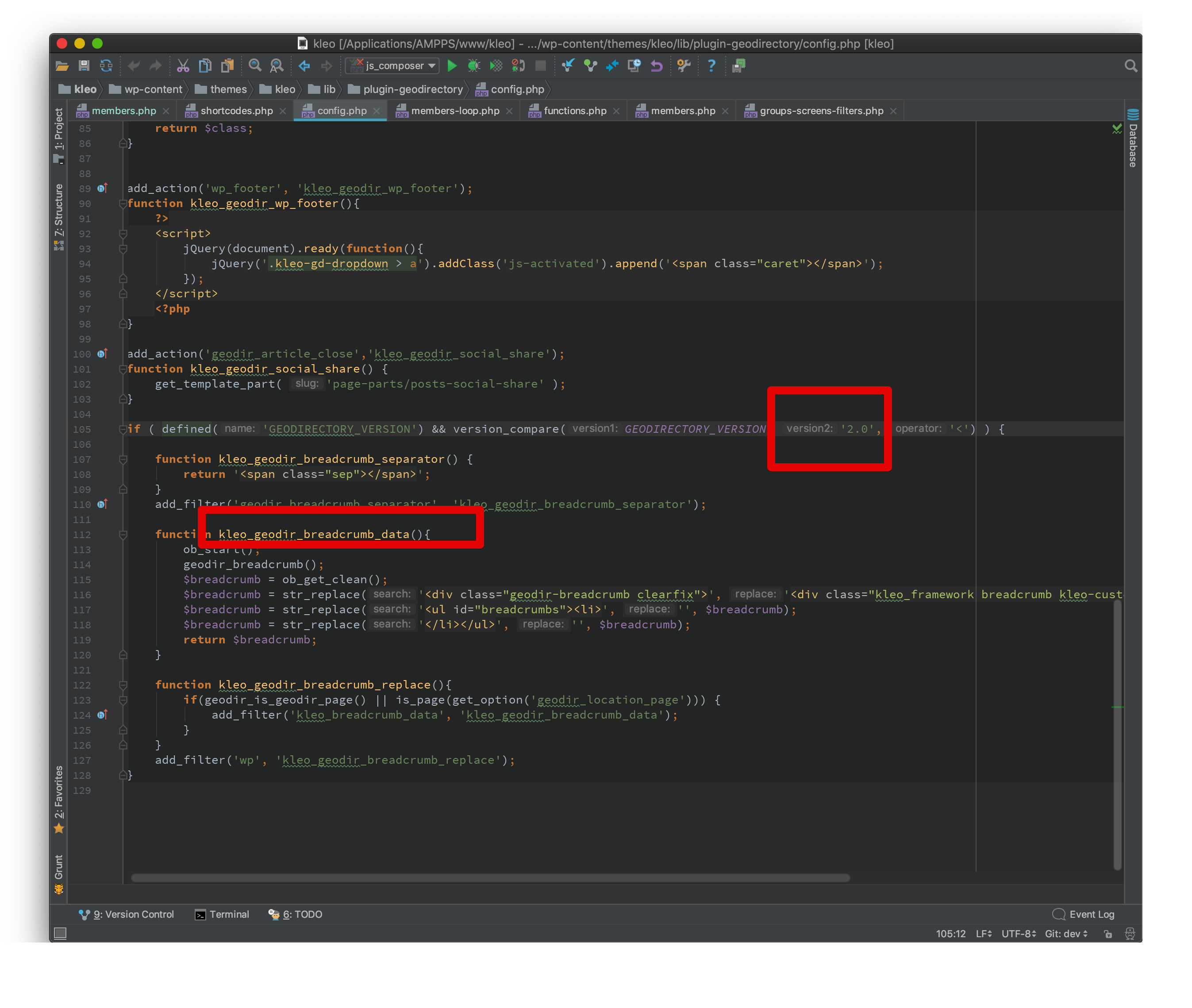
So for the v3 we should do some tests, you can try to play with the snippet until we test and find a solution for that, anyway it’s ok that you had find a workaround for that.
Having page number of the archive on the breadcrumb it’s ok from my point of view, the single inconvenient seems to be 0 “Page 0” there should be checked if the issue comes from the plugin directly or not with generation of page 0.Cheers
RHi there!!! Help others from the community and mark any reply as solution if it solved your question. Mark as a solutionFebruary 8, 2019 at 16:24 in reply to: ‘Theme Options’ has disappeared from my WordPress dashboard #218252Radu
ModeratorHi,
No,
On the left menu it’s present ? if yes the theme panel works as it should excepting that had disappeared from topbar ?
If the theme options disappeared completely that may be caused by a plugin that uses redux framework our theme uses redux framework too.
Try to switch off all plugins and see if the theme options appears as it should.
Cheers
RHi there!!! Help others from the community and mark any reply as solution if it solved your question. Mark as a solutionRadu
ModeratorHi,
For the theme updating problem, i recommend you to re-download it from theme forest and to upload the theme from wp-admin -> appearance -> add new.
I recommend you to save the theme option from wp-admin -> theme options -> import/export for later use if it’s needed or not.
After you do that, just delete the revolution slider plugin, then from wp-admin -> appearance -> install plugins, install it again, it will use latest revolution slider version available.
Cheers
RHi there!!! Help others from the community and mark any reply as solution if it solved your question. Mark as a solutionRadu
ModeratorHi,
For the breadcrumbs use the next css it will hide them on the buddypress
COPY CODE.buddypress .breadcrumb { display: none; }For the visibility text use the next css to hide it
COPY CODE.field-visibility-settings-notoggle { display: none; }I cannot reproduce the issue with the reply button it’s there for me
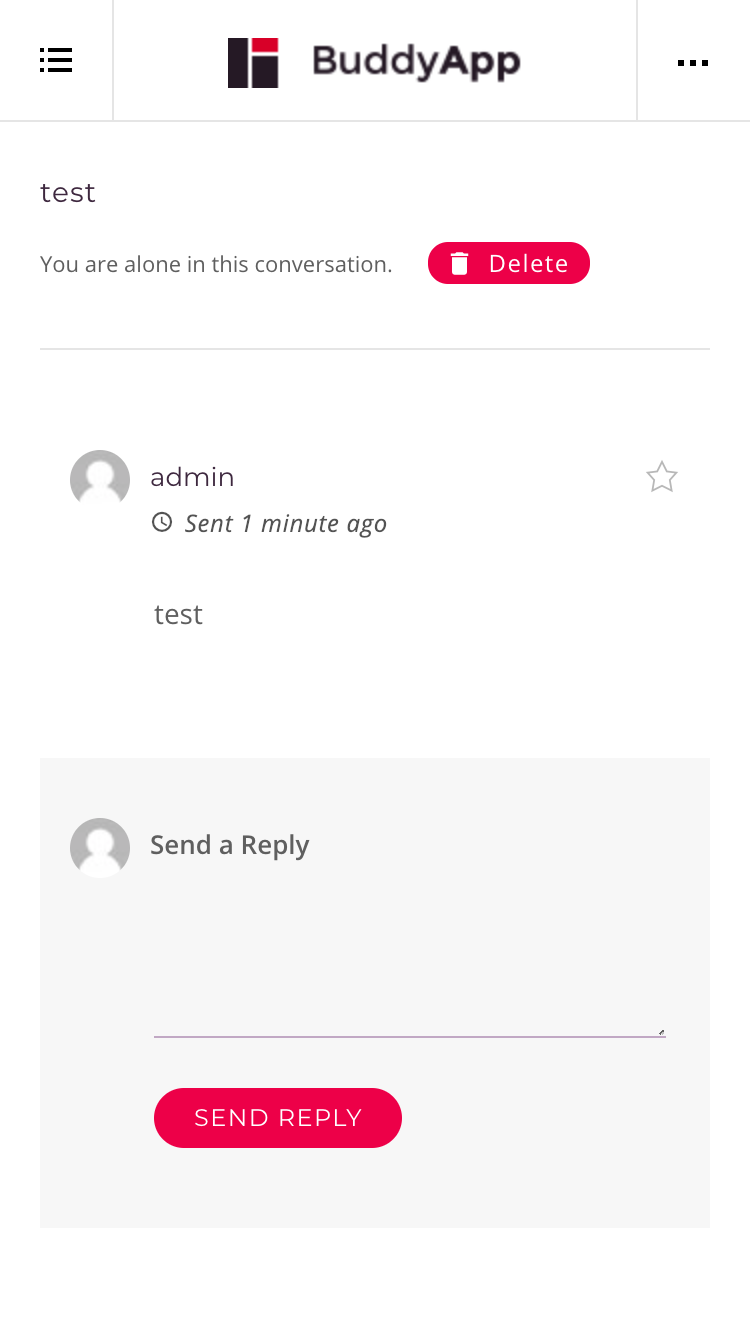
I cannot see how the footer it’s on the middle of the page it asks to login
Cheers
RHi there!!! Help others from the community and mark any reply as solution if it solved your question. Mark as a solutionRadu
ModeratorHi,
Just add this shortcode in a page named login from example
COPY CODE[sq_login_form before_input="User: <strong>demo</strong> Password: <strong>demo</strong>"]Let me know
Cheers
RHi there!!! Help others from the community and mark any reply as solution if it solved your question. Mark as a solutionRadu
ModeratorHi,
Tried to reproduce it logging from iphone on your site where you report the issue and i was able, can you tell me what device brand and model, OS and what browser was used when you had tried ?
Cheers
RHi there!!! Help others from the community and mark any reply as solution if it solved your question. Mark as a solutionRadu
ModeratorHi,
Just add this css should be ok
COPY CODE.profile .bp-widget.info,.profile .bp-widget.more-info {width: 50% !important;display: block;float: left;} .profile .bp-widget.bprm_grp_prof_exprnc {clear: both;}Cheers
RHi there!!! Help others from the community and mark any reply as solution if it solved your question. Mark as a solution -
AuthorPosts


