Forum Replies Created
-
Author
-
Radu
ModeratorHi,
WE had changed the platform to https://my.seventhqueen.com so you can open a ticket there, this platform it’s no more used that’s why the delay.
I recommend you to open there a ticket for a fast resolution.
Cheers
RHi there!!! Help others from the community and mark any reply as solution if it solved your question. Mark as a solutionRadu
ModeratorHi,
I’m not sure by default if it’s possible,
I think this plugin may help : http://www.youngtechleads.com/buddypress-members-export/
Cheers
RHi there!!! Help others from the community and mark any reply as solution if it solved your question. Mark as a solutionRadu
ModeratorHi,
Yes, most sure the slider will works in next updates, i’ve already notified the developer about that.
At this moment we migrate to a new support platform.
Cheers
RHi there!!! Help others from the community and mark any reply as solution if it solved your question. Mark as a solutionRadu
ModeratorHi,
Ok then,
We had moved to a new platform for support and new tickets will be opened only there.
Cheers
RHi there!!! Help others from the community and mark any reply as solution if it solved your question. Mark as a solutionRadu
ModeratorI’ve offered a snippet that handles that, tested 3 times and ti removes the limit
Hi there!!! Help others from the community and mark any reply as solution if it solved your question. Mark as a solutionRadu
ModeratorGreat
Have a nice day
Cheers
RHi there!!! Help others from the community and mark any reply as solution if it solved your question. Mark as a solutionRadu
ModeratorHi,
There may implies custom development to acheive that, i don’t have a pre-maded solution for that and cannot be done un quick time.
Cheers
Hi there!!! Help others from the community and mark any reply as solution if it solved your question. Mark as a solutionRadu
ModeratorHi,
the issue it’s caused by an error from reply.js from child theme from this file : https://pulmonaryfibrosisnews.com/forums/wp-content/themes/kleo-child/js/reply.js?ver=2.5.14-6684
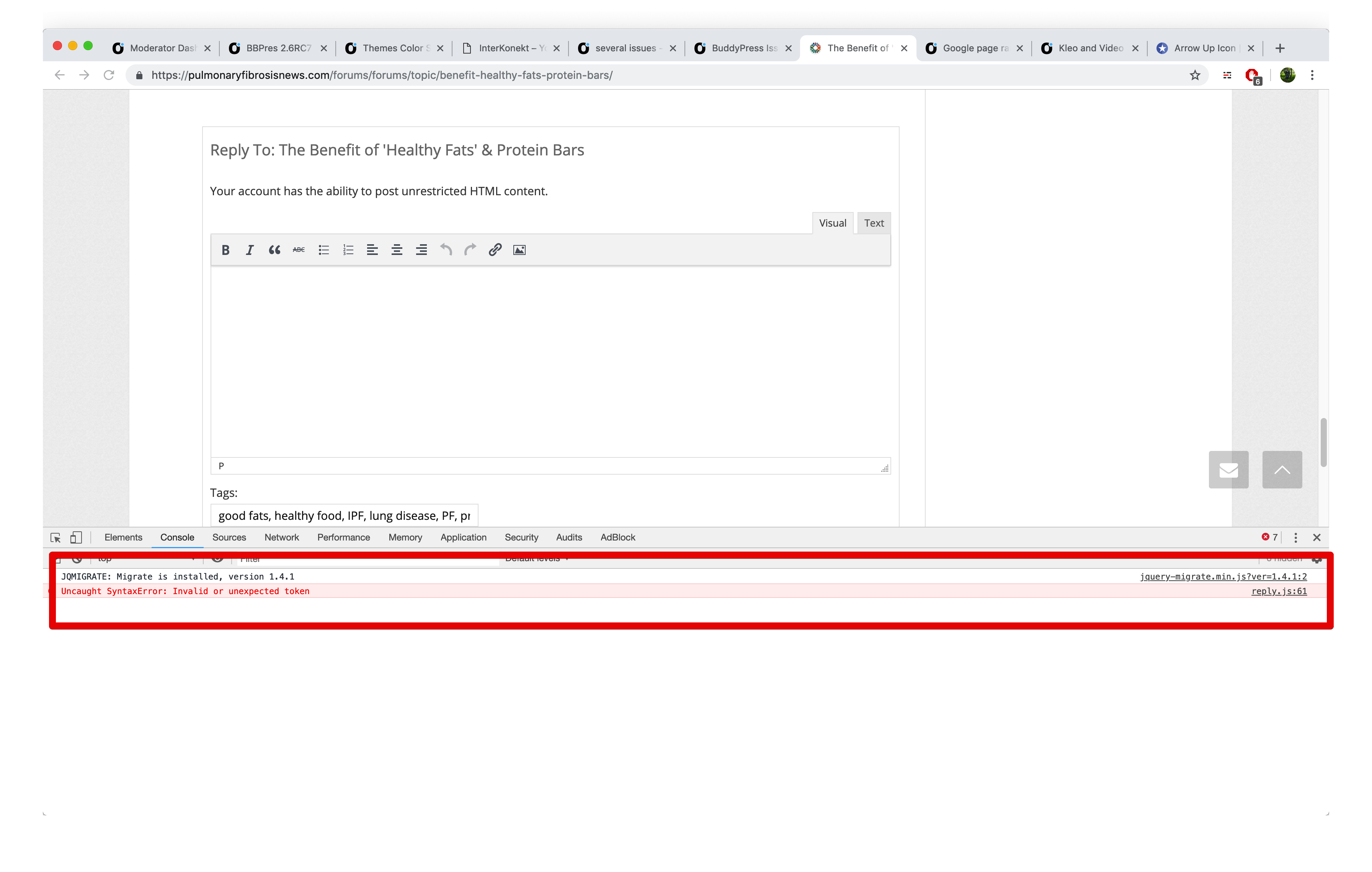
Most sure if you will disable the child theme it will work as it should, so the developer who had rewrited the file into child should inspect this.
NOTE : found the issue, there it’s a text into a js file and that it’s wrong!! delete that
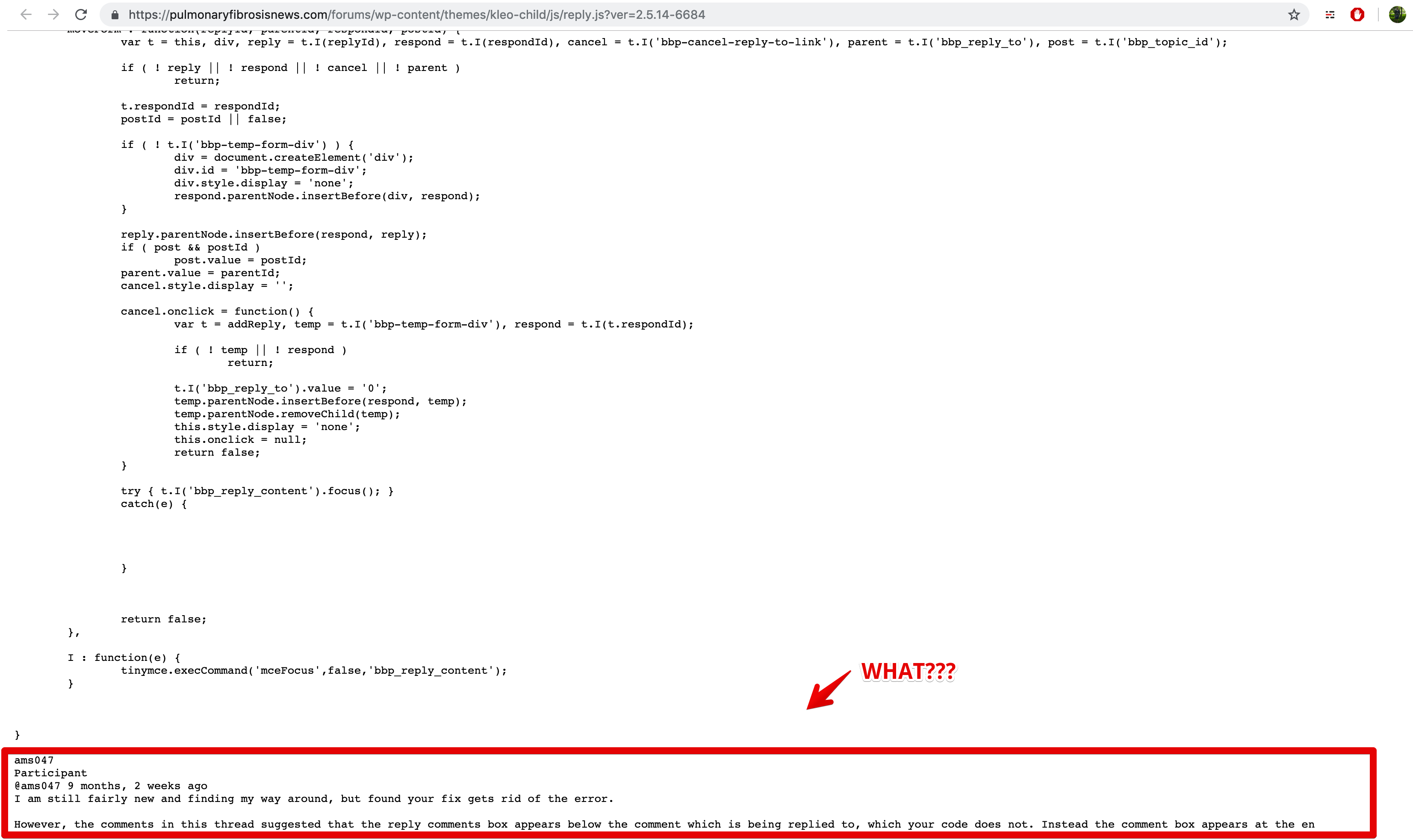
Cheers
RHi there!!! Help others from the community and mark any reply as solution if it solved your question. Mark as a solutionRadu
ModeratorFor the hover thing you will have to use :hover pseudo element.
COPY CODE#btnGoUp:hover { background:transparent url('https://upload.wikimedia.org/wikipedia/commons/f/fe/Green-Up-Arrow.svg') no-repeat left top !important }Replace with your image that will be displayed for hover
Cheers
RHi there!!! Help others from the community and mark any reply as solution if it solved your question. Mark as a solutionRadu
ModeratorNo problem
Cheers
RHi there!!! Help others from the community and mark any reply as solution if it solved your question. Mark as a solutionRadu
ModeratorWhen they will release the official version non RC and that happens we will fix that, if they release new version and that happens you will have to use a previous version until we fix that.
Cheers
RHi there!!! Help others from the community and mark any reply as solution if it solved your question. Mark as a solutionRadu
ModeratorSee the example below
@media(max-width:991px) {
.page-id-771 div#main {
background: url(https://static.techspot.com/images2/news/bigimage/2018/09/2018-09-04-image-6.png) no-repeat;
background-size: contain;}
.page-id-772 div#main {
background: url(https://static.techspot.com/images2/news/bigimage/2018/09/2018-09-04-image-6.png) no-repeat;
background-size: contain;}
}
So replace 772 and 771 with the pages id’s for the home it’s .home and change with your desired color if you want picture use background: url(https://static.techspot.com/images2/news/bigimage/2018/09/2018-09-04-image-6.png) no-repeat;
So we need to close this ticket since it’s offtopic from some time, for any new question open a new ticket!!!
Hi there!!! Help others from the community and mark any reply as solution if it solved your question. Mark as a solutionRadu
ModeratorHi,
To can overwrite the css you will have to apply also this css
COPY CODE#btnGoUp { background: transparent url('../images/up_page.png') no-repeat left top !important; }Replace ../images/up_page.png with the new image url.
That’s it
Cheers
RHi there!!! Help others from the community and mark any reply as solution if it solved your question. Mark as a solutionRadu
ModeratorHi,
The technical solution it’s there : https://archived.seventhqueen.com/forums/topic/where-is-search-button-code-located/#post-166571
So using that snippet and placing
COPY CODE$items .= '<li id="nav-menu-item-search" class="menu-item kleo-menu-item-search"><a class="search-trigger" href="#"><i class="icon icon-search"></i></a>'.$form.'</li>';Into next condition :
COPY CODEif( !current_user_can( ‘manage_options’) ){ if( !pmpro_hasMembershipLevel() ){ return; //code here } }So the final code will looks like this
COPY CODEif(!function_exists('kleo_search_menu_item')) { /** * Add search to menu * @param string $items * @param oject $args * @return string */ function kleo_search_menu_item ( $items, $args ) { if ($args->theme_location == 'primary') { ob_start(); get_template_part('page-parts/header-ajaxsearch'); $form = ob_get_clean(); if( !current_user_can( 'manage_options') and pmpro_hasMembershipLevel() ) { $items .= '<li id="nav-menu-item-search" class="menu-item kleo-menu-item-search"><a class="search-trigger" href="#"><i class="icon icon-search"></i></a>'.$form.'</li>'; } } return $items; } }Cheers
RHi there!!! Help others from the community and mark any reply as solution if it solved your question. Mark as a solutionRadu
ModeratorIf they are not rendered there from php level a css cannot show them if they are not in the html structure.
Hi there!!! Help others from the community and mark any reply as solution if it solved your question. Mark as a solutionRadu
ModeratorHi,
It should work
Let me know
Cheers
RHi there!!! Help others from the community and mark any reply as solution if it solved your question. Mark as a solutionRadu
ModeratorYou’re welcome
Cheers
RHi there!!! Help others from the community and mark any reply as solution if it solved your question. Mark as a solutionRadu
Moderatoruse this css
COPY CODE@media(max-width:991px) { .home div#main { background: chartreuse; } }All good we can close?
Hi there!!! Help others from the community and mark any reply as solution if it solved your question. Mark as a solution -
AuthorPosts
