Forum Replies Created
-
Author
-
Radu
ModeratorHi,
1. Asked to update the slider for that and we had updated and frmo what i recall you was ok for the same issue then.
2. It works for me using latest theme version and plugins

Dod you have any JS errors in browser console on your install while you have customizer open?
3. Not sure, i’ve suggested multiple times to de-activate it when something not works as it should. Do a test…
I think there it’s a issue with the migration itself cuz other cause cannot see, on my install it works what you say not works and also rest of the people that uses none of them reported what you say, so there can be an isolate issue.
Cheers
RHi there!!! Help others from the community and mark any reply as solution if it solved your question. Mark as a solutionApril 19, 2018 at 16:25 in reply to: Kleo Search don’t search through Sensei Courses Catalogue #195358Radu
ModeratorHi,
Good if it works not sure why they are not there but you can specify the context via text shortcode like this [kleo_search_form context="kursy"]Cheers
RHi there!!! Help others from the community and mark any reply as solution if it solved your question. Mark as a solutionRadu
ModeratorHi,
They was already imported but the management of the fields from theme options -> buddypress -> it’s deprecated and you can manage the filed that appears on the form or order of those, you can manage under wp-admin -> users -> profile search -> horizontal and home search

Now the fields appears under profile

and under members directory the search form it’s shown

That’s it
Cheers
RHi there!!! Help others from the community and mark any reply as solution if it solved your question. Mark as a solutionRadu
ModeratorHi,
Wp admin says invalid login

Let me know
Cheers
RHi there!!! Help others from the community and mark any reply as solution if it solved your question. Mark as a solutionRadu
ModeratorHi,
How can i reproduce that ?
At this moment i’ve added from elementor the video element and i’ve set autoplay, like that ? When i preview the page it autoplay.
Cheers
RHi there!!! Help others from the community and mark any reply as solution if it solved your question. Mark as a solutionRadu
ModeratorHi,
They are grouped like that by default
See it in action on our demo, make sure to arrange the items like this on mobile
https://seventhqueen.com/themes/kleo/members/kleoadmin/
Cheers
RHi there!!! Help others from the community and mark any reply as solution if it solved your question. Mark as a solutionRadu
ModeratorHi,

The buddypress plugin it’s inactive and the banners appears.
Can you please provide to me an Adsense ad code from your adsense.com account to can test it out ?
add int in pre tags or on pastebin
Cheers
RHi there!!! Help others from the community and mark any reply as solution if it solved your question. Mark as a solutionRadu
ModeratorHi,
If you are translate using Loco Translate make sure to search in the wooocommerce plugin not in theme.
Let me know
Cheers
RHi there!!! Help others from the community and mark any reply as solution if it solved your question. Mark as a solutionApril 18, 2018 at 18:14 in reply to: Notification icon and Wishlist button for variable products #195266Radu
ModeratorNot marked as solutionRadu
ModeratorHi,
Odd, try to delete the buddypress pluign and then go to wp-admin -> appearance -> install plugins and install again buddypress maybe some files are corrupted.
Cheers
RHi there!!! Help others from the community and mark any reply as solution if it solved your question. Mark as a solutionRadu
ModeratorHi,
Yes i see that, but that element comes from visual composer and i think you should ask the visual composer team about that, i’ve tried to make an workaround with css but unsuccessful
You can ask them here : https://codecanyon.net/item/visual-composer-page-builder-for-wordpress/242431
Cheers
R.Hi there!!! Help others from the community and mark any reply as solution if it solved your question. Mark as a solutionApril 18, 2018 at 17:11 in reply to: Notification icon and Wishlist button for variable products #195258Radu
ModeratorNot marked as solutionApril 18, 2018 at 17:00 in reply to: my bnb image-wrapper and image-inner not coming through #195255Radu
ModeratorHi,
Not sure thy that happens, if you unpack the files from the original archive and you open mybiz/index.html you see that ? cuz i’ve done this and it looks ok.
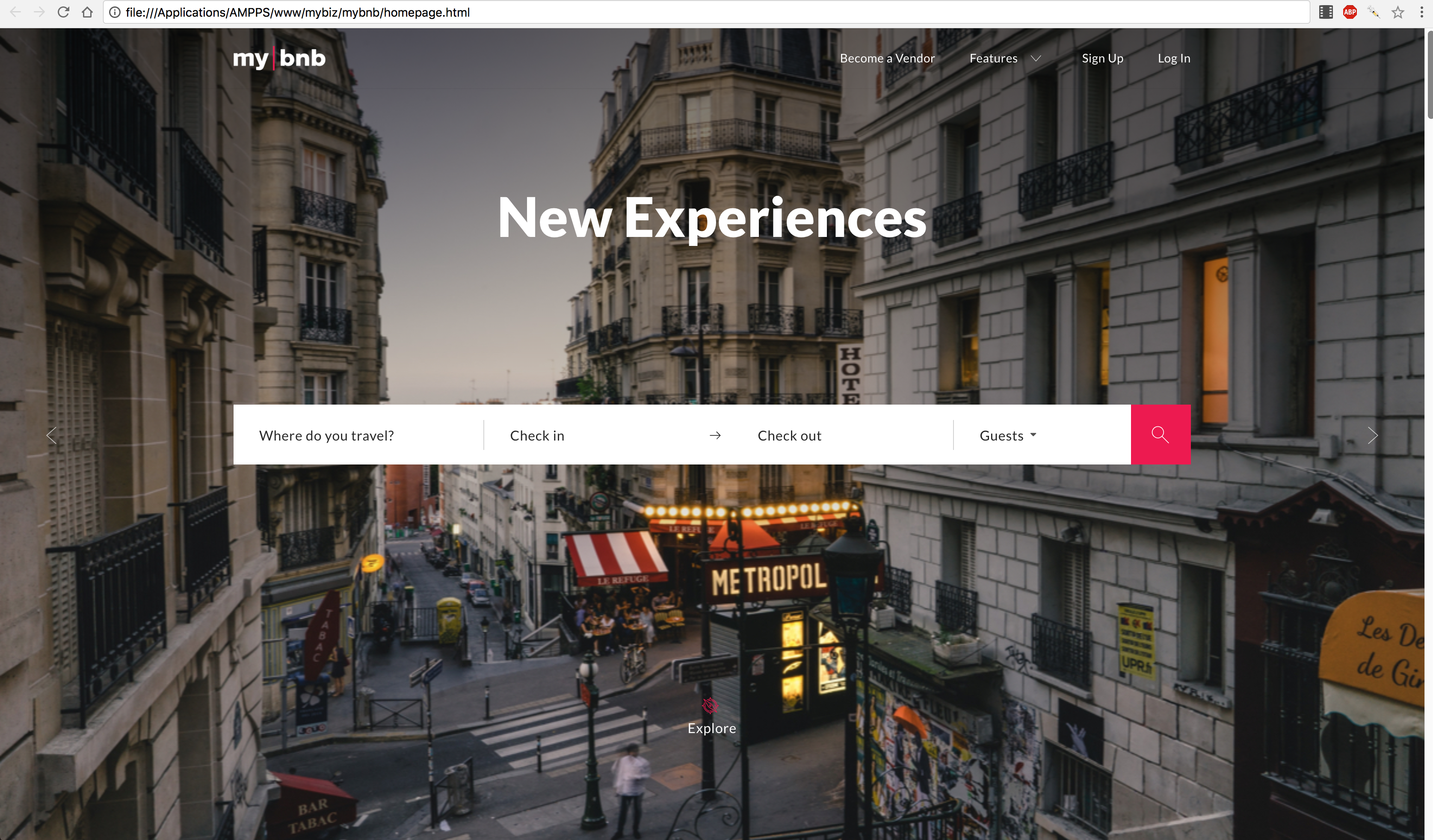
How can i reproduce that, there’re something to achieve the same ?
Did you have somehow any js error in the console ?
Cheers
RHi there!!! Help others from the community and mark any reply as solution if it solved your question. Mark as a solutionRadu
ModeratorHi,
From visual composer try to add a gap element with 100 px gap

also you can search an inner padding from the column that contains the chart or from the chart element -> design options

It will make it narrow for that one which is larger
Cheers
R.Hi there!!! Help others from the community and mark any reply as solution if it solved your question. Mark as a solutionRadu
ModeratorHi,
Just go to wp-admin -> theme options -> header options -> Sticky Main menu*

It will works only for the desktop for the mobile it will be classic, there is no quick solution to make it works flawless on the mobile.
Cheers
RHi there!!! Help others from the community and mark any reply as solution if it solved your question. Mark as a solutionRadu
ModeratorHi,
I see that just i’ve registered new account and i see that, i’ve seen also there is no plugin “bp profile force photo” but i’ve seen the same on the buddypress forums and there can be possible to have that plugin located in the mu-plugins folder.Anyway this is not a theme issue it’s comes from that plugin , are you running multisite install ? if yes check for network activated plugin.
Cheers
RHi there!!! Help others from the community and mark any reply as solution if it solved your question. Mark as a solutionRadu
ModeratorGood
Have a nice day
Cheers
RHi there!!! Help others from the community and mark any reply as solution if it solved your question. Mark as a solutionRadu
ModeratorHi,
Just i’ve tested on my install i’ve de-activated the buddypress and no one of the banners had disappeared.
Tried to login on your website to disable buddypress to see how that happens but the credentials not works at all.
Cheers
RHi there!!! Help others from the community and mark any reply as solution if it solved your question. Mark as a solutionRadu
ModeratorHi,
That shortcode comes from visual composer and from what i see there is no option to change the colors you can only change the style.

I think you can extend the functionalities for those charts using their addon, but ask before to buy if you will be able to change the color of the bar
https://wpbakery.com/addons/advanced-charts/
There cannot be done with css cuz it’s a canvas and the colors are added inline on the parent div

Cheers
RHi there!!! Help others from the community and mark any reply as solution if it solved your question. Mark as a solutionRadu
ModeratorThe rest of the requested from minutes before they are ok.. not sure i need wp admin to take a closer look. Provide them in a private reply.
Cheers
RHi there!!! Help others from the community and mark any reply as solution if it solved your question. Mark as a solutionRadu
ModeratorHi, You want to check the purchase or what you try to achieve ? IF yes make sure to copy and paste the purchase code from themeforest or from email. Let me know Chers R.Radu
ModeratorOk
CheersHi there!!! Help others from the community and mark any reply as solution if it solved your question. Mark as a solutionRadu
ModeratorYou’re welcome
Have a nice day
CheersHi there!!! Help others from the community and mark any reply as solution if it solved your question. Mark as a solutionRadu
ModeratorHi,
Figured out why it links to the image url instead of the post url
edit the post grid then follow the screenshots

then

For the color of the socket text use this css
COPY CODEdiv#socket div p { color: #ccc; }I need an account to can see how the colors at hoverboxes changes when you login/logout
Cheers
RHi there!!! Help others from the community and mark any reply as solution if it solved your question. Mark as a solution -
AuthorPosts


