Forum Replies Created
-
Author
-
Radu
ModeratorHi,
To have search menu item first instead of latest use the next code
COPY CODEfunction kleo_search_menu_item($items, $args) { if (sq_option('ajax_search', 1) == 'logged_in' && !is_user_logged_in()) { return $items; } $location = sq_option('menu_search_location', 'primary'); if ($args->theme_location == $location) { $form = kleo_get_search_menu_item(); $items = '<li id="nav-menu-item-search" class="menu-item kleo-search-nav">' . $form . '</li>' . $items; } return $items; }The function needs to be pasted in wp-content/themes/kleo-child/functions.php
NOTE: Child theme needs to be installed and activated.
The results will pull rest of the menu items.

Cheers
R.Hi there!!! Help others from the community and mark any reply as solution if it solved your question. Mark as a solutionAugust 23, 2017 at 18:37 in reply to: rTMedia set Featured does not work and missing setting cover image uploads ? #171525Radu
ModeratorHi,
The doc link that you had send it’s part of rtDating, one of their theme.
In our theme, you can hide the cover upload links using this css
COPY CODE.profile-cover-action { display: none; } a#change-cover-image { display: none !important; }The css will be added to wp-admin -> theme options -> General settings -> Quick CSS
Cheers
R.Hi there!!! Help others from the community and mark any reply as solution if it solved your question. Mark as a solutionRadu
ModeratorHi,
The hover issue on notifications and cart fixed
Just add the next function to functions.php child theme (wp-content/themes/kleo-child/functions.php)
COPY CODEfunction sqr_fix_hover_22082017() { echo ' <style> .open .kleo-toggle-submenu { display:block !important; } </style> '; } add_action('wp_footer', 'sqr_fix_hover_22082017');NOTE : Child theme needs to be installed and activated.
Let me know
Cheers
RHi there!!! Help others from the community and mark any reply as solution if it solved your question. Mark as a solutionRadu
ModeratorHi,
My personal advice for your case it’s to set the required fields that you want to be mandatory competed for the search and then to install this plugin : https://wordpress.org/plugins/bp-force-profile/
This will redirect and lock the members to complete all required fields!
So in this way all search fields will be completed and searchable!
You can add a field description with an additional note that will be disapled on register and also on profile edit

For the search icon you want to have it inline ?

There is no space available since there are 6 columns, an easy way it’s to hide the “who are my matches” text.
The css for the levels page it’s next
COPY CODE.membership ul.pricing-table.kleo-level-15 { max-width: 500px !important; margin: 0 auto; text-align: center; }Cheers
R.Hi there!!! Help others from the community and mark any reply as solution if it solved your question. Mark as a solutionRadu
ModeratorHi,
Replace the code with this one, it contains the !important declaration.
COPY CODEspan.high-bg.kleo-online-status { position: absolute !important; } span.high-bg.kleo-online-status { background: #4db7f7 !important; border-radius:10px !important; border:2px solid !important; }If still not works, just add the next code instead of the CSS to wp-content/themes/kleo-child/functions.php
COPY CODEfunction sqr_fix_hover_220820172() { echo ' <style> span.high-bg.kleo-online-status { position: absolute !important; } span.high-bg.kleo-online-status { background: #4db7f7 !important; border-radius:10px !important; border:2px solid !important; }</style> '; } add_action('wp_footer', 'sqr_fix_hover_22082017');NOTE : Child theme needs to be installed and activated.
Let me know
Cheers
R.Hi there!!! Help others from the community and mark any reply as solution if it solved your question. Mark as a solutionAugust 22, 2017 at 17:44 in reply to: Shopping cart and notifications dont drowpdown since update #171424Radu
ModeratorHi,
That’s odd since that doesn’t happen on mine, I’ve tried multiple times I can make a video if you want.., can you try with all plugins deactivated? to see if the issue continue to occur ?
The hover issue on notifications and cart fixed
I’ve added the next function to functions.php child theme
COPY CODEfunction sqr_fix_hover_22082017() { echo ' <style> .open .kleo-toggle-submenu { display:block !important; } </style> '; } add_action('wp_footer', 'sqr_fix_hover_22082017');Cheers
RHi there!!! Help others from the community and mark any reply as solution if it solved your question. Mark as a solutionRadu
ModeratorHi,
No problem,
Add also this CSS to fix duplicating the compatibility circle
COPY CODEbody.buddypress div#profile .five.columns:first-child .circular-item { display: none; } body.buddypress div#profile .five.columns:first-child .circular-item:first-child { display: block; }Cheers
R.Hi there!!! Help others from the community and mark any reply as solution if it solved your question. Mark as a solutionRadu
ModeratorHi,
Yes, it’s update proof! you can update without any problem.
Just add this css to fix the overlapping
COPY CODEdiv#customer_details { display: inline; } div#order_review { display: inline-block; }If you are happy and you recommend our products and customer support service just leave us a review + 5* on the themeforest page if you want : https://themeforest.net/item/kleo-pro-community-focused-multipurpose-buddypress-theme/reviews/6776630
Best Regards
RaduHi there!!! Help others from the community and mark any reply as solution if it solved your question. Mark as a solutionRadu
ModeratorHi,
In first instance I recommend you to install the next plugin to see what causes the high load on your site
Also, you can install P3 Profiler plugin to can see what plugin causes huge load while accessing the link https://wordpress.org/plugins/p3-profiler/
1. Try with this snippet
COPY CODEfunction my_custom_query_filter( $query_string ) { $query_string .= '&per_page=30'; return $query_string; } add_filter( 'bp_dtheme_ajax_querystring', 'my_custom_query_filter' );2.There is no quick solution for that.
Also, make sure to have latest theme update installed.
Cheers
R.Hi there!!! Help others from the community and mark any reply as solution if it solved your question. Mark as a solutionAugust 21, 2017 at 15:43 in reply to: Shopping cart and notifications dont drowpdown since update #171270Radu
ModeratorHi,
The theme settings from parent and child are separated, example : if you have child theme activated and you have made your theme adjustments using the child theme, when you activate the parent theme the theme options remains in child theme to can have that in both variants you should import from child theme to parent theme the theme settings that can be imported/exported from wp-admin -> theme options -> import/export.
So, settings from child to parent and vice-versa are separated, you will have to import the theme settings from one to another.
Save the customizations for later use and also for backup.
To solve your problem with the dropdown use the next CSS
COPY CODE.open .kleo-toggle-submenu { display: block; }Anyway, i notice that this issue doesn’t happen on our demo.
Cheers
R.Hi there!!! Help others from the community and mark any reply as solution if it solved your question. Mark as a solutionRadu
ModeratorHi,
Not really :)))
1. Solved!!!
Just replace this file content : /wp-content/themes/sweetdate/registration/register.php
with this one: https://pastebin.com/raw/cggxRdmf
8. The logo area works ok but there should be maddening a small adjustment to your logo size using the next CSS
COPY CODE#header h1#logo img { max-width: 170px; }Just limit the logo width to limit the height keeping the image ratio.
Hope all good, let me know how can I help you further.
Best Regards
RaduHi there!!! Help others from the community and mark any reply as solution if it solved your question. Mark as a solutionRadu
ModeratorHi,
Just add this css to quick css area from wp-admin -> theme options -> quick css
COPY CODEspan.high-bg.kleo-online-status { position: absolute; } span.high-bg.kleo-online-status { background: #4db7f7 !important; border-radius:10px; border:2px solid; }Let me know, also you can change 4db7f7 with green or any other color.
All should be good, the online status should be shown when you choose to show it, let me know.
Cheers
R.Hi there!!! Help others from the community and mark any reply as solution if it solved your question. Mark as a solutionRadu
ModeratorHi,
Use this temporary solution until we find a better solution,
COPY CODE@media(min-width:940px) { nav.top-bar section { display: none ;} nav.top-bar section:first-of-type {display:initial !important;} }just replace the css with this one, since that rule will be applied only to desktop.
Anyway, if a user will pick a membership from that page all will be ok no duplicated menu.
Cheers
R.Hi there!!! Help others from the community and mark any reply as solution if it solved your question. Mark as a solutionRadu
ModeratorHi,
The snippet will not add the option there, it will sort the posts from the page (blog page) by likes.
So, the previous code will work only on blog, page, if you want to sort the posts by Cleo likes on other page just use the next code instead.
COPY CODEadd_filter( 'pre_get_posts', 'show_posts_by_kleo_likes' ); function show_posts_by_kleo_likes( $query ) { if(is_page(array ( 'mypage-slug', 'my-second-page-slug', 'thirdpage-slug' ) )) { $query->set('meta_key', '_item_likes'); $query->set('orderby', 'meta_value_num'); $query->set('order', 'DESC'); return $query; } }So the post will be sort only in those page slugs ‘mypage-slug’, ‘my-second-page-slug’, ‘thirdpage-slug’ eddit those as you need.
Cheers
RHi there!!! Help others from the community and mark any reply as solution if it solved your question. Mark as a solutionRadu
ModeratorHi,
In this case the next CSS it should be what you need.
It will show the images as they are!
COPY CODE.client-wrapper .client img { opacity: 1; }The css will be added to wp-admin -> theme options -> General settings -> Quick CSS
Let me know
Cheers
R.Hi there!!! Help others from the community and mark any reply as solution if it solved your question. Mark as a solutionRadu
ModeratorHi,
Please take a look now, it should be ok.
I’ve added this snippet to your child theme to fix that.
COPY CODEfunction sq_r172017_fix() { remove_filter( 'woocommerce_add_to_cart_fragments', 'kleo_woo_header_cart_fragment' ); } add_action('init', 'sq_r172017_fix');Let me know if it’s ok
Cheers
R.Hi there!!! Help others from the community and mark any reply as solution if it solved your question. Mark as a solutionAugust 16, 2017 at 23:08 in reply to: Other media (video) still overlapping on activity wall #170910Radu
ModeratorHi,
Let me know if using this css instead of the old one that concerning the images from newsfeed and also the videos.
COPY CODEli.rtmedia-list-item.media-type-photo .rtmedia-item-thumbnail{ padding: 0 10px 0 10px !important; height: 150px !important; } li.rtmedia-list-item.media-type-photo .rtmedia-list-item { width: 275px !important; } li.rtmedia-list-item.media-type-photo.rtmedia-item-title { width: 150px !important; overflow:hidden !important; } @media(min-width:991px) { li.rtmedia-list-item.media-type-video .rtmedia-item-thumbnail{ padding: 0 10px 0 10px !important; min-width: 400px !important; min-height: 250px; } }I’ve used another selector for targeting the photos. and another one targeting the video sizes only for desktop to show all of the videos thumbnails equal.
this is how it looks for the video

and this is how it looks for photos and gifs

Let me know if it’s ok
Cheers
R.Hi there!!! Help others from the community and mark any reply as solution if it solved your question. Mark as a solutionRadu
ModeratorHi,
Sorry for the late reply, our system sort the tickets by freshness, and if you add dayly a replay yout ticket will be at the end :(, we working on this, we will fix this but in future.
1. Still not yet…
5. Try this Css instead the old one
COPY CODE.input-options.radio-button-options label { padding: 5px 0px; }Reduce or increase the 5px value for more space.
6. That’s the responsible file where the php code generates that
/wp-content/themes/sweetdate/header.php from line 201,
if you will have to modify header.php file just copy the file from parent theme to child location : “sweetdate/wp-content/themes/sweetdate-child/header.php” and make the file changes in child to can have the changes even if you update the theme.8. Header height depends by the logo until some point, you can add padding 0 for header to remove little space.
COPY CODEdiv#header { padding: 0; }So adding a smaller logo and padding 0 should be enough, let me know
9. You can add directly the code to the register page header content (wp-admin -> pages -> register edit )

Anyway the register page when it’s assigned as buddypress register page cannot be controllet from our editor, since text added in the editor will be rendered below or beyond

Cheers
R.Hi there!!! Help others from the community and mark any reply as solution if it solved your question. Mark as a solutionRadu
ModeratorHi,
I see,
Instead of the CSS use the next code
COPY CODE// limit group description length function my_excerpt_group_description( $description ) { $length = 200; $description = substr($description,0,$length); return $description; } add_filter( 'bp_get_group_description_excerpt', 'my_excerpt_group_description');The function needs to be pasted in wp-content/themes/kleo-child/functions.php
NOTE : Child theme needs to be installed and activated.
Cheers
R.Hi there!!! Help others from the community and mark any reply as solution if it solved your question. Ticket solutionRadu
ModeratorHi,
So there is no more posting duplicating

For duplicating the main menu use this small CSS fix
COPY CODEnav.top-bar section { display: none ;} nav.top-bar section:first-of-type {display:initial !important;}Wp-admin -> theme options -> Styling Options -> Quick css
Let me know how can I help you further
Cheers
R.Hi there!!! Help others from the community and mark any reply as solution if it solved your question. Mark as a solutionRadu
ModeratorHi,
You are using KLEO theme and the levels page it should like this : https://seventhqueen.com/themes/kleo/membership-account/membership-levels/
In the “WHAT-THEY-SHOULD-LIKE.jpg” file are shown the membership levels from the sweetdate theme : https://seventhqueen.com/demo/sweetdatewp/membership-account/membership-levels/
You can add this css to play with the unavailable features
COPY CODE.row.membership.pricing-table ul li { color: #333; } .row.membership.pricing-table ul li.unavailable { color: #c4c4c4; text-decoration: line-through; }You can remove the text-decoration: line-trough;
Cheers
R.Hi there!!! Help others from the community and mark any reply as solution if it solved your question. Mark as a solutionRadu
ModeratorHi,
The edit likes text options not affecting that.
Just replace the code with this one
COPY CODEadd_filter( 'pre_get_posts', 'show_posts_by_kleo_likes' ); function show_posts_by_kleo_likes( $query ) { if(is_home()) { $query->set('meta_key', '_item_likes'); $query->set('orderby', 'meta_value_num'); $query->set('order', 'DESC'); return $query; } }Will run only on blog/ page
Cheers
RHi there!!! Help others from the community and mark any reply as solution if it solved your question. Mark as a solutionRadu
ModeratorHi,
1. Using this code you should be able to do that…when a user register but, if you need to apply to already users use the second snippet code
COPY CODE//Disables the pmpro redirect to levels page when user tries to register add_filter("pmpro_login_redirect", "__return_false"); function my_pmpro_default_registration_level($user_id) { //Give all members who register membership level 1 pmpro_changeMembershipLevel(1, $user_id); } add_action('user_register', 'my_pmpro_default_registration_level');COPY CODEfunction my_pmpro_default_registration_level($user_id) { //Give all members who register membership level 1 pmpro_changeMembershipLevel(1, $user_id); } add_action('wp_loaded', 'my_pmpro_default_registration_level');1 represents the level ID, for the second code, it may cause some errors while loading since it should update all your 30000 users maybe you will have to increase PHP execution time if you cannot handle with the server settings ask the hosting company about that.
The second code should be removed to not be run all time.
2. Personally, I haven’t done such as operation but there is a plugin that you can study and test it.
https://wordpress.org/plugins/members-import/
3. This is a server side issue, please look at this answer: https://stackoverflow.com/a/2891598/7974488 it contains the solution, I think you should ask about that on hosting support.
Cheers
R.Hi there!!! Help others from the community and mark any reply as solution if it solved your question. Mark as a solutionRadu
ModeratorHi,
the field can be hidden using this CSS
COPY CODE.woocommerce-checkout p#billing_address_1_field { display: none; }The css will be added to wp-admin -> theme options -> General settings -> Quick CSS
But anyway on our demo we have the address field on the checkout page, look at it: https://seventhqueen.com/themes/kleo/checkout/
The Orders tab from woocommerce doesn’t have a panel from where you can customize it. but anyway there are displayed your orders.
Cheers
R.Hi there!!! Help others from the community and mark any reply as solution if it solved your question. Mark as a solutionRadu
ModeratorHi,
It’s narrowed by default to the current category of the post, pay attention to the posts to not be in two categories, any way you can use the next code that will force the function to run only for the current category.
COPY CODEif ( ! function_exists( 'kleo_post_nav' ) ) : /** * Display navigation to next/previous post when applicable. * * @since Kleo 1.0 * * @return void */ function kleo_post_nav( $same_cat = true ) { // Don't print empty markup if there's nowhere to navigate. $previous = ( is_attachment() ) ? get_post( get_post()->post_parent ) : get_adjacent_post( $same_cat, '', true ); $next = get_adjacent_post( $same_cat, '', false ); if ( ! $next && ! $previous ) { return; } ?> <nav class="pagination-sticky member-navigation" role="navigation"> <?php if ( is_attachment() ) : previous_post_link( '%link', __( '<span id="older-nav">Go to article</span>', 'kleo_framework' ) ); else : if ( $previous ) { previous_post_link( '%link', '<span id="older-nav"><span class="outter-title"><span class="entry-title">' . $previous->post_title . '</span></span></span>', $same_cat ); } if ( $next ) { next_post_link( '%link', '<span id="newer-nav"><span class="outter-title"><span class="entry-title">' . $next->post_title . '</span>', $same_cat ); } endif; ?> </nav><!-- .navigation --> <?php } endif;The function needs to be pasted in wp-content/themes/kleo-child/functions.php
NOTE: Child theme needs to be installed and activated.
Cheers
R.Hi there!!! Help others from the community and mark any reply as solution if it solved your question. Mark as a solutionRadu
ModeratorHi,
Just add this php code to wp-content/themes/kleo-child/functions.php
COPY CODEadd_filter( 'pre_get_posts', 'show_posts_by_kleo_likes' ); function show_posts_by_kleo_likes( $query ) { $query->set( 'meta_key', '_item_likes' ); $query->set( 'orderby', 'meta_value_num' ); $query->set( 'order', 'DESC' ); return $query; }That’s all
Cheers
R.Hi there!!! Help others from the community and mark any reply as solution if it solved your question. Mark as a solutionRadu
ModeratorHi,
Just add this css to wp-admin -> theme options -> quick css
COPY CODE#buddypress ul.item-list#admins-list li .action, #buddypress ul.item-list#member-list li .action, #buddypress ul.item-list#members-list li .action, #buddypress ul.item-list#groups-list li .action { position: inherit !important; }Cheers
R.Hi there!!! Help others from the community and mark any reply as solution if it solved your question. Mark as a solutionRadu
ModeratorHi,
Use this css
COPY CODE.group-inner-list .item .item-desc p { max-height: 100px; white-space: wrap; overflow: hidden; text-overflow: ellipsis; }You will have to change the max-height value from 100 to your desired height, in this way you limit the number of the characters.
The css will be added to wp-admin -> theme options -> General settings -> Quick CSS
Let me know
Cheers
R.Hi there!!! Help others from the community and mark any reply as solution if it solved your question. Mark as a solutionRadu
ModeratorYou should use Loco Translate plugin and search for those strings in Woocommerce plugin or in the theme but most sure in the woo-commerce plugin since that it’s their widget.
Placing filters on the header isn’t really possible without custom development, but as an alternative, you can add the filters shortcode if they have before the main area only on mobile by using the next PHP snippet that will be added to wp-content/themes/kleo-child/functions.php
COPY CODEadd_shortcode('kleo_before_main', 'run_shortcode_before_body'); function run_shortcode_before_body() { if(is_mobile()){ $shortcode = do_shortcode('[kleo_button]'); echo $shortcode; } }So just replace the [kleo_button] with the shortcode of those filter if exists!
Cheers
R.Hi there!!! Help others from the community and mark any reply as solution if it solved your question. Mark as a solutionRadu
ModeratorHi,
Sorry for the late reply, i was on a small vacation
1. Maybe you have checked “”
Check in Theme options -> buddypress -> Show age instead of birthdate ->

For the dateformat issue see the screenshot.
This issue seems to occurs also using default wp theme, i recommend you to ask about this issue on the buddypress support forums.

At this moment i cannot see the field descriptions duplicated most probably you have reverted back the buddypress version.
2. This video seems to be a good one, take a look : https://www.youtube.com/watch?v=p7rBZmYgfUU
3. All buddypress emails and options are located under wp-admin -> emails
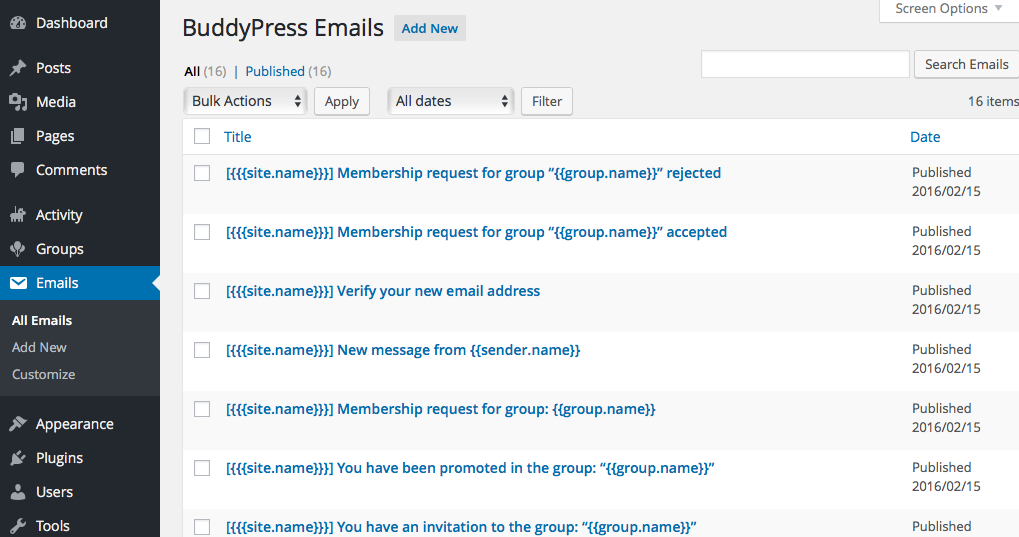
https://codex.buddypress.org/emails/
If you are running a thirdparty plugin that sents automated mails just check the plugin options or ask their forum support service that.
4. You can use the wp mail smtp plugin to can connect to your premium email provider https://wordpress.org/plugins/wp-mail-smtp/
5. For the spacing of the radio box use the next css it should applied also for the checkboxes, let me know if no.
COPY CODE.editfield .radio-button-options label { padding: 10px 0px; }—
6. This may be caused by the email server, in this case your hosting server, youc an try to use a premium email service to test if they are 100% delivered in decent time.
7. Just try with this css
COPY CODE#avatar-crop-pane { width: 590px !important; height: 590px !important; }Wp-admin -> theme options -> Styling Options -> Quick css
Sorry again for the late reply
Cheers
R.Hi there!!! Help others from the community and mark any reply as solution if it solved your question. Mark as a solutionRadu
ModeratorHi,
Sorry for the late reply i was in a small vacation
Fixed, please check it
I\ve used this css
COPY CODE.single-product .entry-summary form.cart, .single-product .entry-summary .yith-wcwl-add-to-wishlist { float:none; } div#wc-bookings-booking-form { width: 100% !important; display: inline-block !important; max-width: initial !important; }Cheers
R.Hi there!!! Help others from the community and mark any reply as solution if it solved your question. Mark as a solution -
AuthorPosts


