Forum Replies Created
-
Author
-
Radu
ModeratorFor the hover thing you will have to use :hover pseudo element.
COPY CODE#btnGoUp:hover { background:transparent url('https://upload.wikimedia.org/wikipedia/commons/f/fe/Green-Up-Arrow.svg') no-repeat left top !important }Replace with your image that will be displayed for hover
Cheers
RHi there!!! Help others from the community and mark any reply as solution if it solved your question. Mark as a solutionRadu
ModeratorHi,
To can overwrite the css you will have to apply also this css
COPY CODE#btnGoUp { background: transparent url('../images/up_page.png') no-repeat left top !important; }Replace ../images/up_page.png with the new image url.
That’s it
Cheers
RHi there!!! Help others from the community and mark any reply as solution if it solved your question. Mark as a solutionRadu
ModeratorHi,
The technical solution it’s there : https://archived.seventhqueen.com/forums/topic/where-is-search-button-code-located/#post-166571
So using that snippet and placing
COPY CODE$items .= '<li id="nav-menu-item-search" class="menu-item kleo-menu-item-search"><a class="search-trigger" href="#"><i class="icon icon-search"></i></a>'.$form.'</li>';Into next condition :
COPY CODEif( !current_user_can( ‘manage_options’) ){ if( !pmpro_hasMembershipLevel() ){ return; //code here } }So the final code will looks like this
COPY CODEif(!function_exists('kleo_search_menu_item')) { /** * Add search to menu * @param string $items * @param oject $args * @return string */ function kleo_search_menu_item ( $items, $args ) { if ($args->theme_location == 'primary') { ob_start(); get_template_part('page-parts/header-ajaxsearch'); $form = ob_get_clean(); if( !current_user_can( 'manage_options') and pmpro_hasMembershipLevel() ) { $items .= '<li id="nav-menu-item-search" class="menu-item kleo-menu-item-search"><a class="search-trigger" href="#"><i class="icon icon-search"></i></a>'.$form.'</li>'; } } return $items; } }Cheers
RHi there!!! Help others from the community and mark any reply as solution if it solved your question. Mark as a solutionRadu
Moderatoruse this css
COPY CODE@media(max-width:991px) { .home div#main { background: chartreuse; } }All good we can close?
Hi there!!! Help others from the community and mark any reply as solution if it solved your question. Mark as a solutionRadu
ModeratorHi,
I wanted to say that using that snippet your current issue should be resolved. In the admin panel don’t not needed to do nothing, just add the snippet and the birthdate field should offer you the possibility to select birthday ages under 18
So the code works, i’ve tested it and that removes and fixes the issue that you report (with the age limit)
COPY CODEfunction my_custom_bp_datebox($html, $type, $day, $month, $year, $field_id, $date) { $current_year = date("Y"); $allowed_year = $current_year - 1; if($type == 'year'){ $html = '<option value=""' . selected( $year, '', false ) . '>----</option>'; for ( $i = $allowed_year; $i >= 1920; $i-- ) { $html .= '<option value="' . $i .'"' . selected( $year, $i, false ) . '>' . $i . '</option>'; } } return $html; } add_filter( 'bp_get_the_profile_field_datebox', 'my_custom_bp_datebox',11,7);So use this instead it may be something wit the priorities attribute, in the initial function it’s 10 now 11, both works for me, you try to test with 11 it should work!!!!
I will edit also the initial reply with the 10 priority after you confirm also that it works, maybe some user search for it.
Cheers
RHi there!!! Help others from the community and mark any reply as solution if it solved your question. Mark as a solutionRadu
ModeratorHi,
I think it’s related to the allowable avatar size in kb
add also this to bp-custom.php or in wp-config.php
//1 MB file
COPY CODEdefine( 'BP_AVATAR_ORIGINAL_MAX_FILESIZE', 10 * 1024 )or
COPY CODEadd_filter( 'bp_core_avatar_original_max_filesize', function() { return 5120000; // 5mb } );https://codex.buddypress.org/getting-started/customizing/changing-internal-configuration-settings/
https://www.google.com/search?q=BP_AVATAR_ORIGINAL_MAX_FILESIZE
Cheers
RHi there!!! Help others from the community and mark any reply as solution if it solved your question. Mark as a solutionFebruary 14, 2019 at 14:49 in reply to: ‘Create an account’ needs to only pass lowecase usernames to Buddypress Registration #218532Radu
ModeratorHi,
add tough this function into functions.php from child
COPY CODEfunction sqr_add_js_footer() { echo " <script> jQuery(document).ready(function(){ jQuery(\"input[name='signup_username']\").on('change keyup paste',function(){ jQuery(this).val(jQuery(this).val().toLowerCase()); }) }) </script> "; } add_action('wp_footer', 'sqr_add_js_footer');Cheers
RHi there!!! Help others from the community and mark any reply as solution if it solved your question. Mark as a solutionRadu
ModeratorHi,
I think you should re-generate the photos using a plugin like this one https://wordpress.org/plugins/regenerate-thumbnails/
Also i think you should specify also the BP_AVATAR_FULL_HEIGHT and BP_AVATAR_FULL_WIDTH : https://codex.buddypress.org/getting-started/customizing/changing-internal-configuration-settings/
Also after that our theme wraps the avatar to certain sizes and for example for directory the avatar size can be increased using the next css snippet
COPY CODE#buddypress #friend-list li div.item-avatar, #buddypress #member-list li div.item-avatar, #buddypress #members-list li div.item-avatar { width:150px; height:150px; }Also it may interfere with your current custom css, making the avatars non-centered, remove your custom css for that.
Let me know
Cheers
RHi there!!! Help others from the community and mark any reply as solution if it solved your question. Mark as a solutionFebruary 11, 2019 at 19:49 in reply to: ‘Create an account’ needs to only pass lowecase usernames to Buddypress Registration #218362Radu
ModeratorHi,
Use this css snippet to fix that
Use this Javascript snippet to fix that*editedCOPY CODEjQuery(document).ready(function(){ jQuery("input[name='signup_username']").on('change keyup paste',function(){ jQuery(this).val(jQuery(this).val().toLowerCase()); }) })Cheers
RHi there!!! Help others from the community and mark any reply as solution if it solved your question. Mark as a solutionFebruary 11, 2019 at 16:17 in reply to: Kleo and Video Whisper Theme / Plugin Clashing / Non Responsive on Mobile #218340Radu
ModeratorNot marked as solutionRadu
ModeratorHi,
Using the next snippet will make the registration to starts from 13, you can change 3 with 17 to start from 1 year
COPY CODEfunction my_custom_bp_datebox($html, $type, $day, $month, $year, $field_id, $date) { $current_year = date("Y"); $allowed_year = $current_year - 13; if($type == 'year'){ $html = '<option value=""' . selected( $year, '', false ) . '>----</option>'; for ( $i = $allowed_year; $i >= 1920; $i-- ) { $html .= '<option value="' . $i .'"' . selected( $year, $i, false ) . '>' . $i . '</option>'; } } return $html; } add_filter( 'bp_get_the_profile_field_datebox', 'my_custom_bp_datebox',10,7);Cheers
RHi there!!! Help others from the community and mark any reply as solution if it solved your question. Mark as a solutionRadu
ModeratorHi,
For the breadcrumbs use the next css it will hide them on the buddypress
COPY CODE.buddypress .breadcrumb { display: none; }For the visibility text use the next css to hide it
COPY CODE.field-visibility-settings-notoggle { display: none; }I cannot reproduce the issue with the reply button it’s there for me
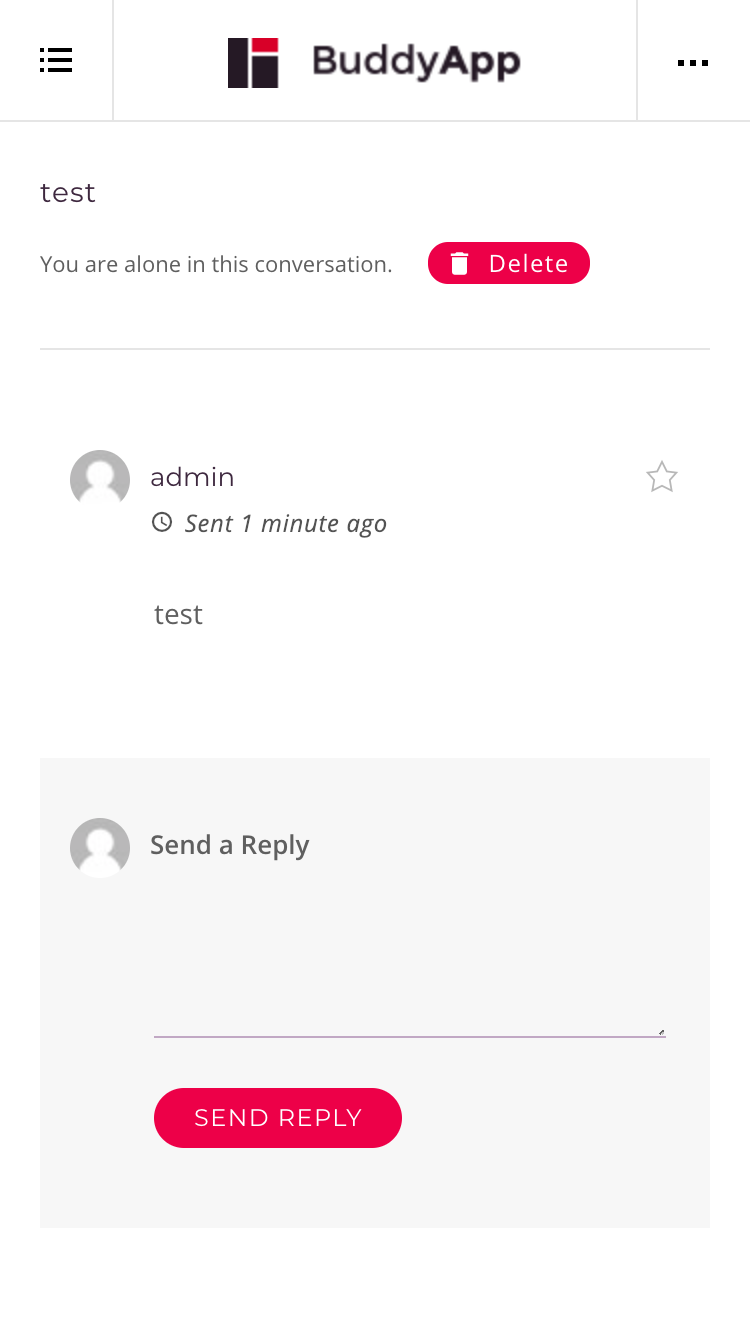
I cannot see how the footer it’s on the middle of the page it asks to login
Cheers
RHi there!!! Help others from the community and mark any reply as solution if it solved your question. Mark as a solutionRadu
ModeratorHi,
Just add this shortcode in a page named login from example
COPY CODE[sq_login_form before_input="User: <strong>demo</strong> Password: <strong>demo</strong>"]Let me know
Cheers
RHi there!!! Help others from the community and mark any reply as solution if it solved your question. Mark as a solutionRadu
ModeratorHi,
Just add this css should be ok
COPY CODE.profile .bp-widget.info,.profile .bp-widget.more-info {width: 50% !important;display: block;float: left;} .profile .bp-widget.bprm_grp_prof_exprnc {clear: both;}Cheers
RHi there!!! Help others from the community and mark any reply as solution if it solved your question. Mark as a solutionRadu
ModeratorHi,
Just add the shortcode with the filter_action=”rtmedia_update”
COPY CODE[kleo_bp_activity_stream show="" filter_action="rtmedia_update"]That’s it
Cheers
RHi there!!! Help others from the community and mark any reply as solution if it solved your question. Mark as a solutionRadu
ModeratorHi,
1. In general if a animation stops performing or stuck at certain time always it’s better to check if it’s a js error triggered there because if you have a error in page all next js based animations will fail/stuck.
To can prevent css animations without changing the core files you can additionally use a selector similar to this one.
COPY CODE.image-wrapper *{ -moz-transition: none !important; -webkit-transition: none !important; -o-transition: color 0 ease-in !important; transition: none !important; }Or
COPY CODE.image-wrapper *{ -moz-transition: none !important; -webkit-transition: none !important; -o-transition: color 0 ease-in !important; transition: none !important; }2. It may be caused by same issue like 1, if a js error it’s trow all JS scripts that scales or resize things will stop.
Those may be because the mod that you are trying to do, something conflicts at some point.
Do some test with the browser console open
Cheers
RHi there!!! Help others from the community and mark any reply as solution if it solved your question. Mark as a solutionRadu
ModeratorHi,
Ok, please follow the next approach.
Use the next css to controls he max-width of the logo img
COPY CODE.logo img { max-height: 60px; }Place it into quick css from theme options.
Cheers
RHi there!!! Help others from the community and mark any reply as solution if it solved your question. Mark as a solutionRadu
ModeratorHi,
Please use the next css instead the one from #217737 reply.
COPY CODE#buddypress div.message-search input[type=text] { min-width:300px; }By default the box has around 130px max width assuming it’s enough space to enter 2-3 medium length words, that can be increased using the above css rule and it can be placed in any of the places specified by you above.
Also you can change the 300px value to your preferred one.
Put them in the quick CSS within the KLEO Theme Settings
Cheers
RHi there!!! Help others from the community and mark any reply as solution if it solved your question. Mark as a solutionRadu
ModeratorCan you point the elements that you want to change the colors cuz i cannot fully understand please ?
The selectors for lablels and progress bars
COPY CODE.slim-style .vc_single_bar .vc_label { color: red !important; } .slim-style .vc_single_bar .vc_bar { background-color:#5472d2 !important; }Cheers
RHi there!!! Help others from the community and mark any reply as solution if it solved your question. Mark as a solutionRadu
ModeratorHi,
Apply this css
COPY CODE.vc_progress_bar.wpb_content_element .vc_progress-bar-color-bar_orange small { color: #8e8e8e !important; }Cheers
RHi there!!! Help others from the community and mark any reply as solution if it solved your question. Mark as a solutionRadu
ModeratorHi,
That’s great !
A, All of them should be , excepting where the a and b tag it’s targeted more specific with a selector similar to this one .footer a {} it will overwrite the a, you can try to apply css rule like this.
COPY CODEbody * a {color:red !important} html * a {color:red !important}B. Using a selector like this one
COPY CODE.navbar-nav > li > a {font-family: 'Didact Gothic !important';}Cheers
RHi there!!! Help others from the community and mark any reply as solution if it solved your question. Mark as a solutionFebruary 1, 2019 at 16:42 in reply to: How to move update cart and coupon button under product items #217792Radu
ModeratorHi,
I’ve done that for you to have the coupon under product list
Add this css in style.css from child theme.
COPY CODE.woocommerce-cart-form .coupon input { display: inline; }Create new file named cart.php under wp-content/themes/kleo-child/woocommerce/cart/
So the complete file path will be : wp-content/themes/kleo-child/woocommerce/cart/cart.php
in that you will paste this content : https://pastebin.com/raw/AcphqKCD
It will look like this

Cheers
RHi there!!! Help others from the community and mark any reply as solution if it solved your question. Mark as a solutionJanuary 30, 2019 at 15:13 in reply to: I want this background to be pink instead and I want this search box and edges to be pink, How do i do that? #217624Radu
ModeratorNot marked as solutionJanuary 30, 2019 at 15:03 in reply to: Redirect Signup and Create Account to Paid Membership Pro instead of a double sign-up. #217622Radu
ModeratorHi,
Removing completely the data-reveal-id=”registerpanel” does the trick, that prevents pages to change the page.
Use the next, let me know.
For me it works to click i’ve tested and i opens your website levels page.COPY CODE<?php /** * General header section * * @package SweetDate */ ?> <!-- HEADER SECTION ================================================ --> <header> <div class="header-bg clearfix"> <?php if ( sq_option( 'social_top' ) == 1 ) : ?> <!--Top links--> <div class="top-links"> <div class="row"> <ul class="no-bullet"> <li class="nine columns"> <?php do_action( 'kleo_before_top_links' ); ?> <?php if ( sq_option( 'phone_on_top' ) ): ?> <?php if ( sq_option( 'owner_phone' ) ): ?> <a class="phone-top" href="tel:<?php echo sq_option( 'owner_phone' ); ?>"> <i class="icon-phone"></i> <?php echo sq_option( 'owner_phone' ); ?> </a> <?php endif; ?> <?php endif; ?> <?php if ( sq_option( 'owner_email' ) ): ?> <a class="mail-top" href="mailto:<?php echo sq_option( 'owner_email' ); ?>"> <i class="icon-envelope"></i> <?php echo sq_option( 'owner_email' ); ?> </a> <?php endif; ?> </li> <li class="three columns hide-for-small"> <?php _e( "Find us on", 'kleo_framework' ); ?>: <?php if ( sq_option( 'twitter' ) ): ?> <a href="<?php echo sq_option( 'twitter' ); ?>" class="has-tip tip-bottom" data-width="210" target="_blank" title="<?php _e( "Follow us on", 'kleo_framework' ); ?> Twitter"> <i class="icon-twitter icon-large"></i> </a> <?php endif; ?> <?php if ( sq_option( 'facebook' ) ): ?> <a href="<?php echo sq_option( 'facebook' ); ?>" class="has-tip tip-bottom" data-width="210" target="_blank" title="<?php _e( "Find us on", 'kleo_framework' ); ?> Facebook"> <i class="icon-facebook icon-large"></i> </a> <?php endif; ?> <?php if ( sq_option( 'instagram' ) ): ?> <a href="<?php echo sq_option( 'instagram' ); ?>" class="has-tip tip-bottom" data-width="210" target="_blank" title="<?php _e( "Follow us on", 'kleo_framework' ); ?> Instagram"> <i class="icon-instagram icon-large"></i> </a> <?php endif; ?> <?php if ( sq_option( 'youtube' ) ): ?> <a href="<?php echo sq_option( 'youtube' ); ?>" class="has-tip tip-bottom" data-width="210" target="_blank" title="<?php _e( "Follow us on", 'kleo_framework' ); ?> Youtube"> <i class="icon-youtube icon-large"></i> </a> <?php endif; ?> <?php if ( sq_option( 'googleplus' ) ): ?> <a href="<?php echo sq_option( 'googleplus' ); ?>" class="has-tip tip-bottom" data-width="210" target="_blank" title="<?php _e( "Find us on", 'kleo_framework' ); ?> Google+"> <i class="icon-google-plus icon-large"></i> </a> <?php endif; ?> <?php if ( sq_option( 'pinterest' ) ): ?> <a href="<?php echo sq_option( 'pinterest' ); ?>" class="has-tip tip-bottom" data-width="210" target="_blank" title="<?php _e( "Pin us on", 'kleo_framework' ); ?> Pinterest"> <i class="icon-pinterest icon-large"></i> </a> <?php endif; ?> <?php if ( sq_option( 'linkedin' ) ): ?> <a href="<?php echo sq_option( 'linkedin' ); ?>" class="has-tip tip-bottom" data-width="210" target="_blank" title="<?php _e( "Find us on", 'kleo_framework' ); ?> LinkedIn"> <i class="icon-linkedin icon-large"></i> </a> <?php endif; ?> <?php do_action( 'kleo_extra_social_icons' ); ?> </li> </ul> </div> </div> <!--end top-links--> <?php endif; ?> <div id="header"> <div class="row"> <!-- Logo --> <div class="four columns"> <div id="logo"><?php bloginfo( 'name' ); ?> <a href="<?php echo get_home_url(); ?>"> <img id="logo_img" src="<?php echo sq_option( 'logo', get_template_directory_uri() . '/assets/images/logo.png' ); ?>" width="294" height="108" alt="<?php bloginfo( 'name' ); ?>"> </a> </div> </div> <!--end logo--> <!-- Login/Register/Forgot username/password Modal forms - Hidden by default to be opened through modal - For faster loading we put all forms at the bottom of page --> <!--Login buttons--> <div class="eight columns login-buttons"> <ul class="button-group radius right"> <?php if ( is_user_logged_in() ): ?> <?php if ( function_exists( 'bp_is_active' ) ): ?> <?php $profile_menu = array(); if ( bp_is_active( 'activity' ) ) { $profile_menu['activity'] = '<li><a href="' . bp_loggedin_user_domain() . 'activity/">' . __( "Activity", "buddypress" ) . '</a></li>'; } if ( bp_is_active( 'messages' ) ) { $profile_menu['messages'] = '<li><a href="' . bp_loggedin_user_domain() . 'messages/">' . __( "Messages", "buddypress" ) . ' <small class="label">' . messages_get_unread_count() . '</small></a></li>'; } if ( bp_is_active( 'friends' ) ) { $profile_menu['friends'] = '<li><a href="' . bp_loggedin_user_domain() . 'friends/requests">' . __( "Friend requests", 'kleo_framework' ) . ' <small class="label">' . bp_friend_get_total_requests_count() . '</small></a></li>'; } if ( bp_is_active( 'groups' ) ) { $profile_menu['groups'] = '<li><a href="' . bp_loggedin_user_domain() . 'groups/">' . __( "Groups", "buddypress" ) . '</a></li>'; } if ( bp_is_active( 'settings' ) ) { $profile_menu['settings'] = '<li><a href="' . bp_loggedin_user_domain() . 'settings/">' . __( "Settings", "buddypress" ) . '</a></li>'; } $profile_menu = apply_filters( 'header_profile_dropdown', $profile_menu ); ?> <li class="relative btn-profile"> <?php if ( ! empty( $profile_menu ) ) { ?> <div href="#" class="tiny secondary button split dropdown" data-options="is_hover:true"> <?php } ?> <a href="<?php bp_loggedin_user_link(); ?>" class="tiny secondary button radius"> <i class="icon-user hide-for-medium-down"></i> <?php _e( "PROFILE", 'kleo_framework' ); ?> </a> <span></span> <div class="kleo-notifications"> <?php if ( bp_is_active( 'messages' ) && messages_get_unread_count() > 0 ) { ?> <a href="<?php echo bp_loggedin_user_domain() . 'messages/'; ?>" data-width="210" title="<?php _e( "New messages", 'kleo_framework' ); ?>" class="kleo-message-count has-tip tip-left"><?php echo messages_get_unread_count(); ?></a><?php } ?><?php if ( bp_is_active( 'friends' ) && bp_friend_get_total_requests_count() > 0 ): ?> <a href="<?php echo bp_loggedin_user_domain() . 'friends/requests'; ?>" data-width="210" title="<?php _e( "Friend requests", 'kleo_framework' ); ?>" class="kleo-friends-req has-tip tip-right"> <?php echo bp_friend_get_total_requests_count(); ?> </a> <?php endif; ?> </div> <ul> <?php if ( ! empty( $profile_menu ) ) { foreach ( $profile_menu as $prm ) { echo $prm; } } ?> </ul> <?php if ( ! empty( $profile_menu ) ) { ?> </div> <?php } ?> </li> <?php endif; ?> <li> <a href="<?php echo wp_logout_url( get_bloginfo( 'url' ) ); ?> " class="tiny button radius btn-logout"> <i class="icon-off hide-for-medium-down"></i> <?php _e( "LOG OUT", 'kleo_framework' ); ?> </a> </li> <?php else: ?> <li class="header-login-button"> <a href="#" data-reveal-id="login_panel" class="tiny secondary button radius"> <i class="icon-user hide-for-medium-down"></i> <?php _e( "LOG IN", 'kleo_framework' ); ?> </a> </li> <?php if ( get_option( 'users_can_register' ) ) { ?> <li class="header-register-button"> <a href="https://swingventure.com/membership-account/membership-levels/" class="tiny button radius"> <i class="icon-group hide-for-medium-down"></i> <?php _e( "SIGN UP", 'kleo_framework' ); ?> </a> </li> <?php } ?> <?php endif; ?> </ul> </div> <!--end login buttons--> <!-- Main Navigation --> <div class="eight columns"> <div class="contain-to-grid<?php if ( sq_option( 'sticky_menu', 1 ) == 1 ) { echo ' sticky'; } ?>"> <nav class="top-bar"> <a href="<?php echo get_home_url(); ?>" class="small-logo"><img src="<?php echo sq_option( 'small_logo', get_template_directory_uri() . '/assets/images/small_logo.png' ); ?>" height="43" alt="<?php bloginfo( 'name' ); ?>"></a> <ul> <!-- Toggle Button Mobile --> <li class="name"> <h1><a href="#"><?php _e( "Please select your page", 'kleo_framework' ); ?></a> </h1> </li> <li class="toggle-topbar"><a href="#"><i class="icon-reorder"></i></a></li> <!-- End Toggle Button Mobile --> </ul> <section><!-- Nav Section --> <?php wp_nav_menu( array( 'container' => false, 'menu_class' => 'left', 'theme_location' => 'primary', 'fallback_cb' => 'sweetdate_main_nav', 'walker' => new sweetdate_walker_nav_menu ) ); ?> </section><!-- End Nav Section --> </nav> </div><!--end contain-to-grid sticky--> </div> <!-- end Main Navigation --> </div><!--end row--> <?php if ( sq_option( 'home_rev', 0 ) == 1 && function_exists( 'putRevSlider' ) ) : /*Fix for Safari on MacOs */ ?> </div><!--end #header--> <?php endif; ?> <div class="row just-after-header"> <?php /** * after_header_content * * @hooked render_user_search - only if is Front-page Template */ do_action( 'after_header_content' ); ?> </div> <?php if ( sq_option( 'home_rev', 0 ) == 0 ) : /*Fix for Safari on MacOs */ ?> </div><!--end #header--> <?php endif; ?> <?php /** * kleo_after_header * */ do_action( 'kleo_after_header' ); ?> </div><!--end header-bg--> </header> <!--END HEADER SECTION-->Cheers
RHi there!!! Help others from the community and mark any reply as solution if it solved your question. Mark as a solutionRadu
ModeratorHi,
See the next css selectorsCOPY CODEdiv#members-list .four.columns { width: 25%; } #members-list .four.columns:nth-child(3n+1) { clear:initial; }Cheers
RHi there!!! Help others from the community and mark any reply as solution if it solved your question. Mark as a solutionRadu
ModeratorHi,
YEs,
So you are using the wp roles ?
If yes you can use the next snippet to change the user default assigned ‘Subscriber’ role at signup to your desired one.
COPY CODEadd_filter('pre_option_default_role', function($default_role){ // You can also add conditional tags here and return whatever return 'subscriber'; // This is changed return $default_role; // This allows default });taken from here; https://wordpress.stackexchange.com/questions/31791/how-do-i-programmatically-set-default-role-for-new-users
Let me know
Cheers
RHi there!!! Help others from the community and mark any reply as solution if it solved your question. Mark as a solutionRadu
ModeratorHi,
Using this snippet you can assign a certain membership at signup.
COPY CODE/** * When registering, add the member to a specific membership level * @param integer $user_id **/ //Disables the pmpro redirect to levels page when user tries to register add_filter("pmpro_login_redirect", "__return_false"); function my_pmpro_default_registration_level($user_id) { //Give all members who register membership level 1 pmpro_changeMembershipLevel(1, $user_id); } add_action('user_register', 'my_pmpro_default_registration_level');It can be added into child theme functions.php, make sure to have child theme activated.
Cheers
RHi there!!! Help others from the community and mark any reply as solution if it solved your question. Mark as a solutionRadu
ModeratorHi,
Sorry the ticket was closed automatically after a certain days
As a solution for your need please add the next snippet to child theme functions.php (make sure to have it activated)
COPY CODEfunction sq7r_deregister_app_js() { $min = sq_option( 'dev_mode', 0 ) == 1 ? '' : '.min'; //Deregister the core theme app script wp_deregister_script( 'app'); wp_dequeue_script( 'app'); //Register again the script but from child theme for custom changes. //This will pull and use the app.min.js or app.js from wp-content/themes/kleo-child/assets/js/app.js and app.min.js wp_register_script( 'app', get_stylesheet_directory_uri() . '/assets/js/app' . $min . '.js', array( 'jquery' ), $version, true ); wp_enqueue_script( 'app', get_stylesheet_directory_uri() . '/assets/js/app' . $min . '.js', array( 'jquery' ), $version, true ); } add_action('wp_enqueue_scripts', 'sq7r_deregister_app_js', 11);With this snippet it will pull the app.js and/or app.min.js from child theme from same location : http://rdu.local/kleo/wp-content/themes/kleo-child/assets/js/app.js
So place the file modified into child theme and add the snippet and this will be updated proof.Cheers
RHi there!!! Help others from the community and mark any reply as solution if it solved your question. Mark as a solutionRadu
ModeratorSorry,
Replace them with those ones
COPY CODEdiv#support .four.columns { background: red; color: #fff; font-family: sans-serif !important; } div#support .eight.columns { background: green; color: #fff; font-family: sans-serif !important; }Cheers
RHi there!!! Help others from the community and mark any reply as solution if it solved your question. Mark as a solutionRadu
ModeratorHi,
Add this css to wp-admin -> theme options -> general settings -> quick css
COPY CODE.search-item .date, .search-item .date a { line-height:20px !important; height: 60px !important; }Cheers
RHi there!!! Help others from the community and mark any reply as solution if it solved your question. Mark as a solution -
AuthorPosts


