Forum Replies Created
-
Author
-
Radu
ModeratorHi,
Yes, tried to find a sone days ago to find solution for you to add those icons there but i cannot figure out why they are not displayed and there was not enough available time to investigate custom css things.
Just add this css
COPY CODEa#user-forums:before { content:'\f0e4'; }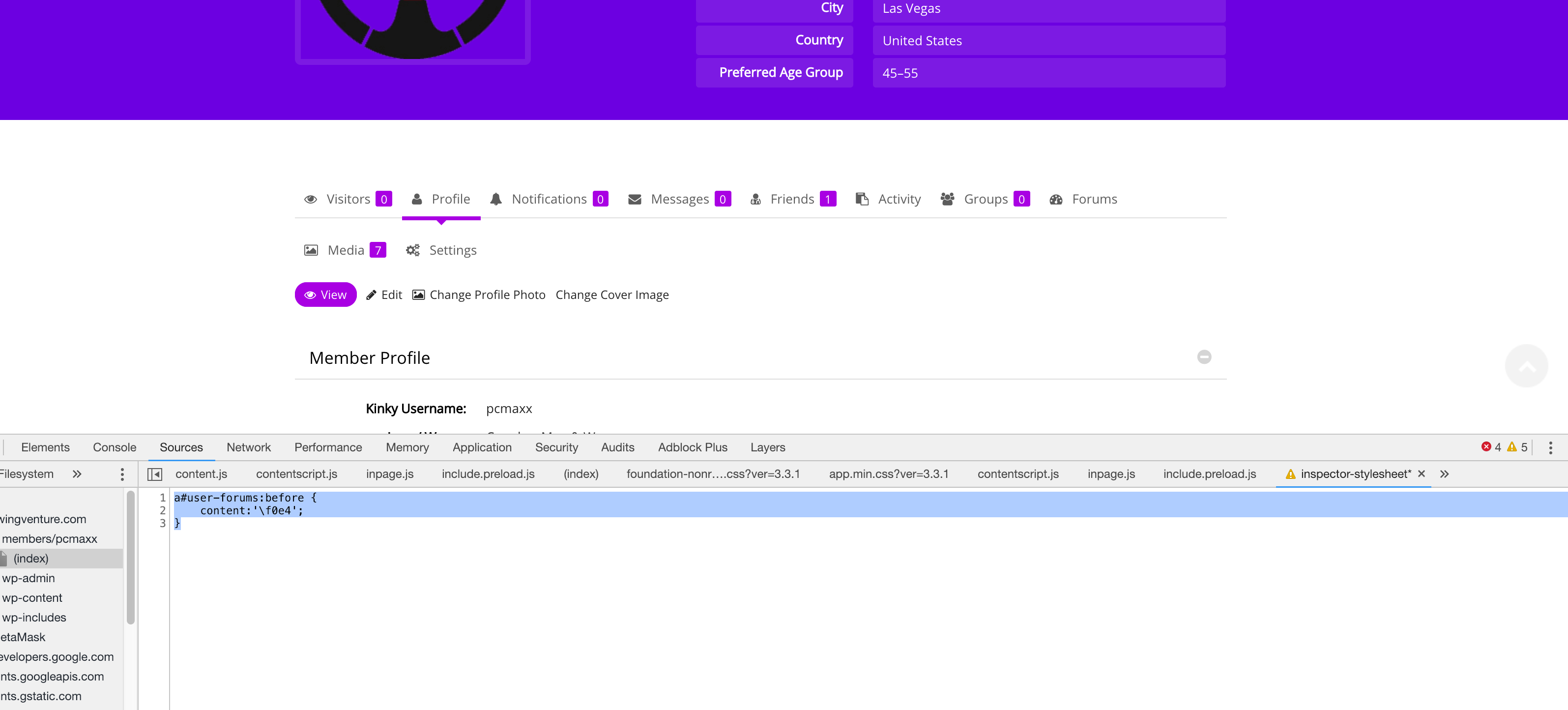
Cheers
RHi there!!! Help others from the community and mark any reply as solution if it solved your question. Mark as a solutionRadu
ModeratorUsing this css
COPY CODE.row .three.columns:first-child { background: red; color: #fff; } .row .three.columns:first-child * { font-family: sans-serif !important; }Cheers
RHi there!!! Help others from the community and mark any reply as solution if it solved your question. Mark as a solutionJanuary 17, 2019 at 19:05 in reply to: Redirect Signup and Create Account to Paid Membership Pro instead of a double sign-up. #216772Radu
ModeratorHi, in this case change directly the link from top menu.
To change the create an account link, follow these steps:
Go to wp-content/themes/sweetdate/page-parts and copy the file general-login-modal.php
Now go to wp-content/themes/sweetdate-child/ create a folder and name it page-parts and then paste general-login-modal.php there.Edit general-login-modal.php and find:
COPY CODE<a href="#"><?php _e("CREATE NEW ACCOUNT", 'kleo_framework');?></a>Replace with
COPY CODE<a href="URL TO YOUR MEMBERSHIPS LEVEL PAGE"><?php _e("CREATE NEW ACCOUNT", 'kleo_framework');?></a>And add the url
Hi there!!! Help others from the community and mark any reply as solution if it solved your question. Mark as a solutionRadu
ModeratorHi,
just add this css to wp-admin ->theme options -> general settings -> styling
COPY CODE.contain-to-grid.sticky.fixed { background: red; }Change red with your color code
Cheers
RHi there!!! Help others from the community and mark any reply as solution if it solved your question. Mark as a solutionRadu
ModeratorHi,
just add this css to wp-admin ->theme options -> general settings -> styling
COPY CODE.contain-to-grid.sticky.fixed { background: red; }Change red with your color code
Cheers
RHi there!!! Help others from the community and mark any reply as solution if it solved your question. Mark as a solutionRadu
ModeratorHi,
Check those
Or you can divide the 980px space using this
COPY CODEdiv#main-content.eight.columns { width: 77%; } aside.four.columns { width: 23% !important; }Or you can increase the wrapper to 1080
COPY CODEdiv#main > .row { width: 1080px; }All snippets seems to take action tested

Cheers
RHi there!!! Help others from the community and mark any reply as solution if it solved your question. Mark as a solutionJanuary 16, 2019 at 14:40 in reply to: HELLO, I NEED HELP RIGHT AWAY!!!! HOW CAN I CHANGE COLORS OF EVERYTHING IN THE SEARCH BOX?!!! #216681Radu
ModeratorNot marked as solutionRadu
ModeratorHi,
Make sure to have latest theme update for profile fields issue, also try to switch all things off just to test plugins and child theme and leave only the parent theme activated (latest version) it should works since on my local install and rest of the works. Let me know!
For the centering buttons on mobile use the next css
COPY CODE@media(max-width:940px) { .rtl .two.columns.pull-two { left: 0 !important; } .rtl.bp-user div#item-buttons { float: none; text-align: -webkit-center; } }Cheers
RHi there!!! Help others from the community and mark any reply as solution if it solved your question. Mark as a solutionJanuary 16, 2019 at 14:11 in reply to: Redirect Signup and Create Account to Paid Membership Pro instead of a double sign-up. #216668Radu
ModeratorHi,
There was a snippet code on the forum that will lock non-paying members into levels page until they buy but i cannot found under search in forum, you can try to search for it using this keyworks, lock member , memberships.
PS: found it
COPY CODEadd_action( 'template_redirect', 'my_membersip_restrict' ); function my_membersip_restrict() { global $pmpro_pages, $post; if ( is_user_logged_in() && !pmpro_hasMembershipLevel() ) { if (isset($post->ID) && !in_array($post->ID, $pmpro_pages)) { wp_redirect( pmpro_url() ); } } }Cheers
RHi there!!! Help others from the community and mark any reply as solution if it solved your question. Mark as a solutionRadu
ModeratorWith the next css you will have 50/50 avatar zone and the fields and also the avatar streched into available space with the last css line
COPY CODE#profile .five.columns {width:50%} #profile .seven.columns {width:50%;} #profile div#item-header-avatar.eight { width: 100%;}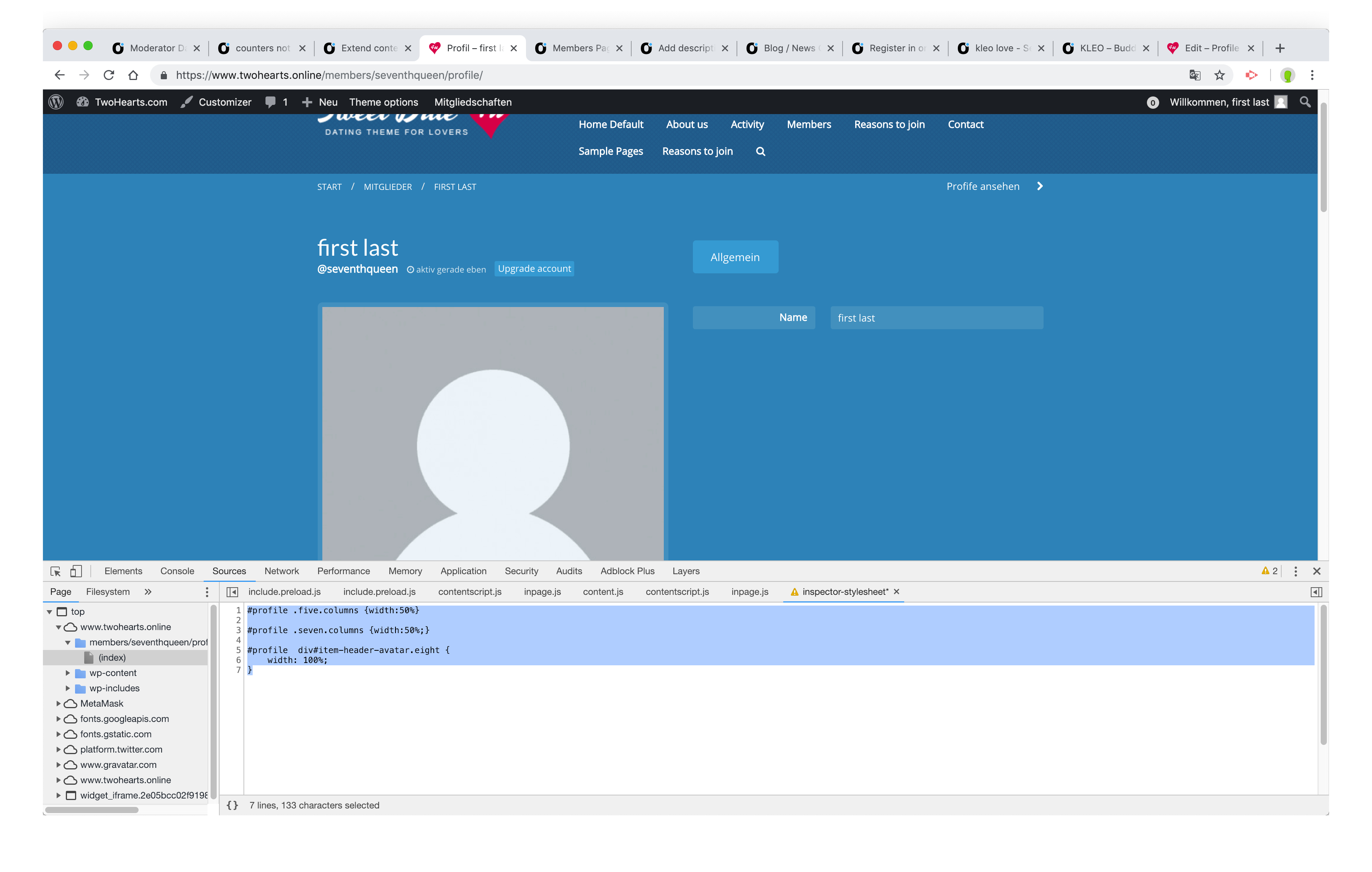
Cheers
RHi there!!! Help others from the community and mark any reply as solution if it solved your question. Mark as a solutionRadu
ModeratorHi,
Add this css to wp-admin -> theme options -> general settings -> quick css
COPY CODEdiv#latest-update { display: none; }Cheers
RHi there!!! Help others from the community and mark any reply as solution if it solved your question. Mark as a solutionRadu
ModeratorHi,
1. Add this css to wp-admin -> theme options -> styling options -> quick css
COPY CODE.rtl .reveal-modal { margin-right: -150px !important; }2.
COPY CODE.rtl.bp-user div#item-buttons { text-align: -webkit-left; float: left; } .rtl.bp-user .two.columns.pull-two { padding: 0; } .rtl.bp-user div#friendship-button-6 { padding:0 !important; margin-left:0 !important; margin-bottom:5px !important }3. Check in theme option Bp profile tabs -> set ON
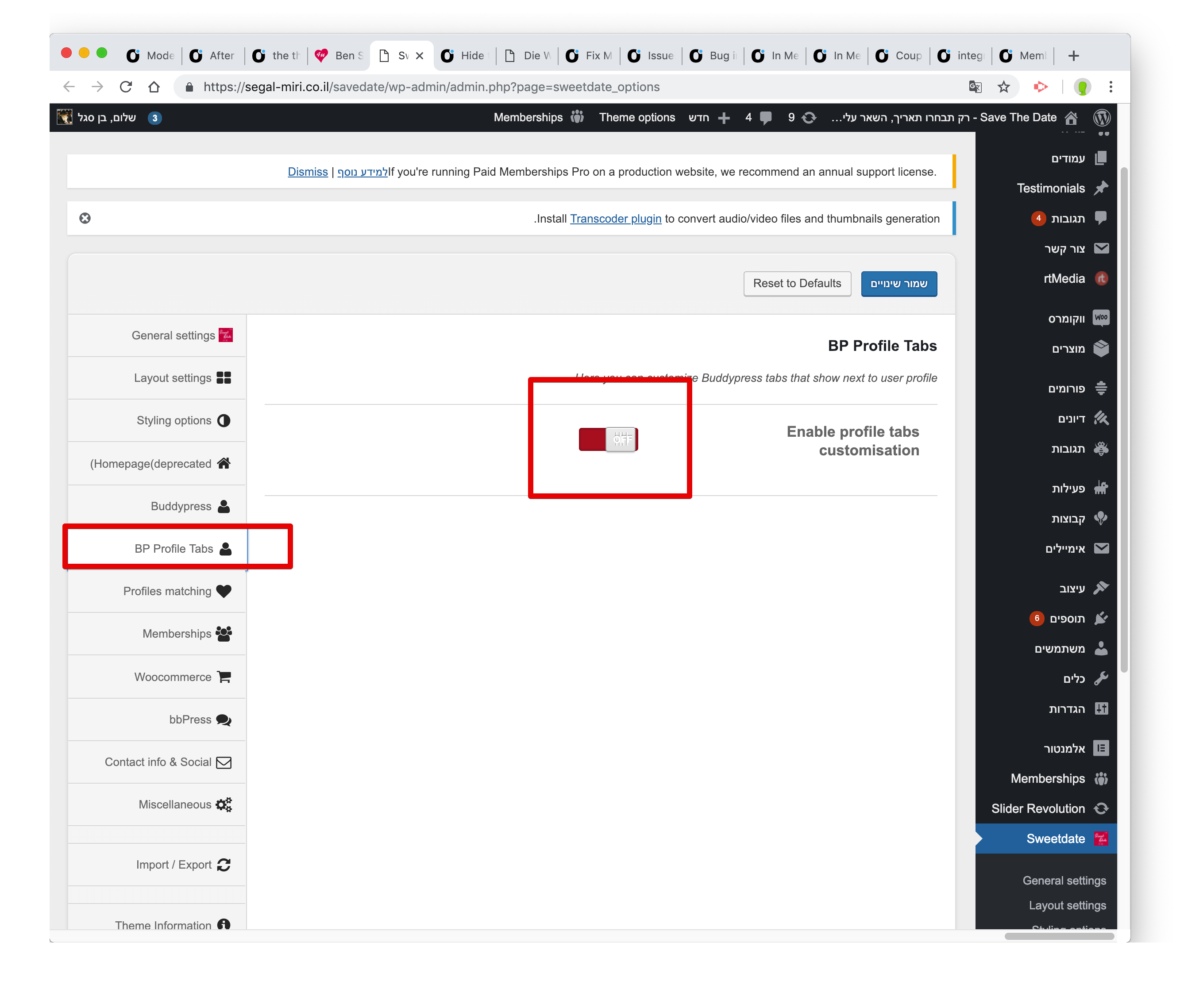
Cheers
RHi there!!! Help others from the community and mark any reply as solution if it solved your question. Mark as a solutionRadu
ModeratorHi,
Just use this css
COPY CODE.home-page .news-focus .kleo-tabs .tabs-style-line { border: 0; padding:0 !important; } .home-page .news-focus .kleo-tabs .tab-pane.active { padding: 0; }If you want to apply this change in rest of the pages also remove .home-page from the css
The css will be added to wp-admin -> theme options -> general settings -> quick css
I see that, they are not rendered in source code, did you have all thins updated? like plugins theme and wp ?
Let me know
Cheers
RHi there!!! Help others from the community and mark any reply as solution if it solved your question. Mark as a solutionRadu
ModeratorHi,
Using this css
COPY CODEdiv#object-nav li#xprofile-personal-li {display:none;}Also you may need to change the landing component for buddypress i think
https://codex.buddypress.org/getting-started/guides/change-members-profile-landing-tab/
Cheers
RHi there!!! Help others from the community and mark any reply as solution if it solved your question. Mark as a solutionRadu
ModeratorHi,
Use this css
COPY CODEh2.woocommerce-loop-product__title { font-size: 16px !important; }It can be pasted under wp-admin -> theme options -> general options -> quick css
Cheers
RHi there!!! Help others from the community and mark any reply as solution if it solved your question. Ticket solutionRadu
ModeratorUse this css
COPY CODEdiv#breadcrumbs-wrapp ul.inline-list { display: none; }Cheers
RHi there!!! Help others from the community and mark any reply as solution if it solved your question. Mark as a solutionRadu
ModeratorHi, This can be a server thing, this can be caused by max_input_vars limit Please add this line to your .htaccessphp_value max_input_vars 5000
If you receive an 500 internal error revert changes and contact your hosting company and tell em about this setting that you want to have it on your site. Let me know Best Regards RaduRadu
ModeratorHI,
The icon code that you added for some icons and for the friends one it not exists in the font awesome css file, that’s it’s not displayed.
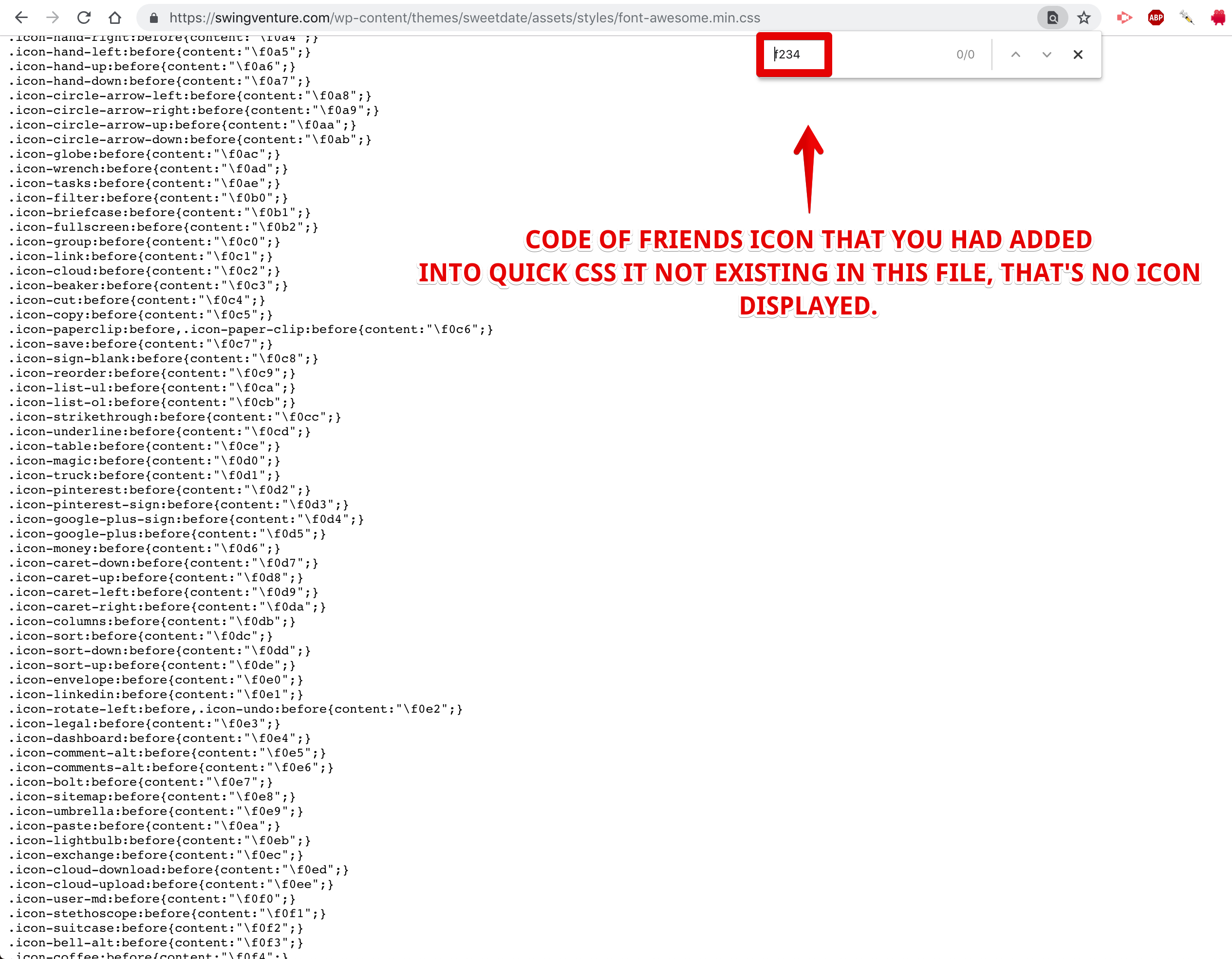
You can try to use the icons that exists or to add this in head to use latest icons
COPY CODE<link rel="stylesheet" href="https://use.fontawesome.com/releases/v5.6.1/css/all.css" integrity="sha384-gfdkjb5BdAXd+lj+gudLWI+BXq4IuLW5IT+brZEZsLFm++aCMlF1V92rMkPaX4PP" crossorigin="anonymous">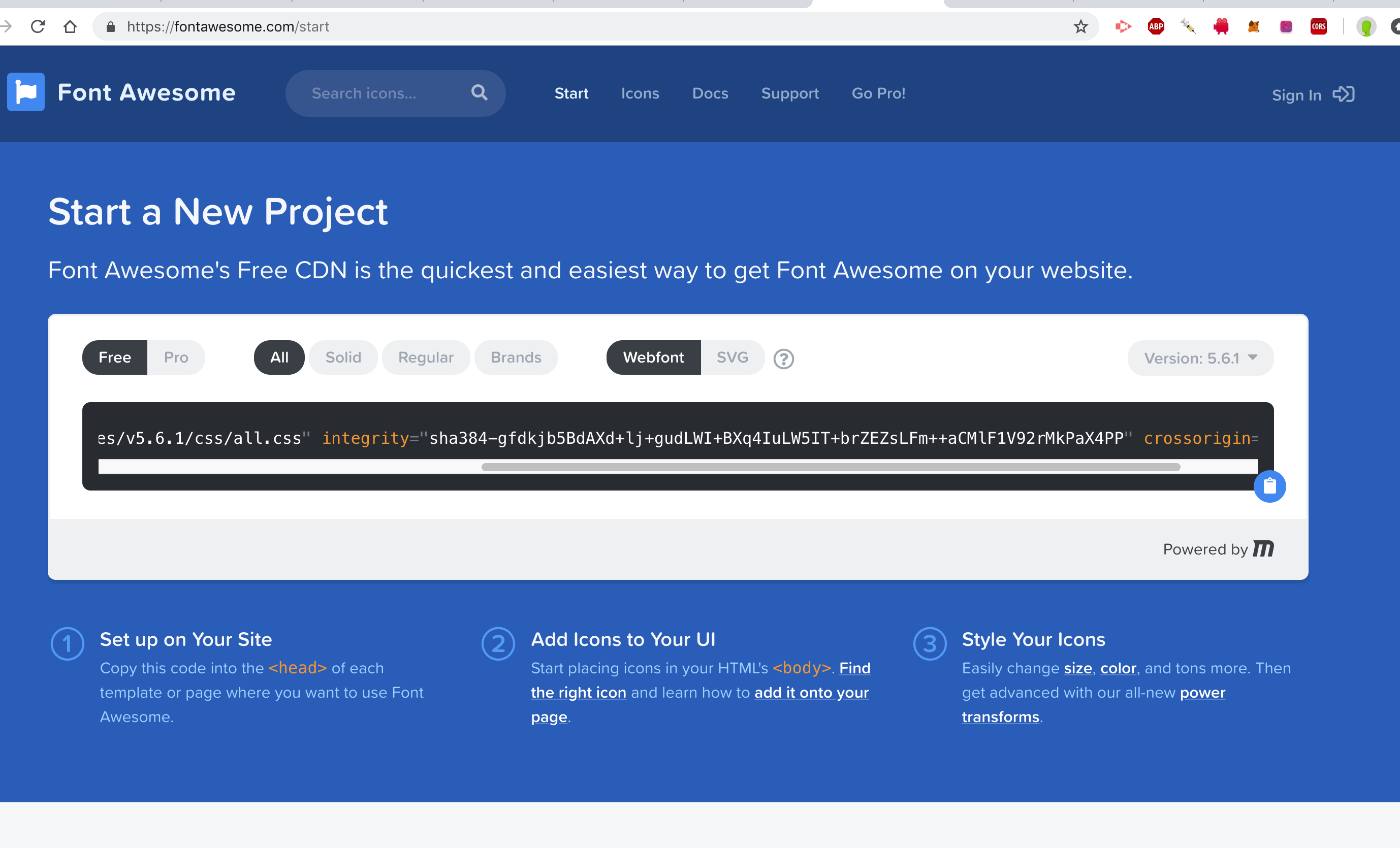
Cheers
RHi there!!! Help others from the community and mark any reply as solution if it solved your question. Mark as a solutionRadu
ModeratorHi,
1. Try to re-save permalinks from wp-admin -> settings -> permalinks -> save changes
If it’s the same provide wp admin to take a closer look, before make sure to have all things updated wp+plugins+theme.
2. You can change the background by editing the page with elementor visual builder and from the row properties change the background.
Take look here, how the elementor works: https://www.youtube.com/watch?v=43j6h3oCm0U
3. Using a snippet like the next one
COPY CODEfunction add_options_membership_levels_tabels($kleo_pay_settings) { $kleo_pay_settings[] = array( 'title' => __( 'aaaaaMembers directory restriction', 'kleo_framework' ), 'front' => __( '111View members directory', 'kleo_framework' ), 'name' => '' ); return $kleo_pay_settings; } add_filter( 'kleo_pmpro_level_restrictions', 'add_options_membership_levels_tabels', '' , 10 );Cheers
RHi there!!! Help others from the community and mark any reply as solution if it solved your question. Mark as a solution -
AuthorPosts


