Forum Replies Created
-
Author
-
Radu
ModeratorHi,
Add this CSS to wp-admin -> theme options -> general settings -> quick css
COPY CODE@media screen and (max-width: 480px) { .logo img { max-width: 240px; } }Cheers
R.Hi there!!! Help others from the community and mark any reply as solution if it solved your question. Ticket solutionRadu
ModeratorUse,
this css
COPY CODE@media(max-width:620px) { a.btn.kleo-show-login.with-icon.btn-link.btn-lg { font-size: 1em; } }the font size is to large that’s because
Cheers
R.Hi there!!! Help others from the community and mark any reply as solution if it solved your question. Mark as a solutionRadu
ModeratorHi,
I see, you haven’t specified that you are using a laptop with touchscreen, currently we are working on this and on next theme update this will be fixed, meanwhile add this css to wp-admin -> appearance -> theme options -> Quick CSS
COPY CODEhtml.touch #sidemenu-wrapper .sidemenu-main .scroll-container { overflow-y:hidden !important; }Cheers
R.Hi there!!! Help others from the community and mark any reply as solution if it solved your question. Ticket solutionSeptember 26, 2016 at 18:07 in reply to: border-left color of posts listed according to category in masonry grid of blog and archive page #137202Radu
ModeratorHi,
There are selectors for every post template change the color code with your desired color code
COPY CODE.masonry-listing .format-video .post-title { border-left: 3px solid #07baf4; } .masonry-listing .format-standard .post-title { border-left: 3px solid #8a52ad; } .masonry-listing .format-image .post-title { border-left: 3px solid #fc604a; } .masonry-listing .format-gallery .post-title { border-left: 3px solid #43ae9e; } .masonry-listing .format-audio .post-title { border-left: 3px solid #367bb7; } .masonry-listing .format-link .inner-content { margin-top: 10px; border-left: 3px solid #00c5c4; } .masonry-listing .format-aside .post-title { border-left: 3px solid #ee2534; }This CSS will be added to wp-admin -> theme options -> general settings -> quick css
Cheers
R.Hi there!!! Help others from the community and mark any reply as solution if it solved your question. Ticket solutionRadu
ModeratorHi,
Before running the function with the next details please perform a database backup.
I’ve placed the new values directly in function
COPY CODEadd_action( 'init', 'wpv_dummy_framework_api' ); function wpv_dummy_framework_api() { $framework_id = 'kleo_framework'; //This is actually unique value and can be anything. $framework_data = array( 'name' => __( 'kleo_framework' ), //This is actually optional value and can be anything. 'api_mode' => 'option', //Your framework provider states: "We use the options table" 'api_handler' => 'sq_option', //Your Framework provider states "We use of_get_option" ); if ( function_exists( 'wpv_api_register_framework' ) ) { wpv_api_register_framework( $framework_id, $framework_data ); } }According to the documentation that you have provided instead of kleo_framework you can write anything you need but that’s is our framework domain name.
R.
Hi there!!! Help others from the community and mark any reply as solution if it solved your question. Mark as a solutionRadu
ModeratorHi,
Add this css to wp-admin -> theme topions -> general settings -> quick css
COPY CODE@media screen and (max-width: 480px) { img#logo_img { max-width: 290px; } }Cheers
R.Hi there!!! Help others from the community and mark any reply as solution if it solved your question. Mark as a solutionRadu
ModeratorHi,
Use this css
COPY CODE@media(max-width:991px){ .kleo-main-header.header-normal { background: #fff !important; } .header-color .navbar-toggle .icon-bar { background-color: #333 !important; } }Add this css to wp-admin -> theme options -> general settings -> quick css
Cheers
R.Hi there!!! Help others from the community and mark any reply as solution if it solved your question. Mark as a solutionRadu
ModeratorHi,
For the news focus use this css
COPY CODE.news-focus .tab-content .posts-listing h3.post-title.entry-title {font-weight:bold;font-size:16px;}For news highlite
COPY CODE.news-highlight h3.post-title.entry-title {font-weight:bold;font-size:16px;}This css can be added to wp-admin -> theme options -> general settings -> quick css
Cheers
R.Hi there!!! Help others from the community and mark any reply as solution if it solved your question. Ticket solutionRadu
ModeratorHi,
Add also this css to wp-admin -> theme options -> general settings -> quick css
COPY CODE.header-color .dropdown-menu li a { color: #333 !important; }Cheers
R.Hi there!!! Help others from the community and mark any reply as solution if it solved your question. Mark as a solutionSeptember 23, 2016 at 16:04 in reply to: Broken featured products page and double sharing options #136985Radu
ModeratorNot marked as solutionSeptember 23, 2016 at 00:53 in reply to: Q re: Advanced Modification: Show featured image full width before the content area #136953Radu
ModeratorUse this instead
COPY CODE.fullwidth-image-before-content, .fullwidth-image-before-content img { text-align: center; }Let me know
Cheers
R.Hi there!!! Help others from the community and mark any reply as solution if it solved your question. Ticket solutionRadu
ModeratorHi, Ok now I see, please add this CSS@media (max-width: 900px) { .kleo-quick-contact-wrapper { display:none !important; } }This css will be added to wp-admin -> theme options -> general settings -> quick css Cheers R.Radu
ModeratorHi,
You can set full width but use this to keep the post content with margins
COPY CODE.single.single-post #main-container .article-content { max-width: 1280px; margin: 20px auto; }Cheers
R.Hi there!!! Help others from the community and mark any reply as solution if it solved your question. Mark as a solutionSeptember 21, 2016 at 19:13 in reply to: Broken featured products page and double sharing options #136818Radu
ModeratorNot marked as solutionRadu
ModeratorIf you will paste this css instead the old one that i have provided to you it works ?
COPY CODEdiv.activity-comments form.ac-form {display:none !important; }If not try with this
COPY CODE#buddypress div.activity-comments form {display:none !important; }If not try with this
COPY CODEdiv.activity-comments form {display:none !important; }If you have cache don’t forgot to empty the cache
Cheers
R.Hi there!!! Help others from the community and mark any reply as solution if it solved your question. Mark as a solutionSeptember 21, 2016 at 18:47 in reply to: Broken featured products page and double sharing options #136803Radu
ModeratorNot marked as solutionRadu
ModeratorTry with this instead
COPY CODE.post-title, h3.post-title { font-weight: bold !important; }Cheers
R.Hi there!!! Help others from the community and mark any reply as solution if it solved your question. Mark as a solutionRadu
ModeratorHi
COPY CODE/*All*/ .header-color #top-social li a i {color:green;} /*Separate*/ .header-color #top-social li a i.icon-youtube {color:red;} .header-color #top-social li a i.icon-facebook {color:blue;} .header-color #top-social li a i.icon-twitter { color:lightblue; }Hi there!!! Help others from the community and mark any reply as solution if it solved your question. Mark as a solutionRadu
ModeratorHi,
use this css to have that inline
COPY CODE#buddypress form#whats-new-form #whats-new-submit { display: inline-flex; }And use this css to improve the design while loading, add this into wp-admin -> theme options -> general settings -> quick css at the top
COPY CODEselect#activity-privacy { opacity: 0 !important; }Cheers
R.Hi there!!! Help others from the community and mark any reply as solution if it solved your question. Ticket solutionRadu
ModeratorAdd this css to wp-admin -> theme options -> general settings -> quick css.nav .caret:after { color: #fff !important; }Cheers R.Radu
ModeratorHi,
add this css to wp-admin -> theme options -> general settings -> quick css
COPY CODE#top-social li i{ font-size: 20px; } #top-social li a { font-size:15px; }Cheers
R.Hi there!!! Help others from the community and mark any reply as solution if it solved your question. Mark as a solutionSeptember 20, 2016 at 16:17 in reply to: Broken featured products page and double sharing options #136638Radu
ModeratorNot marked as solutionSeptember 20, 2016 at 15:59 in reply to: My shop is display images very large and only one product #136626Radu
ModeratorWith this css
COPY CODE@media(min-width:1000px) { .woocommerce-page .related ul li.product img, .woocommerce-page .related ul.products li.product img { max-width:300px !important; margin:0 auto; } }For the previous CSS there it’s a mistake on @media(min-width:100px) it should be 1000 not 100 add the missing 0
Cheers
R.Hi there!!! Help others from the community and mark any reply as solution if it solved your question. Mark as a solutionRadu
ModeratorHi,
use these selectors and replace red with your desired color
COPY CODE#buddypress form#whats-new-form #whats-new-options select { border: 1px solid red; } .customSelect.customSelect { bordeR:1px solid red !important; }Cheers
R.Hi there!!! Help others from the community and mark any reply as solution if it solved your question. Mark as a solutionSeptember 19, 2016 at 18:41 in reply to: My shop is display images very large and only one product #136545Radu
ModeratorHi,
The image it’s stretched in all available space you can use this css to limit the width of the image
COPY CODE@media(min-width:100px) { .images .kleo-images-wrapper img { max-width:400px;} }The css will be added to wp-admin -> theme options -> general settings -> quick css
cheers
R.Hi there!!! Help others from the community and mark any reply as solution if it solved your question. Mark as a solutionSeptember 19, 2016 at 18:14 in reply to: Add badges under cover photo depending on profile fields #136534Radu
ModeratorHi,
Add these CSS declarations for the badge div to make sure to don’t overlap items…
COPY CODEdiv#badges { clear: both !important; width: 100%; display: inline-block; }Cheers
R.Hi there!!! Help others from the community and mark any reply as solution if it solved your question. Mark as a solutionRadu
ModeratorHi again,
Add this css to wp-admin -> theme options -> general settings -> quick css
COPY CODE.post-title { font-weight: bold; }Cheers
R.Hi there!!! Help others from the community and mark any reply as solution if it solved your question. Mark as a solutionSeptember 19, 2016 at 16:04 in reply to: My revolution slider button won’t work no matter what I try #136498Radu
ModeratorHi,
Just add this css to wp-admin -> theme options -> general settings -> quick css
COPY CODE.tp-static-layers { position: initial !important; }Cheers
R.Hi there!!! Help others from the community and mark any reply as solution if it solved your question. Mark as a solutionSeptember 15, 2016 at 19:08 in reply to: Add badges under cover photo depending on profile fields #136245Radu
ModeratorKida the function and hook works, but maybe the code it’s rendered under the cover ?
If you will use this function you will see that the content it’s added under the avatar
COPY CODEfunction show_badge() { echo '<h1 style="text-align: center; z-index: 22 !important;position: inherit;"> TESTINGGGG </h1>'; if ( bp_get_the_profile_field_name() == 'talent' ) { global $field; if ( bp_unserialize_profile_field( $field->data->value ) == "Photography" ) { echo 'is it working?'; } } } add_action( 'bp_after_member_header', 'show_badge' );If this it’s not true if ( bp_get_the_profile_field_name() == ‘talent’ ) { the rest of the code (below) will not be executed.
Cheers
RHi there!!! Help others from the community and mark any reply as solution if it solved your question. Mark as a solutionRadu
ModeratorHi,
Use this css and let me know
COPY CODE.members.directory div#main section.container-wrap .container { padding: 0; max-width: initial; }Cheers
R.Hi there!!! Help others from the community and mark any reply as solution if it solved your question. Mark as a solutionRadu
ModeratorHi,
I think yes, upload your modified image to child theme in wp-content/themes/kleo-child/assets/img/
then add this css to child theme style.css
COPY CODE#bbpress-forums #bbp-search-form input[type=submit], #bbpress-forums #bbp-search-form input[type=submit] { border: 0; text-indent: -9999em; background: url(../../assets/img/sprite.png) no-repeat; width: 24px; height: 24px; border-radius: 100%; position: relative; float: right; margin-top: 3px; }Instead of ../../assets/img/sprite.png put your image url
Cheers
R.Hi there!!! Help others from the community and mark any reply as solution if it solved your question. Mark as a solutionRadu
ModeratorHi,
Check this out :
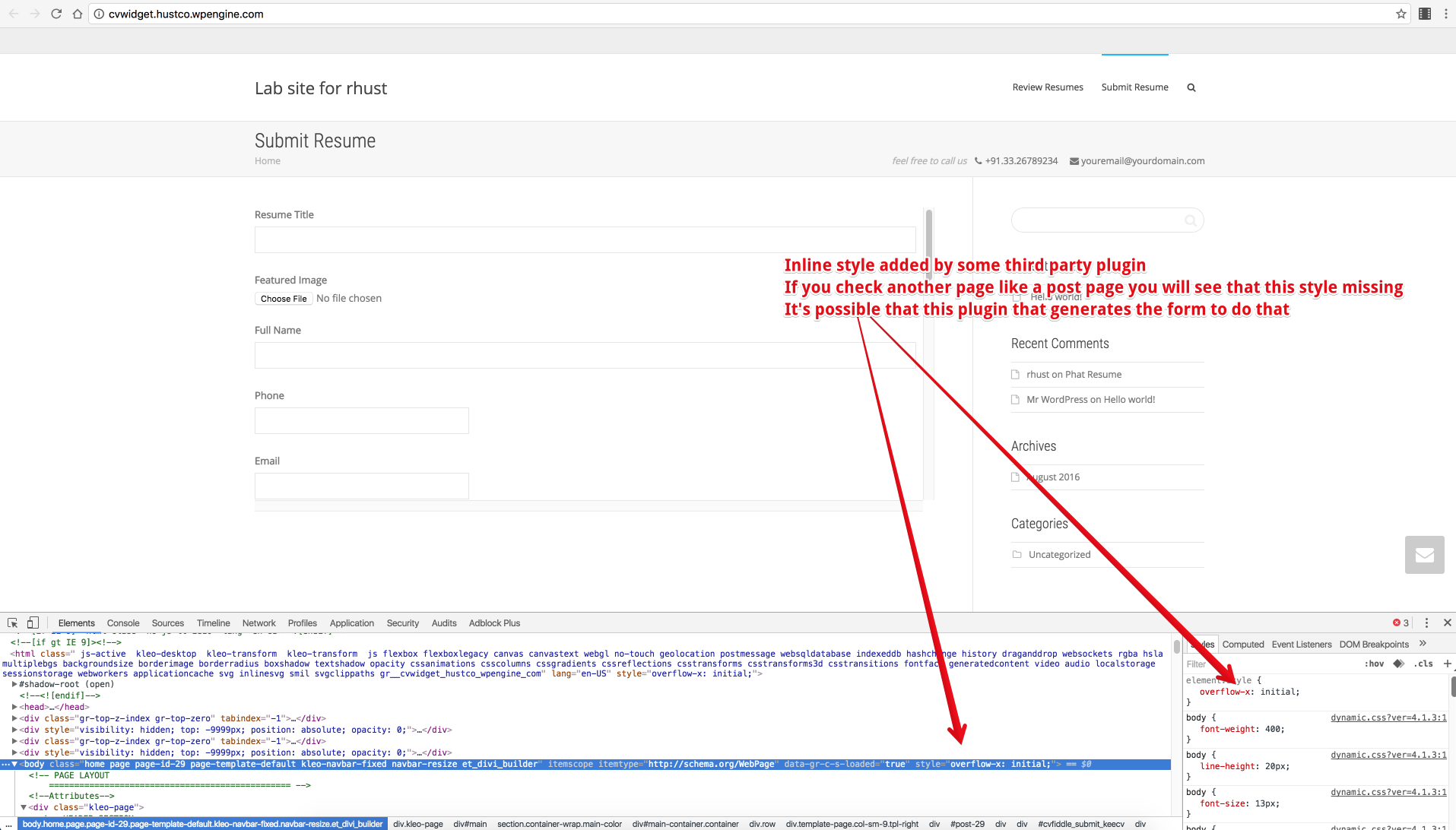
If you will use this CSS
COPY CODEbody { overflow-y: scroll !important; }You will be able to scroll on that certain page… so it seems that that plugin adds that inline style with overflow:initial.
After you add that CSS don’t forget to remove this :
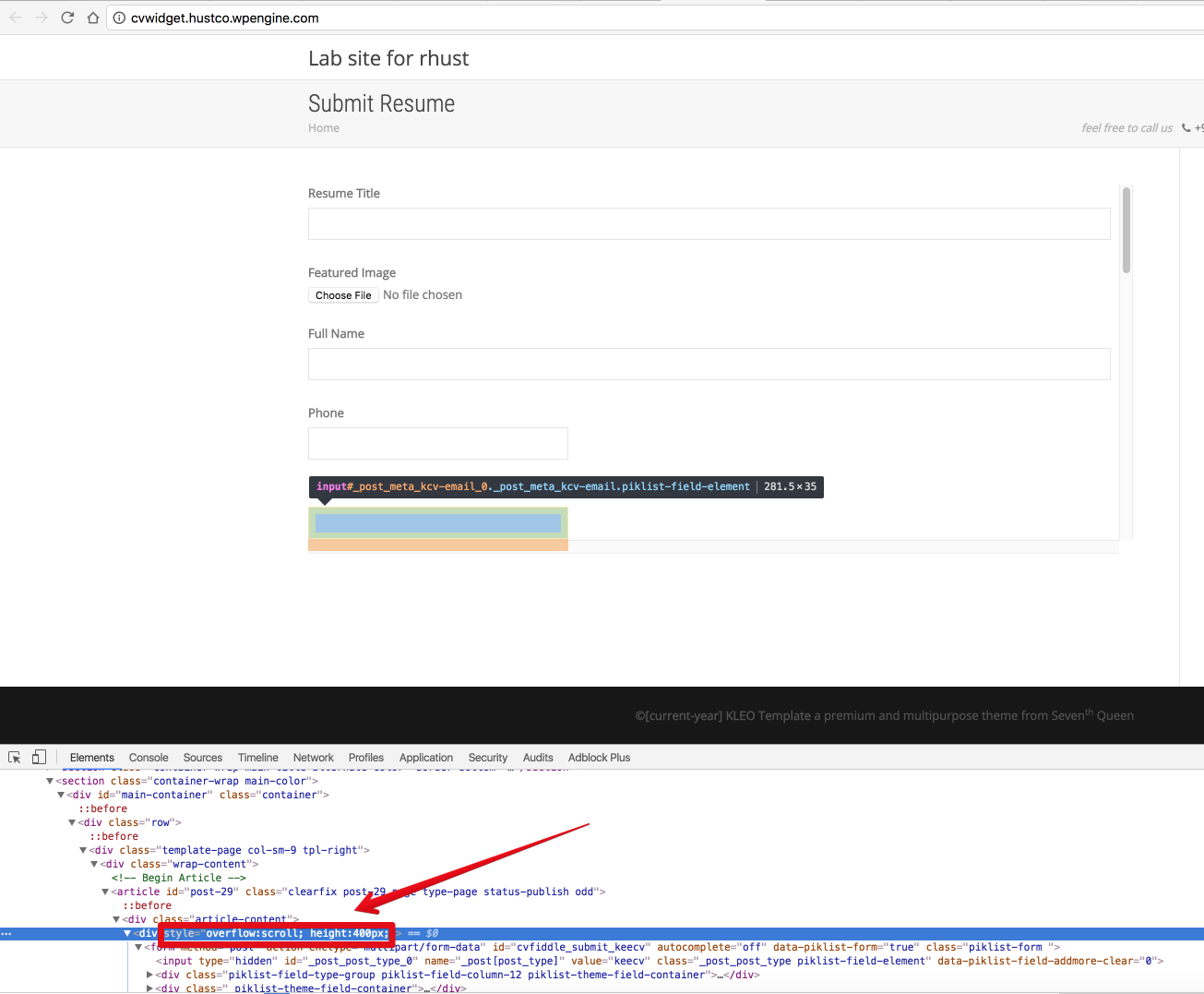
Cheers
R.Hi there!!! Help others from the community and mark any reply as solution if it solved your question. Ticket solution -
AuthorPosts


