Forum Replies Created
-
Author
-
Radu
ModeratorGreat
Cheers
RHi there!!! Help others from the community and mark any reply as solution if it solved your question. Mark as a solutionRadu
ModeratorHi,
Sorry, mistake reply, just paste this code to /wp-content/themes/kleo-child/functions.php
https://pastebin.com/raw/ZfwhFeU4

Change the strings as you need.
Cheers
RHi there!!! Help others from the community and mark any reply as solution if it solved your question. Mark as a solutionRadu
ModeratorHi,
Replace the css with this one, i had understated that you need to hide the entire header on mobile… now it should be ok.
COPY CODE@media(max-width:768px) { .header-bg {background:transparent;} }Cheers
RHi there!!! Help others from the community and mark any reply as solution if it solved your question. Mark as a solutionRadu
ModeratorHi,
Just use this css to remove those buttons on mobile.
COPY CODE@media(max-width:768px) { li.product figcaption .shop-actions { display: none; } }Cheers
RHi there!!! Help others from the community and mark any reply as solution if it solved your question. Mark as a solutionRadu
ModeratorHi,
Just go to wp-admin -> theme options -> fonts -> set standart font like arial for all headings and body.

Cheers
RHi there!!! Help others from the community and mark any reply as solution if it solved your question. Mark as a solutionRadu
ModeratorHi,
Add the shortcode with those parameter.
COPY CODE[kleo_search_form context="groups"]Where in header you had added more exacly ? in what file
Cheers
Hi there!!! Help others from the community and mark any reply as solution if it solved your question. Mark as a solutionMay 23, 2018 at 16:41 in reply to: CodeMirror & CMB2 folder conflicting and preventing very common plugins from working #198726Radu
ModeratorNot marked as solutionRadu
ModeratorGreat
Cheers
RHi there!!! Help others from the community and mark any reply as solution if it solved your question. Mark as a solutionRadu
ModeratorPress SYNC

Let me know
Hi there!!! Help others from the community and mark any reply as solution if it solved your question. Mark as a solutionRadu
ModeratorHi
Not sure if that exists
Cheers
RHi there!!! Help others from the community and mark any reply as solution if it solved your question. Mark as a solutionRadu
ModeratorI see, In this case copy this file : /wp-content/plugins/k-elements/shortcodes/templates/kleo_register.php kleo_register.php file here : /wp-content/themes/kleo-child/k_elements . Edit the kleo_register.php strings from the child theme
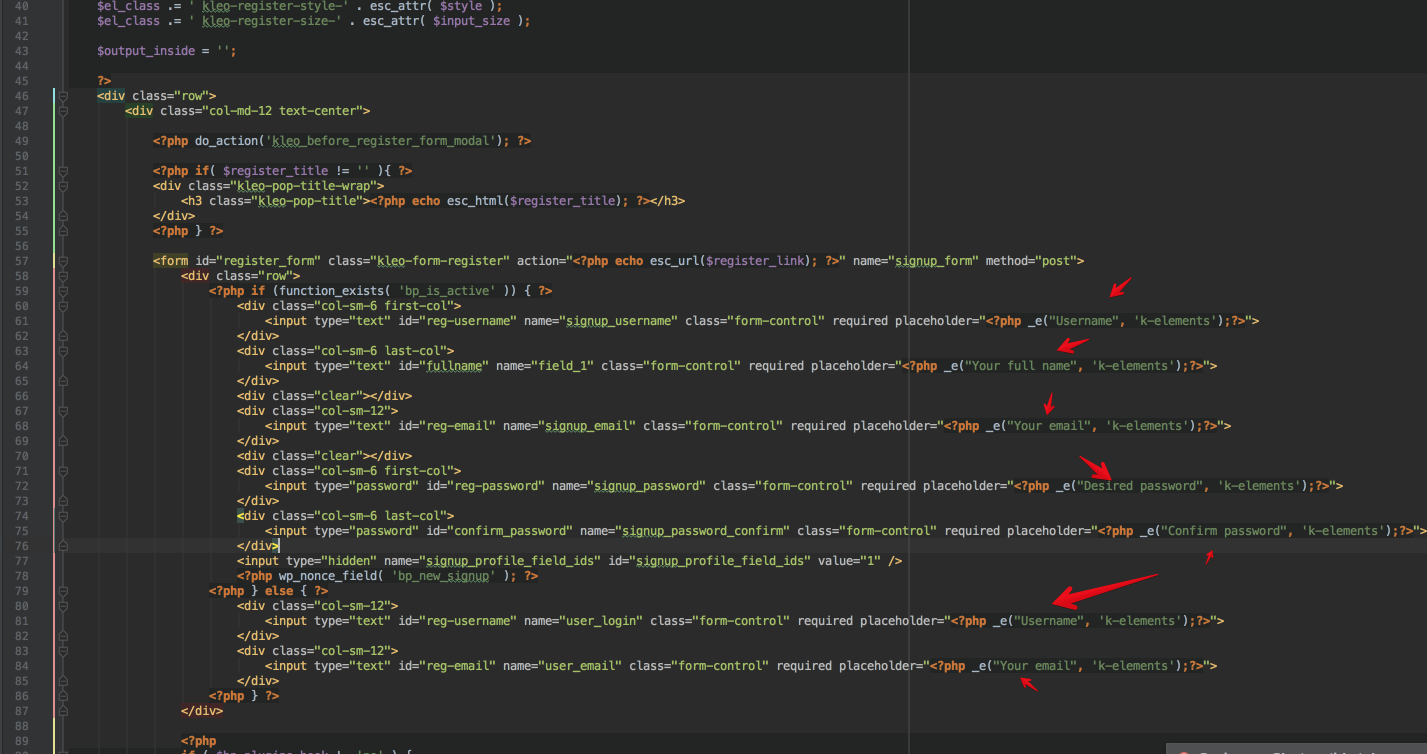
Make sure to have child theme installed and activated
Cheers
RHi there!!! Help others from the community and mark any reply as solution if it solved your question. Mark as a solutionRadu
ModeratorYou’re welcome !
Cheers
RHi there!!! Help others from the community and mark any reply as solution if it solved your question. Mark as a solutionMay 22, 2018 at 18:05 in reply to: Slider Revolution not working in IExplorer after updating… #198589Radu
ModeratorNot marked as solutionRadu
ModeratorHi,
You can take a look at those :
https://www.buddyboss.com/product/buddypress-user-blog/
https://buddydev.com/plugins/buddyblog/
https://buddydev.com/plugins/bp-simple-front-end-post/
If you cannot find what exactly you need you will need to create your custom solution with a help of a developer.
Cheers
RHi there!!! Help others from the community and mark any reply as solution if it solved your question. Mark as a solutionRadu
ModeratorThe members page it’s generated dynamically by the buddypress and the file that controls that it’s this : /wp-content/themes/kleo/buddypress/members/members-loop.php
You can modify the templates by copying them on child theme in same directory structure
members directory loop : /wp-content/themes/kleo/buddypress/members/members-loop.php
member profile layout : /wp-content/themes/kleo/buddypress/members/single/member-header.php
So you can copy them on child /wp-content/themes/kleo/buddypress/members and /wp-content/themes/kleo/buddypress/members/single/
Also you can generate a memebrs page by using the elements for members masonry and member grid that you can find in Visual Composer

Cheers
R.Hi there!!! Help others from the community and mark any reply as solution if it solved your question. Mark as a solutionRadu
ModeratorHi,
You can do it with Loco translate plugin by looking into k-elements plugin trough plugin for the strings that you need to be translated. I will add the procedure below.
Theme strings and plugins strings can easily be changed by using Loco Translate plugin https://wordpress.org/plugins/loco-translate/
A small introduction on how translations work
Translatable strings can come from the theme or from the installed plugins. You need to translate the theme or the plugin depending on what section of the site your string is found.
For example if your string is on your BuddyPress profile then most probably you will need to translate BuddyPress plugin. If you are on the Forums section of your site then bbPress plugin should be the one that needs to be translated. Another example is the rtMedia plugin that adds the Media links to BuddyPress and if you want to translate it then this plugin will contain the string.
Follow these steps to get you started:
- Install Loco Translate plugin
- Go to the plugin dashboard: WP Admin – Tools – Manage translations
- Find the theme or plugin in the list.
- If the language isn’t already in the list then click Add new language, choose your language and if you are asked where you want to save the language files choose global language directory ( wp-content/languages/ ).
- Press SYNC button to synchronise your translation with the provided .pot file
- Search for the string you want to translate and add your translated string.
- Press Save when you finished your translation.
Note: You will have to set the language for your blog from WP-admin – Settings – General – Site Language – Choose your language
Cheers
R.Hi there!!! Help others from the community and mark any reply as solution if it solved your question. Mark as a solutionRadu
ModeratorHi, You can import any time in 3 easy steps the initial homepage 1.Add new page , then edit in elementor.2. Switch to My Templates then press insert  3. press settings-> set full width template for builder and hide the title.
3. press settings-> set full width template for builder and hide the title.
 I had already done that for you the new page it's here : http://www.beyondmycircle.com/new-import-homepage/
You can set it home from wp-admin -> settings -> reading -> homepage displays.
Cheers
R
I had already done that for you the new page it's here : http://www.beyondmycircle.com/new-import-homepage/
You can set it home from wp-admin -> settings -> reading -> homepage displays.
Cheers
R
Radu
ModeratorGreat , thanks you for providing that workaround.
Cheers
RHi there!!! Help others from the community and mark any reply as solution if it solved your question. Mark as a solutionMay 22, 2018 at 16:37 in reply to: Slider Revolution not working in IExplorer after updating… #198573Radu
ModeratorNot marked as solutionRadu
ModeratorHi,
Please replace this file content : wp-content/themes/sweetdate/framework/classes/SQueen.php
with this one : https://pastebin.com/raw/qK3DWtAq
Let me know if the fonts works now
Cheers
RHi there!!! Help others from the community and mark any reply as solution if it solved your question. Mark as a solutionRadu
ModeratorHi,
I might be related to this issue ? they looks similar
LINK : https://archived.seventhqueen.com/forums/topic/activate-your-account-message
Also check if you have the activation email created under wp-admin -> emails -> and check if you have activate and activate your account


Cheers
RHi there!!! Help others from the community and mark any reply as solution if it solved your question. Mark as a solutionRadu
ModeratorYes, as you consider, i don’t have a snippet that does that.
Cheers
RHi there!!! Help others from the community and mark any reply as solution if it solved your question. Mark as a solution -
AuthorPosts


