Forum Replies Created
-
Author
-
Radu
ModeratorHi,
Add this php code it needs to be pasted in wp-content/themes/kleo-child/functions.php
PHP:
COPY CODEadd_action('kleo_before_main', 'sq7rdu_show_featured_before_content'); function sq7rdu_show_featured_before_content() { if (is_single()) { if (has_post_thumbnail()) { echo '<div class="fullwidth-image-before-content">'; echo the_post_thumbnail('full'); echo '</div>'; } } }CSS code:
COPY CODE.fullwidth-image-before-content, .fullwidth-image-before-content img { text-align: center; }The css will be added to wp-admin -> theme options -> General settings -> Quick CSS or in child theme style.css
NOTE: Child theme needs to be installed and activated.
It should add the image before all, if still have issues let me know the wp-admin credentials and FTP.
Note : doing that it may need to de-activte this option : wp-admin -> theme options -> blog -> Display media on post page* -> off
Let me know
Cheers
RHi there!!! Help others from the community and mark any reply as solution if it solved your question. Mark as a solutionRadu
ModeratorHave a nice week
Cheers
RHi there!!! Help others from the community and mark any reply as solution if it solved your question. Mark as a solutionRadu
ModeratorOk
Have a nice week
Cheers
RHi there!!! Help others from the community and mark any reply as solution if it solved your question. Mark as a solutionRadu
ModeratorHi,
For the pattern background check this :

Cheers
RHi there!!! Help others from the community and mark any reply as solution if it solved your question. Mark as a solutionRadu
ModeratorHi,
On our demo that not happens just i’ve tested :
https://seventhqueen.com/themes/kleo/activity/p/106025/
or
https://seventhqueen.com/themes/kleo/On your install it can be caused by some plugin or by the child theme customizations set off child theme and all plugins off except rtmedia and see if works as it should.
Cheers
R.Hi there!!! Help others from the community and mark any reply as solution if it solved your question. Mark as a solutionRadu
ModeratorHi,
It looks ok on iphone 6 in safari
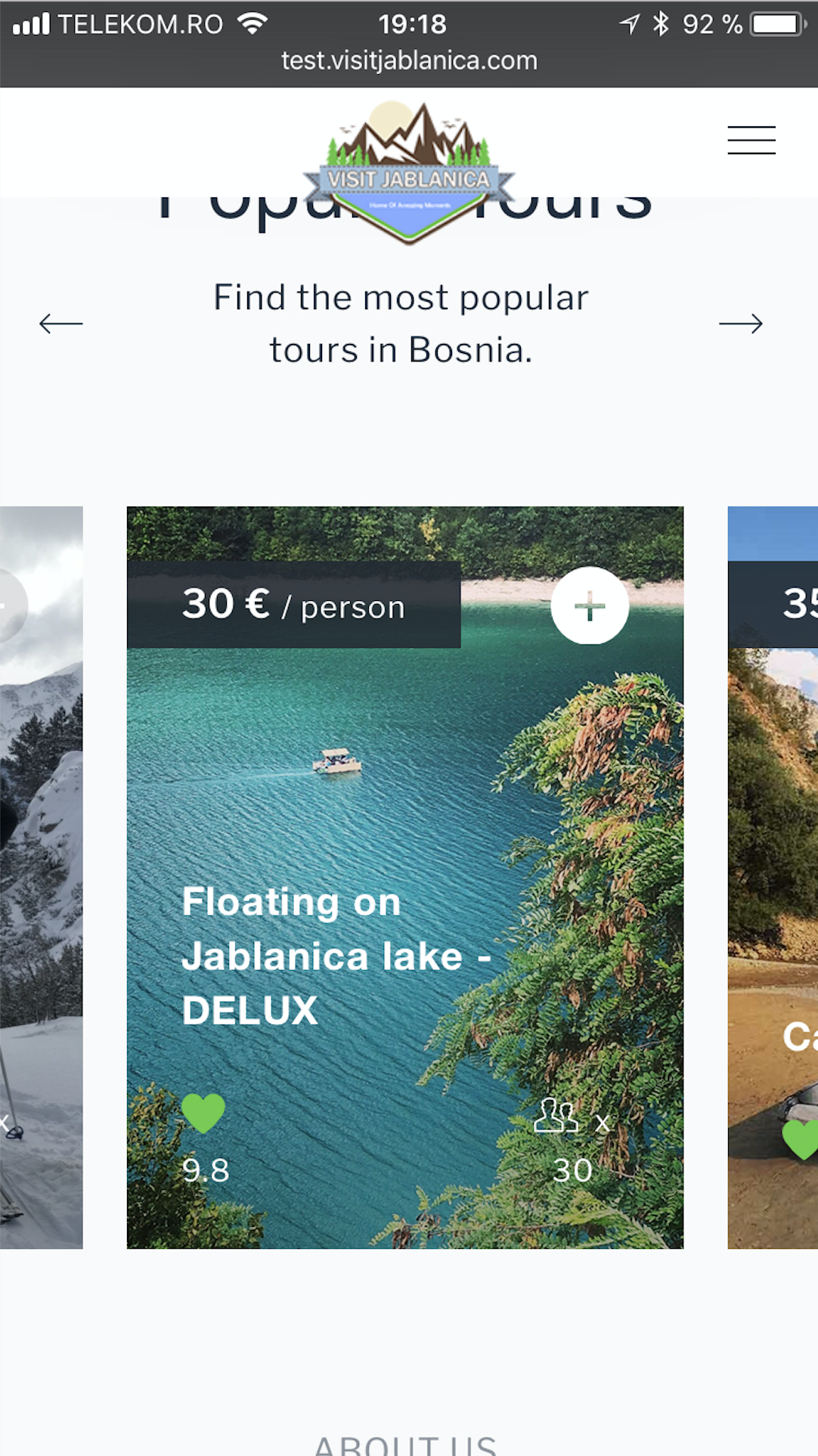
On the listing page i saw that bag in safari please add this css and let me know if it’s ok now.
COPY CODE.burger-modal-styles:not(body) { overflow:visible; } .burger-modal-styles.search-visible.modal-is-visible { min-height: 100% !important; height: auto !important; }add that css into css file like this one
http://test.visitjablanica.com/assets/less/loader/css/main.css
Cheers
RHi there!!! Help others from the community and mark any reply as solution if it solved your question. Mark as a solutionRadu
ModeratorHi,
For the article link in title in the article page you can remove it by following the next
Just copy this file content : https://pastebin.com/raw/AGLiKdaN
Then in the child location create new file named content.php /wp-content/themes/sweetdate-child/content.php in that you will paste the content from pastebin.
Child theme should be installed and activated.
Cheers
R.Hi there!!! Help others from the community and mark any reply as solution if it solved your question. Mark as a solutionRadu
ModeratorHi,
I see, in general internal 500 error comes from a setting that should be changed from the server in most cases the php max memory does that, here’s how you can set a higher value of memory limit.
https://seventhqueen.com/blog/code-snippets/increase-php-memory-limit-in-wordpress.html
If it’s the same even if you increase the memory enable wp_debug and give it to me the debug.log file.
Steps to enable wp debug:
- Connect to your server by FTP
- Look in root directory of your WordPress install and open wp-config.php
- Search for define( ‘WP_DEBUG’, false ); and change FALSE value to TRUE
COPY CODEdefine( 'WP_DEBUG', true );- After this line add this:
COPY CODEdefine( 'WP_DEBUG_LOG', true );WP_DEBUG_LOG is a companion to WP_DEBUG that causes all errors to also be saved to a debug.log log file inside the /wp-content/ directory. This is useful if you want to review all notices later or need to view notices generated off-screen (e.g. during an AJAX request or wp-cron run).
Repeat the described actions and then check the debug.log file and let me know what error appears.
Cheers
Hi there!!! Help others from the community and mark any reply as solution if it solved your question. Mark as a solutionRadu
ModeratorHi,
You can do it with css
IT will hide those only on homepage
COPY CODE.home .login-buttons { display: none; }If you want to hide it in homepage and in contact just add the next.
COPY CODE.home .login-buttons, .contact .login-buttons { display: none; }contact and home represents the page slugs
The css will be added to wp-admin -> theme options -> styling options -> Quick CSS
Cheers
RHi there!!! Help others from the community and mark any reply as solution if it solved your question. Mark as a solutionRadu
ModeratorHi,
I think you should create a list associated with the form that you created in the mail chimp panel.
Cheers
RHi there!!! Help others from the community and mark any reply as solution if it solved your question. Mark as a solutionRadu
ModeratorHi,
Please try to increase maximum file upload on your install using the first method “Theme functions file ” if not works with this method see the second one, php ini method.
http://www.wpbeginner.com/wp-tutorials/how-to-increase-the-maximum-file-upload-size-in-wordpress/
It may be related from this setting
Cheers
RHi there!!! Help others from the community and mark any reply as solution if it solved your question. Mark as a solutionRadu
ModeratorHi,
I don’t know a certain plugin that do that, and there is no quick solution to achieve that via php code snippet cuz there should be generated dynamically the flag of the country of each user.
Cheers
RHi there!!! Help others from the community and mark any reply as solution if it solved your question. Mark as a solutionRadu
ModeratorHi,
try to set this option like this wp-admin -> theme options -> Layout settings -> Page Title location* -> Main Section
Cheers
RHi there!!! Help others from the community and mark any reply as solution if it solved your question. Mark as a solutionRadu
ModeratorGreat
Cheers
R.Hi there!!! Help others from the community and mark any reply as solution if it solved your question. Mark as a solutionApril 13, 2018 at 17:12 in reply to: Enabled custom posts related: putting them in descending order #194614Radu
ModeratorHi,
Great
Have a nice weekend
Cheers
R.Hi there!!! Help others from the community and mark any reply as solution if it solved your question. Mark as a solutionRadu
ModeratorHi,
There was typo in a code and that widget was not registered..
Cheers
RHi there!!! Help others from the community and mark any reply as solution if it solved your question. Mark as a solutionRadu
ModeratorHi,
I see it like this at this moment(not errors in console, photos opens in a separate link), not sure why try to switch off all plugins except rtmedia and child theme see if it looks ok , check for rtmedia plugin upcate.

Cheers
RHi there!!! Help others from the community and mark any reply as solution if it solved your question. Mark as a solutionRadu
ModeratorHi,
Not sure if there the size of the debug.log file can be limited, but you can set debug_log false and delete the debug.log file and if you need again the debug just follow set if back to true and the debug.log file will be generated again.
Cheers
R.Hi there!!! Help others from the community and mark any reply as solution if it solved your question. Mark as a solutionRadu
ModeratorHi again
It’s like how it’s in the front end

I have chosen a membership for admin account and now i’m able to see the content… so for non members the this text will be displayed “This content is for 1 Month Free + £9.99 / Month, Annual – £49.99 and Girls Go Free! members only.” and for the users that has membership the content of the post will be displayed
Cheers
R.Hi there!!! Help others from the community and mark any reply as solution if it solved your question. Mark as a solutionRadu
ModeratorHi,
Can you be more specific by showing to me a screenshot ?Cheers
R.Hi there!!! Help others from the community and mark any reply as solution if it solved your question. Mark as a solutionApril 12, 2018 at 19:19 in reply to: Enabled custom posts related: putting them in descending order #194537Radu
ModeratorHi,
Not sure why the page-parts folder and the file isn’t there
I will need the ftp login details to can take a closer look at the posts-related.php file from child.
Related to the Opinion Stage and NinjaForms that not works, maybe the issue comes from another plugin that conflicts ?or by the child theme, so set all plugins excerpt “Opinion Stage and NinjaForms” off and child theme then check if those plugin works as it should.
If works enable then back one by one while you check.
Cheers
RHi there!!! Help others from the community and mark any reply as solution if it solved your question. Mark as a solutionRadu
ModeratorHi,
On the blog page under that article title ,actually under all posts titles it says
“This content is for 1 Month Free + £9.99 / Month, Annual – £49.99 and Girls Go Free! members only.”

This it comes from paidmemberships pro, how did you had restricted the posts to the other users ?revert it it this it’s your problem.
Show me some screenshots showing the problem if this not what you want.
Cheers
RHi there!!! Help others from the community and mark any reply as solution if it solved your question. Mark as a solutionRadu
ModeratorHi,
We haven’t any widgets under portfolio items, that demo it’s like that.
replace this file : wp-content/themes/kleo/lib/item-likes.php
with this file content : https://pastebin.com/raw/GLArHNT2
Let me know if the popular posts appear
Cheers
R.Hi there!!! Help others from the community and mark any reply as solution if it solved your question. Mark as a solutionRadu
ModeratorOk then
Cheers
RHi there!!! Help others from the community and mark any reply as solution if it solved your question. Mark as a solutionRadu
ModeratorHi,
There are one or more php files to edit to sort them in that order and to get an appropriate layout like medium. It’s not enough to use CSS.
wp-content/themes/kleo/content.php this it’s the php file that renders content of a post in that order excepr breadcrumbs, if you want to make some changes to that file you will have to install kleo child theme then to copy via FTP the content.php file from wp-content/themes/kleo/content.php in this path wp-content/themes/kleo-child/content.php and then you can change the order of the title, image, content and meta…
Cheers
RHi there!!! Help others from the community and mark any reply as solution if it solved your question. Mark as a solution -
AuthorPosts


