Forum Replies Created
-
Author
-
Radu
ModeratorHi,
1. If they are de-activated you should activate back, maybe i’ve forgotten them, activate them back.
2. Yes, from 3.0 version we are using elementor
Cheers
RHi there!!! Help others from the community and mark any reply as solution if it solved your question. Mark as a solutionRadu
ModeratorHi,
I don’t think buddypress has comment edit support tried with default wp theme

Cheers
RHi there!!! Help others from the community and mark any reply as solution if it solved your question. Mark as a solutionRadu
ModeratorHi,
De-activate all plugins and child theme
Let me know if will appears, if no maybe i will need to take a closer look on your install
Cheers
RHi there!!! Help others from the community and mark any reply as solution if it solved your question. Mark as a solutionRadu
ModeratorUsing the chrome web inspector console
Cheers
RHi there!!! Help others from the community and mark any reply as solution if it solved your question. Mark as a solutionApril 10, 2018 at 14:10 in reply to: Group descriptions in buddypress groups not displaying correctly #194287Radu
ModeratorHi,
IT says, i think the credentials aren’t correct
“ERROR: We’re sorry, but this IP range has been blocked due to too many recent failed login attempts.
Please try again later.
You must log in to access the page you requested.”Let me know the correct one
Cheers
RHi there!!! Help others from the community and mark any reply as solution if it solved your question. Mark as a solutionRadu
ModeratorI see..
The reason that not works it’s because you don’t use the members directory page, this solution : https://archived.seventhqueen.com/forums/topic/profile-field-title/#post-193353 will works the directory.
So revert from the last code to this one : https://archived.seventhqueen.com/forums/topic/profile-field-title/#post-193353
create a new page named hostes and assign it there on the members page,

IT should work
Cheers
R.Hi there!!! Help others from the community and mark any reply as solution if it solved your question. Mark as a solutionRadu
ModeratorHI,
Yes,
Re-upload theme files by overwriting them via FTP
Download Link : https://drive.google.com/file/d/1vs7Qj4KuraV0SMMsQFGEdWxXnoB7Zf6e/view?usp=sharing
Then empty all caches (flush images from cdn) switch the cdn off reload the news page again to use the new code…
Then regenerate thumbnails with this plugin : https://wordpress.org/plugins/regenerate-thumbnails/ reload again the news page then turn on your cdn offload plugin.
Let me know
Cheers
RHi there!!! Help others from the community and mark any reply as solution if it solved your question. Mark as a solutionRadu
ModeratorOk
Cheers
RHi there!!! Help others from the community and mark any reply as solution if it solved your question. Mark as a solutionRadu
ModeratorThat’s wired cuz on my local install it works, i see there you have some stars, review stars ? how they are added there ? try to switch off all plugins and check if it works.
So the code it’s like plug and play it’s tested multiple times
Cheers
RHi there!!! Help others from the community and mark any reply as solution if it solved your question. Mark as a solutionRadu
ModeratorHi,
Make sure to update also all the plugins, if they are try to switch off the child theme then check again.
Let me know
Cheers
RHi there!!! Help others from the community and mark any reply as solution if it solved your question. Mark as a solutionRadu
ModeratorHi,
Add this css it should arrange it nicely, not sure how it was before
COPY CODE.sidebar form.woocommerce-product-search button[type=submit] { position: absolute; right: -1px; top: -1px; padding: 0px 15px; border-radius: 14px; border-color:#b5b5b5 !important; } .sidebar form.woocommerce-product-search { height: 32px !important; }With that it will look like
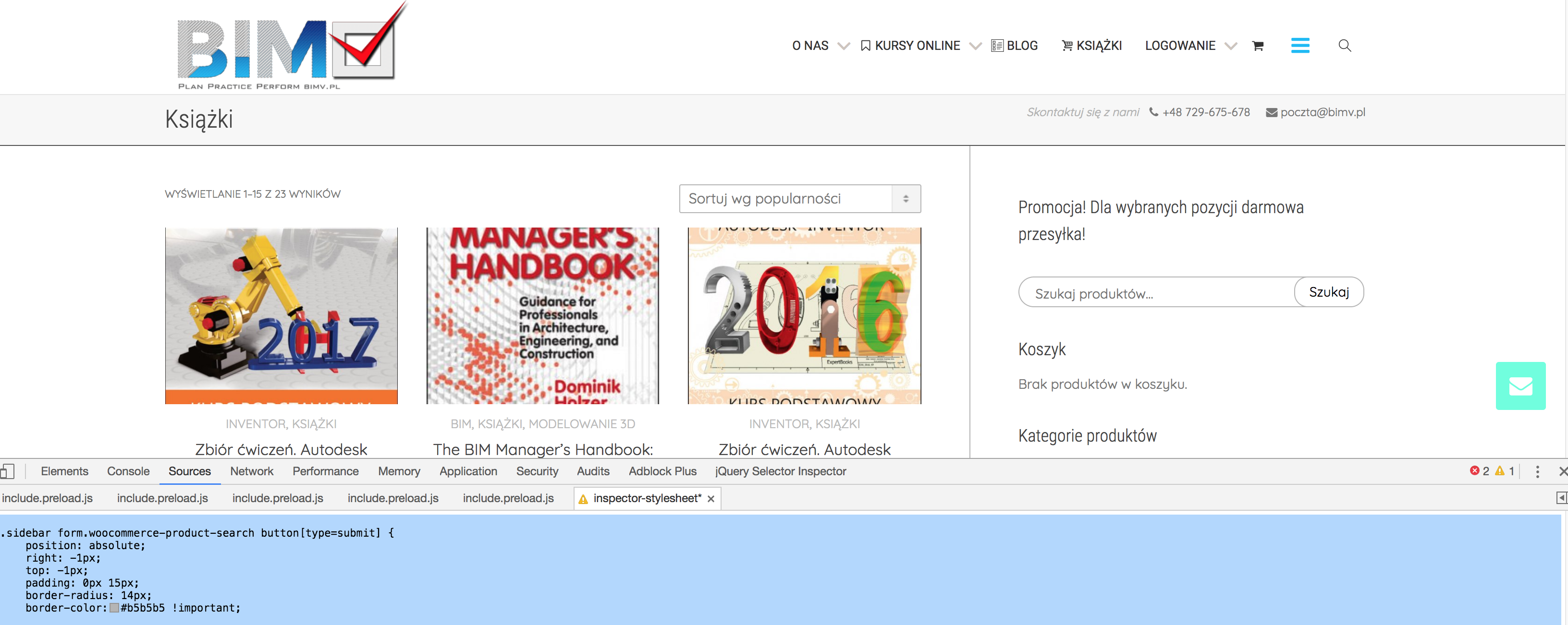
Cheers
RHi there!!! Help others from the community and mark any reply as solution if it solved your question. Mark as a solutionRadu
ModeratorI think you will need a plugin or something to can sent automatic notifications for actions like birthday
Cheers
R.Hi there!!! Help others from the community and mark any reply as solution if it solved your question. Mark as a solutionRadu
ModeratorHi,
Logged in as admin compose a new message where you will check “This is a notice to all users.”

Cheers
R.Hi there!!! Help others from the community and mark any reply as solution if it solved your question. Mark as a solutionRadu
ModeratorHi,
Can you please provide an account with 1-2 notifications and 1-2 messages to can see how it happens on your pleasE ?
did you had checked if the child theme causes this ? by de-activating it just to test
Cheers
RHi there!!! Help others from the community and mark any reply as solution if it solved your question. Mark as a solutionRadu
ModeratorHi,
Go to wp admin -> plugins -> Slider Revolution -> deactivate -> delete, then go to wp-admin -> appearance -> install plugins -> Slider Revolution -> install
Cheers
R.Hi there!!! Help others from the community and mark any reply as solution if it solved your question. Mark as a solutionRadu
ModeratorHi,
Just add this css
COPY CODE.edit #buddypress .quicktags-toolbar { display: none; } .edit #buddypress .wp-editor-tools { display: none; }Cheers
RHi there!!! Help others from the community and mark any reply as solution if it solved your question. Mark as a solutionRadu
ModeratorHi,
There is no reliable way without FTP editing, there will need to install the child theme and to copy some templates from parent ( wp-content/themes/kleo/ ) to child theme ( wp-content/themes/kleo-child/ )
IF you don’t have access to the FTP how you download and re-upload the files ?! Using the same process you can follow this procedure : https://archived.seventhqueen.com/forums/topic/buddypress-profile-3/#post-193357
Cheers
RHi there!!! Help others from the community and mark any reply as solution if it solved your question. Mark as a solutionRadu
ModeratorHi,
Just look under Inactive widgets somewhere bottom see if it’s in that section, if not i will need wp admin credentials + ftp to can take a closer look.
On my local install using latest theme it appears
Cheers
RHi there!!! Help others from the community and mark any reply as solution if it solved your question. Mark as a solutionRadu
ModeratorI see,
Please wait until the update notice will appear under wp-admin -> appearance -> install plugins ,, the plugin it’s bundled with our theme and that you should wait for us to do update.
Not sure for a ETA
Cheers
RHi there!!! Help others from the community and mark any reply as solution if it solved your question. Mark as a solutionRadu
ModeratorYou’re welcome
Cheers
R.Hi there!!! Help others from the community and mark any reply as solution if it solved your question. Mark as a solutionRadu
ModeratorHi,
Replace that snippet with this one…COPY CODE//members page fields add_action('after_setup_theme','kleo_my_member_data'); function kleo_my_member_data() { global $kleo_config; //this is the details field, right now it take the "About me" field content $kleo_config['bp_members_details_field'] = 'About me'; //this display the fields under the name, eq: 36 / Woman / Divorced / Berlin. Modify with the names of the fields you want to appear there $kleo_config['bp_members_loop_meta'] = array( 'I am a', 'Marital status', 'City' ); }It works i’ve tested
Cheers
RHi there!!! Help others from the community and mark any reply as solution if it solved your question. Mark as a solutionRadu
ModeratorGreat
Cheers
RHi there!!! Help others from the community and mark any reply as solution if it solved your question. Mark as a solutionRadu
ModeratorHi,
Go to wp-admin -> appearance -> install plugins look for update link for the revolution slider.
Cheers
R.Hi there!!! Help others from the community and mark any reply as solution if it solved your question. Mark as a solutionRadu
ModeratorHi,
It works for me, can you provide the wp admin credentials to take a closer look ?
Cheers
RHi there!!! Help others from the community and mark any reply as solution if it solved your question. Mark as a solution -
AuthorPosts


