Forum Replies Created
-
Author
-
Radu
ModeratorHi,
By adding this css to quick css area
COPY CODE.circular-item { display: none !important; }Add the css to wp-admmin -> theme options -> styling options -> quick css
Cheers
R.Hi there!!! Help others from the community and mark any reply as solution if it solved your question. Mark as a solutionRadu
ModeratorHi,
Check in the plugin settings, set large for avatar size and specity the size

If not works maybe it’s needed to increase the avatar size from bp-custom.php
Just follow this : https://codex.buddypress.org/themes/guides/customizing-buddypress-avatars/
Just add the next in child theme functions or in bp-custom.php
COPY CODEdefine ( 'BP_AVATAR_THUMB_WIDTH', 250 ); define ( 'BP_AVATAR_THUMB_HEIGHT', 250 );And replace 250 with your desired value
Cheers
R.Hi there!!! Help others from the community and mark any reply as solution if it solved your question. Mark as a solutionRadu
ModeratorHi,
I saw that… wired, i will speak with core developer about this, meanwhile you can use this fix
COPY CODE.second-menu-main ul#menu-header-icons li a[href$="media/"] span { float: inherit !important; font-size: inherit !important; font-weight: initial !important; padding: initial !important; height: initial !important; line-height: initial !important; border-radius: initial !important; letter-spacing: initial !important; text-align: initial !important; background-color: initial !important; color: initial !important; margin-top: initial !important; margin-left: initial !important; } .second-menu-main ul#menu-header-icons li a[href$="media/"] span:hover { color: inherit !important; }Also if you can to add the item in the menu by using custom link and remove the / slash from the end the css will no more target that.
It was used like that cuz the rtmedia counts the media that you upload and add’s a span in the menu without any specific class.
Cheers
R.Hi there!!! Help others from the community and mark any reply as solution if it solved your question. Mark as a solutionRadu
ModeratorHi,
In this case revert to this one
COPY CODE#buddypress #activity-stream p iframe[src*='vpinball.com'] { display:none !important; }Then to can apply this rule on certain parts of your website you will need to
COPY CODE.pageclass iframe[src*='vpinball.com'] { display:none !important; }So for the forums will be
COPY CODE.bbpress iframe[src*='vpinball.com'] { display:none !important; }See the next image to can figure out how you can target specific components or pages.

Do it for your desired parts or website
Cheers
RHi there!!! Help others from the community and mark any reply as solution if it solved your question. Mark as a solutionFebruary 13, 2018 at 17:49 in reply to: This still working ? Increase profile profile image size – Increase avatar size in buddypress #188538Radu
ModeratorHi,
Works for me

Maybe you don’t notice the change cuz the css keep it to 94px
COPY CODE.search-item .avatar { width: 150px; height: 150px; }Adding also this will make any difference ?
Cheers
R.Hi there!!! Help others from the community and mark any reply as solution if it solved your question. Mark as a solutionRadu
ModeratorHi,
To switch the positions of menu and icons just add this css
COPY CODE#header div#top-social { float: right !important; } #header .top-menu.col-xs-12.col-sm-7.no-padd { float: left !important; } #header ul.kleo-social-icons { float: right; } #header ul#menu-top { float: left; }The CSS will be added to wp-admin -> theme options -> general settings -> quick CSS
Just i’ve implemented the what’s app into social links, It’s ok to wait until the update or i gave you the files that should be replaced ?
Cheers
RHi there!!! Help others from the community and mark any reply as solution if it solved your question. Mark as a solutionRadu
ModeratorHi,
replace it with this one
COPY CODEiframe[src^='http://vpinball.com'],iframe[src^='https://vpinball.com'], iframe[src^='vpinball.com'] { display:none !important; }Let me know
Hi there!!! Help others from the community and mark any reply as solution if it solved your question. Mark as a solutionRadu
ModeratorHi,
You can try to do that by using this css
COPY CODEiframe[src*='vpinball.com'] { display:none !important; }The rule will be applied cross site.
Cheers
R.Hi there!!! Help others from the community and mark any reply as solution if it solved your question. Mark as a solutionRadu
ModeratorHi,
Apply this CSS then let me know
COPY CODE@media(max-width:768px) { div#whats-new-options > div {display: table;} span#activity-visibility { display: block; } #buddypress #whats-new-form .active #whats-new-options { height: 80px !important; vertical-align: middle; } #buddypress #whats-new-form #whats-new-options #whats-new-submit { text-align: center; } }Cheers
R.Hi there!!! Help others from the community and mark any reply as solution if it solved your question. Mark as a solutionRadu
ModeratorHi,
Just add this css in wp-admin -> theme options -> general options -> quick CSS.
COPY CODE#buddypress #activity-stream p iframe[src*='vpinball.com'] { display:none !important; }Cheers
R.Hi there!!! Help others from the community and mark any reply as solution if it solved your question. Mark as a solutionRadu
ModeratorWork for me just i’ve tested
COPY CODEadd_action( 'wp_logout', 'SQ7R_logout_redirect'); function SQ7R_logout_redirect(){ wp_redirect(site_url( '/welcome/' )); exit(); }Cheers
R.Hi there!!! Help others from the community and mark any reply as solution if it solved your question. Mark as a solutionRadu
ModeratorHi,
I think we have changed that in the past, but if you need a animation like that use the next CSSCOPY CODE#buddypress form#whats-new-form #whats-new-content { max-height: 74px!important; -webkit-transition: max-height 1s; -moz-transition: max-height 1s; -ms-transition: max-height 1s; -o-transition: max-height 1s; transition: max-height 1s; } #buddypress form#whats-new-form #whats-new-content.active { -webkit-transition: max-height 1s; -moz-transition: max-height 1s; -ms-transition: max-height 1s; -o-transition: max-height 1s; transition: max-height 1s; overflow: hidden; max-height: 274px !important; }Cheers
R.Hi there!!! Help others from the community and mark any reply as solution if it solved your question. Mark as a solutionRadu
ModeratorWant to redirect in a certain place after logout ?
If yes the function will have to be added in wp-content/themes/kleo-child/functions.php and also the child theme should be enabled.
Replace my-page with your page slug
COPY CODEfunction SQ7R_logout_redirect(){ wp_redirect( home_url('/my-page/') ); exit(); } add_action('wp_logout','SQ7R_logout_redirect');Cheers
RHi there!!! Help others from the community and mark any reply as solution if it solved your question. Mark as a solutionFebruary 6, 2018 at 18:02 in reply to: Profilepicture in stream to small, posts in the stream shift in 2 lines #187976Radu
ModeratorThis reply has been set as private.Radu
ModeratorHi,
Use the next css.
The CSS will be added to wp-admin -> theme options -> general settings -> quick CSS
COPY CODE@media(min-width:768px) { li#nav-menu-item-side {display:none !important;} }Let me know
Cheers
R.Hi there!!! Help others from the community and mark any reply as solution if it solved your question. Mark as a solutionFebruary 5, 2018 at 15:33 in reply to: Profilepicture in stream to small, posts in the stream shift in 2 lines #187832Radu
ModeratorFor the online status it means something from your child theme makes the online status to not works, so look for that code or ask your developer about a code alteration in child theme and revert back and test, so there it’s acustom modification maden by you or you developer and you should revert that.
For the last articles “bug” there is no bug , you cutomization makes that icons white over white and those had becomes invisible, just use this css
COPY CODE.widget_recent_entries li:before { color: #999 !important; }To make them visible
Cheers
R.Hi there!!! Help others from the community and mark any reply as solution if it solved your question. Mark as a solutionRadu
ModeratorHi,
Now it’s first time when you say something about facebook login, in you initial request you asked for a redirect immediately after user signup, maybe i’ve not understand correctly or you had not asked correctly what you need to achieve, so please tell me again in detail what you need to achieve.
If it’s about redirect after signup then just add this snippet
The function will have to be added in wp-content/themes/kleo-child/functions.php and also the child theme should be enabled.
COPY CODEadd_action( 'bp_complete_signup', 'buddydev_redirect_after_signup' ); function buddydev_redirect_after_signup() { $page = 'welcome';//your page slug bp_core_redirect( site_url( $page ) ); }Cheers
R.Hi there!!! Help others from the community and mark any reply as solution if it solved your question. Mark as a solutionFebruary 2, 2018 at 16:59 in reply to: Profilepicture in stream to small, posts in the stream shift in 2 lines #187552Radu
ModeratorHi,
Add this css to wp-admin -> theme options -> general settings -> quick CSS
COPY CODE#buddypress #activity-stream p img { display: inline !important; vertical-align: initial; max-width: 20px; height: auto; }Let me know
Cheers
R.Hi there!!! Help others from the community and mark any reply as solution if it solved your question. Mark as a solutionRadu
ModeratorHi,
Just use this css to compact all buttons into one line like…
CODE:
COPY CODE@media(max-width:600px) { #buddypress #whats-new-form #whats-new-options #whats-new-submit span{text-align:center !important;margin: 0 auto !important;display: table;} #buddypress #whats-new-form #whats-new-options #whats-new-submit>input { display: block; } div#whats-new-options { height: 70px !important; } div#whats-new-options .mpp-upload-buttons { height: 90px !important; padding: 15px 0; } }That css will make to look like this after you click on the text area.
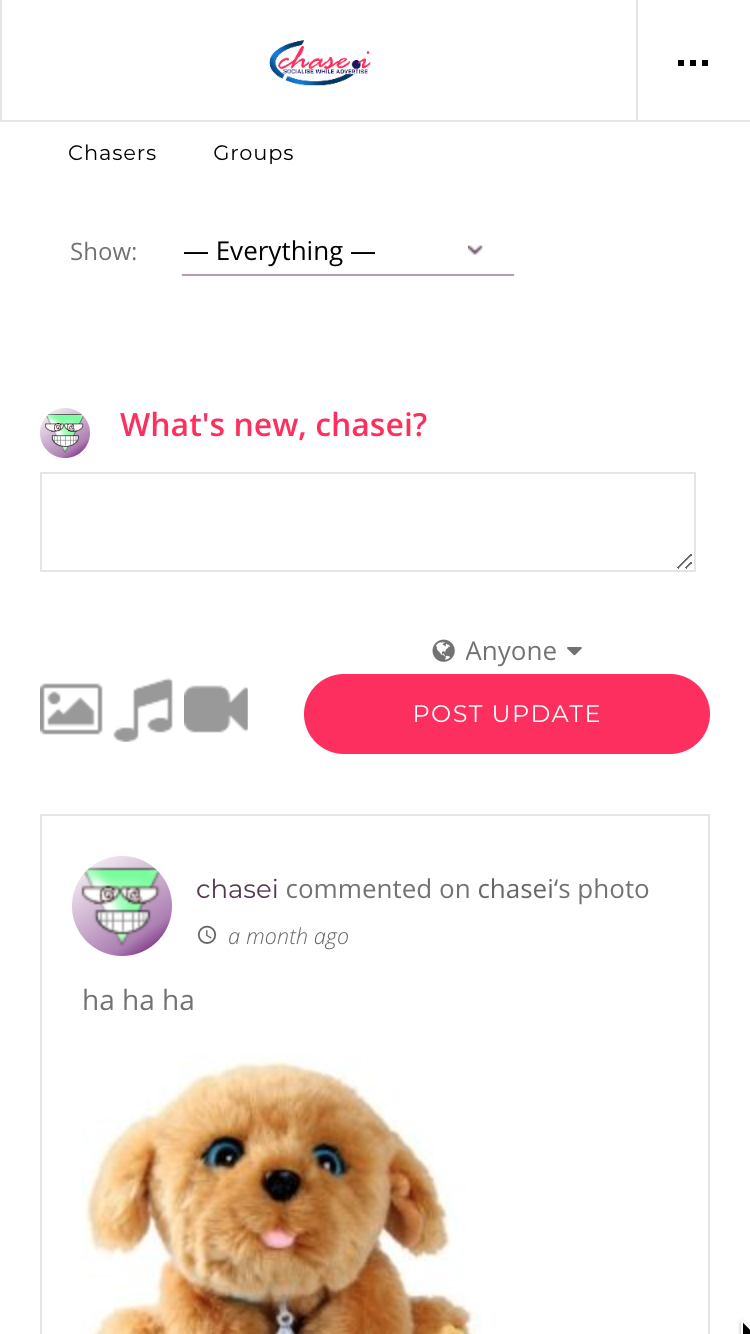
Cheers
R.Hi there!!! Help others from the community and mark any reply as solution if it solved your question. Mark as a solutionJanuary 30, 2018 at 18:35 in reply to: How to change loader background color and and icon color #187300Radu
ModeratorHi,
Just add this css to wp-admin -> theme options -> Quick CSS
COPY CODE.css3-spinner { background: coral; } .css3-spinner > div { background: red !important; }Change colors with your desired ones.
Cheers
R.Hi there!!! Help others from the community and mark any reply as solution if it solved your question. Mark as a solutionRadu
ModeratorHi,
Just add your desired css intro @media print { css rules here } to manipulate the layout while printing
COPY CODE@media print { body {min-width:1200px} }Cheers
R.Hi there!!! Help others from the community and mark any reply as solution if it solved your question. Mark as a solutionJanuary 30, 2018 at 16:45 in reply to: Profilepicture in stream to small, posts in the stream shift in 2 lines #187290Radu
ModeratorHi,
Maybe it’s needed to increase the avatar size
Just follow this : https://codex.buddypress.org/themes/guides/customizing-buddypress-avatars/
Just add the next in child theme functions or in bp-custom.php
COPY CODEdefine ( 'BP_AVATAR_THUMB_WIDTH', 250 ); define ( 'BP_AVATAR_THUMB_HEIGHT', 250 );And replace 250 with your desired value
Cheers
RHi there!!! Help others from the community and mark any reply as solution if it solved your question. Mark as a solutionRadu
ModeratorHi,
Just add this to wp-admin -> theme options -> Styling options -> Quick css
COPY CODE#whats-new-options { opacity: 1 !important; display: block !important; }Let me know
Cheers
R.Hi there!!! Help others from the community and mark any reply as solution if it solved your question. Mark as a solutionRadu
ModeratorHi,
I see there you should enable background graphics from see more when you print from browser, see below screenshot

Then click “Background graphics”

Here it’s a css that handles the print view that adapt a little the view
COPY CODE@media print { .profile-cover-inner {display:none;} .item-scroll-header {margin: 22px !important;} #buddypress ul#activity-stream.activity-list > li { list-style: none; padding: 15px; margin-bottom: 5px; } .activity-meta > a { color: #fff !important; } #header {position:initial;} }Cheers
R.Hi there!!! Help others from the community and mark any reply as solution if it solved your question. Mark as a solutionRadu
ModeratorHi,
I see, odd issue
Try to add this function to child theme
COPY CODEfunction handle_rendering_css() { add_action('wp_head', 'kleo_custom_head_css'); } add_action('init', 'handle_rendering_css');The function needs to be pasted in wp-content/themes/kleo-child/functions.php
NOTE : Child theme needs to be installed and activated.
IMPORTANT : Go to wp-admin -> theme options -> save options again.
This will render also the css to the head
Let me know if the problem continue to happens using that snippet
Cheers
R.Hi there!!! Help others from the community and mark any reply as solution if it solved your question. Mark as a solutionJanuary 23, 2018 at 16:42 in reply to: Post Dates, Meta Tags and Meta Separator fonts and colours #186650Radu
ModeratorNot marked as solutionRadu
ModeratorHi,
Just add this css to wp-admin -> theme options -> general settings -> quick css
COPY CODEform#profile-edit-form .input-options label.option-label {display: inline-block !important;padding-right:10px;} form#profile-edit-form .input-options label.option-label input {margin-right:3px;}Cheers
R.Hi there!!! Help others from the community and mark any reply as solution if it solved your question. Mark as a solutionRadu
ModeratorHi,
I see now,
This shortcode will works only if you mention also the field value.
COPY CODE[kleo_member_stats field="City" value=" " online="no"]In your case should be developed a custom shortcode to count all profiles that had completed the filed “City” with any value, i’ve tried some solutions bot not works.
This it’s something custom that cannot be covered by our support service, you can ask a developer to do that for you.
Cheers
R.Hi there!!! Help others from the community and mark any reply as solution if it solved your question. Mark as a solutionJanuary 22, 2018 at 15:09 in reply to: Profilepicture in stream to small, posts in the stream shift in 2 lines #186576Radu
ModeratorHi
Fixed
There was need only for this rule
COPY CODE#buddypress .activity-list .activity-avatar {box-shadow: 0 0 0 5px #fff;}It looks that the buddypress.css had been changed… or it’s not like the original
/wp-content/themes/kleo/buddypress/css/buddypress.css
You can use the default buddyrpess.css file by updating the theme or by replacing this file content : /wp-content/themes/kleo/buddypress/css/buddypress.css with this one : https://pastebin.com/raw/wKkuX1gH
Cheers
R.Hi there!!! Help others from the community and mark any reply as solution if it solved your question. Mark as a solutionJanuary 19, 2018 at 17:17 in reply to: Profilepicture in stream to small, posts in the stream shift in 2 lines #186277Radu
ModeratorHi,
Use this CSS
COPY CODE#buddypress .activity-list .activity-avatar {box-shadow: 0 0 0 13px #fff;} #buddypress .activity-list .activity-avatar img, #buddypress .activity-list .activity-avatar {min-width: 92px !important;height: auto;} #buddypress .activity-list .activity-avatar {width: initial;} #buddypress .activity-list .activity-avatar img {min-width: 130px !important;} #buddypress .activity-list .activity-avatar.rounded {left: -44px !important;}It’s possible to look pixelated and then you will have to increase from source the img size
Follow this : https://codex.buddypress.org/themes/guides/customizing-buddypress-avatars/
Just add the next in child theme functions or in bp-custom.php
COPY CODEdefine ( 'BP_AVATAR_THUMB_WIDTH', 250 ); define ( 'BP_AVATAR_THUMB_HEIGHT', 250 );And replace 250 with your desired value
Cheers
R.Hi there!!! Help others from the community and mark any reply as solution if it solved your question. Mark as a solution -
AuthorPosts


