Forum Replies Created
-
Author
-
Radu
ModeratorHi,
The content can be easily protected by using our visual composer element “Restrict by user type” add it and inside it add your protected content only for logged users, but if you need more advanced restriction by membership level just take a look at this KB article: https://archived.seventhqueen.com/kleo/article/restrict-content-for-certain-membership-level

Also you can control some actions by membership from wp-admin -> theme options -> memberships
Cheers
R.Hi there!!! Help others from the community and mark any reply as solution if it solved your question. Mark as a solutionRadu
ModeratorHi,
It’s narrowed by default to the current category of the post, pay attention to the posts to not be in two categories, any way you can use the next code that will force the function to run only for the current category.
COPY CODEif ( ! function_exists( 'kleo_post_nav' ) ) : /** * Display navigation to next/previous post when applicable. * * @since Kleo 1.0 * * @return void */ function kleo_post_nav( $same_cat = true ) { // Don't print empty markup if there's nowhere to navigate. $previous = ( is_attachment() ) ? get_post( get_post()->post_parent ) : get_adjacent_post( $same_cat, '', true ); $next = get_adjacent_post( $same_cat, '', false ); if ( ! $next && ! $previous ) { return; } ?> <nav class="pagination-sticky member-navigation" role="navigation"> <?php if ( is_attachment() ) : previous_post_link( '%link', __( '<span id="older-nav">Go to article</span>', 'kleo_framework' ) ); else : if ( $previous ) { previous_post_link( '%link', '<span id="older-nav"><span class="outter-title"><span class="entry-title">' . $previous->post_title . '</span></span></span>', $same_cat ); } if ( $next ) { next_post_link( '%link', '<span id="newer-nav"><span class="outter-title"><span class="entry-title">' . $next->post_title . '</span>', $same_cat ); } endif; ?> </nav><!-- .navigation --> <?php } endif;The function needs to be pasted in wp-content/themes/kleo-child/functions.php
NOTE: Child theme needs to be installed and activated.
Cheers
R.Hi there!!! Help others from the community and mark any reply as solution if it solved your question. Mark as a solutionRadu
ModeratorHi,
Sorry for the late reply,
Please let me know the unsolved problems, from what I notice the duplicated menu and the privacy isn’t solved, for the privacy settings follow this screenshot markes, doing this there should be enough to can have privacy control for the posts.

Let me know in a small summary the problems and the wp admin credentials and FTP (maybe I will need those for the duplicated navigation)
Cheers
R.Hi there!!! Help others from the community and mark any reply as solution if it solved your question. Mark as a solutionRadu
ModeratorTry to enable parent theme then back the child theme
Let me know
Hi there!!! Help others from the community and mark any reply as solution if it solved your question. Mark as a solutionRadu
ModeratorHi,
Just add this php code to wp-content/themes/kleo-child/functions.php
COPY CODEadd_filter( 'pre_get_posts', 'show_posts_by_kleo_likes' ); function show_posts_by_kleo_likes( $query ) { $query->set( 'meta_key', '_item_likes' ); $query->set( 'orderby', 'meta_value_num' ); $query->set( 'order', 'DESC' ); return $query; }That’s all
Cheers
R.Hi there!!! Help others from the community and mark any reply as solution if it solved your question. Mark as a solutionRadu
ModeratorHi,
requests from https are for paying accounts only.
http://www.geonames.org/commercial-webservices.html

Cheers
R.Hi there!!! Help others from the community and mark any reply as solution if it solved your question. Mark as a solutionRadu
ModeratorEven you press sync? If yes provide to me admin credentials to take a look
Cheers
R.Hi there!!! Help others from the community and mark any reply as solution if it solved your question. Mark as a solutionRadu
ModeratorHi,
Just add this css to wp-admin -> theme options -> quick css
COPY CODE#buddypress ul.item-list#admins-list li .action, #buddypress ul.item-list#member-list li .action, #buddypress ul.item-list#members-list li .action, #buddypress ul.item-list#groups-list li .action { position: inherit !important; }Cheers
R.Hi there!!! Help others from the community and mark any reply as solution if it solved your question. Mark as a solutionRadu
ModeratorHi,
Just let me know if using default wp theme you encounter the same or not!
If not provide to me FTP admin credentials to take a closer look
Cheers
R.Hi there!!! Help others from the community and mark any reply as solution if it solved your question. Mark as a solutionAugust 11, 2017 at 15:56 in reply to: Mobile Menu Does Not Stay Open So You Can Click On An Item #170261Radu
ModeratorHi,
just go to wp-admin -> downlaods -> settings -> Misc settings -> Disable Style & Script
-> check bootstrap JS
That’s all
Let me know
Hi there!!! Help others from the community and mark any reply as solution if it solved your question. Mark as a solutionRadu
ModeratorHi,
Thank you for providing this, I’ve investigated and there it’s caused by the sweetdate BuddyPress templates, at this moment a new Sweetdate version it’s prepared (Sweetdate 3.0) and just I’ve tested in the SwwtDate 3.0 and the plugin works as it should, this will be released 1 week, so please wait until then, and this will be fixed.
Cheers
R.Hi there!!! Help others from the community and mark any reply as solution if it solved your question. Mark as a solutionRadu
ModeratorHi,
Try to look in download manager setting panel if there it’s an option to uncheck to prevent bootstrap library to loading.
In the past was a user with a similar issueFYI, I fiddled with the settings on the Download Manager. There is a setting called “Twitter Bootstrap”. If you change the setting from “Active” to “Disable Both”, the problem goes away.
Let me know
Cheers
R.Hi there!!! Help others from the community and mark any reply as solution if it solved your question. Mark as a solutionRadu
ModeratorHi,
Using a FTP client go to wp-content/themes/kleo-child/buddypress/members/ create a file named members-loop.php and paste this content in it : https://pastebin.com/raw/t54a1XTj
Then you can change the order type by changing alphabetical with the rest of filter options :
alphabetical,newest,active

For the default option for distance field, i recommend you to ask the geo-directory support since they will know exactly how to set that.
Cheers
R.Hi there!!! Help others from the community and mark any reply as solution if it solved your question. Mark as a solutionRadu
ModeratorHi,
Use this css
COPY CODE.group-inner-list .item .item-desc p { max-height: 100px; white-space: wrap; overflow: hidden; text-overflow: ellipsis; }You will have to change the max-height value from 100 to your desired height, in this way you limit the number of the characters.
The css will be added to wp-admin -> theme options -> General settings -> Quick CSS
Let me know
Cheers
R.Hi there!!! Help others from the community and mark any reply as solution if it solved your question. Mark as a solutionRadu
ModeratorHi,
Glad to hear that
Please leave us a review on themeforest + 5* if you are happy with the support service
Cheers
R.Hi there!!! Help others from the community and mark any reply as solution if it solved your question. Mark as a solutionRadu
ModeratorHi,
Yes, I saw that, can you please provide the FTP admin credentials?
Cheers
R.Hi there!!! Help others from the community and mark any reply as solution if it solved your question. Mark as a solutionRadu
ModeratorHi,
Yes,
Check this plugin for default group tabs: https://buddydev.com/buddypress/introducing-buddypress-default-group-tab-plugin/
For the profile: https://wptavern.com/how-to-change-the-default-members-landing-tab-in-buddypress
For increasing default avatars sizes try this guide : https://schaltgetriebe.wordpress.com/2014/04/06/increase-avatar-size-in-bbpress/
Cheers
R.Hi there!!! Help others from the community and mark any reply as solution if it solved your question. Mark as a solutionRadu
ModeratorHi,
No more able to reproduce that issue, tried to show the bug to the designer, can you made a video to can see exactly how this can be reproduced?
Thanks you
Cheers
RHi there!!! Help others from the community and mark any reply as solution if it solved your question. Mark as a solutionRadu
ModeratorHi,
Yes i remember 🙂
1. Please let us 1-2 days to take a closer look at that and to fix that we will provide to you a file to replace or a php snippet until the next update.
3. You should search for a plugin that are able to do that, i don’t know a certain one.
4. Yes in Wp-admin -> theme options -> Styling Options -> Quick css
6. There is no specific option to can have that, personally i think that feature shoudl be developed custom by your needs.
Cheers
R.Hi there!!! Help others from the community and mark any reply as solution if it solved your question. Mark as a solutionRadu
ModeratorYou’re welcome
Cheers
R.Hi there!!! Help others from the community and mark any reply as solution if it solved your question. Mark as a solutionRadu
ModeratorHi,
I’ve tried to make a function that filters that but I cannot make it works, it require more time and i will try again this tomorrow, here are some resources if you are familiar with php maybe you will work around
https://wordpress.stackexchange.com/questions/169999/multiple-orderby-in-pre-get-posts-action
Cheers
R.Hi there!!! Help others from the community and mark any reply as solution if it solved your question. Mark as a solutionRadu
ModeratorYou should use Loco Translate plugin and search for those strings in Woocommerce plugin or in the theme but most sure in the woo-commerce plugin since that it’s their widget.
Placing filters on the header isn’t really possible without custom development, but as an alternative, you can add the filters shortcode if they have before the main area only on mobile by using the next PHP snippet that will be added to wp-content/themes/kleo-child/functions.php
COPY CODEadd_shortcode('kleo_before_main', 'run_shortcode_before_body'); function run_shortcode_before_body() { if(is_mobile()){ $shortcode = do_shortcode('[kleo_button]'); echo $shortcode; } }So just replace the [kleo_button] with the shortcode of those filter if exists!
Cheers
R.Hi there!!! Help others from the community and mark any reply as solution if it solved your question. Mark as a solutionRadu
ModeratorHi,
Unable to login to your wp dashboard related to the geo-directory add new fields. You should search in loco translate for those strings under geo-directory plugin.
Also if you had loose the translations after plugin update you can ask the hosting support if can give you those files if some master backup of the server was made
Cheers
R.Hi there!!! Help others from the community and mark any reply as solution if it solved your question. Mark as a solutionAugust 9, 2017 at 16:15 in reply to: Mobile Menu Does Not Stay Open So You Can Click On An Item #170065Radu
ModeratorHi
Just search in source page for the bootstrap.js or for bootstrap.min.js and see what’s what plugin loads the bootstrap library if you cannot figure out just provide the link
Cheers
R.Hi there!!! Help others from the community and mark any reply as solution if it solved your question. Mark as a solutionRadu
ModeratorNo problem
Cheers
R.Hi there!!! Help others from the community and mark any reply as solution if it solved your question. Mark as a solutionRadu
ModeratorAlso, i notice that you have update notification for WPML plugins
Cheers
R.Hi there!!! Help others from the community and mark any reply as solution if it solved your question. Mark as a solutionRadu
ModeratorHi,
At this moment the plugins are activated inclusive the wp string translations, did you have solved the issue ?, anyway, the KLEO cannot interfere with the WPML string translation to not allowing you to enable a plugin.
For a fast solution, I recommend you to ask the same question on their forum support since they are more familiar with their product rather than usCheers
R.Hi there!!! Help others from the community and mark any reply as solution if it solved your question. Mark as a solutionRadu
ModeratorHi,
Just tried to reproduce the image upload issue but I cannot, immediately after upload the images are played in a carousel see screenshot.

Just let me know the exact steps how to reproduce that
Cheers
R.Hi there!!! Help others from the community and mark any reply as solution if it solved your question. Mark as a solutionRadu
ModeratorHi,
Sorry for the late reply, i was on a small vacation
1. Maybe you have checked “”
Check in Theme options -> buddypress -> Show age instead of birthdate ->

For the dateformat issue see the screenshot.
This issue seems to occurs also using default wp theme, i recommend you to ask about this issue on the buddypress support forums.

At this moment i cannot see the field descriptions duplicated most probably you have reverted back the buddypress version.
2. This video seems to be a good one, take a look : https://www.youtube.com/watch?v=p7rBZmYgfUU
3. All buddypress emails and options are located under wp-admin -> emails
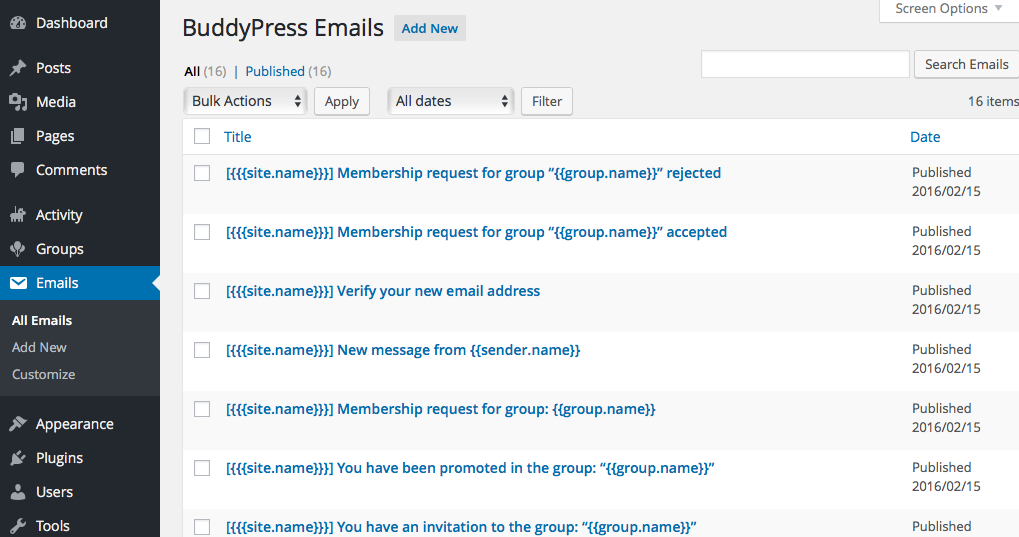
https://codex.buddypress.org/emails/
If you are running a thirdparty plugin that sents automated mails just check the plugin options or ask their forum support service that.
4. You can use the wp mail smtp plugin to can connect to your premium email provider https://wordpress.org/plugins/wp-mail-smtp/
5. For the spacing of the radio box use the next css it should applied also for the checkboxes, let me know if no.
COPY CODE.editfield .radio-button-options label { padding: 10px 0px; }—
6. This may be caused by the email server, in this case your hosting server, youc an try to use a premium email service to test if they are 100% delivered in decent time.
7. Just try with this css
COPY CODE#avatar-crop-pane { width: 590px !important; height: 590px !important; }Wp-admin -> theme options -> Styling Options -> Quick css
Sorry again for the late reply
Cheers
R.Hi there!!! Help others from the community and mark any reply as solution if it solved your question. Mark as a solutionRadu
ModeratorHi,
Ok then
Cheers
R.Hi there!!! Help others from the community and mark any reply as solution if it solved your question. Mark as a solutionRadu
ModeratorHi,
Ok then
Best Regards
Cheers
R.Hi there!!! Help others from the community and mark any reply as solution if it solved your question. Mark as a solution -
AuthorPosts


