Forum Replies Created
-
Author
-
Radu
ModeratorHi,
There seems to be a color issue,
Add this CSS
COPY CODE.header-color.social-header { background: #f3f3f3; } .header-color.social-header a { color: black !important; }The CSS will be added to wp-admin -> theme options -> general settings -> quick CSS
Cheers
R.Hi there!!! Help others from the community and mark any reply as solution if it solved your question. Mark as a solutionRadu
ModeratorHi,
I’m not able to test thru a webview but try to add this CSS to wp-admin -> theme options -> Quick CSS
COPY CODE.moxie-shim.moxie-shim-html5 { text-align: center; margin: 0 auto !important; }Cheers
R.Hi there!!! Help others from the community and mark any reply as solution if it solved your question. Mark as a solutionRadu
ModeratorHi,
Fixed
I’ve added this CSS in quick CSS area.
COPY CODE#buddypress #whats-new-options { height: auto !important; overflow: hidden; display:block; visibility:visible; }This will be fixed in next theme update.
Cheers
R.Hi there!!! Help others from the community and mark any reply as solution if it solved your question. Mark as a solutionJune 12, 2017 at 03:00 in reply to: rtMedia Button disappeared from Groups and Activity Stream #163961Radu
ModeratorNot marked as solutionRadu
ModeratorHi,
Please add this code to Quick CSS
COPY CODEarticle iframe[src*="dailymotion"] { width:100%; max-height:480px; }This will be fixed in future theme updates, until then please use this CSS.
Let me know
Cheers
R.Hi there!!! Help others from the community and mark any reply as solution if it solved your question. Mark as a solutionRadu
ModeratorHi,
Use this CSS
COPY CODEli.kleo-notifications-nav .kleo-submenu-item > a { line-height: 20px; } .navbar .sa-notification a { overflow: hidden; text-overflow: ellipsis; display: inline-block !important; width: 50px; white-space: nowrap; vertical-align: bottom; } .navbar .sa-notification a.social-delete { width: 20px !important; text-align: center; border-radius: 50%; top: 6px; display: none !important; } .kleo-notifications-nav ul.submenu-inner.has-notif li:before { top: 4px; }The CSS will be added to wp-admin -> theme options -> general settings -> quick CSS
NOTE : Child theme needs to be installed and activated.
Cheers
R.Hi there!!! Help others from the community and mark any reply as solution if it solved your question. Mark as a solutionRadu
ModeratorJust add this CSS to wp-admin -> theme options -> Styling Options -> Quick css
COPY CODE#whats-new-options { opacity: 1 !important; display: block !important; }NOTE : Child theme needs to be installed and activated.
That’s all
Let me know
Cheers
R.Hi there!!! Help others from the community and mark any reply as solution if it solved your question. Mark as a solutionRadu
ModeratorHi,
I see the only way to can have original image ratio it’s to set via CSS background-size contain, in this way the image will be wrapped into the view port.COPY CODE@media(max-width:991px){ article#post-9468 section.container-wrap.main-color { background-size: contain !important; background-position: center center !important; } }The CSS will be added to wp-admin -> theme options -> general settings -> quick CSS
NOTE : Child theme needs to be installed and activated.Cheers
R.Hi there!!! Help others from the community and mark any reply as solution if it solved your question. Mark as a solutionRadu
ModeratorHi,
Use this CSS
COPY CODEdiv#buddypress .activity iframe[src*="dailymotion"] { width:100%; max-height:480px; }The CSS will be added to wp-admin -> theme options -> general settings -> quick CSS
NOTE : Child theme needs to be installed and activated.Let me know
Cheers
R.Hi there!!! Help others from the community and mark any reply as solution if it solved your question. Mark as a solutionJune 6, 2017 at 19:16 in reply to: rtMedia Button disappeared from Groups and Activity Stream #163537Radu
ModeratorNot marked as solutionRadu
ModeratorHi,
Try with this CSS
COPY CODE.post-type-archive-product #productModal .col-lg-7{ display: none; } .post-type-archive-product #productModal .col-lg-5 { width: 100%; }It should be ok I’ve tested on your site live.
Cheers
R.Hi there!!! Help others from the community and mark any reply as solution if it solved your question. Mark as a solutionRadu
ModeratorHi,
Just log in via FTP to your site in wp-content/themes/kleo-child/ and create a file named sidebar.php and paste the next code in it
COPY CODE<?php /** * The Sidebar containing the main widget area * * @package WordPress * @subpackage Kleo * @since Kleo 1.0 */ ?> <?php $sidebar_classes = apply_filters( 'kleo_sidebar_classes', '' ); $sidebar_name = apply_filters( 'kleo_sidebar_name', '0' ); ?> <?php if( $_SERVER['REQUEST_URI'] == '/blog/') { get_sidebar('nice-bar'); } ?> <div class="sidebar sidebar-main <?php echo $sidebar_classes; ?>"> <div class="inner-content widgets-container"> <?php if( $_SERVER['REQUEST_URI'] == '/blog/') { get_sidebar('BLOG-sidebar'); } ?> </div><!--end inner-content--> </div><!--end sidebar--> <div class="sidebar sidebar-main <?php echo $sidebar_classes; ?>"> <div class="inner-content widgets-container"> <?php generated_dynamic_sidebar( $sidebar_name );?> </div><!--end inner-content--> </div><!--end sidebar-->NOTE : Child theme needs to be installed and activated.
Let me know
Cheers
R.Hi there!!! Help others from the community and mark any reply as solution if it solved your question. Mark as a solutionRadu
ModeratorHi,
For having description outside the tabs under product image use the next function
COPY CODEfunction woocommerce_product_description_outside_tabs() { ?> <div> <?php the_content(); ?> </div> <?php } add_action('woocommerce_after_single_product','woocommerce_product_description_outside_tabs' );For any other customizations the responsible templates are located here:
/wp-content/themes/kleo/woocommerce/ and for the single product page the responsible file is : /wp-content/themes/kleo/woocommerce/content-single-product.phpTo can have changes over theme update you should copy the files into child theme in the same location ( wp-content/themes/kleo-child/woocommerce/ )
Cheers
R.Hi there!!! Help others from the community and mark any reply as solution if it solved your question. Mark as a solutionRadu
ModeratorHi,
Try again using this code instead of previous one.
COPY CODEif ( ! function_exists( 'kleo_search_menu_item' ) ) { /** * Add search to menu * * @param string $items * @param object $args * * @return string */ function kleo_search_menu_item( $items, $args ) { if ( sq_option( 'ajax_search', 1 ) == 'logged_in' && ! is_user_logged_in() ) { return $items; } $location = sq_option( 'menu_search_location', 'primary' ); if ( $args->theme_location == $location ) { $form = echo do_shortcode('[wpdreams_ajaxsearchpro id=1]') ); $items .= '<li id="nav-menu-item-search" class="menu-item kleo-search-nav">' . $form . '</li>'; } return $items; } }Let me know
Cheers
R.Hi there!!! Help others from the community and mark any reply as solution if it solved your question. Mark as a solutionRadu
ModeratorI see
TRy to use this css
COPY CODEul.submenu-inner.has-notif li a { color: #555 !important; }If this will not work please provide to me an account that has that notification to can fix it live
Cheers
R.Hi there!!! Help others from the community and mark any reply as solution if it solved your question. Mark as a solutionRadu
ModeratorHi,
That can be achieved by hooking the bp_after_member_home_content action
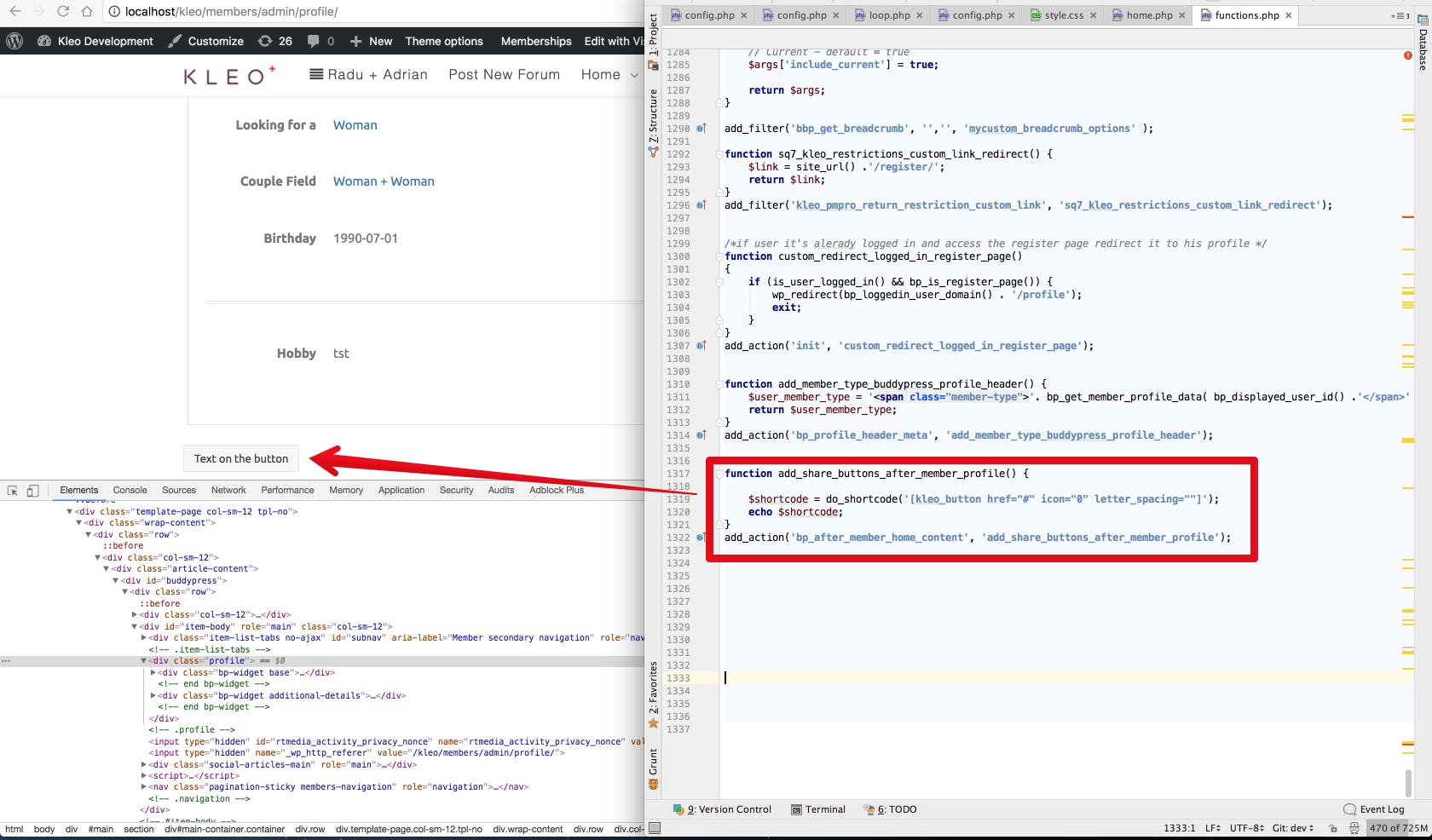
So the code it’s next if the buttons have a shortcode just replace that.
COPY CODEfunction add_share_buttons_after_member_profile() { $shortcode = do_shortcode('[kleo_button href="#" icon="0" letter_spacing=""]'); echo $shortcode; } add_action('bp_after_member_home_content', 'add_share_buttons_after_member_profile');Cheers
R.Hi there!!! Help others from the community and mark any reply as solution if it solved your question. Mark as a solutionJune 2, 2017 at 16:40 in reply to: rtMedia Button disappeared from Groups and Activity Stream #163299Radu
ModeratorNot marked as solutionRadu
ModeratorHi,
We can not offer continuous long term custom support for that kind of thigs.
Those are not theme problems or product question, those are custom needs for your project, I’ve offered you multiple times custom solutions.
From now for that kind of needs, I recommend you to hire a developer.
I hope you understand.
And you can hide htose using this css
COPY CODEh2.woocommerce-loop-category__title { display: none; }Cheers
R.Hi there!!! Help others from the community and mark any reply as solution if it solved your question. Mark as a solutionRadu
ModeratorExtracted from the GitHub.com issue ticket
You will have to paste this line in wp-content/themes/kleo-child/functions.php
COPY CODEadd_filter( 'woocommerce_checkout_update_customer_data', '__return_false' );NOTE : Child theme needs to be installed and activated.
Cheers
R.Hi there!!! Help others from the community and mark any reply as solution if it solved your question. Ticket solutionRadu
ModeratorHi,
You can try to edit that function like that, give a try
COPY CODEfunction kleo_search_menu_item( $items, $args ) { if ( sq_option( 'ajax_search', 1 ) == 'logged_in' && ! is_user_logged_in() ) { return $items; } $location = sq_option( 'menu_search_location’, 'primary' ); if ( $args->theme_location == 'top' ) { $form = echo do_shortcode('[wpdreams_ajaxsearchpro id=1]) ); $items .= " . $form . "; } return $items;} }Let me know
Cheers
R.Hi there!!! Help others from the community and mark any reply as solution if it solved your question. Mark as a solutionRadu
ModeratorI see,
Tried again but no success, try to add this code to htaccess file
COPY CODE<IfModule mod_headers.c> <FilesMatch "\.(ttf|ttc|otf|eot|woff|woff2|font.css|css|js)$"> Header set Access-Control-Allow-Origin "*" </FilesMatch> </IfModule>It should solve the insecure content notice from console and also the rtmedia loading problem.
Let me know
Cheers
R.Hi there!!! Help others from the community and mark any reply as solution if it solved your question. Mark as a solutionMay 30, 2017 at 15:59 in reply to: How to show the avtar-wordpress-social-login in the kleo-bp-user-avatar in menu #163016Radu
ModeratorHi,
You can alternate the kleo avatar function using next code
COPY CODEif ( ! function_exists( 'kleo_menu_user_avatar' ) ) { /** * Render user avatar menu item * * @param string $item_output * @param array $item * @param integer $depth * @param object $args * @return string */ function kleo_menu_user_avatar( $item_output, $item, $depth, $args ) { $output = ''; if ( is_user_logged_in() ) { $url = bp_loggedin_user_domain(); $attr_title = strip_tags( $item->attr_title ); $output .= '<a title="' . bp_get_loggedin_user_fullname() . '" class="kleo-bp-user-avatar' . ( $args->has_children && in_array($depth, array(0,1)) ? ' js-activated' : '' ) . '" href="' . $url . '" title="' . $attr_title .'">' . '<img src="' . esc_attr( bp_get_loggedin_user_avatar(array('width' => 25, 'height' => 25, 'html' => false)) ) . '" class="kleo-rounded" alt="">' . ($item->attr_title != '' ? ' ' . $item->attr_title : ''); $output .= ( $args->has_children && in_array($depth, array(0,1))) ? ' <span class="caret"></span></a>' : '</a>'; return $output; } elseif ( $args->has_children && in_array( $depth, array( 0, 1 ) ) ) { return $item_output; } else { return ''; } } }The function needs to be pasted in wp-content/themes/kleo-child/functions.php
You can adapt the CSS classes easily by editing the existing ones
Cheers
R.Hi there!!! Help others from the community and mark any reply as solution if it solved your question. Mark as a solutionRadu
ModeratorHi,
Please add this CSS to QuickCSS area from wp-admin -> theme options -> general settings -> quick css
COPY CODE#buddypress #whats-new-content #whats-new-options, #buddypress #whats-new-content.active #whats-new-options { display:block !important; height:inherit !important; opacity:1 !important; }Cheers
R.Hi there!!! Help others from the community and mark any reply as solution if it solved your question. Mark as a solutionMay 25, 2017 at 17:31 in reply to: rtMedia Button disappeared from Groups and Activity Stream #162684Radu
ModeratorNot marked as solution -
AuthorPosts


