Forum Replies Created
-
Author
-
Radu
ModeratorHi,
I cannot figure out where the breadcrumb it’s generated and you see it not containing the parent.
Let me know where
Cheers
RHi there!!! Help others from the community and mark any reply as solution if it solved your question. Mark as a solutionRadu
ModeratorHi,
It’s added to the improvement list and there i cannot see any ETA added, so for the moment no ETA provided.
Can you please explain how this isn’t compatible ? (what missing, what it’s in +, how should be etc…) Just because it’s missing the metaboxes from backend ?
See screenshot
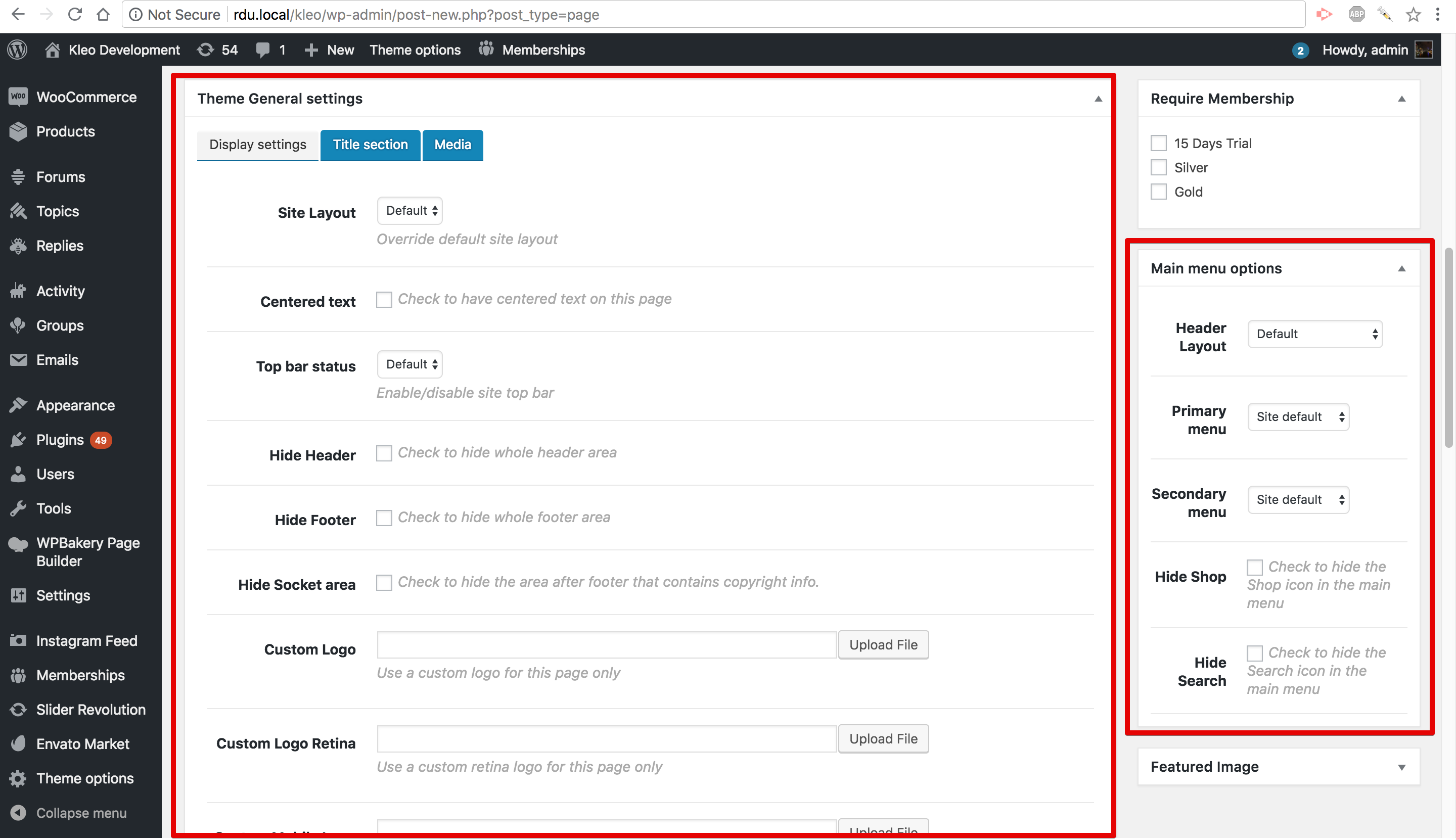 Hi there!!! Help others from the community and mark any reply as solution if it solved your question. Mark as a solution
Hi there!!! Help others from the community and mark any reply as solution if it solved your question. Mark as a solutionRadu
ModeratorHi,
Try to hit the save button even with no content there…
On some php versions does that sometimes
Let me knowHi there!!! Help others from the community and mark any reply as solution if it solved your question. Mark as a solutionAugust 30, 2018 at 15:40 in reply to: kleo_top_members shortcode “Members per page” option is not working properly #207980Radu
ModeratorNot marked as solutionRadu
ModeratorHi,
I see, that maybe because the kleo uses significant more resources and scripts that default one.At this moment i had forwarded a new question to the core developer for new hints, until then please try to set a higher priority of that filter..just right now i had noticed that in that fiter it’s missing the accepted args at the filter…..
COPY CODE/ turn any link to a gpx file to a shortcode function osmap_gpx_link_filter( $content ) { $content = preg_replace( '/\\<a href="(.*?\\.gpx).*?a\\>/','[toolset_access role="Guest"][su_note note_color="#f7332a"]<a href="/wp-login.php">Log in</a> or <a href="https://www.mudandroutes.com/register-with-mud-and-routes/">register</a> to see the Ordnance Survey map[/su_note][/toolset_access][toolset_access role="Guest" operator="deny"][osmap gpx="$1"][/toolset_access]', $content ); return $content; } add_filter( 'the_content', 'osmap_gpx_link_filter',10, 1 );The latest represents the accepted args…. so that may be a reason…. 10, represents the priority, if it’s the same increase it to 200
From where you had get the code was a mistake since any filter should have accepted args from what i know…
Let me know
Cheers
RHi there!!! Help others from the community and mark any reply as solution if it solved your question. Mark as a solutionRadu
ModeratorHi,
I see, not sure why that, try to add the next snippet in wp-admin -> general options -> Javascript code
COPY CODE<script> jQuery(document).ready( function () { KLEO.main.init(); }); </script>Or this one
COPY CODE<script> jQuery(document).ready( function () { setTimeout(KLEO.main.init(),2000); }); </script>Let me know
Cheers
RHi there!!! Help others from the community and mark any reply as solution if it solved your question. Mark as a solutionRadu
ModeratorDisable child theme and check
Make sure to have latest theme and latest plugin updates.
Let me knowHi there!!! Help others from the community and mark any reply as solution if it solved your question. Mark as a solutionRadu
ModeratorHi,
That logic where message generates it’s part of the buddypress plugin not theme side, so you will have to ask the buddypress related questions on their support forum.
I don’t have any workaround for limiting the message content based on user membership level.
Looking for that string in buddypress files and it’s here : wp-content/plugins/buddypress/bp-core/bp-core-functions.php

The logic for generating the message seems to happens in other place, ask that in buddypress forums.
Cheers
RHi there!!! Help others from the community and mark any reply as solution if it solved your question. Mark as a solutionRadu
ModeratorYou can do it with loco translate plugin.. or you can edit directly the email notification from wp-admin -> emails

Or with loco translate, i will add below the procedure.
Theme strings and plugins strings can easily be changed by using Loco Translate plugin https://wordpress.org/plugins/loco-translate/
A small introduction on how translations work
Translatable strings can come from the theme or from the installed plugins. You need to translate the theme or the plugin depending on what section of the site your string is found.
For example if your string is on your BuddyPress profile then most probably you will need to translate BuddyPress plugin. If you are on the Forums section of your site then bbPress plugin should be the one that needs to be translated. Another example is the rtMedia plugin that adds the Media links to BuddyPress and if you want to translate it then this plugin will contain the string.
Follow these steps to get you started:
- Install Loco Translate plugin
- Go to the plugin dashboard: WP Admin – Tools – Manage translations
- Find the theme or plugin in the list.
- If the language isn’t already in the list then click Add new language, choose your language and if you are asked where you want to save the language files choose global language directory ( wp-content/languages/ ).
- Press SYNC button to synchronise your translation with the provided .pot file
- Search for the string you want to translate and add your translated string.
- Press Save when you finished your translation.
Note: You will have to set the language for your blog from WP-admin – Settings – General – Site Language – Choose your language
Cheers
Hi there!!! Help others from the community and mark any reply as solution if it solved your question. Mark as a solutionAugust 29, 2018 at 17:26 in reply to: Filter “Sweet stories from our Lovers” according WPML language #207895Radu
ModeratorNo problem
Cheers
RHi there!!! Help others from the community and mark any reply as solution if it solved your question. Mark as a solutionRadu
ModeratorNo problem
Cheers
RHi there!!! Help others from the community and mark any reply as solution if it solved your question. Mark as a solutionRadu
ModeratorHi,
1. For haiving reply from email i think you need a third party plugin since i’m not sufe if buddypress support that.
Check this : https://www.buddyboss.com/product/buddyboss-reply-by-email/
Ask the plugin author additional related questions before buying to make sure all good.
2. For pmpro extending restrictions you can take a look on their addon directory here : https://www.paidmembershipspro.com/add-ons/
The buddypress default emails notifactions can be handled under wp-admin -> emails.
3. To can be able to filter the all messages if they contain a certain word or link or phone there will need a plugin or a custom solution since what you ask cannot be done with available tools, so a plugin or a coder can do those for you.
Cheers
RHi there!!! Help others from the community and mark any reply as solution if it solved your question. Mark as a solutionAugust 29, 2018 at 16:26 in reply to: Custom Row Layout WP Bakery Page Builder not working for 1/5 layouts #207883Radu
ModeratorHi,
Try to look for a plugin update maybe it fix that, under wp-admin -> appearance -> install plugins.
If persists switch the theme to default wp theme twenty seventeen to see if it behaves the same.
If the issue happens the same using any other theme we cannot fix their issues , if that happens on all themes contact their support : https://support.visualcomposer.io/
Cheers
RHi there!!! Help others from the community and mark any reply as solution if it solved your question. Mark as a solutionAugust 29, 2018 at 16:23 in reply to: Filter “Sweet stories from our Lovers” according WPML language #207882Radu
ModeratorHi,
It’s added into the buglist and it will be reviewed soon by our core theme developer.
Will let you know
Cheers
RHi there!!! Help others from the community and mark any reply as solution if it solved your question. Mark as a solutionRadu
ModeratorHi,
I will propose this to the core developer.
Cheers
RHi there!!! Help others from the community and mark any reply as solution if it solved your question. Mark as a solutionRadu
ModeratorHi,
Check those snippets
COPY CODE/* Deqeue the google fonts */ function sq7r_deque_kleo_gogole_fonts() { wp_deregister_style('kleo-google-fonts', $google_link, array(), '', 'all' ); wp_dequeue_style('kleo-google-fonts'); } add_action('wp_enqueue_scripts', 'sq7r_deque_kleo_gogole_fonts',999);COPY CODE/* Deqeue the dynamic css file */ function sq7r_deque_kleo_dynamic() { wp_deregister_style( 'kleo-colors', trailingslashit( $kleo_config['custom_style_url'] ) . 'dynamic.css', array(), $version, 'all' ); wp_deenqueue_style( 'kleo-colors' ); } add_action('wp_enqueue_scripts', 'sq7r_deque_kleo_dynamic',999);Cheers
R.Hi there!!! Help others from the community and mark any reply as solution if it solved your question. Mark as a solutionAugust 29, 2018 at 16:04 in reply to: Purchased site from Vendor (Search and Setup questions) No functioning email to users #207872Radu
ModeratorNot marked as solutionRadu
ModeratorHi,
All should be ok, did you had re-saved theme options ? just press save options.
Empty purge all caches…
——
Meanwhile entered on your dashboard to do those for you and it takes effect now (there you forgot to re-save theme options and to clear the cache)

And here’s the fontello css file containing you new icon.

So the procedure it’s working with exception that you had leaved only this one icon, you should check beside the rest the additional that you need.
So re-do again the procedure but not delete all of the old icons cuz they are using in other parts of the theme, i recommend you to add the icons that you need beside the exiting ones.
Cheers
RHi there!!! Help others from the community and mark any reply as solution if it solved your question. Mark as a solutionRadu
ModeratorHi,
Thinking at many options but no one fit on your case.. i think the resolution it’s to speak the the developer of the code and to find a better way to do that.
As an idea, you can parse first the all content, then to save get the links that need to be converted into the gpx file in a custom field and then to re-filter the content to show the content without links and then for logged in users to insert that custom field in content(in your shortcode) where you need.
So in other words there the entire logic of your functions should be changed… to can not alter any other links than needed…. hope you understand
Cheers
RHi there!!! Help others from the community and mark any reply as solution if it solved your question. Mark as a solutionRadu
ModeratorHi,
Let me know
Cheers
RHi there!!! Help others from the community and mark any reply as solution if it solved your question. Mark as a solutionRadu
ModeratorHi,
You’re welcome for the title with link please pasthe the next code into functions.php file
code : https://pastebin.com/raw/mZK8iyQ8
It will generate link on post heading.
Cheers
RHi there!!! Help others from the community and mark any reply as solution if it solved your question. Mark as a solution -
AuthorPosts


