Forum Replies Created
-
Author
-
June 15, 2018 at 17:00 in reply to: Navbar Transparent on desktop but non-transparent on mobile #200889
Radu
ModeratorHi,
Just add this css
COPY CODE@media(min-width:991px) { .kleo-main-header.header-normal { background: transparent !important; } .kleo-main-header *, .kleo-main-header a * { color:#333 !important; } div#main { margin-top: -88px; } }Change 333 color with your desired
No need to change everything else
The css will be added to wp-admin -> theme options -> General settings -> Quick CSS
Cheers
RHi there!!! Help others from the community and mark any reply as solution if it solved your question. Mark as a solutionJune 15, 2018 at 15:40 in reply to: Error with Budyapp theme, with multi-site environment at wordpress #200880Radu
ModeratorNot marked as solutionJune 15, 2018 at 15:35 in reply to: BuddyPress accept friend request button still not working #200876Radu
ModeratorHi,
Yes, i just logged in with your provided credentials clicked on profile then friends and then requests and accept.. works from once.Empty the cache..
Make sure to have buddypress 3.1
When it not works try to open the accept friendship button link in a new tab see what error it gives you.
Cheers
RHi there!!! Help others from the community and mark any reply as solution if it solved your question. Mark as a solutionRadu
ModeratorHi,
I receive this

So the issue at this moment it’s your account which is not verified so verify your account as facebook requires
Cheers
RHi there!!! Help others from the community and mark any reply as solution if it solved your question. Mark as a solutionRadu
ModeratorHi,
Figured out why the edit not works, so keep in mind if you encounter the same issue on other installs that you run.

—
working edit fields
Here’s an article how you can increase your page speed : https://seventhqueen.com/blog/code-snippets/the-definitive-wordpress-speed-guide-step-by-step-easy.html
Cheers
RHi there!!! Help others from the community and mark any reply as solution if it solved your question. Mark as a solutionJune 14, 2018 at 18:42 in reply to: Kleo Search don’t search through Sensei Courses Catalogue #200833Radu
ModeratorHi,
Actually it searches… tried right now and it works
[kleo_search_form context="course"]
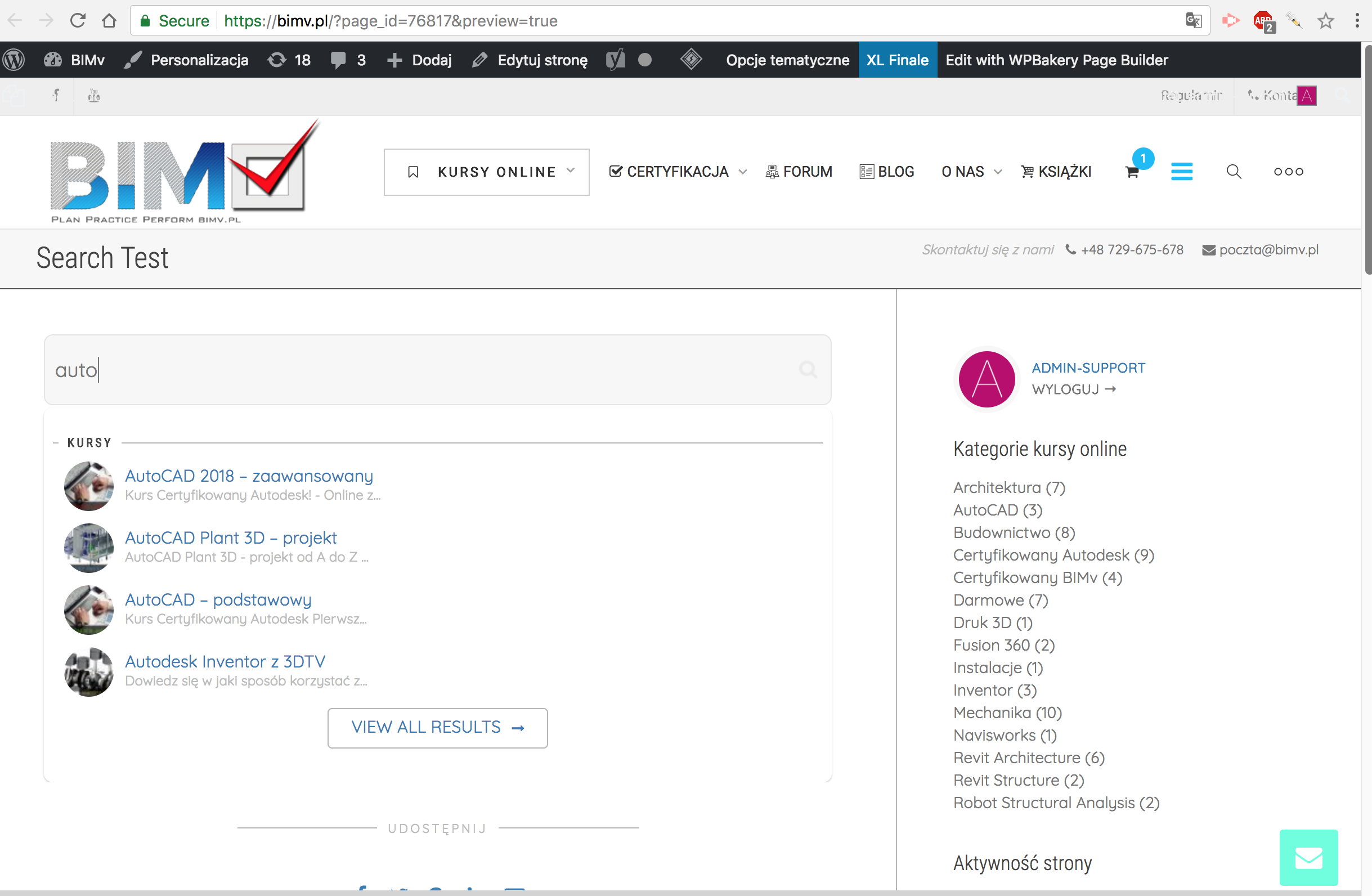
Cheers
RHi there!!! Help others from the community and mark any reply as solution if it solved your question. Mark as a solutionRadu
ModeratorThat it’s a buddypress feature you can try the next
To increase the avatar size make sure that you have next lines added to the file.
COPY CODEif ( !defined( 'BP_AVATAR_THUMB_WIDTH' ) ) define( 'BP_AVATAR_THUMB_WIDTH', 120 ); //change this with your desired thumb width if ( !defined( 'BP_AVATAR_THUMB_HEIGHT' ) ) define( 'BP_AVATAR_THUMB_HEIGHT', 120 ); //change this with your desired thumb height if ( !defined( 'BP_AVATAR_FULL_WIDTH' ) ) define( 'BP_AVATAR_FULL_WIDTH', 580 ); //change this with your desired full size if ( !defined( 'BP_AVATAR_FULL_HEIGHT' ) ) define( 'BP_AVATAR_FULL_HEIGHT', 580 ); //change this to default height for full avatarCode can be pasted in this file : “wp-content/plugins/bp-custom.php” or in child theme functions.php wp-content/themes/kleo-child/functions.php
Replace 120 and 580 with your desired values
Cheers
RHi there!!! Help others from the community and mark any reply as solution if it solved your question. Mark as a solutionJune 14, 2018 at 18:10 in reply to: Error with Budyapp theme, with multi-site environment at wordpress #200823Radu
ModeratorNot marked as solutionRadu
ModeratorHi,
Here’s a guide how you can do it : https://archived.seventhqueen.com/kleo/article/updating-the-theme
If automatic not woks you have option 2 manual update. There it’s other thing that you cand try before manual update , install this plugin : https://wordpress.org/plugins/toolkit-for-envato/ and add the api default and this may give a update notice for your theme forest products incluside sweetdate theme.
Before all of those perform a database + files backup.
Cheers
RHi there!!! Help others from the community and mark any reply as solution if it solved your question. Mark as a solutionJune 14, 2018 at 17:37 in reply to: BuddyPress accept friend request button still not working #200821Radu
ModeratorHi,
Just tested and worked
What was the issue ?
Hi there!!! Help others from the community and mark any reply as solution if it solved your question. Mark as a solutionJune 14, 2018 at 17:35 in reply to: rtMedia for WordPress, BuddyPress and bbPress, is creating issues in my consoles #200820Radu
ModeratorNot marked as solutionJune 14, 2018 at 17:29 in reply to: How to sidewide hide theme header and input a shortcode menu? #200816Radu
ModeratorYes, if you don’t need that
Wrap the content of the header.php into a condition like this
COPY CODEif(get_current_blog_id() == '1') { //header content here }So the header will be run only for the blog with id 1
Cheers
RHi there!!! Help others from the community and mark any reply as solution if it solved your question. Mark as a solutionRadu
ModeratorHi
Replace this file content: wp-content/themes/sweetdate/custom_buddypress/bp-functions.php
with the content of this one : https://pastebin.com/raw/nX5hX0zYThe age fields should be shown by the profile visibility field setting.
Let me know
Cheers
RHi there!!! Help others from the community and mark any reply as solution if it solved your question. Mark as a solutionJune 13, 2018 at 18:46 in reply to: BuddyPress accept friend request button still not working #200734Radu
ModeratorHi,
Can you confirm if that happens if it happens also using default wp theme ?
Cheers
RHi there!!! Help others from the community and mark any reply as solution if it solved your question. Mark as a solutionRadu
ModeratorHi,
Replace this file content : wp-content/themes/sweetdate/functions.php
With this one : https://pastebin.com/raw/nCVVXH1P
Sync again the loco translate and they should appear.
Cheers
RHi there!!! Help others from the community and mark any reply as solution if it solved your question. Mark as a solutionJune 13, 2018 at 18:36 in reply to: Forum Restriction does not trigger PMPro Registration Page #200732Radu
ModeratorHi,
Check if that still happens default wp theme, if yes it may be related to the bbpress itself. having that plugin and the restrict should be sufficient.
As a workaround try this code
COPY CODEfunction sq7r_force_redirect_forum_123() { if (strpos($_SERVER['REQUEST_URI'], "/forum/business-forum/") !== false) { header('Location: http://christelijk-podium.nl/register/'); } } add_action('wp_enqueue_scripts', 'sq7r_force_redirect_forum_123',999);The function will have to be added in wp-content/themes/kleo-child/functions.php
Cheers
RHi there!!! Help others from the community and mark any reply as solution if it solved your question. Mark as a solutionJune 13, 2018 at 18:17 in reply to: rtMedia for WordPress, BuddyPress and bbPress, is creating issues in my consoles #200731Radu
ModeratorNot marked as solutionJune 13, 2018 at 16:47 in reply to: Error with Budyapp theme, with multi-site environment at wordpress #200721Radu
ModeratorNot marked as solutionRadu
ModeratorIn first place you should update the theme to the latest version 3.2.4 at this moment you have 2.9.6 version. And update all plugins.
Go to wp-admin -> theme options -> buddypress -> Search form customization(DEPRECATED) uncheck all fields!
Please keep in mind this! for 3.x Versions it’s mandatory to not use the wp-admin -> buddypress-> Search form customization(DEPRECATED)
So uncheck all of those!

So, now the search form will be builded from wp-admin -> users -> profile search.
Horizontal form settings :

Home form settings :

In the search member page that you had created, to can render the new form using the bp profile search instead the theme core feature that it’s deprecated, it’s needed to add this one.
[bps_display form=1991 template=”members/bps-form-horizontal”]
**instead 1991 replace with your form id.The forms will be populated with additional fields from wp-admin -> users -> profile search- > Members Horizontal or home search.
Make sure to have all plugins updated! and child theme without any changes from past theme versions.
Cheers
RHi there!!! Help others from the community and mark any reply as solution if it solved your question. Mark as a solutionJune 12, 2018 at 19:28 in reply to: Error with Budyapp theme, with multi-site environment at wordpress #200662Radu
ModeratorNot marked as solutionJune 12, 2018 at 18:56 in reply to: Error with Budyapp theme, with multi-site environment at wordpress #200646Radu
ModeratorNot marked as solutionRadu
ModeratorThere is no composer if you that ask, the only panel where you can change the layput (sidebar,full and some settings) are located under wp-admin -> theme options- > buddypress in rest, the members page it’s generated dynamically by the buddypress and the file that controls that it’s this : /wp-content/themes/sweetdate/buddypress/members/members-loop.php
You can modify the templates by copying them on child theme in same directory structure
members directory loop : /wp-content/themes/sweetdate/buddypress/members/members-loop.php
So you can copy them on child /wp-content/themes/sweetdate-child/buddypress/members
If you perform code change, make sure the child theme it’s installed and activated
Cheers
R.Hi there!!! Help others from the community and mark any reply as solution if it solved your question. Mark as a solutionRadu
ModeratorHi, Use the next css to make there for few icons then the more button will be displayed highlited.@media(max-width:991px) { #buddypress div.item-list-tabs ul {width: auto !important;} #buddypress div#item-nav {padding: 0;} #buddypress div#item-nav ul li {opacity:1 !important;} #buddypress div#item-nav .responsive-tabs {height: 102px !important;} #buddypress div#item-nav ul li a:before { margin-bottom: 10px !important;} #buddypress div#item-nav ul li a {padding: 0 7px;font-size:10px;} #buddypress div#item-nav ul li a:before {font-size:44px;} #buddypress div#item-nav a.dropdown-toggle:before { background-color: #777 !important; color: #fff !important; } }The last selector targets only the more button so if you need to highlite only more button copy and paste only that css The css will be added to wp-admin -> theme options -> General settings -> Quick CSS
Cheers
R
June 12, 2018 at 18:33 in reply to: Error with Budyapp theme, with multi-site environment at wordpress #200642
The css will be added to wp-admin -> theme options -> General settings -> Quick CSS
Cheers
R
June 12, 2018 at 18:33 in reply to: Error with Budyapp theme, with multi-site environment at wordpress #200642Radu
ModeratorNot marked as solutionRadu
ModeratorNo problem
Cheers
RHi there!!! Help others from the community and mark any reply as solution if it solved your question. Mark as a solutionJune 12, 2018 at 17:19 in reply to: rtMedia for WordPress, BuddyPress and bbPress, is creating issues in my consoles #200636Radu
ModeratorNot marked as solutionRadu
ModeratorHi,
Just add this css in wp-admin -> theme options -> stilying options -> quick css
COPY CODEdiv#profile .circular-item { display: none !important; }Cheers
RHi there!!! Help others from the community and mark any reply as solution if it solved your question. Mark as a solution -
AuthorPosts


