Forum Replies Created
-
Author
-
Radu
ModeratorHi,
Without custom code development no you cannot easily, implies lot of hours of work, i can tell you how this can be done.
Maybe there will be needed to duplicate the wp-content/themes/kleo/content.php file in child theme wp-content/themes/kleo-child/content.php here in the file you will have to render some shortocodes that visual composer generates and inside them to add in the area for text in the place where the featured image it’s displayed you will have to add
Maybe there should be done more… depends the complexity of your need, this (programmatic way) cannot be cover by our support, you will have to hire a developer
Cheers
RHi there!!! Help others from the community and mark any reply as solution if it solved your question. Mark as a solutionRadu
ModeratorThe wigets are managed under wp-admin -> appearance -> widgets
You can remove them, you don’t have how to remove it only from a page. (Maybe using this pugin : https://wordpress.org/plugins/conditional-widgets/ not sure if still works, check it, also check the documentation to understand how you can use it.)
Css for changing the color when hover menu items
COPY CODE.top-bar ul>li:hover { background: red !important; }Cheers
RHi there!!! Help others from the community and mark any reply as solution if it solved your question. Mark as a solutionJune 19, 2018 at 17:24 in reply to: 2 issues, Registration Activation Code and Issue with Profile Page #201245Radu
ModeratorNot marked as solutionRadu
ModeratorYEs
BBPRESS
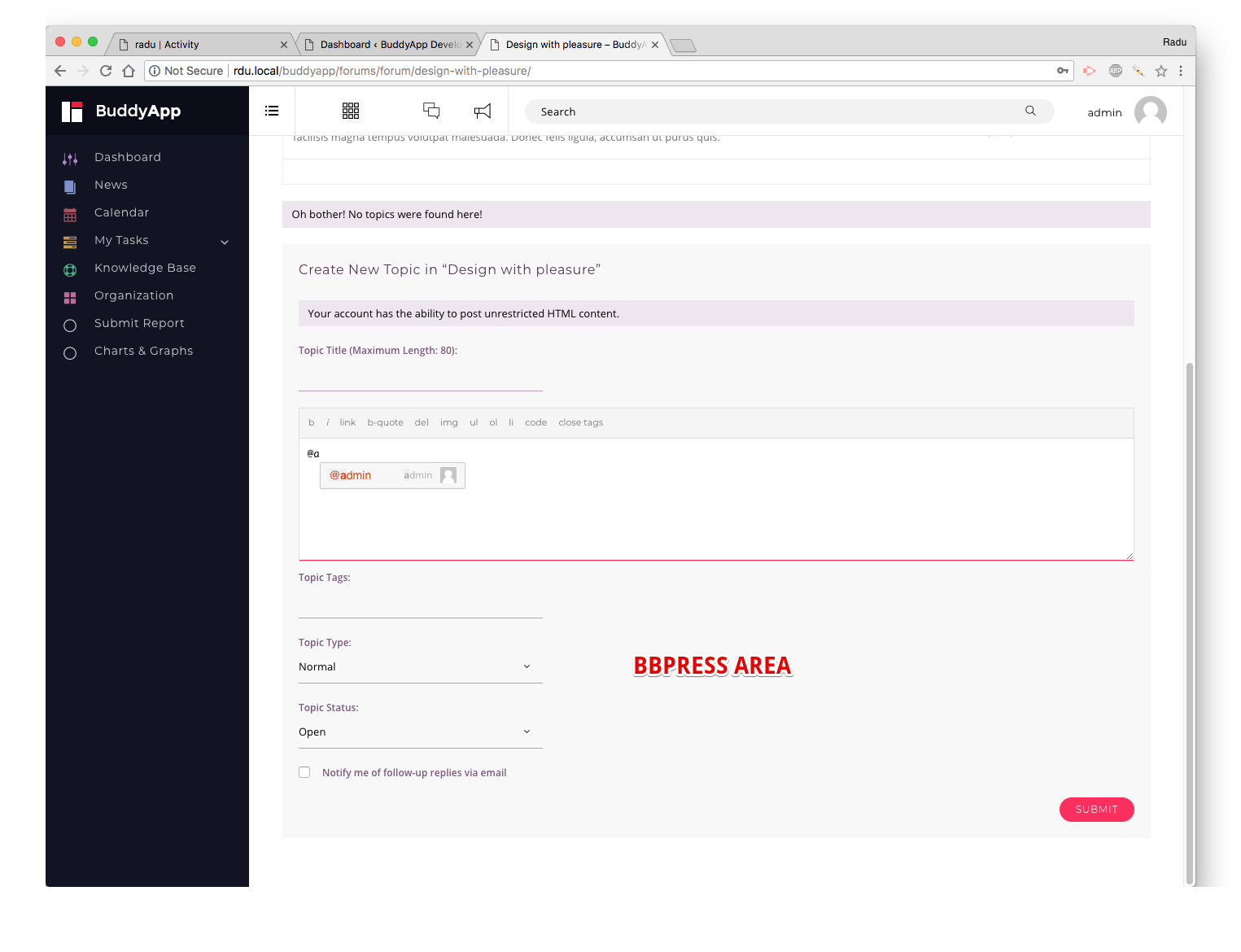
BuddyPRESS
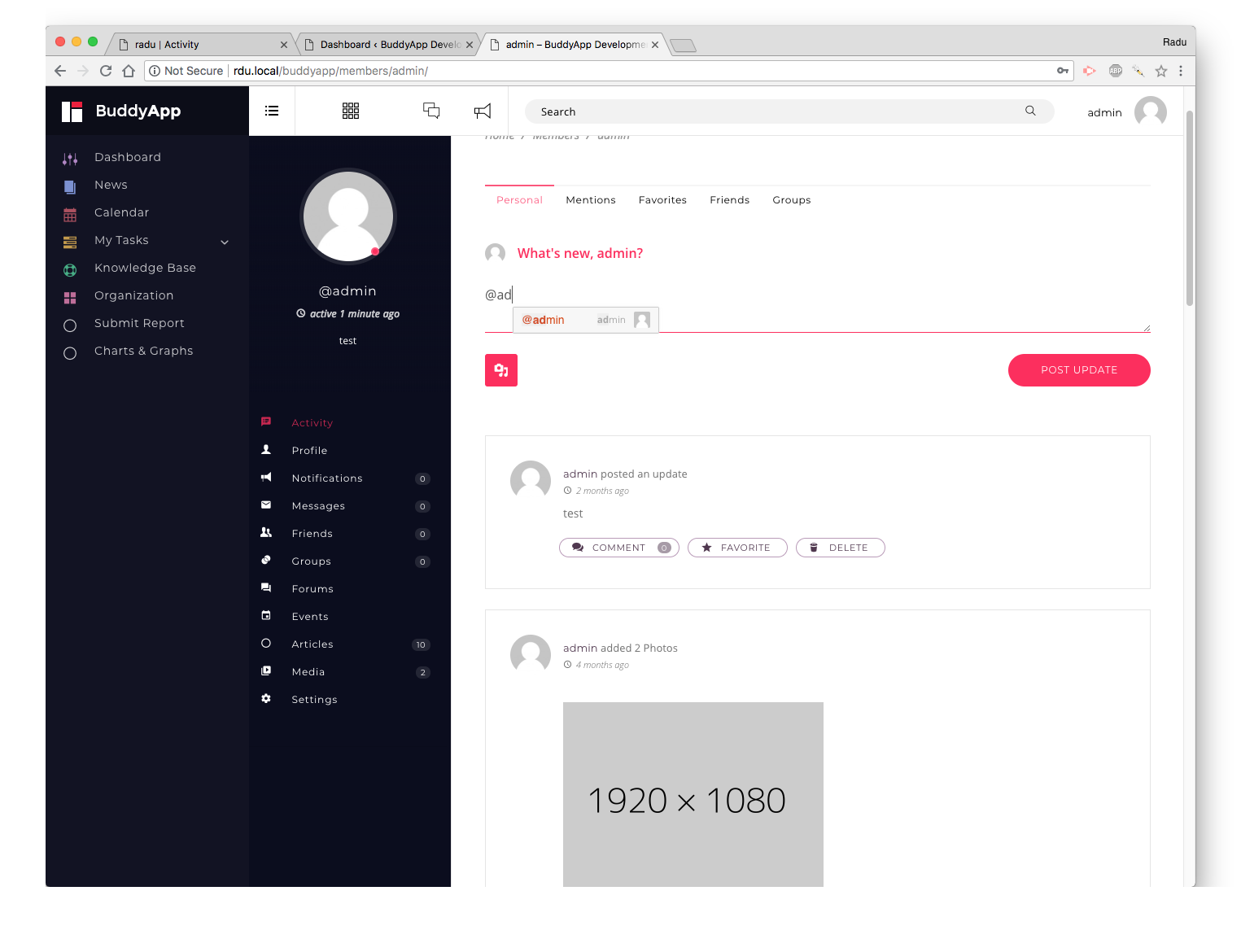
If you literally de-activate all plugins except bbpress and buddypress and child theme then empty all caches they will work ?
Make sure to have all updated, theme, plugins.
Cheers
RHi there!!! Help others from the community and mark any reply as solution if it solved your question. Mark as a solutionJune 19, 2018 at 17:11 in reply to: How to sidewide hide theme header and input a shortcode menu? #201243Radu
ModeratorHi,
The white page it’s shown because there it’s a error or something similar in your written code.
Other method that you can try it’s to comment do action kleo header and to add below echo do shortcode your code
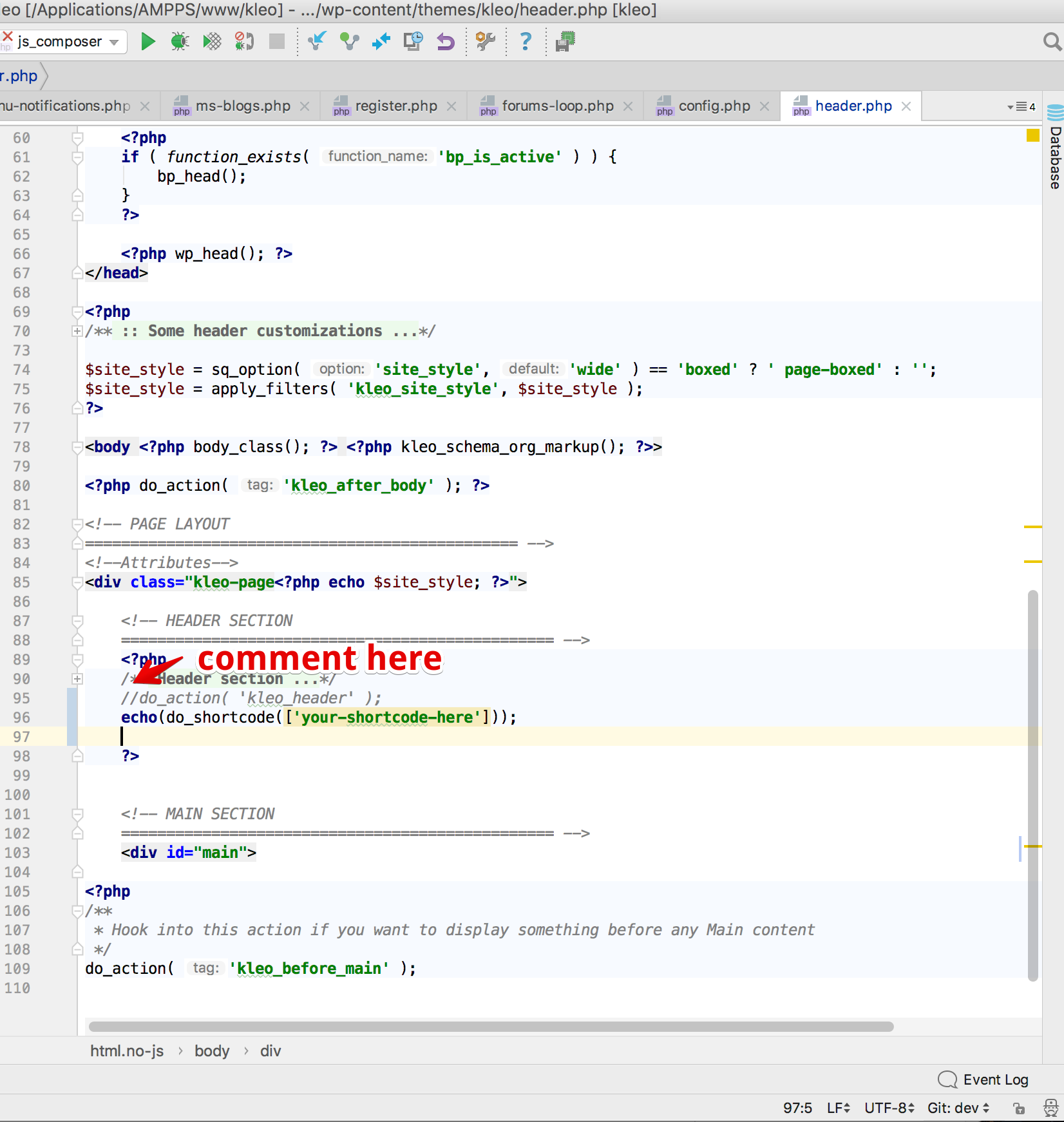
Handling the files require basic html and php knowledge.
Cheers
RHi there!!! Help others from the community and mark any reply as solution if it solved your question. Mark as a solutionRadu
ModeratorHi,
It’s added on the list not sure to communicate an ETA, ty for the resources provided i will append to the task list.Cheers
RHi there!!! Help others from the community and mark any reply as solution if it solved your question. Mark as a solutionRadu
ModeratorHi,
In first place let me know if this it’s still reproducible after you de-activate the child theme and rest of the plugins except buddypress.
Cheers
RHi there!!! Help others from the community and mark any reply as solution if it solved your question. Mark as a solutionRadu
ModeratorHi
1. They theoretically do the same but the bp album it’s deprecated from some time.
2. Did youhad activated child or parent ? or vice versa ? maybe it was parent activated and after you had activated the child things broken ?
3. The profile area meaning ? /wp-admin ? or /member/admin/profile ?
Leave links and/or screenshots when thinks are interpretable to can understand the context.
Cheers
RHi there!!! Help others from the community and mark any reply as solution if it solved your question. Mark as a solutionRadu
ModeratorO zi buna
RaduHi there!!! Help others from the community and mark any reply as solution if it solved your question. Mark as a solutionRadu
ModeratorIf you had made any changes to the parent theme in code (php files) save also the theme for later use, they will be deleted so backup them.
The settings from theme options remains in database.
If you had rewritten parent theme files in child theme , depends by the files (especially files from buddypress folder and pmpro ) maybe they will not longer compatible with 3.x.x version so you sould re-do them using newer templates. if you don’t have done non of those the child theme part should not concern you.
Cheers
RHi there!!! Help others from the community and mark any reply as solution if it solved your question. Mark as a solutionJune 19, 2018 at 15:54 in reply to: Error with Budyapp theme, with multi-site environment at wordpress #201234Radu
ModeratorNot marked as solutionJune 19, 2018 at 15:36 in reply to: rtMedia for WordPress, BuddyPress and bbPress, is creating issues in my consoles #201232Radu
ModeratorNot marked as solutionJune 19, 2018 at 15:16 in reply to: Woocommerce and Categories bug after lastest Kleo/Woocommerce update? #201230Radu
ModeratorHi,
IF you had no make any change to php file in child theme for woocommerce you can delete the wocoomerce folder from child theme or you can rename it for later use and the notice will stop to appears.
If you had made changes to php file it meaning the child theme contains or a outdated php template files or a hardcoded line or file, speak with your coder to review the overwritten templates from child theme and to adapt them like the new php files.
Cheers
RHi there!!! Help others from the community and mark any reply as solution if it solved your question. Mark as a solutionRadu
ModeratorHi,
Not having exact instructions for that, there i should test different settings, can you please provide the wp admin to can test it live ?
Cheers
RHi there!!! Help others from the community and mark any reply as solution if it solved your question. Mark as a solutionRadu
ModeratorHi,
Not sure if that issue it’s related to my change.. please do the next, if you see the same if you de-activate child theme, please delete the sweetdate theme, re-download it again from themeforest, then just replace that file and it should be ok!Tried to see your members directory it’s private.
Cheers
RHi there!!! Help others from the community and mark any reply as solution if it solved your question. Mark as a solutionJune 18, 2018 at 21:25 in reply to: Restrict non members from accessing buddy press, user profiles #201183Radu
ModeratorNot marked as solutionRadu
ModeratorI had committed the fix to the repository and it should be included in the update.
Cheers
RHi there!!! Help others from the community and mark any reply as solution if it solved your question. Mark as a solutionJune 18, 2018 at 19:34 in reply to: Forum Restriction does not trigger PMPro Registration Page #201175Radu
ModeratorHi,
The codes should work not sure why so special with that topic to not work, let me know what bbpress team says.
Cheers
RHi there!!! Help others from the community and mark any reply as solution if it solved your question. Mark as a solutionRadu
ModeratorHi,
In other words you ask if it’s possible to generate a layout for single posts with visual composer and to be used on every new post ? if yes, automatically you cannot… you can post all posts with visual composer keeping the same post structure to make them to look the same…or you can save a post template and to load mannualy template before wirtting the post https://toolset.com/documentation/user-guides/using-toolset-with-wpbakery-page-builder/create-templates-for-custom-post-types/
Cheers
RHi there!!! Help others from the community and mark any reply as solution if it solved your question. Mark as a solutionRadu
ModeratorHi,
Can you please confirm to me if the issue happens if you have ONLY the Thrive Leads plugin active beside the kleo theme(if you have child theme deactivate it by activating the parent) ?
Try to delete the theme and to re-download again and to install it again. IF it’s the same please provide FTP + wp admin to can take a closer look.
Cheers
RHi there!!! Help others from the community and mark any reply as solution if it solved your question. Mark as a solutionJune 18, 2018 at 19:09 in reply to: rtmedia images in Profile Tab gallery-carousel is not clickable in Mobile version #201172Radu
ModeratorHi,
We are investigating this, we will get back to you soon
Cheers
RHi there!!! Help others from the community and mark any reply as solution if it solved your question. Mark as a solutionJune 18, 2018 at 18:13 in reply to: Kleo Search don’t search through Sensei Courses Catalogue #201164Radu
ModeratorOdd
Cheers
RHi there!!! Help others from the community and mark any reply as solution if it solved your question. Mark as a solutionRadu
ModeratorYes i had market any of those fields, like that was bp album but after i had unchecked it had disappeared.
So instead the bp album at this moment you can use the rtmedia, it will repopulate the bp album area.
bp album was very very deprecated.
I think yes you can use reSmush.it Image Optimizer it should do the same.
You can check Removes extra Font Awesome styles if you see any missing icons or something you can switch off, it should be ok anyway.
Cheers
RHi there!!! Help others from the community and mark any reply as solution if it solved your question. Mark as a solutionJune 18, 2018 at 16:07 in reply to: Error with Budyapp theme, with multi-site environment at wordpress #201149Radu
ModeratorNot marked as solutionJune 18, 2018 at 16:00 in reply to: BuddyPress accept friend request button still not working #201148Radu
ModeratorHi,
Did you had tried to ask that on buddypress forums ?Did you have buddypress 3.1 ? If yes or not try to delete it and to install it again fresh, also if you deactivate all plugins except buddypress it works ? (try to re-save permalinks from wp-admin -> settings -> permalinks ) then check again
This not it’s a theme issue if you get the same using random theme it seems to be directly related to Buddypress
Cheers
RHi there!!! Help others from the community and mark any reply as solution if it solved your question. Mark as a solutionRadu
ModeratorHi,
That change should affect both of them circle and square, tried to take a look at your install but cannot see any profile, they are private, can you show me where the avatars are square to can understand better please ? and maybe providing any user credentials.Cheers
RHi there!!! Help others from the community and mark any reply as solution if it solved your question. Mark as a solutionRadu
ModeratorHi,
Why you aren’t place directly the shortcode there ?
COPY CODE[vc_images_carousel]
Cheers
RHi there!!! Help others from the community and mark any reply as solution if it solved your question. Mark as a solutionRadu
ModeratorHi,
there’s the css
COPY CODE.elementor-widget-container a.elementor-button-link span { color: red !important; }Cheers
RHi there!!! Help others from the community and mark any reply as solution if it solved your question. Mark as a solutionRadu
ModeratorHi,
1. –
2. –
3. In your case the theme it’s sweetdate, an alternative at this you can do the next, go to wp-admin -> appearance -> themes, activate any other theme like default wp theme (twenty sixteen) then delete the sweetdate theme. Then re-download it from your account from themeforest and upload and install it again. Then you will run directly the latest version.
4. I can do that for you for free, but just do the step 3.
Cheers
RHi there!!! Help others from the community and mark any reply as solution if it solved your question. Mark as a solutionRadu
ModeratorHi,
Replace again the file content with this content instead : https://pastebin.com/raw/HKVpv0My it should be ok now.
Not sure if the titles that are duplicated are generated by this change cuz on my local install aren’t duplicated.

Let me know
Cheers
RHi there!!! Help others from the community and mark any reply as solution if it solved your question. Mark as a solutionRadu
ModeratorYes it should contain that.
The current file for replacement it handles the hardcoded strings.
So on the places where are strings and they are not thought translation function and they are but they don’t have the domain added it should be added.
It’s sufficient just to replace it.
Cheers
RHi there!!! Help others from the community and mark any reply as solution if it solved your question. Mark as a solution -
AuthorPosts


