Forum Replies Created
-
Author
-
Radu
ModeratorHi,
There missing the font itself
 COPY CODE
COPY CODEadd_action('wp_head','Kleo_hook_font'); function Kleo_hook_font() { $output="<link rel='stylesheet' href='http://linktomyfont.com/font.css' type='text/css' media='all' />"; echo $output; }https://archived.seventhqueen.com/forums/topic/how-can-register-japanese-font#post-94592
So just load the font by replacing http://linktomyfont.com/font.css with the font css file
Cheers
RHi there!!! Help others from the community and mark any reply as solution if it solved your question. Mark as a solutionJanuary 8, 2018 at 15:57 in reply to: anchor ( # ) link to wpBakery tabs won’t open correct tab ( only scroll down to position ) #185152Radu
ModeratorHi,
Tested again on your website and if i click on the menu i;m scrolled down at the section that i click…
If you want when you click on the “Cenník” to open a certain tab by default just link the “Cenník” to “#online_rezervacia_BA” not to “#Cenník”
That’s it, let me know
Cheers
RHi there!!! Help others from the community and mark any reply as solution if it solved your question. Mark as a solutionJanuary 8, 2018 at 15:52 in reply to: Activity meta not shown with Kleo but with Twenty Seventeen Template #185151Radu
ModeratorNot marked as solutionRadu
ModeratorHi,
Can you show em a screenshot about what icons are you referring please ?
Cheers
R.Hi there!!! Help others from the community and mark any reply as solution if it solved your question. Mark as a solutionRadu
ModeratorOk
Cheers
R.Hi there!!! Help others from the community and mark any reply as solution if it solved your question. Mark as a solutionRadu
ModeratorHi,
Using as you suggested bp is active, theme option -> memberships -> Allow registrations also from PMPRO checkout page -> OFF.

In this moment only if you have account you can buy the membership.
If you want to have the option OFF in theme option but to display the fields like the option it’s on add the next code to wp-content/themes/sweetdate-child/functions.php
COPY CODEfunction manipulate_the_pmpro_register() { add_filter( 'pmpro_skip_account_fields', '__return_true' ); add_filter( 'pmpro_include_billing_address_fields', '__return_true' ); add_filter( 'pmpro_include_payment_information_fields', '__return_true' ); add_filter( 'pmpro_checkout_default_submit_button', '__return_true' ); } add_action('wp', 'manipulate_the_pmpro_register');
Let me know
Cheers
R.Hi there!!! Help others from the community and mark any reply as solution if it solved your question. Mark as a solutionRadu
ModeratorOk, we will let you know
Cheers
R.Hi there!!! Help others from the community and mark any reply as solution if it solved your question. Mark as a solutionRadu
ModeratorHi,
I don’t know any specific review plugin to recommend but at first search on google or wp plugin repository there are many review plugins you should test and choose your desired.
The general search for cpts and the portfolio it’s a cpt one and also it haves categories.
You can create a cpt not porfolio category then you can use our search ( Kleo Search ) to search in it.
Cheers
R.Hi there!!! Help others from the community and mark any reply as solution if it solved your question. Mark as a solutionRadu
ModeratorHi,
Please use this method to change the image sizes for kleo focus element
Go via ftp to wp-content/themes/kleo-child/ create a folder named k_elements in that you will create a new file named kleo_news_focus.php in that you will paste this code : https://pastebin.com/raw/NxmGjW6j
You can adapt the size from (see screenshot)

NOTE : Child theme needs to be installed and activated.
Cheers
R.Hi there!!! Help others from the community and mark any reply as solution if it solved your question. Mark as a solutionJanuary 5, 2018 at 18:02 in reply to: Nextpage function design and page title tag not working #184826Radu
ModeratorNot marked as solutionJanuary 4, 2018 at 19:57 in reply to: remove animation and change layout of “Kleo Posts” widget #184755Radu
ModeratorHi @p1x3lman
Can you please show me live url where the donut appears please?
Cheers
R.Hi there!!! Help others from the community and mark any reply as solution if it solved your question. Mark as a solutionRadu
ModeratorHi,
Can you please make a video that explains where you click, cuz cannot understand.
Cheers
R.Hi there!!! Help others from the community and mark any reply as solution if it solved your question. Mark as a solutionRadu
ModeratorHi,
Happy new year,
Please for each bug that you report link the page where the bug appears live on the demo sweetdate.
For the issue with the messages we already works on that.
Cheers
R.Hi there!!! Help others from the community and mark any reply as solution if it solved your question. Mark as a solutionRadu
ModeratorWe work at this, not yet ready, we will let you know
Cheers
R.Hi there!!! Help others from the community and mark any reply as solution if it solved your question. Mark as a solutionRadu
ModeratorHi,
Not sure exactly what you cannot do and how specific you encounter the issue, if you can make a video to can understand.. anyway if you think there it’s a issue with elementor plugin, look for plugin update in plugin list under or click directly to the notice wp-admin -> dashboard -> updates ->

Check also for theme update
Let me know if you are able to edit the page after elementor and theme update.
Cheers
R.Hi there!!! Help others from the community and mark any reply as solution if it solved your question. Mark as a solutionRadu
ModeratorHi,
Related to the funny characters i cannot reproduce that, using latest theme version and also older versions the characters are ok, maybe there it’s a issue with your database ?! Or tell me the exact steps to reproduce that, also did you see the same funny characters using a default wp theme ? did you have any screenshot with the funny characters ?
Related to that notices, we will take care of them in future versions , you can set for wp_debug_display false in wp-config.php https://codex.wordpress.org/WP_DEBUG#WP_DEBUG_DISPLAY
Those notices cannot cause the wired encoding “funny characters”
Cheers
R.Hi there!!! Help others from the community and mark any reply as solution if it solved your question. Mark as a solutionRadu
ModeratorHi,
Try with this code : https://pastebin.com/raw/jdLB9ZV0
Add it in your child theme functions.php
edit the values with your desired

Cheers
R.Hi there!!! Help others from the community and mark any reply as solution if it solved your question. Mark as a solutionJanuary 3, 2018 at 18:59 in reply to: anchor ( # ) link to wpBakery tabs won’t open correct tab ( only scroll down to position ) #184619Radu
ModeratorHi,
Just add to the a element that links to the #Cennik div class kleo-scroll-to at this moment i see that you have it and also rest of the links works ok, it scrolls to the div.Let me know
Did you have solved ?!
Cheers
R.Hi there!!! Help others from the community and mark any reply as solution if it solved your question. Mark as a solutionRadu
ModeratorHi,
So while using short code you can set the search context like this
COPY CODE[kleo_search_form context="members,groups,post,page,product,portfolio"]IF you want to hide member results just delete the members,
If you are talking about the ajax menu search the context it can be controlled from wp-admin -> theme options -> header options -> search context

Let me know
Cheers
R.Hi there!!! Help others from the community and mark any reply as solution if it solved your question. Mark as a solutionRadu
ModeratorI need to see your website to see if the font link are loaded into head tag of your website.
Make sure to add the css body,a,b,h1,h2,h3,h4,h5,h5 { font-family : “Noto Sans TC” !important; }
It’s important to add css since this will make the website to use that font
Cheers
R.Hi there!!! Help others from the community and mark any reply as solution if it solved your question. Mark as a solutionRadu
ModeratorHi,
I will add this to bug-list, it seems that happens on our demo
https://search.google.com/test/mobile-friendly?id=T-GuZacBReROvRKJHK62ZgThat demo uses some trick to make the triangles to connect from one section to another, maybe because of this, i will add this to bug-list and we will investigate that and we will let you know
Cheers
R.Hi there!!! Help others from the community and mark any reply as solution if it solved your question. Mark as a solutionRadu
ModeratorHi,
Tried to make a fix for this but cannot make it work as it should i will add this to buglist and it will fixed in future updates.
Cheers
R.Hi there!!! Help others from the community and mark any reply as solution if it solved your question. Mark as a solutionRadu
ModeratorHi,
On our demo it works…

How can i reproduce the issue ?
Also if you want to check what’s the issue on your end provide requested details to can investigate..if you want
Cheers
R.Hi there!!! Help others from the community and mark any reply as solution if it solved your question. Mark as a solutionRadu
ModeratorYou’re welcome
Cheers
R.Hi there!!! Help others from the community and mark any reply as solution if it solved your question. Mark as a solutionRadu
ModeratorHi again,
Ok then, cheers
R.Hi there!!! Help others from the community and mark any reply as solution if it solved your question. Mark as a solutionDecember 29, 2017 at 15:53 in reply to: Contact Form’s formatting … Kleo’s “#kleo-quick-contact” element… #184208Radu
ModeratorHi,
Ok then, we will take that into considerationCheers
R.Hi there!!! Help others from the community and mark any reply as solution if it solved your question. Mark as a solutionRadu
ModeratorGreat
Cheers
RaduHi there!!! Help others from the community and mark any reply as solution if it solved your question. Mark as a solutionRadu
ModeratorGreat
Cheers
RaduHi there!!! Help others from the community and mark any reply as solution if it solved your question. Mark as a solutionRadu
ModeratorHi,
to can fix that notices you will have to replace this file content : wp-content/themes/kleo/lib/theme-functions.php
with content of this one : https://pastebin.com/raw/jFS7UdV6I recommend you to make a theme settings export to have it for later use from wp-admin -> theme options -> import/export
Let me know
Cheers
R.Hi there!!! Help others from the community and mark any reply as solution if it solved your question. Mark as a solutionRadu
ModeratorHi again,
Just asked those cuz in majority of the cases child theme or plugins causes that kind of issues.
Not understand why you so mad… tried to help you..
if you still need help to debug that, provide to me in a private reply wp admin credentials + ftp to take a closer look, but before that, switch off the plugins excepting the buddypress and bp profile search and child theme and check again.
Let me know
Cheers
R.Hi there!!! Help others from the community and mark any reply as solution if it solved your question. Mark as a solutionRadu
ModeratorHi,
Just check all of those options
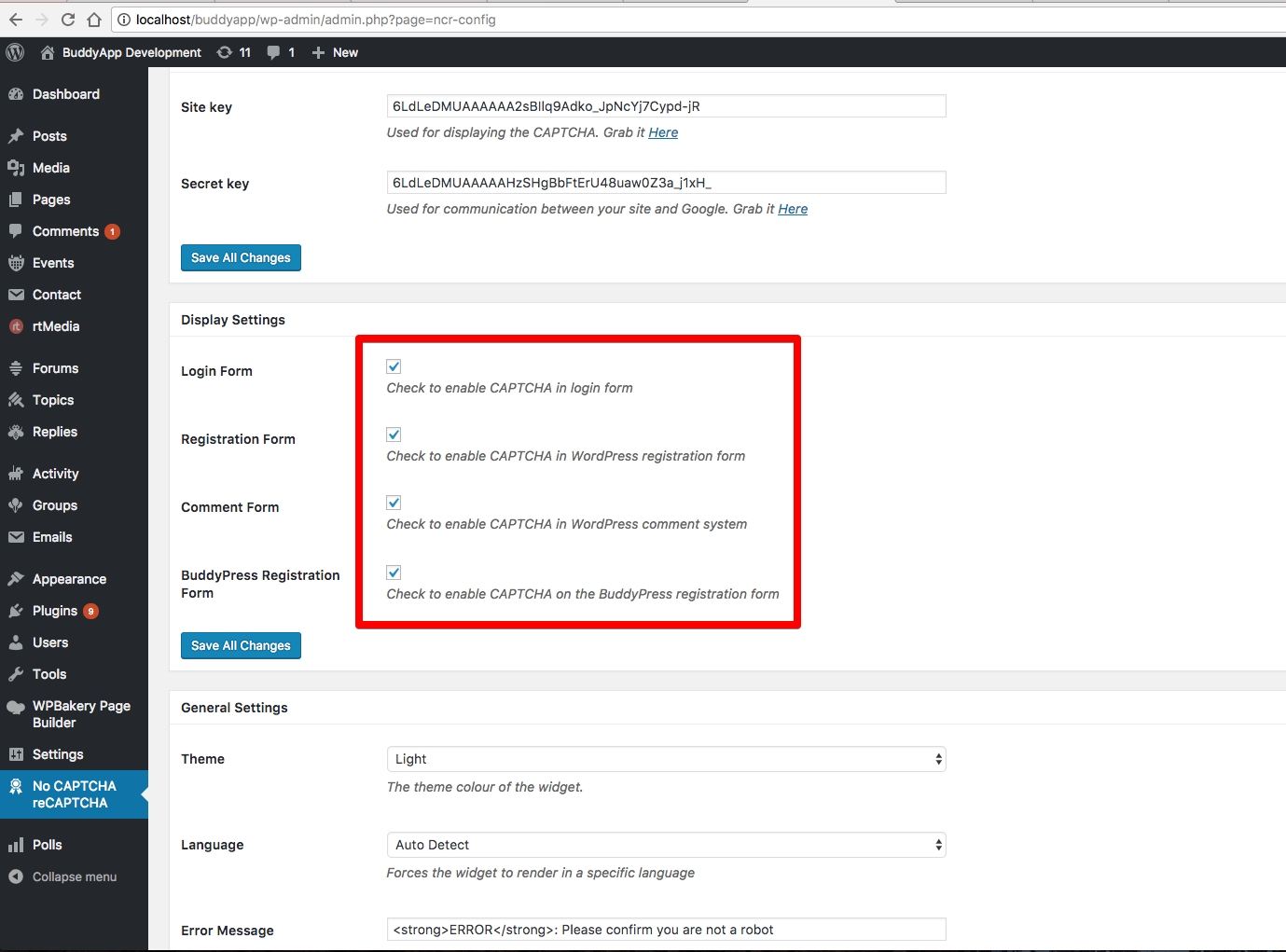
Will be displayed, just i’ve tested
Cheers
RHi there!!! Help others from the community and mark any reply as solution if it solved your question. Mark as a solution -
AuthorPosts


