Forum Replies Created
-
Author
-
December 28, 2017 at 16:00 in reply to: Contact Form’s formatting … Kleo’s “#kleo-quick-contact” element… #184091
Radu
ModeratorHi,
just add this css
COPY CODE#kleo-quick-contact { height:auto !important; overflow-y:auto; z-index:1299999 !important; } #kleo-quick-contact .nf-field-label label { font-size:15px !important; padding:0px; }The CSS will be added to wp-admin -> theme options -> general settings -> quick CSS
Cheers
R.Hi there!!! Help others from the community and mark any reply as solution if it solved your question. Mark as a solutionRadu
ModeratorHi,
To can see exactly what’s happens there you should enable wp debug in wp-config.php file and then to reproduce the action that causes that.
Follow these steps to enable wp debug:
- Connect to your server by FTP
- Look in root directory of your WordPress install and open wp-config.php
- Search for define( ‘WP_DEBUG’, false ); and change FALSE value to TRUE
COPY CODEdefine( 'WP_DEBUG', true );- After this line add this:
COPY CODEdefine( 'WP_DEBUG_LOG', true );WP_DEBUG_LOG is a companion to WP_DEBUG that causes all errors to also be saved to a debug.log log file inside the /wp-content/ directory. This is useful if you want to review all notices later or need to view notices generated off-screen (e.g. during an AJAX request or wp-cron run).
Repeat the described actions and then check the debug.log file and let me know what error appears.
Cheers
RaduHi there!!! Help others from the community and mark any reply as solution if it solved your question. Mark as a solutionRadu
ModeratorHi,
Using latest theme version displays, if you had overwritten the template in child that can be a reason, try to de-activate the child theme then check again if it appears.
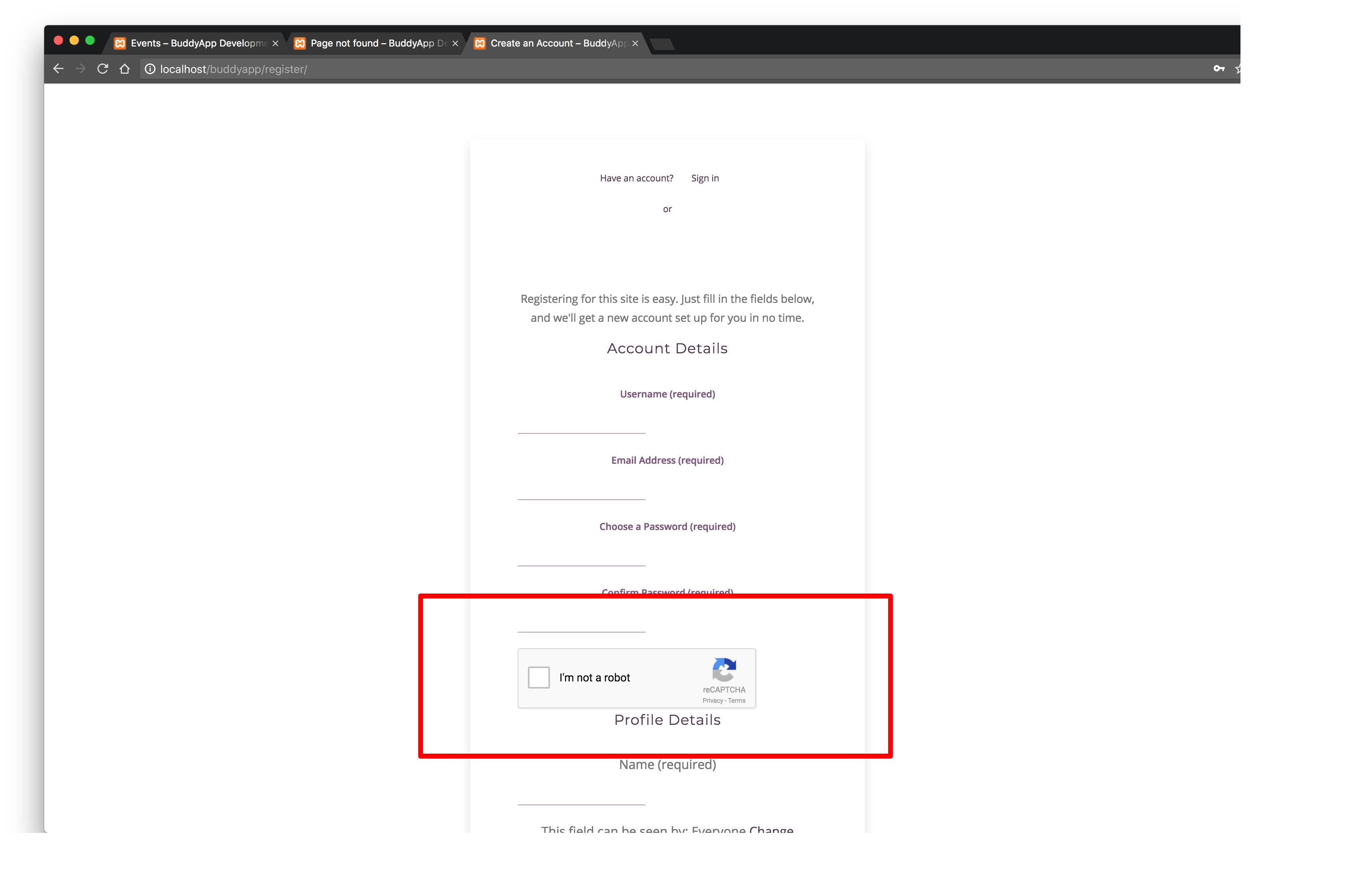
Try also to de-activate all plugins to check if one of them interfere in some way
Cheers
RHi there!!! Help others from the community and mark any reply as solution if it solved your question. Mark as a solutionRadu
ModeratorHi,
In the register page will be displayed only the profile from base group of the fields…
So there is no quick solution to make users to fully complete the profile details from the register page.
To can choose what fields to be displayed at registration you will need to move/remove them in/from base group of the fields under wp-admin -> users -> profile fields

Cheers
R.Hi there!!! Help others from the community and mark any reply as solution if it solved your question. Mark as a solutionRadu
ModeratorHi,
Those doesn’t have that option, tried a quick solution right now but i cannot do something quick, i will add this to improvement list and in future we will add this kind of feature.
An alternative it’s to use a Javascript way, see this answer : https://stackoverflow.com/a/30067133
Instead of a you will have to add the selector for the post title from grid
Example code with selector added for kleo posts
COPY CODEjQuery( document ).ready(function() { jQuery(document).on('click', '.posts-listing h3.post-title', function(e){ e.preventDefault(); var url = $(this).attr('href'); window.open(url, '_blank'); }); });You can add this code to wp-admin -> theme options -> general settings -> JavaScript code or directly in the page where you add the kleo posts in a text/html block
Cheers
R.Hi there!!! Help others from the community and mark any reply as solution if it solved your question. Mark as a solutionRadu
ModeratorHi,
I saw that, it seems that it opens in pop-up but immediately after you’re driven to direct link of the image, maybe a plugin causes that, try to de-activate plugins except visual composer and k-elements, also you can de-activate child theme to check.
If it’s the same try to update theme if it’s outdated.
Cheers
RHi there!!! Help others from the community and mark any reply as solution if it solved your question. Mark as a solutionDecember 27, 2017 at 15:56 in reply to: Filter used for wp_redirect breaks the wp_redirect() redirects across the site #183997Radu
ModeratorHi,
Great
Thank you, Happy holidays you to
Cheers
R.Hi there!!! Help others from the community and mark any reply as solution if it solved your question. Mark as a solutionRadu
ModeratorHi,
just follow this topic : https://archived.seventhqueen.com/forums/topic/how-can-register-japanese-font/#post-94592
Cheers
R
Hi there!!! Help others from the community and mark any reply as solution if it solved your question. Mark as a solutionRadu
ModeratorGreat
Cheers
R.
Hi there!!! Help others from the community and mark any reply as solution if it solved your question. Mark as a solutionRadu
ModeratorHi,
From what i see the notifications text from the live notification it’s already black. (see attachment)
The default setting for topbar ? you can set reset section under wp-admin -> theme options -> social info -> reset section
COPY CODE.kleo-ajax-part.kleo-ajax-type-post .ajax_search_content a { color: #00c1cf !important; } .kleo-ajax-part.kleo-ajax-type-post .ajax_search_content .search_excerpt { color:green; }
With the exampled css you can style the title and the excerpt by post type.
I see the breadcrumbs are already white

Cheers
R.Hi there!!! Help others from the community and mark any reply as solution if it solved your question. Mark as a solutionAttachments:
You must be logged in to view attached files.Radu
ModeratorHi,
We will take that into consideration, but the plugin should be ok even isn’t had been updated for years since it’s using core WP functions to register sidebars but only for Buddypress.
Cheers
R.Hi there!!! Help others from the community and mark any reply as solution if it solved your question. Mark as a solutionRadu
ModeratorHi,
You encounter the same if you are disabling child theme ?
Also make sure to have latest theme version.
Try also to de-activate plugins to see if that it’s caused by one of the plugins.
Cheers
R.Hi there!!! Help others from the community and mark any reply as solution if it solved your question. Mark as a solutionRadu
ModeratorHi,
There it’s a JS script that calculate all available space and if there it’s enough space will be listed all or not.
There is no quick way to overwrite that… and also in core theme files.
I recommend you to use the css method, you can de-crease the font size to make space for all, next to padding.
COPY CODE.top-bar ul#menu-alt-buddypress-menu li a { padding: 0; font-size:10px !important; }Cheers
R.Hi there!!! Help others from the community and mark any reply as solution if it solved your question. Mark as a solutionRadu
ModeratorYou’re welcome
Cheers
R.Hi there!!! Help others from the community and mark any reply as solution if it solved your question. Mark as a solutionDecember 22, 2017 at 17:08 in reply to: How to make Profile Page only viewable to Members (and also Members Page) #183703Radu
ModeratorHi,
Go to wp-admin -> theme options -> memberships -> and set members directory restriction

Cheers
R.Hi there!!! Help others from the community and mark any reply as solution if it solved your question. Mark as a solutionRadu
ModeratorHi,
Revert that to default then start again by follwing the next:
Just follow this guide : https://archived.seventhqueen.com/kleo/article/use-custom-fontello-icons-kleo-theme
Pay attention to the notes at the end of the guide, they are very important.
Then add your selector #buddypress div#item-nav ul #activity-personal-li a:before { content: “\E9D0”; }
by adding the corresponding code for your desired icon
Cheers
R.Hi there!!! Help others from the community and mark any reply as solution if it solved your question. Mark as a solutionRadu
ModeratorSincerely i don’t know that plugin, check in the plugin documentation from where user can add tags, or ask the plugin developer about that feature
Cheers
RHi there!!! Help others from the community and mark any reply as solution if it solved your question. Mark as a solutionRadu
ModeratorHi,
I recommend you this plugin : https://wordpress.org/plugins/buddypress-sidebar/
It should be easy
Cheers
R.Hi there!!! Help others from the community and mark any reply as solution if it solved your question. Mark as a solutionRadu
ModeratorHi,
You can set required of on required for fields from wp-admmin -> users -> profile fields

You can add also an additional value in your case “not looking”
There is no way to set restrictions by the relationship status, the all available restrictions can be found under wp-admin -> theme options -> memberships
Cheers
R.Hi there!!! Help others from the community and mark any reply as solution if it solved your question. Mark as a solutionDecember 22, 2017 at 16:12 in reply to: Prevent pmpro levels from creating a Buddypress group #183693Radu
ModeratorHi,
Merry Christmass!
Great if it works
Cheers
R.Hi there!!! Help others from the community and mark any reply as solution if it solved your question. Mark as a solutionRadu
ModeratorHi,
You can modify the login pop-up as you need by copying this file from parent theme : wp-content/themes/kleo/page-parts/general-popups.php to child
wp-content/themes/kleo-child/page-parts/general-popups.phpThen edit in child theme.
NOTE : Child theme needs to be installed and activated.
Cheers
R.Hi there!!! Help others from the community and mark any reply as solution if it solved your question. Mark as a solutionRadu
ModeratorDid you have somehow this file ‘general-popups.php’ rewritten in child theme in this path?
/wp-content/themes/kleo-child/page-parts/general-popups.php
If yes there you should make a small change by removing the autofocus attribute from username field and also for the forgot password.

Also if you are using kleo login element you will have to set autofocus off

Cheers
R.Hi there!!! Help others from the community and mark any reply as solution if it solved your question. Mark as a solutionRadu
ModeratorIt applies only to the parent
If you want to snow to entire image you will have to remove that paddling and to add GAP to make space instead of padding
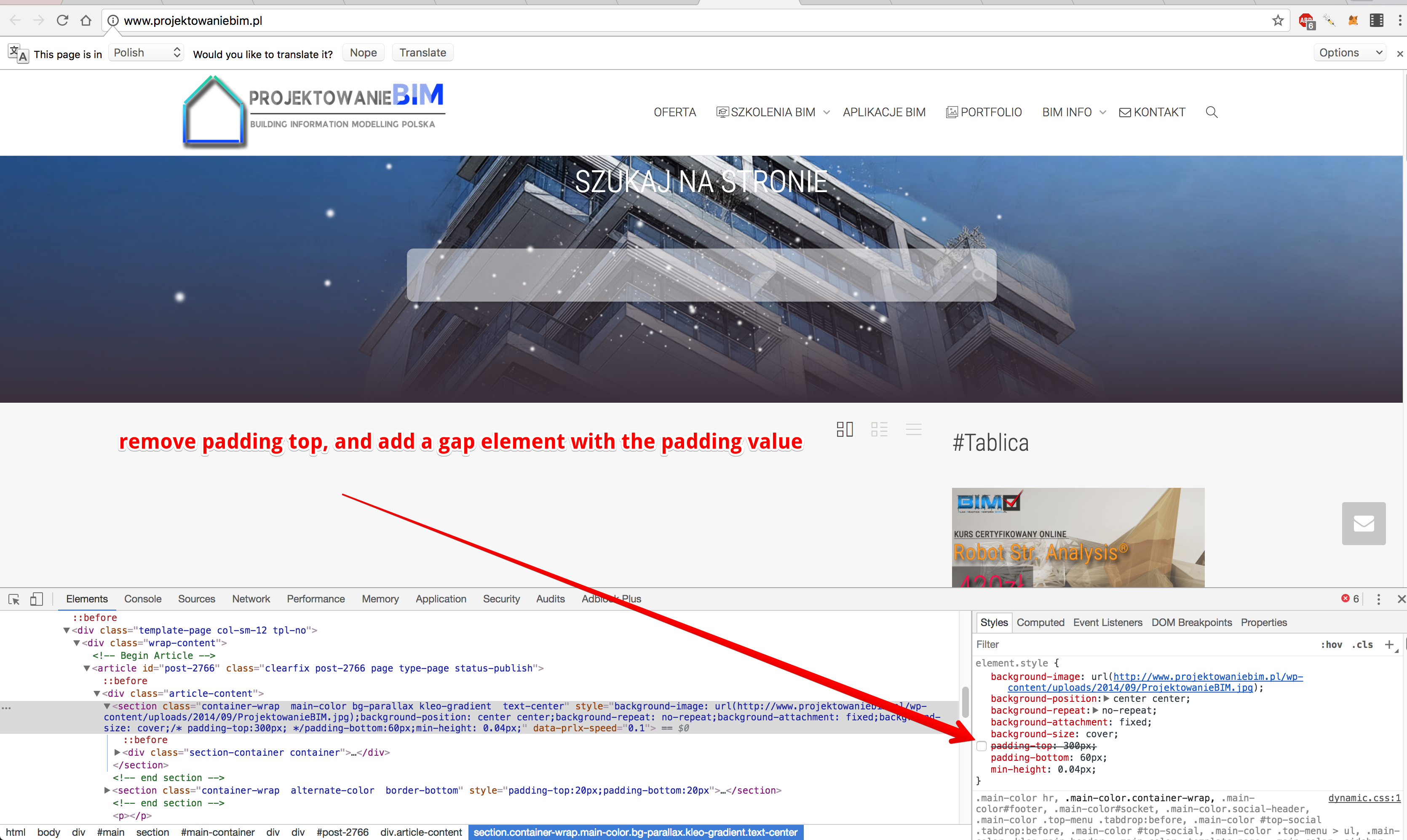
Cheers
R.Hi there!!! Help others from the community and mark any reply as solution if it solved your question. Mark as a solutionRadu
ModeratorHi,
There is no specific place where you can turn off that and also there is no quick solution.
An alternative it’s to set the padding 0 or 5px between the items to make more space there.For the top-bar
COPY CODE.top-bar ul#menu-alt-buddypress-menu li a { padding: 0; }For the buddypress menu
COPY CODE#buddypress div#item-nav ul li a { padding:0 5px !important; }Cheers
R.Hi there!!! Help others from the community and mark any reply as solution if it solved your question. Mark as a solutionRadu
ModeratorHi,
Sorry for the delay.. i had some personal problems
Please replace this file content : wp-content/plugins/k-elements/shortcodes/shortcodes.php
with content of this one : https://pastebin.com/raw/6cf6iMU3Will be fixed in next theme update
Cheers
RHi there!!! Help others from the community and mark any reply as solution if it solved your question. Mark as a solutionRadu
ModeratorOk then
Cheers
R.Hi there!!! Help others from the community and mark any reply as solution if it solved your question. Mark as a solutionDecember 21, 2017 at 18:31 in reply to: Conflict with Paid Memberships Pro and Kleo Theme Options #183633Radu
ModeratorNot marked as solutionRadu
ModeratorHi,
Can you tell exactly what element ? Kleo Posts or Post Grid ?
Cheers
R.Hi there!!! Help others from the community and mark any reply as solution if it solved your question. Mark as a solutionRadu
ModeratorHi,
Cannot understand what you want to achieve but if you need to access content of a certain tab you can access the yourdomain.com/page-with-tabs/#tabid (seescreenshot)
Cheers
R.Hi there!!! Help others from the community and mark any reply as solution if it solved your question. Mark as a solutionAttachments:
You must be logged in to view attached files.Radu
ModeratorHi,
Ok then
Cheers
R.Hi there!!! Help others from the community and mark any reply as solution if it solved your question. Mark as a solution -
AuthorPosts


